Buy our over-priced crap to help keep things running.




















| File - Download lessmsi v1.10.0 | ||||||||
| Description | ||||||||
|
A plea... Deanna and I have been running this site since 2008 and lately we're seeing a big increase in users (and cost) but a decline in percentage of users who donate. Our ad-free and junkware-free download site only works if everyone chips in to offset the revenue that ads on other sites bring in. Please donate at the bottom of the page. Every little bit helps. Thank you so much. Sincerely, your Older Geeks: Randy and Deanna Always scroll to the bottom of the page for the main download link. We don't believe in fake/misleading download buttons and tricks. The link is always in the same place. lessmsi v1.10.0 A free tool to view and extract the contents of a Windows Installer (.msi) file. This is a utility with a graphical user interface and a command line interface that can be used to view and extract the contents of an MSI file. Features Windows Explorer Integration Lessmsi also integrates with Windows Explorer so that you can right-click on a Windows Installer file (.msi file) and select "Extract Files" to extract it into a folder right there: 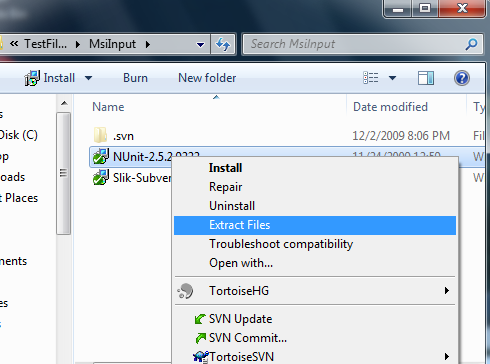 Just select Preferences from the Edit menu to enable (or disable) the explorer integration: 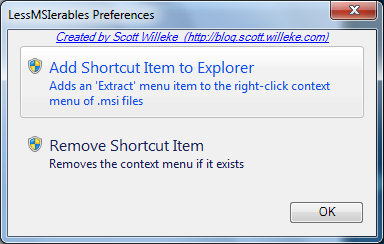 GUI In addition to allowing you to extract files from the command line and from inside Windows Explorer, lessmsi has a graphical user interface that allows you to view detailed information about any MSI file. 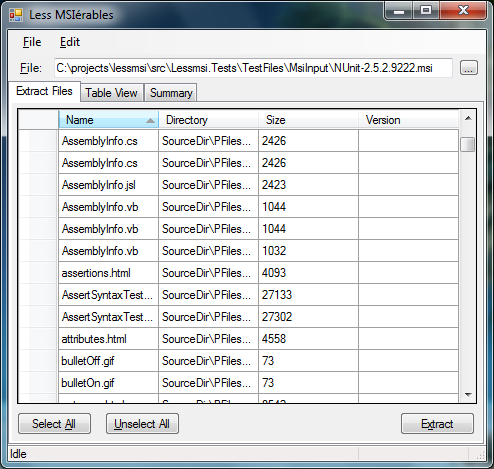 MSI Table Viewer Windows Installer (.msi files) are based on an internal database of tables. Lessmsi features a viewer for those tables. Useful for people who work a lot with installers. 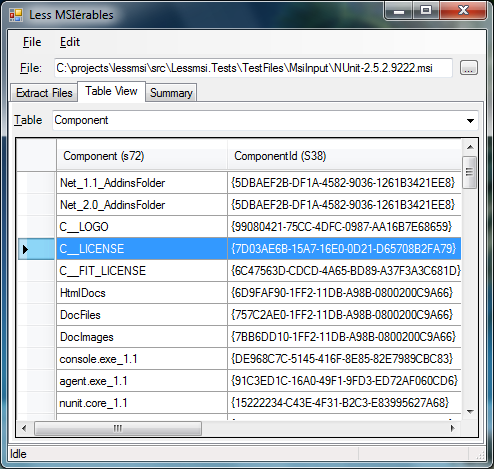 Click here to visit the author's website. Continue below for the main download link. |
||||||||
| Downloads | Views | Developer | Last Update | Version | Size | Type | Rank | |
| 5,010 | 8,188 | Scott Willeke <img src="https://www.oldergeeks.com/downloads/gallery/thumbs/lessmsi3_th.png"border="0"> | May 04, 2023 - 11:39 | 1.10.0 | 497.3KB | ZIP |  , out of 65 Votes. , out of 65 Votes. |
|
| File Tags | ||||||||
| lessmsi v1.10.0 | ||||||||
Click to Rate File Share it on Twitter → Tweet
|