|
|

Your download link is at the very bottom of the page... always. |
Processed through Paypal No account required. |
Buy our over-priced crap to help keep things running.










|
|

Your download link is at the very bottom of the page... always. |
Processed through Paypal No account required. |










| Files | ||||
| File Name | Rating | Downloads | ||
| Altair 8800 Simulator 3.9-0 Altair 8800 Simulator 3.9-0 The Altair 8800 simulator is part of the SIMH family of simulators currently at version 3.9-0. Unlike a real Altair 8800 it features several enhancements: Choice of processor (8080 CPU, Z80 CPU or 8086 CPU) Optional banked memory (16 banks with 64 Kbyte) MMU supporting ROM and memory mapped I/O Optional hard drive support for additional storage capacity Networking support via TCP/IP for client/server systems Support for multiple consoles Timer and keyboard generated interrupts Various devices for Northstar, Vector Graphic and CompuPro Ability to set the clock speed for "real-time" simulation (useful for games) What is new in this release Updated to SIMH 3.9-0 Additional debug flags for SIO, PTR and PTP Number of disks increased to 16 The HDSK device also supports .IMD disks. This works best with the included CP/M 3 distribution. Correct cycle count when 8080 CPU is chosen Quick Start for Running CP/M (see included documentation) Start the simulator and type the command "do cpm2" at the sim> command prompt and CP/M is booted. |
 |
5,537 | Jan 19, 2017 Peter Schorn 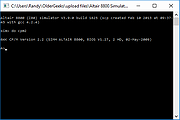 |
|
| AppleWin v1.30.18.0 AppleWin v1.30.18.0 A totally free, totally portable Apple II emulator for Windows. AppleWin is a fully-featured emulator supporting different Apple II models and clones. A variety of peripheral cards and video display modes are supported (eg. NTSC, RGB); and there's an extensive built-in symbolic debugger. Peripheral cards and add-on hardware supported: • Mockingboard, Phasor and SAM sound cards • Disk II interface for floppy disk drives • Hard disk controller • Super Serial Card (SSC) • Parallel printer card • Mouse interface • Apple IIe Extended 80-Column Text Card and RamWorks III (8MB) • RGB cards: Apple's Extended 80-Column Text/AppleColor Adaptor Card and 'Le Chat Mauve' Féline. • CP/M SoftCard • Uthernet I and II (ethernet cards) • Language Card and Saturn 64/128K for Apple II/II+ (and Saturn 128K for any Apple II in slot 3) • 4Play and SNES MAX joystick cards • VidHD card (functionality limited to IIgs' Super Hi-Res video modes) • No Slot Clock (NSC) • Game I/O Connector copy protection dongles Changes: v1.30.18.0 - 23 Mar 2023 [Change #1272] New HDC firmware v2 to support returning HDD size in Y:X for status call. [@peteri] [Change #1277] Add (debug) cmd line switch to revert to HDC firmware v1: -hdc-firmware-v1. [Change #1279] Support Saturn RAM card in slot 3 for any Apple II model (for Robo Systems' RoboCAD 2). [Change #1159] Speaker: change from mono to stereo sound buffer. [Change #1247] Robocom's Interface Module dongle: use actual values ... |
 |
4,758 | Jul 29, 2024 Tom Charlesworth  |
|
| Arduino Simulator v1.5.1 Arduino Simulator v1.5.1 This Arduino Simulator is designed to simulate your (IO) projects with the aim of making everything as simple as possible. If you don’t have components like sensors, Leds..., then this program will simulate the components for you. You need a real Arduino board for testing your programs with your computer. Features LEDS Servo motor LCD display ButtonsB Analog sliders 7-segment display Integrated square wave generator Noise detection (microphone) Buzzer (Frequency adjustable) Serial monitor Use this free license key and then click to activate. No need to fill in personal information. Free License key: 5FVKL-CMSM2-ZH9EX-UAFIX-AKRN9 This download is for the Windows version. If you need the MacOS version, download here. Click here to visit the author's website. |
 |
3,369 | Oct 05, 2020 Louis D'Hont  |
|
| B7094 IBM7094 Emulator v3.3b B7094 IBM7094 Emulator v3.3b B7094 is a simulator/emulator program for the IBM 7000 series computers that were produced from the early 1950s to the late 1960s. The IBM 7000 machines were for a time, the largest and most powerful widely used computers in the world. These machines started with the first generation vacuum tube based 704/709, and were followed in 1959 by the second generation transistorized 7090/7094 and 7040/7044 models. They generally had no disk storage (though that did come later), and made heavy use of magnetic tape and punched cards. This simulator has a graphical interface with separate windows for the main console with all its flashing lights, the card reader, the line printer and all the tape drives, as well as several other specialized windows. It can run the 7000 series operating system "IBSYS," and can compile and execute programs written in Fortran, Cobol, and Assembler. All the required 7000 series software to do that is included in the distribution. Note: B7094 is a Windows program, but it has been reported to run properly on Linux under Wine. To avoid needing the user to have any detailed knowledge of how these machines and their software operated, the simulator provides some prepackaged demonstrations that are easily managed and viewed, thanks to the emulator's built-in scripting language. Installing the simulator and running the demonstrations is extremely easy to do: 1. Download the distribution RAR file 2. Extract it into a new folder (Use 7-Zip 64bit or 7-Zip 32bit to unzip 3. Run B7094.EXE in the created "Bin" sub-folder 4. Click on the options displayed to select from the many demonstrations available. B7094 makes no changes to the Windows registry or any other part of the system other than its install folder. Deleting the RAR file and the install folder will completely remove B704 from your system. The source is included in the distribution, ... |
 |
4,610 | Jul 06, 2019 bertoid  |
|
| Bochs x86 PC emulator v2.7 Bochs x86 PC emulator v2.7 A x86 PC emulation software package that emulates enough of the x86 CPU, related AT hardware, and BIOS to run Windows, Linux, *BSD, Minix, and other OS's, all on your workstation. WHAT IS BOCHS? Bochs is a highly portable open source IA-32 (x86) PC emulator written in C++, that runs on most popular platforms. It includes emulation of the Intel x86 CPU, common I/O devices, and a custom BIOS. Bochs can be compiled to emulate many different x86 CPUs, from early 386 to the most recent x86-64 Intel and AMD processors which may even not reached the market yet. Bochs is capable of running most Operating Systems inside the emulation, for example DOS, Linux or Windows. Bochs with 2 CPUs running Windows NT4.0 Bochs can be compiled and used in a variety of modes, some which are still in development. The 'typical' use of bochs is to provide complete x86 PC emulation, including the x86 processor, hardware devices, and memory. This allows you to run OS's and software within the emulator on your workstation, much like you have a machine inside of a machine. Bochs will allow you to run Windows applications on a Solaris machine with X11, for example. Bochs with 2 CPUs running Windows XP This download is for the Windows 64bit version. All other download assets are below: Windows: Bochs-win32-2.6.11.exe Source: bochs-2.7-msvc-src.zip bochs-2.7.tar.gz Linux: bochs-2.7-1.x86_64.rpm bochs-2.7-1.src.rpm Click here to visit the author's website. |
 |
3,433 | Sep 21, 2023 Bochs Dev Team  |
|
| Cygwin v3.6.1 Cygwin v3.6.1 Get that Linux feeling - on Windows Cygwin is: • a large collection of GNU and Open Source tools which provide functionality similar to a Linux distribution on Windows. • a DLL (cygwin1.dll) which provides substantial POSIX API functionality. Cygwin is not: • a way to run native Linux apps on Windows. You must rebuild your application from source if you want it to run on Windows. • a way to magically make native Windows apps aware of UNIX® functionality like signals, ptys, etc. Again, you need to build your apps from source if you want to take advantage of Cygwin functionality. Supported operating systems: Windows 8.1 64bit or higher and Windows Server 2012 R2 64bit or higher. Note: The last installer supporting 32bit versions of Windows is available below. General installation notes When installing packages for the first time, the setup program does not install every package. Only the minimal base packages from the Cygwin distribution are installed by default, which takes up about 100 MB. Clicking on categories and packages in the setup program package installation screen allows you to select what is installed or updated. Individual packages like bash, gcc, less, etc. are released independently of the Cygwin DLL, so the Cygwin DLL version is not useful as a general Cygwin release number. The setup program tracks the versions of all installed components and provides the mechanism for installing or updating everything available from this site for Cygwin. Once you've installed your desired subset of the Cygwin distribution, the setup program will remember what you selected, so re-running it will update your system with any new package releases. The setup program will check by default if it runs with administrative privileges and, if not, will try to elevate the process. If you want to ... |
 |
5,414 | May 04, 2025 Cygwin Developers 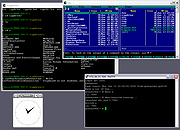 |
|
| D-Fend Reloaded 1.4.3 D-Fend Reloaded 1.4.3 D-Fend Reloaded is a graphical environment for DOSBox 0.74. DOSBox emulates a complete computer including the DOS commandline and allows to run nearly all old DOS based games on modern hardware with any of the newer Windows versions. With DOSBox there is no need to worry about memory managers or free conventional RAM, but the setup of DOSBox is still a bit complicated. The configuration of DOSBox via textbased setup files might be difficult for beginners. D-Fend Reloaded may help and create these files for you. Additionally the D-Fend Reloaded installation package contains DOSBox (including all lanuage files currently available), so there is only one installation to be run and no need to link D-Fend Reloaded with DOSBox manually. Download DOSBox |
 |
7,946 | Jun 28, 2015 Alexander Herzog  |
|
| Deskreen v2.0.4 Deskreen v2.0.4 Turn any device into a secondary screen for your computer. Deskreen is a desktop app that turns any device with a web browser into a secondary screen for your computer over WiFi. Deskreen can be used to mirror entire computer display onto any device screen that has a web browser. Also you can limit Deskreen to select only one application window view to share - very useful for presentation purposes. The best feature of Deskreen is to use any device as a secondary screen. To have a true extended desktop experience Deskreen should be used with Virtual Display Adapter. Also with no need for Virtual Display Adapter you can have a teleprompter with Deskreen using your tablet or smartphone, for that Deskreen has Flip Screen Mode that mirrors computer screen in web browser of your tablet (aka. flip screen horizontally). Features Second Screen Use any device with a web browser as a second screen for your computer (with the help of Virtual Display Adapter). Share Screen View Share your computer entire screen to any device that has a web browser. Share App View Limit Deskreen to share only a single application view to any device with a web browser. Teleprompter on Any Device If you are a video blogger and you need a teleprompter, or you need to look at the camera during a video conference, Flip Screen Mode is just for you WiFi Compatible Deskreen can share screen video over WiFi. No cables needed. Multiple Connected Devices Connect as many devices as you want at the same time. Share computer screen to all of them. Advanced Video Quality Control You can change picture quality while sharing a screen. Auto quality change supported. Easy to Use Three easy steps to connect with Deskreen. User friendly design with features that you need. Secure Deskreen was built with security in mind. It uses an industry standard of End-to-end encryption. Fast Depending ... |
 |
2,719 | Jul 20, 2023 Pavlo (Paul) Buidenkov  |
|
| DOSBox v0.74-3 DOSBox v0.74-3 You can "re-live" the good old days with the help of DOSBox It can run plenty of the old classics that don't run on your new computer! DOSBox is a DOS-emulator that uses the SDL-library which makes DOSBox very easy to port to different platforms. DOSBox also emulates CPU:286/386 realmode/protected mode, Directory FileSystem/XMS/EMS, Tandy/Hercules/CGA/EGA/VGA/VESA graphics, a SoundBlaster/Gravis Ultra Sound card for excellent sound compatibility with older games... DOSBox is totally free of charge and OpenSource. DOSBox 0.74-3 has been released! A security release for DOSBox 0.74: Fixed that a very long line inside a bat file would overflow the parsing buffer. (CVE-2019-7165 by Alexandre Bartel) Added a basic permission system so that a program running inside DOSBox can't access the contents of /proc (e.g. /proc/self/mem) when / or /proc were (to be) mounted. (CVE-2019-12594 by Alexandre Bartel) Several other fixes for out of bounds access and buffer overflows. Some fixes to the OpenGL rendering. The game compatibility should be identical to 0.74 and 0.74-2. It's recommended to use config -securemode when dealing with untrusted files. This download is for the Windows version. If you need the MacOS version, download here. Click here to visit the author's website. |
 |
8,397 | Jun 30, 2021 DOSBox  |
|
| eDEX-UI v2.2.5 eDEX-UI v2.2.5 eDEX-UI is a fullscreen, cross-platform terminal emulator and system monitor that looks and feels like a sci-fi computer interface. Heavily inspired from the TRON Legacy movie effects (especially the Board Room sequence), the eDEX-UI project was originally meant to be "DEX-UI with less « art » and more « distributable software »". While keeping a futuristic look and feel, it strives to maintain a certain level of functionality and to be usable in real-life scenarios, with the larger goal of bringing science-fiction UXs to the mainstream. It might or might not be a joke taken too seriously. Features Fully featured terminal emulator with tabs, colors, mouse events, and support for curses and curses-like applications. Real-time system (CPU, RAM, swap, processes) and network (GeoIP, active connections, transfer rates) monitoring. Full support for touch-enabled displays, including an on-screen keyboard. Directory viewer that follows the CWD (current working directory) of the terminal. Advanced customization using themes, on-screen keyboard layouts, CSS injections. See the wiki for more info. Optional sound effects made by a talented sound designer for maximum Hollywood hacking vibe. This download is for the Windows version. If you need the MacOS version, download here. If you need the Linux Arm version, download here. If you need the Linux i386 version, download here. If you need the Linux x86_64 version, download here. eDEX-UI v2.2.5 Hotfix release Changelog af78a65 fix: upgrade geolite2-redist, close #941 a445205 feat: audio, video and pdf reader (#953) by @ghost-in-the-machine-86 @KjartanOli Q&A Can you disable the keyboard/the filesystem display? You can't disable them (yet) but you can hide them. See the tron-notype theme. Why is the file browser saying that "Tracking Failed"? (Windows only) On Linux and macOS, eDEX tracks where you're going in your terminal tab to display ... |
 |
3,212 | Dec 22, 2020 Gaby - GitSquared  |
|
| EightyOne Sinclair Emulator v1.39 EightyOne Sinclair Emulator v1.39 Emulates the range of ZX home computers made by Sinclair Research Ltd. EightyOne is an emulator for the range of ZX home computers made by Sinclair Research (and their clones) in the 1980s, primarily the ZX80 and ZX81 but also includes the ZX Spectrum models. As well as emulating the machines themselves, various add-on interfaces are supported, including storage devices, hi-res graphics, custom character sets, sound and colour cards. EightyOne was created by Michael D Wynne. Michael is no longer actively developing the emulator, but has made the code open source so that others can continue to extend it with new functionality. This archive collates as many of the original release versions of the emulator as possible, including the source code for them where available. Versions up to 1.0a were produced by Michael, with all later versions created by others. Features Clock accurate emulation of the ZX81 and ZX80 display mechanisms Support for a wide range of add-on interfaces Comprehensive debugger facilities ZXpand Support In real life this add-on for the ZX81 provides 32K of RAM, ZON-X compatible AY sound, and SD card reading support, controlled through a patched ROM. In EightyOne you can enable this board form the hardware menu by checking the ZXpand option. Ensure that wrx hires and zon-x sound are also enabled. Files placed in the folder 'ZXpand_SD_Card' are treated as a virtual SD card. Press Z to get the CAT command in order to list the files on the emulated SD card. CAT "directory name" will show files within a subdirectory. The LOAD command is patched so files will be loaded from the virtual SD card rather than the tape system. On a real ZXpand typing LOAD "" will invoke the tape loader and allow files to be loaded that way. Under EightyOne emulation however ... |
 |
2,103 | Sep 21, 2023 Michael D Wynne, Charlie Robson and others 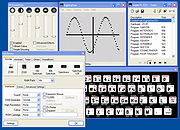 |
|
| FreeDOS 1.2 FreeDOS 1.2 FreeDOS is a complete, free, DOS-compatible operating system that you can use to play classic DOS games, run legacy business software, or develop embedded systems. Any program that works on MS-DOS should also run on FreeDOS. It doesn’t cost anything to download and run FreeDOS. Even better, you can view and edit our source code. All FreeDOS programs are distributed under the GNU General Public License or a similar open source software license. **WARNING** FreeDOS is a complete operating system. If you choose to install this on your computer, you may overwrite the operating system you have now (for example, Windows.) If this is not what you intend, please stop now. To use, download the CD image ("ISO" file) for the FreeDOS 1.2 distribution. You'll need to write this to CD before you can install from it. Boot the CD on your computer (or PC emulator) and follow the prompts to install. |
 |
5,906 | Aug 28, 2017 The FreeDOS Project  |
|
| Fuse for MacOS v1.5.6 Fuse for MacOS v1.5.6 Fuse for macOS is a macOS port of The Free Unix Spectrum Emulator (Fuse) (an emulator of the 1980s home computer and various clones). Features Sinclair ZX Spectrum emulator Supports several models (including the 128, Timex and Russian clone machines) Quite faithful emulation of the display and sound Support many snapshot formats including Z80, SNA and SZX snapshots Support TAP, TZX and PZX virtual-tape files Support for the Recreated ZX Spectrum Bluetooth keyboard Version 1.5.6 of the ZX Spectrum and related machines emulator Fuse for macOS has been released. Changes since version 1.5.5: * Improve sound accuracy on Unix 64 bits systems (thanks, Fredrick Meunier) (Sergio Baldoví). Miscellaneous improvements: * Allow the use of real joystick hats/dpads (thanks, Sarah) (Fredrick Meunier). * Various other minor bugfixes. Click here to visit the author's website. |
 |
4,283 | Jun 26, 2019 Fredrick Meunier  |
|
| Fuse for Windows v1.5.7 Fuse for Windows v1.5.7 The Free Unix Spectrum Emulator The Free Unix Spectrum Emulator (Fuse): an emulator of the 1980s home computer. Features Accurate 16K, 48K (including the NTSC variant), 128K, +2, +2A and +3 emulation. Working +3e, SE, TC2048, TC2068, TS2068, Pentagon 128, Pentagon "512" (Pentagon 128 modified for extra memory), Pentagon 1024 and Scorpion ZS 256 emulation. Runs at true Speccy speed on any computer you're likely to try it on. Support for loading from .tzx files, including accelerated loading. Sound (on Windows and Mac OS X, and on systems supporting ALSA, the Open Sound System, SDL or OpenBSD/Solaris's /dev/audio). Kempston joystick emulation. Emulation of the various printers you could attach to the Spectrum. Support for the RZX input recording file format, including 'competition mode'. Emulation of the Currah µSource, DivIDE, DivMMC, Interface 1, Kempston mouse, Multiface One/128/3, Spectrum +3e, ZXATASP, ZXCF and ZXMMC interfaces. Emulation of the Covox, Fuller audio box, Melodik and SpecDrum audio interfaces. Emulation of the Beta 128, +D, Didaktik 80/40, DISCiPLE and Opus Discovery interfaces. Emulation of the Spectranet and SpeccyBoot interfaces. Support for the Recreated ZX Spectrum Bluetooth keyboard. What's new? 1.5.7 GTK+ 3: Make the offset entry wider in memory browser GTK+: Remove duplicated surface creation code GTK+: Remove use of deprecated gtk_device_(un)grab functions GTK+/Win32: Add *.bin as an allowed filetype to file selectors and amend .fmf filetype Improve Fuse's Kempston mouse handling under GTK+ 3.x "Save binary" command can now save 65536 bytes again (regression introduced in ... |
 |
4,372 | Jun 26, 2019 Sergio Baldoví  |
|
| HxC Floppy Drive Emulator v2.5.6.6 HxC Floppy Drive Emulator v2.5.6.6 The aim of HxC Floppy Emulator project is to provide software and hardware solutions to replace old floppy disk drives and floppy support with modern solutions (USB, SDCard, network,...) Features Import and convert many floppy image file formats. Import, analyze and convert of stream files images. Create/Browse DOS and AmigaDOS floppy images. Create floppy disk images with custom sector layout. Low level track and disk inspection. Floppy disk read function. HxC Floppy Emulators supported machines/compatibility list Machine / System types : CNC Machines HxC Floppy Emulators compatibility list. Test/measurement/misc instrumentation HxC Floppy Emulators compatibility list. Music keyboards/synths/samplers HxC Floppy Emulators compatibility list. Computers & gaming systems HxC Floppy Emulators compatibility list. Click here to visit the author's website. |
 |
2,593 | Sep 09, 2021 Jean-François DEL NERO  |
|
| ImDisk Toolkit v20220301 ImDisk Toolkit v20220301 This tool will let you mount image files of hard drive, cd-rom or floppy, and create one or several ramdisks with various parameters. This all-in-one package includes the ImDisk Virtual Disk Driver (2.1.1), the DiscUtils library that extends the number of supported image file formats, and adds several GUIs and features. Features Ramdisk with optional dynamic memory management Image file mounting, many formats supported Requirements: Windows XP, Vista, 7, 8, 8.1 or 10 (32 or 64-bit). Some image file formats also require .NET Framework 4 (included in Windows 8 and later) to be mounted with the DiscUtils library. Changes: Version 20220301 - updated to driver 2.1.1 (2.0.9 kept on x64 systems without SHA256 signature support) - installer: removed the option to disable automatic loading of ImDskSvc - installer: startup type of ImDskSvc, DevIoDrv and AWEAlloc is now set to manual This download is for the 64bit version. If you need the 32bit version, download here. Click here to visit the author's website. |
 |
4,853 | Mar 02, 2022 ImDisk Toolkit  |
|
| ImgDrive Lite v2.2.3 ImgDrive Lite v2.2.3 Portable utility to mount any disc image as a virtual drive. ImgDrive Lite is a lightweight virtual CD/DVD/Blu-ray drive software that you can run without install and can take it with you on a USB flash drive or similar external media. Features: • Supports image files: .ccd, .cue, .iso, .isz, .mds and .nrg formats. • Mount CUE+WAV as Audio CD • Mount CUE+APE as Audio CD (16-bit/44.1kHz) • Mount CUE+FLAC as Audio CD • Mount multisession disc images (.ccd/.mds/.nrg) • Command line interface • Hide unmounted drive • Support up to 4 virtual drives at the same time • Translated to more than 23 languages • Does not require rebooting after installation • Runs on 32-bit and 64-bit Windows versions from XP to Windows 11 Changes: v2.2.3 2025-06-13 Some minor changes and improvements Click here to visit the author's website. |
 |
5,772 | Jun 16, 2025 yubsoft.com 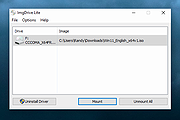 |
|
| Microsoft Disk2vhd 2.01 Microsoft Disk2vhd 2.01 Disk2vhd is a utility that creates VHD (Virtual Hard Disk - Microsoft’s Virtual Machine disk format) versions of physical disks for use in Microsoft Virtual PC or Microsoft Hyper-V virtual machines (VMs). The difference between Disk2vhd and other physical-to-virtual tools is that you can run Disk2vhd on a system that’s online. Disk2vhd uses Windows’ Volume Snapshot capability, introduced in Windows XP, to create consistent point-in-time snapshots of the volumes you want to include in a conversion. You can even have Disk2vhd create the VHDs on local volumes, even ones being converted (though performance is better when the VHD is on a disk different than ones being converted). It will create one VHD for each disk on which selected volumes reside. It preserves the partitioning information of the disk, but only copies the data contents for volumes on the disk that are selected. This enables you to capture just system volumes and exclude data volumes, for example. Note: Virtual PC supports a maximum virtual disk size of 127GB. If you create a VHD from a larger disk it will not be accessible from a Virtual PC VM. To use VHDs produced by Disk2vhd, create a VM with the desired characteristics and add the VHDs to the VM’s configuration as IDE disks. On first boot, a VM booting a captured copy of Windows will detect the VM’s hardware and automatically install drivers, if present in the image. If the required drivers are not present, install them via the Virtual PC or Hyper-V integration components. You can also attach to VHDs using the Windows 7 or Windows Server 2008 R2 Disk Management or Diskpart utilities. Note: do not attach to VHDs on the same system on which you created them if you plan on booting from them. If you do so, Windows will ... |
 |
9,983 | Sep 07, 2016 Microsoft Corp. |
|
| OSFMount v3.1.1002 OSFMount v3.1.1002 Mount local disk image files (bit-for-bit copies of a disk partition) in Windows with a drive letter. OSFMount also supports the creation of RAM disks, basically a disk mounted into RAM. This generally has a large speed benefit over using a hard disk. As such this is useful with applications requiring high speed disk access, such a database applications, games (such as game cache files) and browsers (cache files). A second benefit is security, as the disk contents are not stored on a physical hard disk (but rather in RAM) and on system shutdown the disk contents are not persistent. OSFMount supports mounting images of CDs in .ISO format , which can be useful when a particular CD is used often and the speed of access is important. System requirements Win 10 and Win 11 Win 7 SP1, Win 8, Windows Server 2008, 2012 (Windows Server 2016 has issues) are supported but have not been validated 64bit support (For 32-bit support, please use OSFMount v2) CPU with SSE4.2 instruction set (i.e. CPUs released after 2010) Users must have administrator privileges. RAM: 1GB (When mounting large disk images, the more RAM the better) Disk space: 15 MB of free hard disk space for the installation files. Known issues #1: On certain Windows systems (mostly Windows server 2016), when using OSFMount, Windows will prevent the OSFMount driver from loading. See the following page for more details, "Why do I get the error, Error loading OSFMount Driver?" #2: If you get an Access Denied message during install for the osfmount.sys file, or OSFmount driver is disabled error. Reboot the machine and reinstall. A previous version of the driver was likely still loaded in memory, preventing an update. Changes v3.1.1002, 15 Sep 2023 Fixed mounting of image files located on a network share using physical emulation This download is for the 64bit version. ... |
 |
5,596 | Sep 15, 2023 Passmark Software  |
|
| Pismo File Mount Audit Package v190 Pismo File Mount Audit Package v190 Pismo File Mount Audit Package is a Windows application that allows users to mount the contents of ZIP, ISO, Compact ISO, Compact File Set and Private Folder files to the file system as virtual folders. Pismo File Mount Audit Package is available free of charge for personal and business use. Supported Platforms The Pismo File Mount Audit Package supports all versions of Microsoft Windows since Windows XP, both 32 bit and 64 bit. Features ZIP reader Most zip archive files can be mounted as read-only folders to allow access to contents, including the ability to execute contained applications. CD/DVD image file reader DVD and CD images can be mounted in place as a read-only folder to allow access to contents. ISO and CISO image formats are supported. Compact File Set reader CFS files can be mounted in place as read-only folders to allow access to contents, including the ability to execute contained applications. Private Folders Private Folders can be created and used to store sensitive data files and applications in an encrypted and compressed container file. Private folders are created using a password to generate the encryption key. Once the password is provided at mount time, the protected contents become accessible in place through the file system. Explorer integration Most functionality is available in the shell using context menus and drag-drop operations. Full file system support All built-in Windows file systems and 3rd party file systems are supported. Files on local, removable, and network devices, can be mounted. Command line interface All functionality is available ... |
 |
5,443 | May 22, 2019 Pismo Technic Inc. 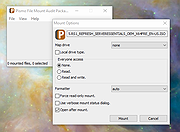 |
|
| RAMDisk 4.4.0 RC16 RAMDisk 4.4.0 RC16 RAMDisk is Freeware (up to 4GB disk size). It creates a virtual RAM drive, or block of memory, which your computer treats as if it were a disk drive. By storing files and programs into memory, you can speed up internet load times and disk-to-disk activities, accelerate databases and reduce compile times. Save and load features allow RAMDisk to appear as persistent storage, even through reboots. |
 |
8,935 | Sep 07, 2016 Cenatek, Inc. |
|
| Sharp MZ-800 Emulator v1.07 Sharp MZ-800 Emulator v1.07 Emulator of the 8-bit computers Sharp MZ-800 / MZ-700 The program is developed for Linux and Windows. Used runtime: SDL2, GTK3, Mingw32 (Windows version) Included emulation of basic elements: - CPU Z80, (used z80ex-code) - GDG, WHID 65040-032 - CTC, i8253 - PIO-Z80 - PIO8255 - PSG, SN76489AN Emulation of basic peripheries: - CMT - FDC: WD279x - QUICK DISK - Ramdisks: Standard MR1R18, SRAM/ROM - 16M, Pezik and Pezik on shifted I/O ports - MemExts, Unicard, IDE8 Included alternative JSS, and WILLY ROM. Tip: Use right-click mouse button on the emulator window to show the main menu. Where to find software: (Before downloading any software from any sites like the ones below, know the risks and scan every file with anti-virus. Also, educate yourself on U.S. and international copyright laws.) Any programs for MZ-800 in MZF format (CMT files) http://www.scav.cz/download/MZ-800/MZ-800_Software/COM/ Any programs in DSK (Floppy Disk Images) http://www.scav.cz/download/MZ-800/MZ-800_Software/DSK/ Features Emulation of 8-bit Personal Computer Sharp MZ-800 Included emulation of basic elements (CPU Z80, GDG, CTC, PSG, etc...) Emulation of basic periferies (CMT, FDC, QUICK DISK, RAMDISK) Integrated Z80 debugger with inline assembler the exact timing of internal signals included a large number the undocumented features of computers Sharp MZ-800 This download is for the Windows version. If you need the Linux version, download here. Use 7-Zip 32bit or 7-Zip 64bit to unzip .rar files. Click here to visit the author's website. |
 |
2,284 | Jan 27, 2022 Michal Hucik  |
|
| Simple VHD Manager v1.5 Simple VHD Manager v1.5 A free, portable tool to simplify adding and removing VHDs (Virtual Hard Disks). A VHD is a large container file that simulates the file structure of a hard drive. Think of it as a fancy ZIP file, but without the compression. VHDs are single files and are most commonly used as hard drives for virtual machines, but they can also be mounted so they act like real hard drives. When mounted, they appear to Windows as a real physical hard drive. You can add, remove, and edit files on them, or create a fresh installation of Windows to a new, bootable VHD. If you need to use more than one operating system, often the best choice is installing secondary (or more) operating systems to a VHD. But there can arise minor difficulties, for example: 1. A virtual hard drive can disappear after a restart (the most common problem) 2. Sometimes you need to add an entry to the boot menu 3. The process of of attaching and detaching, etc Simple VHD Manager is portable freeware which helps VHD users simplify some of these operations: • You can attach and detach VHD/VHDX/ISO files via drag and drop • You can permanently attach a virtual hard disk in Windows 11, 10, 8,1, 8 and Windows 7 • You can easily add and/or remove VHD/VHDX/ISO files to the boot menu How to use After downloading, extract Simple VHD Manager to your desired location, then run it. To add VHD, VHDX, or ISO files, you have two choices – using the ‘Add’ button, or via drag and drop (recommended) To Attach a VHD file, you can right-click, or use the Edit menu The right-click menu also offers other choices, such as Attach, Detach, and Add to Boot Menu. After attaching ... |
 |
1,172 | Nov 07, 2023 Sordum.net 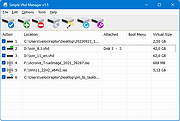 |
|
| TIC-80 v1.1.2837 TIC-80 v1.1.2837 A fantasy computer for making, playing and sharing tiny games. TIC-80 is a free and open source fantasy computer for making, playing and sharing tiny games. With TIC-80 you get built-in tools for development: code, sprites, maps, sound editors and the command line, which is enough to create a mini retro game. Games are packaged into a cartridge file, which can be easily distributed. TIC-80 works on all popular platforms. This means your cartridge can be played in any device. To make a retro styled game, the whole process of creation and execution takes place under some technical limitations: 240x136 pixel display, 16 color palette, 256 8x8 color sprites, 4 channel sound, etc. Features • Multiple programming languages: Lua, Moonscript, Javascript, Ruby, Wren, Fennel, Squirrel, Janet, and Python. • Games can have mouse and keyboard as input • Games can have up to 4 controllers as input (with up to 8 buttons, each) • Built-in editors: for code, sprites, world maps, sound effects and music • An additional memory bank: load different assets from your cartridge while your game is executing • Moderated community Changes TIC-80 tiny computer v1.1.2837 Oct 22, 2023 Some keys are not working with foreign keyboard (i.e. right parenthesis for azerty layout) by @nesbox #2310 add build instruction for ubuntu 22.04 by @jackygoule in #2277 Change janet's withsyms to with-syms by @sogaiu in #2287 Disable structured editing on non-Emacs editors by @neolight1010 in #2294 Update zig examples and template to latest Zig by @tupini07 in #2298 Update "help keys" output to include keycodes for ESC, F1-F12, and numpad keys by @cdwfs in ... |
 |
630 | Feb 27, 2024 Vadim Grigoruk  |
|
| UTM v4.1.5 UTM v4.1.5 Securely run operating systems on your Mac. Windows. Linux. Meet Apple Silicon. UTM employs Apple's Hypervisor virtualization framework to run ARM64 operating systems on Apple Silicon at near native speeds. On Intel Macs, x86/x64 operating system can be virtualized. In addition, lower performance emulation is available to run x86/x64 on Apple Silicon as well as ARM64 on Intel. For developers and enthusiasts, there are dozens of other emulated processors as well including: ARM32, MIPS, PPC, and RISC-V. Your Mac can now truly run anything. Emulate classic operating systems. Not only can you run the latest and greatest operating systems, you can also emulate older operating systems whether it's on PowerPC, SPARC, or x86_64. Virtualize macOS as well. Run multiple instances of macOS on your Apple Silicon Mac with UTM. This can be useful for developers as well as security conscious users. Note that macOS VM support is limited to ARM based Macs running macOS Monterey or higher. Designed for macOS Unlike other free virtualization software, UTM was created for macOS and only for Apple platforms. It is designed completely from the ground up for the new style introduced in Big Sur. UTM looks and feels like a Mac app with all the privacy and security features you expect as well. QEMU without the headache Under the hood of UTM is QEMU, a decades old, free and open source emulation software that is widely used and actively maintained. While QEMU is powerful, it can be difficult to set up and configure with its plethora of command line options and flags. UTM is designed to give users the flexibility of QEMU without the steep learning curve that comes with it. Can I run games? No, probably not. UTM does not currently support GPU emulation/virtualization on Windows and therefore lacks support for 3D acceleration (e.g. OpenGL ... |
 |
1,517 | Feb 01, 2023 UTM  |
|
| vDos v2021.05.01 vDos v2021.05.01 Your new Windows version doesn’t support DOS applications anymore. Previous Windows 32-bit versions included NTVDM, facilitating DOS programs to run. Windows 10 64-bit is now the norm: Starting a DOS program will only display a popup it can’t run… …Microsoft dropped 16-bit support (so also DOS) in 64-bit versions, not just recently in Windows 10! “To find a version for your PC, check with the software publisher.” That probably doesn’t help: The DOS application could be developed by yourself, a company not supporting it anymore, or even out of business. Despite Windows versions/alternatives, you may prefer using that DOS application for various reasons and time to come. First option was to install a virtual Windows 32-bit system. The setup can be daunting, to 'only' run that DOS application, its use overkill and cumbersome. vDos lets you conveniently run DOS applications by emulating an extended DOS PC in a window. vDos itself runs on Windows 7 or later, 32 and 64-bit. It will be the only adequate solution for using serious DOS programs. If you don't still use (so rely on) a DOS application, want to play/experiment with DOS, its command prompt, programs or games: Forget about vDos, it is not meant for you! vDos highlights. • DOS applications start instantaneously in a scalable window and crisp TTF font (in text mode). Actually delayed until the application is ready for input, so you don’t get a black DOS screen echoing startup commands. • No-nonsense, focuses on serious end-user programs, setup yours easily. No tricky configuration to load drivers, set file handles, keyboard layout, language character set… • Run multiple DOS applications (simultaneously), if needed with their own specific configuration. No conflicts with eventual Windows NTVDM instances running alongside (like in a mixed network). • Also prints to Windows-only (GDI) printers, for instance a virtual printer to produce PDF’s. • Its file system is (in sync ... |
 |
6,994 | Jun 09, 2021 Jos Schaars  |
|
| VICE v3.9 VICE v3.9 Versatile Commodore Emulator VICE is an emulator collection which emulates the C64, the C64-DTV, the C128, the VIC20, practically all PET models, the PLUS4 and the CBM-II (aka C610). It runs on Unix, MS-DOS, Win32, OS/2, Acorn RISC OS, BeOS, QNX 6.x, Amiga, GP2X or Mac OS X machines. Features • Debugger Changes: v3.9 12-24-24 ** general ---------- - (mostly) rewritten joystick mapping and -input system. Both the SDL and GTK versions share common code now, have the same features, and can use the same mapping files. However, unfortunately we ran out of time and could not implement a related UI in the GTK port yet - which means you will have to create and/or install the required mapping file manually like this, if the (very simple) default mapping does not work for you: 1) find a matching SDL mapping file in DATA/C64. If none of the existing ones matches your controller, you may create one yourself (either manually or using the SDL port). (*) 2) rename the mapping file to "gtk3-joymap-<MACHINE>.vjm" - for example gtk3-joymap-C64SC.vjm 3) copy the resulting file to the (current) default location: Windows: the bin directory (where the .exe resides) Linux: $HOME/.config/vice/ (*) if you create one for a controller we do not support yet, please send that mapping file to us, so we can include it. WE ARE LOOKING FOR WINDOWS AND MACOS DEVELOPERS WHO WANT TO HELP IMPLEMENTING AND FIXING FURTHER GAMECONTROLLER RELATED ISSUES - PLEASE GET IN TOUCH! - Interrupt logic fix: Only when the first IRQ source becomes active, the CPU sees the IRQ input line go ... |
 |
6,055 | Feb 19, 2025 VICE Team  |
|
| Virtoo v2.2.3563 Virtoo v2.2.3563 MAKE YOUR SMARTPHONE A WINDOW ON YOUR PC Make phone calls | Send text messages | Get phone notifications | Use Android apps System Requirements: Windows 10 64bit (RS1+) Bluetooth 4.0+ Wi-Fi Android Device (5.0+) iPhone (Coming soon - stay tuned!) For a successful setup and usage, Virtoo app needs certain hardware and software components to be present on a computer and a phone device: - Windows 10 64-bit - Wi-Fi card with Wi-Fi direct support - Bluetooth 4 or higher - Android 5 or higher Ensure the following: - Your PC and phone meet the minimum system requirements - Wi-Fi and Bluetooth components are turned ON on both Windows and phone devices |
 |
6,091 | Feb 26, 2019 SCREENOVATE  |
|
| Virtual CloneDrive 5.5.0.0 Virtual CloneDrive 5.5.0.0 Virtual CloneDrive works and behaves just like a physical CD/DVD drive, however it exists only virtually. Image files generated with CloneDVD or CloneCD can be mounted onto a virtual drive from your hard-disk or from a network drive and used in the same manner as inserting them into a normal CD/DVD drive. Probably the best virtual drive software, Virtual CloneDrive allows you to enjoy the freedom of a virtual drive and is completely free. Features Supports all common image formats such as ISO, BIN, CCD Supports up to 8 virtual drives at the same time Easy to use - just double-click an image file to mount as a drive Virtual CloneDrive is freeware, you may use it at no cost. System Requirements An IBM-compatible personal computer with a minimum 500 MHz Pentium-class microprocessor (1 GHz recommended) and 128 MB RAM (256 MB recommended) Windows 2000/XP/XP64/VISTA/VISTA64/Win7/Win7-64/Win8/Win8-64/Win10 If you use Windows 2000 or Windows XP you must be an administrator to install Virtual CloneDrive Virtual CloneDrive Revision History Virtual CloneDrive 5.5.0.0: 2016 01 13 - New: Prevent possible dll sideload attack during installation - Fix: HelpLauncher could hang on Windows 10 - Some minor changes and improvements |
 |
6,285 | Feb 22, 2017 SlySoft  |
|
| VirtualBox v7.1.6 VirtualBox v7.1.6 A general-purpose full virtualizer for x86 hardware. Targeted at server, desktop and embedded use, it is now the only professional-quality virtualization solution that is also Open Source Software. Features: Modularity. VirtualBox has an extremely modular design with well-defined internal programming interfaces and a client/server design. This makes it easy to control it from several interfaces at once: for example, you can start a virtual machine in a typical virtual machine GUI and then control that machine from the command line, or possibly remotely. VirtualBox also comes with a full Software Development Kit: even though it is Open Source Software, you don't have to hack the source to write a new interface for VirtualBox. Virtual machine descriptions in XML. The configuration settings of virtual machines are stored entirely in XML and are independent of the local machines. Virtual machine definitions can therefore easily be ported to other computers. Guest Additions for Windows and Linux. VirtualBox has special software that can be installed inside Windows and Linux virtual machines to improve performance and make integration much more seamless. Among the features provided by these Guest Additions are mouse pointer integration and arbitrary screen solutions (e.g. by resizing the guest window). Shared folders. Like many other virtualization solutions, for easy data exchange between hosts and guests, VirtualBox allows for declaring certain host directories as "shared folders", which can then be accessed from within virtual machines. A number of extra features are available with the full VirtualBox release only. Virtual USB Controllers. VirtualBox implements a virtual USB controller and allows you to connect arbitrary USB devices to your virtual machines without having to install device specific drivers on the host. Remote Desktop Protocol. Unlike any other virtualization software, VirtualBox fully supports the standard Remote Desktop Protocol (RDP). A virtual machine can act as an RDP server, allowing you to ... |
 |
11,125 | Jan 22, 2025 Oracle  |
|
| VVV (Virtual Volumes View) v1.5 VVV (Virtual Volumes View) v1.5 Catalog the content of removable volumes like CD and DVD disks for off-line searching. Folders and files can also be arranged in a single, virtual file system. Each folder of this virtual file system can contain files from many disks so you can arrange your data in a simple and logical way. VVV also stores metadata information from audio files: author, title, album and so on. Most audio formats are supported. It is possible to share the same catalog, stored in a network server, among Windows, Linux and OSX computers. The network server is simply a computer running a database server program. Click here for more info. Features VVV is available for Windows, Linux and for OS X (Intel only). You can exchange catalogs between Windows, Linux and OS X computers, and you can connect Windows, Linux and OS X computers to the same (Windows, Linux or OS X) server. VVV is very fast, even with very large catalogs. Data are stored in a relational database, designed to handle millions of rows, so retrieving your information will always be a quick task. VVV can show the content of your disks in three different views: • The first is the physical view, click here for a Windows screenshot. This view shows the content of each disk, you can navigate in the folders structure and see the files contained in each folder. • The second is the virtual view, click here for a Linux screenshot. In this view everything is organized as a single virtual file system. You can create folders and you can assign physical volumes or folders to each virtual folder. You can assign the same file to more than one virtual folder, and each virtual folder can contain files that are stored in different disks. The virtual view is a powerful ... |
 |
3,618 | Jul 11, 2024 Fulvio Senore  |
|
| WinCDEmu Portable v4.0 WinCDEmu Portable v4.0 WinCDEmu is an open-source CD/DVD/BD emulator - a tool that allows you to mount optical disc images by simply clicking on them in Windows Explorer. If you have downloaded an ISO image and want to use it without burning it to a blank disc, WinCDEmu is the easiest way to do it. Features One-click mounting of ISO, CUE, NRG, MDS/MDF, CCD, IMG images. Supports unlimited amount of virtual drives. Runs on 32-bit and 64-bit Windows versions from XP to Windows 10. Allows creating ISO images through a context menu in Explorer. Small installer size - less than 2MB! Does not require rebooting after installation. Translated to more than 20 languages. Does not occupy drive letters when not used. Supports data, DVD-video and BD-video images. WinCDEmu is free for any kind of use - it is licensed under LGPL Tutorials If you want to get step-by-step instructions on installing and using WinCDEmu, including detailed screenshots, consider these tutorials: Installing WinCDEmu Mounting ISO files Creating ISO images Click here to visit the author's website. |
 |
3,785 | Feb 22, 2020 Sysprogs OÜ  |
|
| WSL Manager v1.8.1 WSL Manager v1.8.1 A free and open source app that provides a user-friendly graphical interface for managing Windows Subsystem for Linux (WSL) distributions. With WSL Manager, you can easily install, uninstall, update, backup and restore WSL distros, as well as configure their settings and launch them with a single click. WSL Manager also offers some extra features to enhance your WSL experience, such as sharing Distros between multiple machines, and creating actions to quickly do repetitive tasks. Whether you are a beginner or an expert in WSL, WSL Manager will help you get the most out of it. Features • Manage WSL instances • Download and use Docker images as WSL instances - without Docker! • Quick Actions (execute pre-defined scripts directly on your instances for quick configurations) • Download and use Turnkey or other LXC containers (experimental, tested with e.g. Turnkey Wordpress) • Use your own repository for rootfs' or LXC containers • and more... Click here to visit the author's website. |
 |
1,427 | Apr 25, 2023 Eric Trenkel 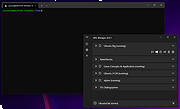 |
|
| x3270 (IBM 3270 terminal emulator) v3.6ga8 x3270 (IBM 3270 terminal emulator) v3.6ga8 x3270 is an IBM 3270 terminal emulator for Windows. x3270 runs over a TELNET connection, emulating either an IBM 3279 (color) or 3278 (monochrome). It supports: The full TN3270E protocol SSL/TLS (via the OpenSSL library) for encrypted sessions APL2 characters Non-English character sets, including Russian, Turkish, Hebrew and DBCS Chinese and Japanese IND$FILE file transfer NVT mode (emulating a color xterm) A pop-up keypad for 3270-specific keys A scrollbar Printer session integration Extensive debugging and scripting facilities Changes in version 3.6ga8, 3. June 2019 * [/wc3270/] Removed the requirement that the user has a Desktop folder defined. Click here to visit the author's website. |
 |
5,968 | Jan 05, 2020 Paul Mattes  |
|
| Showing rows 1 to 34 of 34 | Showing Page 1 of 1 | 1 |
OlderGeeks.com Copyright (c) 2025