Buy our over-priced crap to help keep things running.




















| File - Download vDos v2021.05.01 | ||||||||
| Description | ||||||||
|
A plea... Deanna and I have been running this site since 2008 and lately we're seeing a big increase in users (and cost) but a decline in percentage of users who donate. Our ad-free and junkware-free download site only works if everyone chips in to offset the revenue that ads on other sites bring in. Please donate at the bottom of the page. Every little bit helps. Thank you so much. Sincerely, your Older Geeks: Randy and Deanna Always scroll to the bottom of the page for the main download link. We don't believe in fake/misleading download buttons and tricks. The link is always in the same place. vDos v2021.05.01 Your new Windows version doesn’t support DOS applications anymore. Previous Windows 32-bit versions included NTVDM, facilitating DOS programs to run. Windows 10 64-bit is now the norm: Starting a DOS program will only display a popup it can’t run… 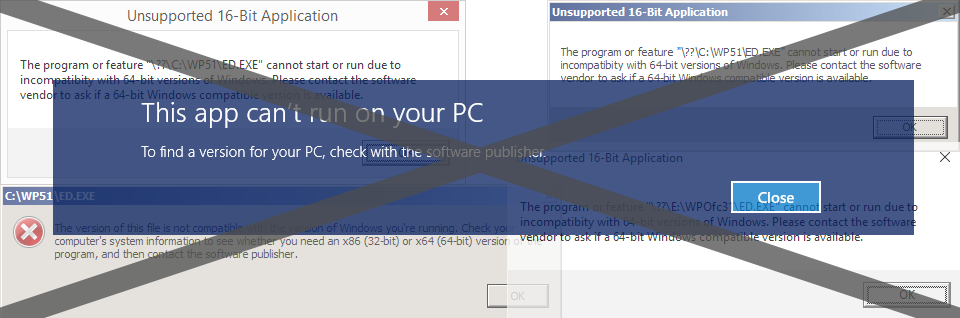 …Microsoft dropped 16-bit support (so also DOS) in 64-bit versions, not just recently in Windows 10! “To find a version for your PC, check with the software publisher.” That probably doesn’t help: The DOS application could be developed by yourself, a company not supporting it anymore, or even out of business. Despite Windows versions/alternatives, you may prefer using that DOS application for various reasons and time to come. First option was to install a virtual Windows 32-bit system. The setup can be daunting, to 'only' run that DOS application, its use overkill and cumbersome. vDos lets you conveniently run DOS applications by emulating an extended DOS PC in a window. vDos itself runs on Windows 7 or later, 32 and 64-bit. It will be the only adequate solution for using serious DOS programs. If you don't still use (so rely on) a DOS application, want to play/experiment with DOS, its command prompt, programs or games: Forget about vDos, it is not meant for you! vDos highlights. • DOS applications start instantaneously in a scalable window and crisp TTF font (in text mode). Actually delayed until the application is ready for input, so you don’t get a black DOS screen echoing startup commands. • No-nonsense, focuses on serious end-user programs, setup yours easily. No tricky configuration to load drivers, set file handles, keyboard layout, language character set… • Run multiple DOS applications (simultaneously), if needed with their own specific configuration. No conflicts with eventual Windows NTVDM instances running alongside (like in a mixed network). • Also prints to Windows-only (GDI) printers, for instance a virtual printer to produce PDF’s. • Its file system is (in sync with) that of Windows, no internal disk caching corrupting files. • Network support with file- and record locking, required by multi-user DOS applications to function reliable. • Copy/paste text from Windows to DOS and vice versa, with transparent conversion of Windows/DOS text. • Small footprint, little impact on Windows resources. Not advertising its presence, except if unregistered and networked. Major/noticeable changes to version 2021.05.01. • vDos.exe is once more smaller (for if you would question that). Some 15% CPU overall speed gain, though FoxProX code will run up to 50% faster. Priority of vDos.exe set to “High” to give it a slight advantage when competing with other programs for CPU attention. Detection of extensive keyboard polling by a DOS program: vDos will then drop to idle mode sooner. • Print processor passes on eventually set copies option and the like to the print driver. Text is transferred as strings instead of individual characters, resulting in smaller Windows print jobs and PDF's. Added a bold variant of the internal font (can also be used for display). • Changed the DOS DTA based find file API to Windows search handles conversion strategy. Support of extended ASCII characters like é and ö in directory and file names. Note: If such a name cannot be converted to the current code page in vDos, those are hidden/inaccessible. • Switched from Windows GetBinaryType() API to examining the header bytes to determine a file type. • Screen DPI awareness: vDos renders text at the (sharper) native resolution if Windows is set to scale content. Added a simulated dark mode of the DOS screen (probably a gimmick?). Changed WINDOW= to size%[,horz%:vert%] for more consistency and uniform positioning. “Set as default” system menu option added when the window is resized, saving the window size and position to config.txt. • Some refinements to command line parsing. Redirecting output was 'sticky', it stayed active. Redirection of Windows CMD or START command are no longer trapped by vDos command line processor. • Forced pasting text in programs that bypass INT 16. Extended functionality for select/copy text. See the last paragraph of Printing.pdf for details. • Faulty EXEPACKed DOS programs will load/start correctly w/o external help or sacrificing the first 64KB DOS memory block. 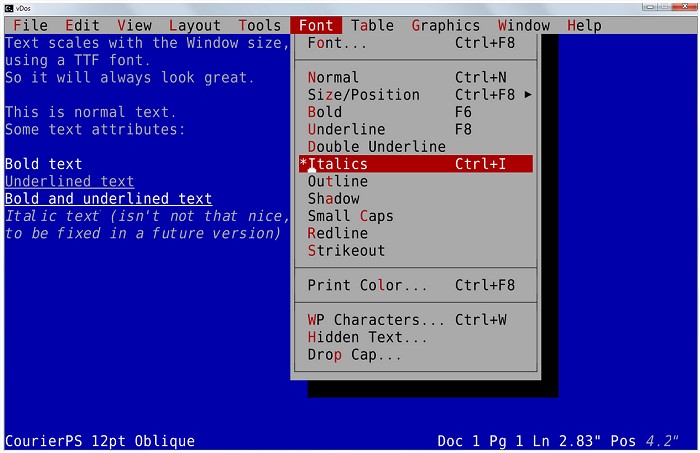 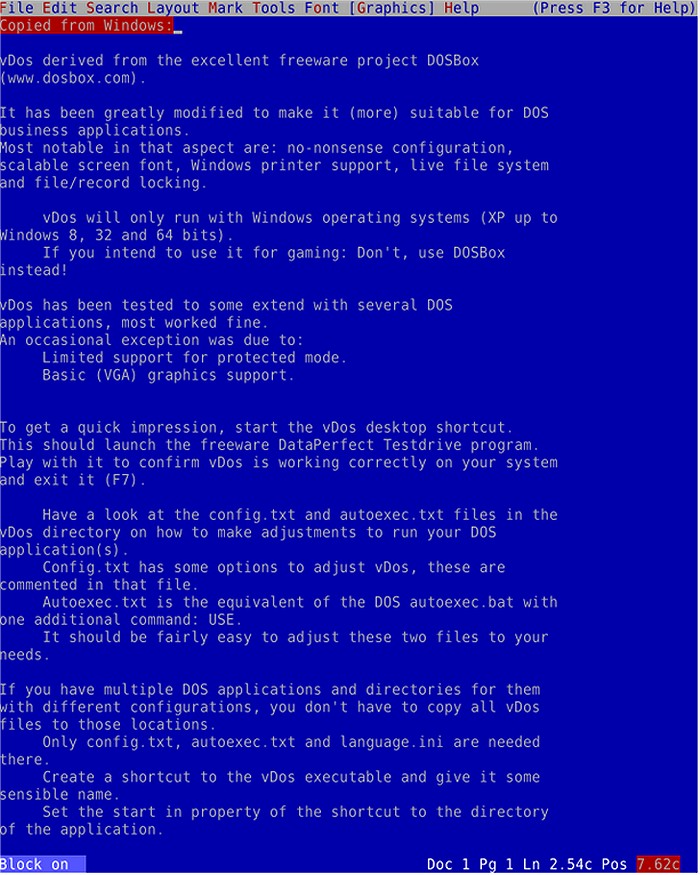 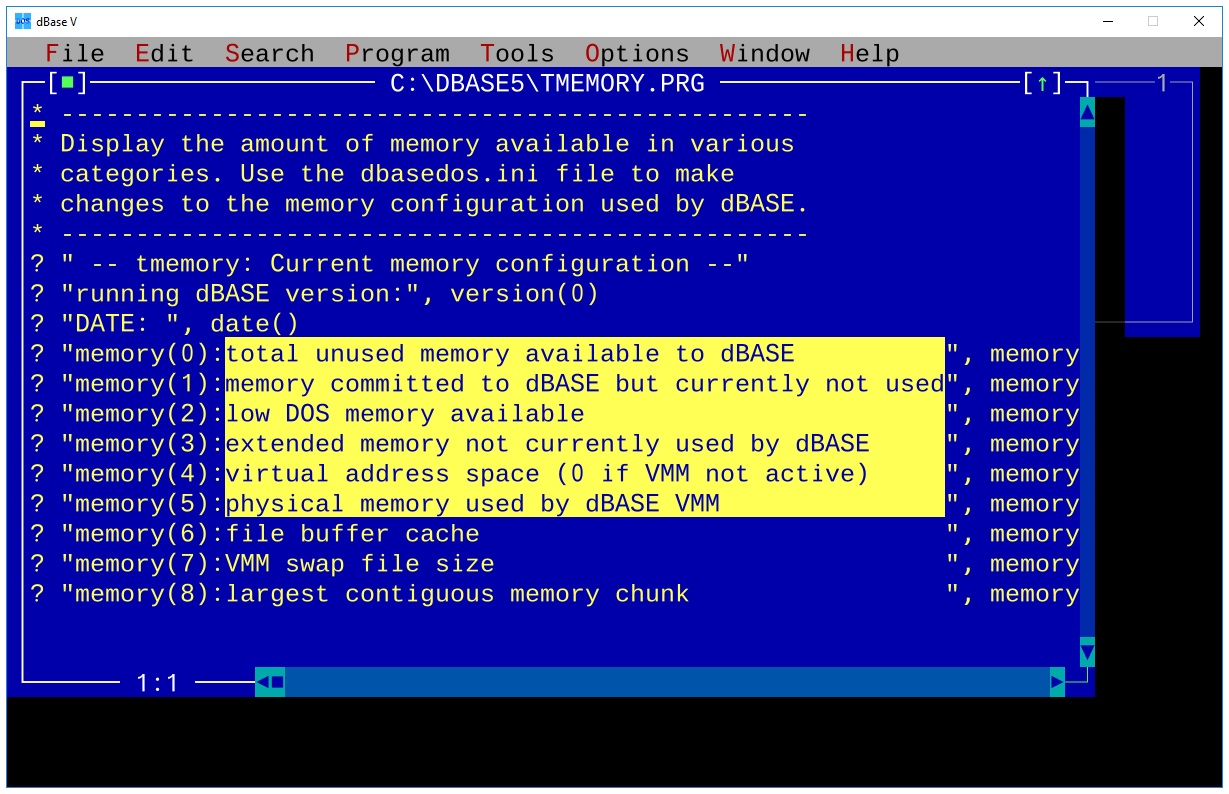 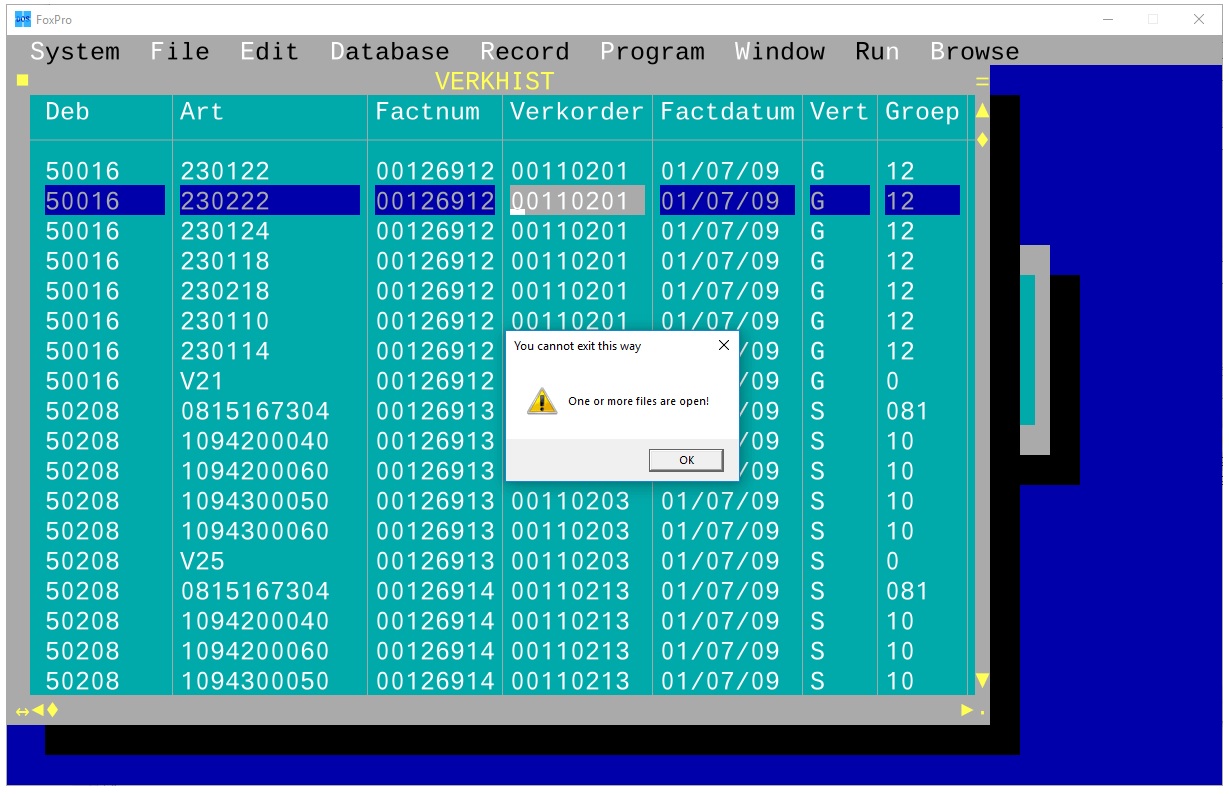 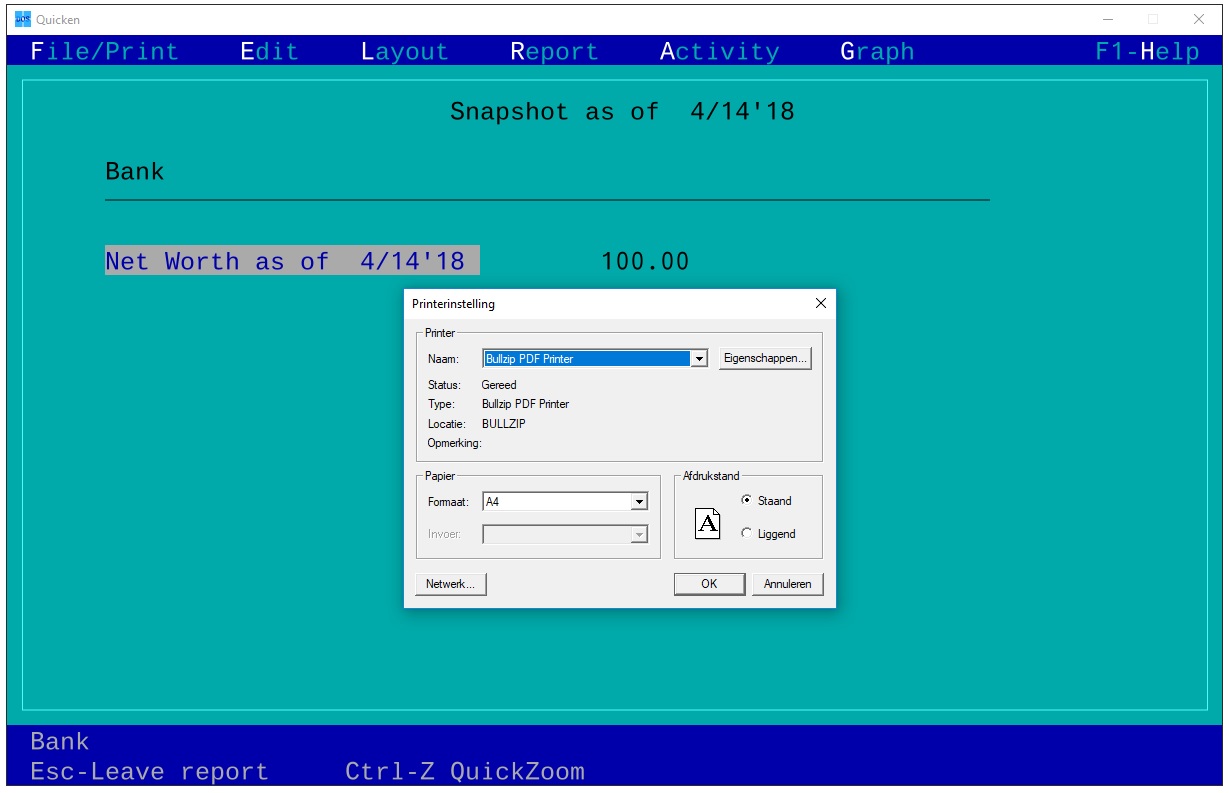 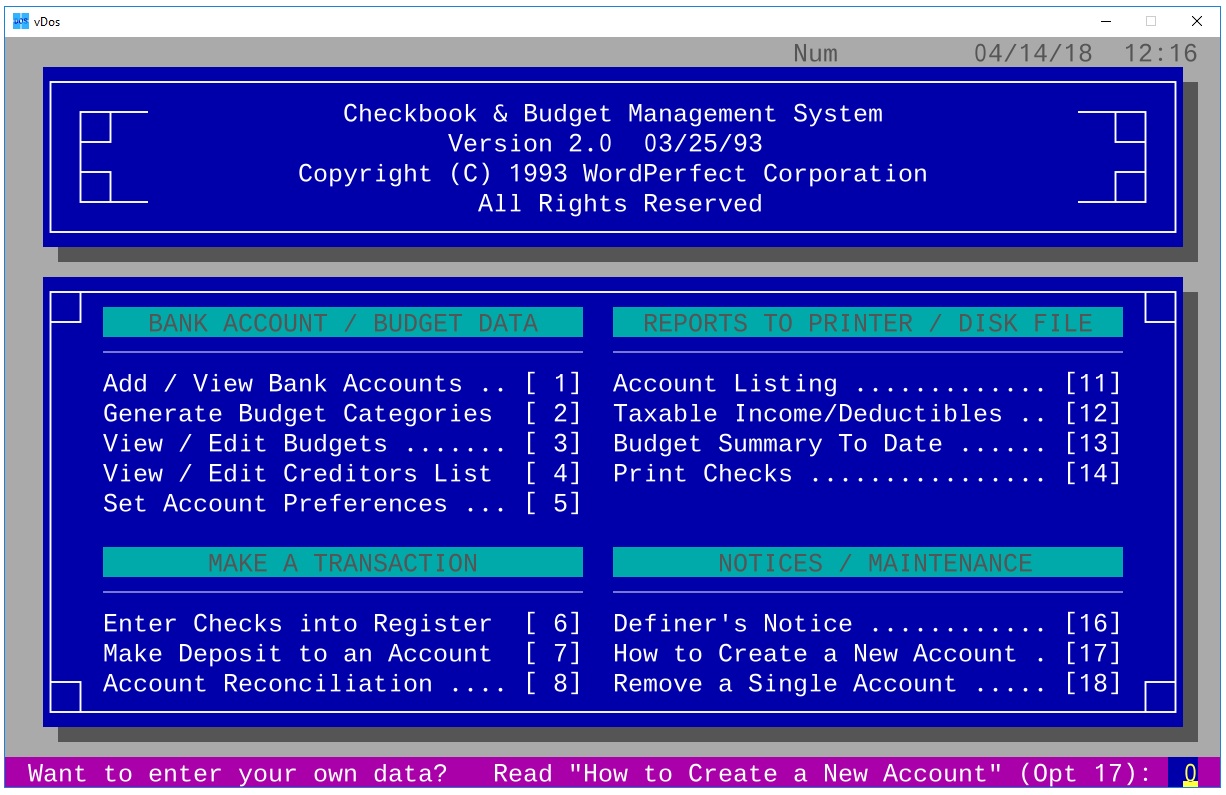 Click here to visit the author's website. Continue below for the main download link. |
||||||||
| Downloads | Views | Developer | Last Update | Version | Size | Type | Rank | |
| 6,988 | 14,949 | Jos Schaars <img src="https://www.oldergeeks.com/downloads/gallery/thumbs/vdos1_th.png"border="0"> | Jun 09, 2021 - 12:35 | 2021.05.01 | 2.26MB | EXE |  , out of 74 Votes. , out of 74 Votes. |
|
| File Tags | ||||||||
| vDos v2021.05.01 | ||||||||
Click to Rate File Share it on Twitter → Tweet
|