Buy our over-priced crap to help keep things running.




















| Files | ||||
| File Name | Rating | Downloads | ||
| Adhoc Manager v1.0.0 Adhoc Manager v1.0.0 The Adhoc Manager allows you to configure and start your Hosted/Adhoc Network as simple as possible. The need for it comes as there is that Microsoft removed th GUI in newer Windows versions. Requirements Windows XP/Vista/7/10 (32/64 Bit) WiFi Adapter An upstream connection to share (Dial-Up, Mobile, Ethernet etc.) Usage Start the application as Administrator Enter a SSID and password (optional, but recommended) Click on Start Click on "Manage Connections.." and Right Click on the Connection you want to share. Open "Properties -> Sharing" and enable the sharing for other users, select "Hosted Network" or similar as the Home Network Connection. Connect your clients to your WiFi Network. Troubleshooting If starting the network fails with a message like "Invalid State", try to disable and re-enable your WiFi Adapter License The Adhoc Manager is open-sourced software licensed under the MIT license Click here to visit the author's website. |
 |
5,299 | Dec 31, 2018 Stefan Hueg  |
|
| ChrisPC DNS Switch v4.65 ChrisPC DNS Switch v4.65 Change your computer's DNS fast and easily. Makes DNS changes more easily and lets you choose the one that fits your browsing habits from a series of alternative DNS. ChrisPC DNS Switch provides you a simple but effective graphic user interface to select the network adapter/card and change its corresponding DNS with the selected DNS from the preset lists or with a custom DNS. Features are diverse and give you the possibility to maintain your DNS database. The software will make your life easier: You may want to protect your anonymity in which case you can select a server from the anonymous DNS preset group list. Or you may choose to use secure DNS servers that filter out websites that are potential threats to your PC (avoiding viruses, malware, trojans etc). Furthermore with your children browsing the internet you might choose to switch to a Family Safe DNS server to steer clear of harmful websites like adult ones, or those that encourage violence, drugs and/or indecent behavior. In the end it might be that you just want a faster DNS than the one your internet provider has, in which case you might use one of the regular DNS preset group or one from your custom DNS group. Features: • Change your computer DNS with just 1 click. • Set your favorite DNS or select one from the software's DNS Database. • The DNS Database contains presets grouped by type: Regular DNS, Secure DNS, Family Safe DNS, Anonymous DNS and Custom DNS. • DNS Benchmark lets you find the fastest DNS with one click. • Protect your online experience by using a Secure DNS server that filters out websites that are potentially threats to your PC ... |
 |
8,760 | Jan 05, 2025 Chris P.C. srl.  |
|
| Dukto R6 (Mac) Dukto R6 (Mac) Dukto is an easy file transfer tool designed for LAN use. Transfer files from one PC (or other device) to another, without worrying about users, permissions, operating systems, protocols, clients, servers and so on… Just start Dukto on the two PCs and transfer files and folders by dragging onto it’s window. That’s all. Dukto main features are: Simple user interface No server or internet connection needed Zero configuration Clients auto-discovery High speed file transfer Multi-OS native support Portable version available Multi files and folders transfer Transfers log Send and receive text snippets (eg. useful for sending URLs) Open received files directly from the application Windows 7 taskbar integration with progress and transfer indicator Show your IP addresses on the IP connection page Full Unicode support Metro style UI Free and open source Dukto is a free open source project, licensed under GPL. Official releases are made by me for the folliwing platforms: Windows (XP or later) OS X (10.6.x or later) |
 |
5,615 | Jul 27, 2016 Emanuele Colombo  |
|
| Dukto R6 (Windows) Dukto R6 (Windows) Dukto is an easy file transfer tool designed for LAN use. Transfer files from one PC (or other device) to another, without worrying about users, permissions, operating systems, protocols, clients, servers and so on… Just start Dukto on the two PCs and transfer files and folders by dragging onto it’s window. That’s all. Dukto main features are: Simple user interface No server or internet connection needed Zero configuration Clients auto-discovery High speed file transfer Multi-OS native support Portable version available Multi files and folders transfer Transfers log Send and receive text snippets (eg. useful for sending URLs) Open received files directly from the application Windows 7 taskbar integration with progress and transfer indicator Show your IP addresses on the IP connection page Full Unicode support Metro style UI Free and open source Dukto is a free open source project, licensed under GPL. Official releases are made by me for the folliwing platforms: Windows (XP or later) OS X (10.6.x or later) |
 |
5,808 | Jul 27, 2016 Emanuele Colombo  |
|
| EMCO WakeOnLan 2.10.6 EMCO WakeOnLan 2.10.6 An advanced Wake-on-LAN utility, that is ready to work in networks of any scale, to power up one or any number of remote PCs with one mouse click. No manual work is required to wake up PCs. The application automatically detects MAC addresses using four different methods and send WOL packets to one or multiple PCs. Professional version also allows to create reusable WOL tasks and schedule them for an automatic execution. Wake-on-LAN (WOL) is a networking standard that allows to power on PC by sending it a network message. There is not a standard implementation for Windows, but a number of third-party utilities implement Wake-on-LAN to allow wake up PCs remotely. Usually Wake-on-LAN utilities can wake up only one PC and are useless if you need to turn on multiple PCs at once. Also they require you to enter MAC address of remote PC manually to send it a WOL packet. Some of Wake-on-LAN implementations can detect MAC address, but used detection methods don't work in a complex network environment. Why EMCO WakeOnLan Free is Different? EMCO WakeOnLan is a free tool that helps you to avoid all these well-known problems, described above. Unlike other Wake-on-LAN implementations, it allows you to wake up multiple remote PCs simultaneously, in scope of one operation. The application also is able to retrieve MAC address automatically, using one of four MAC detection methods, that is the best for your network environment. MAC addresses are saved to the database, so you can save time and skip detecting them again on next WOL operation. Advanced UI allows you to configure own groups of PCs and wake up all PCs in group with one mouse click. Get Advantages with EMCO WakeOnLan Professional EMCO WakeOnLan Professional offers additional features that allows you to completely automate using Wake-on-LAN operations in your ... |
 |
8,355 | Apr 13, 2014 EMCO Software |
|
| Eusing Free IP Switcher 2.5 Eusing Free IP Switcher 2.5 Whenever mobile user moves to different network, has to change particular IP address, gateway address, subnet mask, proxy server and default printer, etc., to particular network environment. In order to do it, he has to remember TCP/IP settings information of every network. Also, he has to reboot the computer to apply it to the system and to access the Internet. Don't waste your time re-configuring computer network settings every time you change your location. Free IP Switcher is a perfect solution for you. It switches between preconfigured network settings with a single click and without any reboot. With Free IP Switcher you can automatically change all network settings on your pc: IP address, network masks, default gateway, DNS dedicated server, wins server, proxy settings, default printer and more. Try this program and you will see, how easy and simple your network management can be. Key Features: Switch IP network settings "on the fly" without restarting Switch Internet Explorer proxy-server settings Switch your default printer Switch your computer name and work-group Import current network settings to the setting System-tray icon support, auto-start with windows |
 |
8,916 | Jan 04, 2014 Eusing Software |
|
| Farbar Service Scanner v14.8.2024.0 Farbar Service Scanner v14.8.2024.0 A small portable tool that allows you to diagnose network connectivity issues due to corrupted or missing Windows services. Certain malware, such as TDSS, may delete or corrupt Windows services, which would cause your computer to no longer have network connectivity. When FSS is run it will display a detailed report on the services, driver services, their configurations and the files that are responsible for network connectivity. Using this information a user can diagnose issues with their network connectivty as well as other Microsoft services. The tool checks the following services: • RpcSs • PlugPlay • Internet Services • Windows Firewall • System Restore • Security Center/Action Center • Windows Update • Windows Defender Click here to visit the author's website. |
 |
6,549 | Oct 13, 2024 Farbar 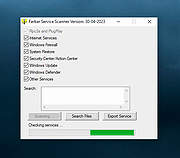 |
|
| GNS3 v3.0.0 GNS3 v3.0.0 An advanced network simulator to design and configure virtual networks. Build, Design and Test your network in a risk-free virtual environment and access the largest networking community to help. Whether you are studying for your first networking exam or building out a state-wide telecommunications network, GNS3 offers an easy way to design and build networks of any size without the need for hardware. Click here to visit the author's website. |
 |
6,703 | Mar 18, 2024 GNS3  |
|
| Hamachi 2.2.0.328 Hamachi 2.2.0.328 Hamachi will allow you to establish secure direct connections to PCs that are not accessible otherwise due to the restrictions in network setup. By installing Hamachi on two computers and clicking a couple of buttons you can connect them instantly and securely. For example, if your home computer is connected to the Internet via Connection Sharing or Broadband Router, you will not generally be able to access it, say, from your office. By installing Hamachi on both computers and clicking a couple of buttons you can connect them instantly and securely. Now you can browse file shares, run remote desktop or even host a multiplayer game on one computer and join in from another. Just as if they were connected with a physical wire. Hamachi is a networking technology enabling any two computers on the Internet to talk directly to each other regardless of the presence of firewalls or address translation devices on the route between them. Most interestingly, Hamachi enables peer-to-peer communications between two computers residing behind two different connection sharing devices. In geek language - it allows for bidirectional NAT traversal. Peer to peer connectivity becomes possible with the help of Hamachi servers that mediate the establishment of an initial contact between peers. Once peers connect the traffic starts to flow directly between them. This not only ensures that data travels the best route possible, but it also minimizes latency (ping time) and maximizes transfer speeds. Hamachi is secure. All Hamachi communications are encrypted and authenticated using industry-standard algorithms and protocols. Nobody will be able to see what two Hamachi peers are talking about. However what is more important - Hamachi security architecture is completely open meaning that its detailed description is available for review to anyone interested. Features: Network Limits: Network Capacity: Create or join up to 256 Hamachi networks. User Capacity: Each Hamachi network can have ... |
 |
9,029 | Apr 01, 2015 LogMeIn, Inc. |
|
| HostedNetworkStarter v1.15 HostedNetworkStarter v1.15 HostedNetworkStarter is a simple tool for Windows 7 and later that allows you to easily create a wifi hotspot with your wireless network adapter, using the Wifi hosted network feature of Windows operating system. With the wifi hotspot created by this tool, you can allow any device with wifi support to access the network and the Internet connection available in your computer. System Requirements Any version of Windows, starting from Windows 7 and up to Windows 10, 32-bit or 64-bit systems. (In older versions of Windows, there is no support for Wifi hosted network) Wireless network adapter that supports Wifi hosted network. Known Issues hnetcfg.dll Crash - On some Windows 10 systems, HostedNetworkStarter crashes when trying to start the hosted network. The crash occurs inside hnetcfg.dll while HostedNetworkStarter requests to disable previous ICS (Internet Connection Sharing) settings in order to set ICS for the hosted network. It's unclear whether this crash occurs because HostedNetworkStarter does something wrong or it's some kind of bug in ICS component of Windows 10. Some people reported that this crash started to appear after installing Windows 10 Anniversary Update. Versions History Version 1.15: You can use any variable inside HostedNetworkStarter.cfg as a command-line parameter in order to change the settings of HostedNetworkStarter, for example: HostedNetworkStarter.exe /NetworkSSID "MyNetwork" /NetworkKey "fh78fh8f#" Start Using HostedNetworkStarter HostedNetworkStarter doesn't require any installation process or additional DLL files. In order to start using it, simply run the executable file - HostedNetworkStarter.exe After running HostedNetworkStarter, the 'Hosted Network Options' window is opened, allowing you to choose the desired configuration of your Wifi hotspot. After filling the network name ,the network key, and choosing the desired Internet connection ... |
 |
5,920 | Sep 08, 2018 Nir Sofer 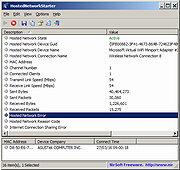 |
|
| IP Changer (IPC) v1.3.5.1 IP Changer (IPC) v1.3.5.1 Provides a simple way to change your IP address for all your available network adapters. IP Changer (IPC) will detect all Network Adapters enabled on Startup; from there, you can select the Adapters you wish to configure and change between them to manage all your Network Interfaces as you see fit. It additionally includes access to Enable/Release/Renew DHCP, Enable/Disable Network Adapter, and Enter IP Manually. And you can also make Custom Settings that can be saved, making them readily available the next time you open the tool. Requirement: -Windows 7* SP1 and higher * Windows 7 SP1 is supported with Extended Security Updates installed. Changes: v1.3.5.1 -Remembering last selected adapter (enabled by default in the Options). -Remembering network usage setting (enabled by default in the Options). -Show WAN IP Adress (disabled by default in the Options). -QoL improvement when entering IP (pressing 'TAB' or '.' will change box). -UI ajustement. -Optimisations. -Minor bug fixes. Click here to visit the author's website. |
 |
3,697 | Jun 18, 2025 Wagnardsoft  |
|
| IP Finder v1.4.0.2 IP Finder v1.4.0.2 IP Finder is a software that lets you check your internal and external IPs and MAC Address (Physical Address). How to use: Just open IP Finder and info will appear Change Log: Version 1.4.0.2 [25/12/2018] IP Finder 1.4 uses .NET 4.6 Software icon changed Added: External IP address Added: Mac address (physical address) Added: Save information as text file Added: Save as text file to File info Added: Copy information to clipboard Added: Ability to copy any info to clipboard Added: Open IP Finder homepage from Help menu Added: “Check for updates” in Help menu and in about page. In addition, it will check for updates on startup. If there is a new update, IP Finder will inform the user. Change log now retrieved form my site. If IP Finder failed to get it, IP Finder will show the local change log. Copy won’t show a dialog to inform you that the text got copied, a light green background will appear Refresh icon changed New About window CRC32: 79D8CC15 MD5: 285079667F3A13ACC2980357E3EDE1E8 SHA-1: 7591F66EA0B511508E6235AF9590B65FE5E2A542 SHA-256: 8A17EB4EBC601E1FB79CE2ED775CD88D912F16B37AD7A63D2EAA3E858C429C76 Requirements: .NET 4.6 minimum Click here to visit the author's website. |
 |
4,381 | Jul 15, 2019 Sami Jildeh 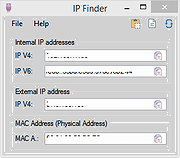 |
|
| IP-Info v1.4 IP-Info v1.4 A small tool that retrieves your public IP (v4 and v6), local IP and additional information from the IP-Config. Public IPv4 (Internet Protocol Version 4) is the most widely deployed protocol used to connect devices to the Internet. IPv4 uses a 32-bit address scheme allowing a total of 2^32 addresses. Public IPv6 (Internet Protocol Version 6) is the newest version of the protocol that uses a 128-bit address scheme allowing a total of 2^128 addresses. Local IPv4 address is a network device's IPv4 address intended to be used by other devices on a LAN to identify it. he IP-Config diplays your detailed network configuration information. Hotkeys Enter / Ctrl + C (in main window) - Copy respective value to clipboard Escape (in main window) - Quit application Version 1.4 Redesigned GUI Added new hotkeys Added multiple new exceptions Increased timeouts up to 30 seconds Now, the last opened tab will be automatically reselected on startup Click here to visit the author's website. |
 |
6,216 | May 05, 2019 2xDSoft  |
|
| IP-Tools v5.6.6 IP-Tools v5.6.6 A free set of network tools. The set includes: • IP-Client • IP-Msg Library • Ip-Proxy Setup • IP-Proxy • IP-Rack • IP-Server • IP-Sniffer • IP-Sniffer Setup • IP-Toolbox Note: This file has one hit on VirusTotal. This is a false positive. We have confirmed the file to be safe. This download is for the Windows version. If you need the Linux Debian version, download here. If you need the Linux Debian ARM version, download here. Click here to visit the author's website. |
 |
1,775 | Nov 15, 2023 decontev  |
|
| IPSwitcher v4.4.0.34 IPSwitcher v4.4.0.34 Switch IP configurations from the tray menu in Windows. Easily and simply configure your IP settings for IPv4 and IPv6 with proxy settings. Supported operating systems: Windows 7-8,11+ and Windows Server 2008+ Changes: v4.4.0.34 (2024-10-05) * Removed option for showing tray baloon on mouseover tray icon (Windows XP leftover) * Changed tray icon single click to show main dialog * Showing active IPv4 addresses in tray icon tooltip (Windows has limit of 64 characters, IPv6 are to long) Click here to visit the author's website. |
 |
164 | Oct 07, 2024 Mark Veldt  |
|
| LWServer v1.1 LWServer v1.1 A multipurpose portable server - both a HTTP/S proxy and SMTP server/emulator. A small, quick and efficient multipurpose server, which your can enable and disable instantly: • A HTTP/S proxy server that allows websites or other users to use your PC as a middleman (which can bypass websites that block their own IP addresses) • A SMTP server/emulator that allows testing mail clients by letting them use your PC as a mail server, thus displaying the messages and optionally even send them away Installation None. Usage Just run the program, choose your usage and click Start. HTTP/S To let a website or someone else's browser enter sites through you as a middleman: Define your website or someone else's browser to use your external IP as a proxy (the program will show you which IP to use). SMTP To get SMTP messages: Send a message from local mail clients (like https://github.com/lwcorp/lwblat) to SMTP server address such as 127.0.0.1 (which is your own computer). The program will show the message and make the mailer think the message was actually sent. The program can optionally not just emulate SMTP but actually act as SMTP and send messages away. But beware mail recipients like Gmail block unregistered SMTP servers! Advanced usage In a possibly unique fashion, the server supports not just TCP but also UDP connections! With UDP being unpredictable and not really suited for a 2-sided communication, testing it could lead to some interesting results. Supported operating systems: Windows 7 through 11 64bit only Click here to visit the author's website. |
 |
165 | Nov 11, 2024 lwcorp 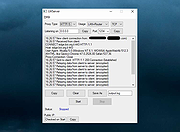 |
|
| MAC Address Scanner 1.5 MAC Address Scanner 1.5 MAC Address Scanner is the free desktop tool to remotely scan and find MAC Address of all systems on your local network. It allows you to scan either a single host or range of hosts at a time. During the scan, it displays the current status for each host. After the completion, you can generate detailed scan report in HTML/XML/TEXT/CSV format. Note that you can find MAC address for all systems within your subnet only. For all others, you will see the MAC address of the gateway or router. On certain secure WiFi configurations with MAC filtering enabled, this tool can help pentesters to find out active MAC addresses and then use them to connect to such wireless network. Being GUI based tool makes it very easy to use for all level of users including beginners. It is fully portable and works on all platforms. Features: Quickly find MAC address of all systems on the Network Scan single or multiple systems Ability to stop the scanning operation at any time Color based representation for successful and failed hosts Save the scan report to HTML/XML/TEXT/CSV file Free and easy to use tool with cool GUI interface Fully Portable and can be run on any Windows system Support for local Installation & Un-installation Change Info: New feature to generate MAC address scanner report in CSV (Comma-Seperated Values) File Format. |
 |
8,782 | Jan 27, 2014 SecurityXploded |
|
| MyPublicWiFi v5.1 MyPublicWiFi v5.1 MyPublicWiFi: Turn your computer into a WiFi Access Point with Firewall and URL Tracking MyPublicWiFi is an easy-to-use software that turns your laptop/PC into a Wi-Fi wireless access point. Anyone nearby can surf the Internet through your sharing. This is also an ideal solution for setting up a temporary Access Point in a hotel room,meeting room,at home or the like. The MyPblicWiFi-Firewall can be used to restrict user access to specific servers. You can also prevent the use of certain Internet services (e.g. file sharing programs). MyPublicWiFi allows you to record and track all visited url pages on your virtual WIFI-Hotspot. MyPublicWiFi is a freeware program, and can be fully used. Sharing Your Internet Connection (Ethernet,Wi-Fi,DSL,3G/HSDPA/4G): Use MyPublicWiFi as Repeater: Setup and Start your virtual WiFi You can give your virtual wireless network any name you want, and also set the password to anything. Just make sure the password is at least 8 characters. The Wireless Network create/shared uses WPA2 Encryption Connection to your virtual WiFi Your friends or family members looking for available wireless networks and connect to your created wireless virtual network. Stop your virtual WiFi Hotspot You can stop your running virtual WiFi Hotspot. Firewall The MyPublicWiFi-Firewall can be used to restrict user access to specific servers. You can also prevent the use of certain Internet services (e.g. file sharing programs). URL Logging MyPublicWiFi can be used to record all sessions actions on you virtual WIFI-Hotspot. This allows you to track all visited url pages. Connected Clients The IP addresses, device names and MAC addresses (Media Access Control) of connected Clients will be displayed. |
 |
5,428 | Dec 31, 2018 TrueSoftware  |
|
| NetAdapter Repair All In One 1.2 NetAdapter Repair All In One 1.2 NetAdapter Repair is an All In One program that allows a user to effectively troubleshoot and repair common problems with windows networking adapters. Repair Buttons and Additional Tools: Advanced Repair (WinSock/TCP IP Repair, Clear all Proxy/VPN Settings, Windows Firewall Repair) Release and Renew DHCP Address Clear Host File Clear Static IP Settings (enable DHCP) Change to Google DNS Flush DNS Cache Clear ARP/Route Table NetBIOS Reload and Release Internet Options - Clear SSL State Enable LAN Adapters Enable Wireless Adapters Reset Internet Options Security/Privacy Set Network Windows Services Default |
 |
8,132 | Jul 18, 2014 Conner Bernhard |
|
| NetSetMan v5.0.4 NetSetMan v5.0.4 NetSetMan is a network settings manager which can easily switch between 6 different, visually structured profiles including: IP Address, Subnet Mask, Default Gateway and more. NetSetMan is not only useful and effective but also easy and intuitive to handle. The entry fields remind of the Windows "Internet Protocol (TCP/IP) Properties" but it's much easier to fill in the adresses. NetSetMan is a network settings manager which can switch between visually structured profiles. With only 2 mouse clicks you can activate a saved profile! All settings and changes are saved automatically in a separate file (settings.ini) so a backup, transfer or upgrade to another version is absolutely no problem. NetSetMan is a network settings manager which can easily switch between 6 different, visually structured profiles including: IP Address Subnet Mask Default Gateway Preferred & Alternate DNS Server Computer Name Workgroup DNS Domain WINS Server Default Printer Run Scripts Note: NetSetMan is free for non-commercial use. Features: IP Adress settings Subnet Mask settings Default Gateway settings Preferred as well as Alternate DNS Server settings Computer Name + Workgroup settings What's new in this version? 5.0.4 - 2021-01-25 - Fix: Profile activation didn't use recent modifications of IPs in UI - Fix: Error 1219 with connected network paths without a drive letter - Fix: Incompatibility with another software prevented profile activation - Fix: IPv6 activation error prevents further activation of settings - Fix: New SMTP configurations were not saved correctly - Fix: High-DPI adjustments for dialogs and tabs - Fix (Pro): License registration issues in rare constellations - Translation updates, fixes and adjustments - Minor fixes and adjustments Click here to visit the author's website. |
 |
8,377 | Jan 26, 2021 NetSetMan  |
|
| Network Drive Control (NDC) v1.68 Network Drive Control (NDC) v1.68 Authors description: "Have Windows default mapping of network drives be network dependent, similar to how the Windows default printer can be set to be network dependent." "Network Drive Control (NDC) for Windows Vista, 7, 8, 10 and 11, both 32-bit and 64-bit, is an example of a utility I wrote to solve a frustrating problem I frequently encountered, namely wanting my network servers, both at work and home, mapped to Windows drives in a network specific manner. While one can tell Windows to try to map all of the drives at logon, I didn't like the long delays waiting for the time outs of the drive mapping for the networks that are not connected. (i.e. Waiting for the mapping of the home network drives to timeout when on my work network, and vice versa.) So I wrote my own utility which would examine the network environment after I logged in, and based on what network it found itself on, it would only attempt to map those drives it knew were on that network. Basically, I wanted the map network drives on login to function equivalently to the way the Windows 7 "default printer" did by being network specific. (Start → Devices and Printers → Manage Default Printers) The short of it is I wrote a modular program to do just that, and hence Network Drive Control was born." "Network Drive Control allows you to configure the automatic mapping of network drives when you logon based on the network(s) to which you are connected. An example would be to have your laptop automatically connect and map one set of network drives when at home, and another set of network drives when at work or school, and none if it detects that the PC is connected to a network where no ... |
 |
6,041 | Dec 04, 2024 Michael J. Burns  |
|
| Open DHCP Server v1.80 Open DHCP Server v1.80 An Open Source MultiSubnet, MultiDomain DHCP Server Open Source Freeware Windows/Linux. MultiSubnet MultiDomain DHCP Server supports every Industry Standard Feature and DHCP Option. In addition, two instances can be installed, which work in load shared fail safe mode. If one DHCP Server goes down, other can still renew the leases issued by failed server. Database of both servers remain in Synch and there are never any duplicate leases. It supports features like: Dynamic and Static Leases Upto 125 DHCP Ranges and Upto 125 Listening Interfaces MultiSubnet and Multiple Domains. Relay Agents, BOOTP and PXE Boot Automated, sophisticated DHCP Range Selection DHCP Range Filters based on Mac, Vendor and User Class Options can be specified Client Specific, Range Specific or Global Lease Status in auto refreshing html page Supports Duplicated Replicated Operation Very simple to install and use, even by person not having DHCP concepts Very low memory and CPU use ENHANCEMENTS in 1.75 1) Minor Bug Fixes Other Features Support upto 125 Ranges Support upto 125 listening interfaces Support Static hosts Support Relay Agents Display Lease Status in HTML Support Global DHCP Options Support Client Options Support DHCP Range(s) based options Support Mac Range and other Filters Support Replicated Operation Auto Detects Change in Network View the manual HERE. ENHANCEMENTS in 1.80 1) 64 bit version released which will not face Y2038 issue. This download is for the Windows version. If you need the Linux version, download here. Click here to visit the author's website. |
 |
5,802 | Sep 23, 2021 Open DHCP Server  |
|
| Port Triggering Initiator 1.0.0 ==Official Mirror== Port Triggering Initiator 1.0.0 What is Port Triggering Initiator? When you use port triggering on your router a connection attempt must be made from your computer to an address on the trigger port. When you router detects the connection attempt your router then turns on the ports, thus you have port triggering, a on/off switch for port forwarding. Well the problem comes if you are using port trigging for a program that doesn't make a connection attempt, such as say a ftp server or hosting a game. If a connection is never detected the router never enables the ports. Well that's what Port Triggering Initiator is designed for. You enter the triggering port to make a connection on and give it a address outside your network. Any address will do even if the connection fails its the attempt that triggers the ports. Some quick notes: The program doesn't need any information about your router. The 'Local IP To Connect With' is your local IP, if you have more than one IP on your system it will be detected there. The triggering address can be any site or IP you like as long as it is a real address. When setting up a triggering port in your router make sure to use a port that isn't being used on your system. The program has to use that triggering port to make the connection and if it is already in use it can't make the connection. Triggering ports can be anything you like from 1 - 65535, the triggering port is just a 'on' switch. |
 |
9,133 | Dec 21, 2013 PcWinTech |
|
| Portforward Check v1.1.2 Portforward Check v1.1.2 GUI app for Windows to correctly check if port is open/accessible, separately for TCP and UDP. Use 7-Zip to unzip this file. Click here to visit the author's website. |
 |
1,471 | Sep 13, 2023 setsumi 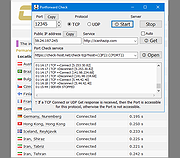 |
|
| Public DNS Server Tool v2.4 Public DNS Server Tool v2.4 Public DNS Server Tool is a small utility for changing the DNS servers in Windows XP, Vista, 7, 8, 8.1 and 10 on the fly. In the past few years, many public DNS servers have been made available for everyone’s use. Some of them are Cloudflare DNS, OpenDNS, Google, Norton, Comodo Secure etc. These DNS servers offer many security and protection layers in addition to being very fast. Even though these public DNS servers are available for everyone’s use, setting up DNS servers in Windows is not an easy task. Therefore, I have created this little tool Public DNS Server Tool, using which you can easily set the domain name servers in Windows. It has been tested to work in Windows XP Professional SP3 (32-bit), Windows Vista SP2 (32-bit), Windows 7 (32-bit), Windows 8 (64-bit) and Windows 10 (32-bit). You can use a Public DNS Server Tool to quickly switch to a preset pair of public DNS servers. Currently, it has sixteen preset pairs of DNS servers — Google Public DNS Cloudflare DNS Verisign DNS OpenDNS OpenDNS FamilyShield (blocks sites inappropriate for family) Yandex Basic DNS Yandex Safe DNS Yandex Family DNS Norton ConnectSafe A (blocks malicious sites) Norton ConnectSafe B (blocks malicious sites + pornography sites) Norton ConnectSafe C (blocks malicious sites + pornography sites + non-family sites) Comodo Secure DNS (blocks malicious sites) Neustar General Neustar Threat Protection Neustar Family Secure Neustar Business Secure Backup and Restore Public DNS Server Tool allows you to backup your DNS server settings. To ... |
 |
5,210 | Oct 16, 2019 TrishTech.com 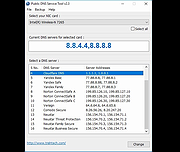 |
|
| QuickSetDNS v1.35 QuickSetDNS v1.35 Quickly set DNS servers of your Internet connection on Windows. QuickSetDNS is a simple tool that allows you to easily change the DNS servers that are used for your Internet connection. You can set the desired DNS servers from the user interface, by choosing from a list of DNS servers that you defined, or from command-line, without displaying any user interface. System Requirements This utility works on any version of Windows, starting from Windows 2000 and up to Windows 11. Both 32-bit and 64-bit systems are supported. Changes Version 1.35: Updated to work properly in high DPI mode. Added toolbar button for the 'Set Active DNS (IPv4+IPv6)' option. Added 'Double-Click Action' (Under the Options menu), which allows you to choose what to do when you double-click an item: None, Edit DNS Server, Set Active DNS (IPv4), Set Active DNS (IPv4+IPv6), Open Adapter In RegEdit, Properties. Added 'Enter Key Action' (Under the Options menu), which allows you to choose what to do when you press the Enter key: None, Edit DNS Server, Set Active DNS (IPv4), Set Active DNS (IPv4+IPv6), Open Adapter In RegEdit, Properties. Start Using QuickSetDNS QuickSetDNS doesn't require any installation process or additional dll files. In order to start using it, simply run the executable file - QuickSetDNS.exe After running QuickSetDNS, the main window allows you to easily choose the desired DNS servers to use on your Internet connection, by using the 'Set Active DNS' option (F2). By default, QuickSetDNS provides only one alternative: the public DNS servers of Google - 8.8.8.8 and 8.8.4.4 You can easily add more DNS servers to the list by using the 'New DNS Server' option (Ctrl+N). If the 'Automatic DNS' option is selected, then the DNS server information is received from your router ... |
 |
5,432 | Sep 15, 2023 Nir Sofer 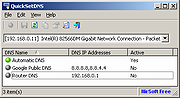 |
|
| Router Screen Capture 2.0.2 ==Official Mirror== Router Screen Capture 2.0.2 Capture the WebPages of your router to submit to PcWinTech.com All you need to do is view every page in your router. Including clicking the add buttons (if any) on the port forwarding and port triggering pages. After each page is done loading the program will take a screenshot and capture the html code. Once your all done the program will let you upload the files to me. A typical router takes about 3 - 7 min to capture (30+ screens normally) This information is then used to add a screenshots page and "How To" guides on my website. Showing you how to do many things such as port forwarding, port triggering, and configuring your wireless. The html code is used to add your router to my Simple Port Forwarding program, allowing you to forward ports easier than ever. This program is totally free and very easy to use. Once you're done you simply click "Done". At which point the program will compress all the data into a single zip file and then ask you to upload the file to the site. You can even view the zip file and what was sent to me. The zip files are under the capture dir in the same dir as this program. I thank you for taking the time to get this data to me! If you need any help or notice a bug or error just contact me. What I plan on doing with these screens falls in this order: 1. Check and blur out any information on the screens such as IP addresses and such. 2. If possible add support for the router to the Simple Port Forwarding program. 3. Add the screenshots page for the router. 4. Write a port forwarding how to guide for the router. 5. Write a port triggering guide for the router. 6. ... |
 |
9,035 | Dec 21, 2013 PcWinTech |
|
| Simple Local Http Web Server Software v20.08.14 Simple Local Http Web Server Software v20.08.14 Easiest-to-use free Software to setup a static Html files web server from a directory on Windows 10 If your website is static, it would be very helpful to be able to edit and test HTML pages directly on your local computer without having to constantly upload them to a remote server. Unfortunately, many server-side technologies require special software (such as PHP, Python, Nginx, Nodejs, Express), and these software are complicated to install on ordinary computers Fortunately, this simple local http web server software is very easy to use. Just drag and drop the root directory of the website into the software, and everything is done. The software will automatically open your website in the default web browser. Is it amazing? Now you can build and test a complete website without uploading anything to the remote web server You can restart the program to set another local folder as the root of the local Http website. How to Setup Simple Local Http file Server Win10 1) Drag and drop the root folder of your local websites into the Simple local testing web server software Another way is to click the Select Folder button to choose a root directory of a web site Click the Select Folder button, navigate to a folder, one-click to select it and Click the Select Folder button. 2) The Serve static files locally as a website software will automatically open your website in the default web browser The default URL of your website is: http://127.0.0.1:4321 or: http://localhost:4321 The default local server port is 4321 Click here to visit the author's website. |
 |
3,402 | Aug 27, 2020 igec  |
|
| Simple Port Forwarding Portable v3.8.5 ==Official Mirror== Simple Port Forwarding v3.8.5 Portable 2000, XP SP3, 2003, Vista, 2008, 7, 8 & Requires Internet Explorer 6.0 or higher Simple Port Forwarding works with WebPages and not directly with your router. Making it a safe program to use. Its no different than using Firefox, IE or any other browser to setup port forwarding yourself. The program works by automating the process for you. So whether you don't understand how to forward ports, or you're simply looking for an easier way to forward ports then this program is for you. Its port forwarding made simple. The main interface of the program is small and clean. Giving options of seeing what is going to be forwarded to the router and how many entries and ports it will use in the process. You have the ability to save your list and send it to another user of the program. An example would be, lets say you have a family member who lives far from you and doesn't really understand port forwarding, so instead of spending a lot of time over the phone walking them through it you can simply have them use the program and have them load the list and update their router, then your all done. Now that's a time saver. The program has a large database of known ports for over 700+ games and programs, so finding the port you need is made a little easier. The program will also remember custom applications you put in, so you don't have to reenter them. The program remembers the last IP address you use to forward to, this helps not having to set it every time you load new ports! The program has many extra tools, such as a tool to set your IP to static or back to DHCP. When port forwarding the router ... |
 |
9,490 | Jan 30, 2014 PcWinTech |
|
| Simple Port Forwarding v3.8.5 ==Official Mirror== Simple Port Forwarding v3.8.5 2000, XP SP3, 2003, Vista, 2008, 7, 8 & Requires Internet Explorer 6.0 or higher Simple Port Forwarding works with WebPages and not directly with your router. Making it a safe program to use. Its no different than using Firefox, IE or any other browser to setup port forwarding yourself. The program works by automating the process for you. So whether you don't understand how to forward ports, or you're simply looking for an easier way to forward ports then this program is for you. Its port forwarding made simple. The main interface of the program is small and clean. Giving options of seeing what is going to be forwarded to the router and how many entries and ports it will use in the process. You have the ability to save your list and send it to another user of the program. An example would be, lets say you have a family member who lives far from you and doesn't really understand port forwarding, so instead of spending a lot of time over the phone walking them through it you can simply have them use the program and have them load the list and update their router, then your all done. Now that's a time saver. The program has a large database of known ports for over 700+ games and programs, so finding the port you need is made a little easier. The program will also remember custom applications you put in, so you don't have to reenter them. The program remembers the last IP address you use to forward to, this helps not having to set it every time you load new ports! The program has many extra tools, such as a tool to set your IP to static or back to DHCP. When port forwarding the router forwards ... |
 |
12,816 | Jan 30, 2014 PcWinTech |
|
| TCP Over HTTP Tunnel v14.0.0 TCP Over HTTP Tunnel v14.0.0 Free Server Provided by Fastssh.com Server: tcp.serverip.co Ports: 80, 8080, 3128 Password: fastssh.com Works only with fastssh.com SSH accounts. In some networks, the use of CONNECT method is blocked. In such cases, an HTTP tunnel can still be implemented using only the usual HTTP methods as POST, GET, PUT and DELETE. The server runs outside the blocked network and acts as a special HTTP server. The client program is run on a computer inside the blocked network. Whenever any network traffic is passed from the client, the client repackages the traffic data as an HTTP request and relays the data to the outside server, which extracts and executes the original network request for the client. The response to the request, sent to the server, is then repackaged as an HTTP response and relayed back to the client. Since all traffic is encapsulated inside normal GET and POST requests and responses, this approach works through most proxies and firewalls. Features TCP Tunneling Over HTTP HTTP tunneling without using CONNECT Server script config generator. Hide to Windows Try Icon System. English and Portuguese Tutorials. Show Logs Free Fastssh.com Server Target Rules Click here to visit the author's website. |
 |
5,491 | Jul 16, 2020 tcpoverhttp 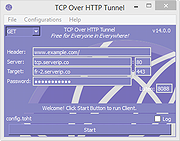 |
|
| Tcp Port Forwarding 1.1.2 Tcp Port Forwarding 1.1.2 Tcp Port Forwarding tool allows to capture and redirect TCP traffic that flows through a particular port. Tcp Port Forwarding software also can work as network bridge for redirecting TCP network traffic from one network card to another one. This tool is used for testing some services, firewall and intrusion detection systems. The program can also be used for debugging programs and configuring other network tools. |
 |
8,267 | Apr 08, 2014 Nsasoft LLC |
|
| Virtual Router v1.0 Virtual Router v1.0 Virtual Router is a free, open source software based router for PCs running Windows 8, Windows 7 or Windows Server 2008 R2. Using Virtual Router, users can wirelessly share any internet connection (Wifi, LAN, Cable Modem, Dial-up, Cellular, etc.) with any Wifi device (Laptop, Smart Phone, iPod Touch, iPhone, Android Phone, Zune, Netbook, wireless printer, etc.) These devices connect to Virtual Router just like any other access point, and the connection is completely secured using WPA2 (the most secure wireless encryption.) Where can Virtual Router be used? Anywhere you are! Home Office School Airport Bus Station The Park Grandmas House The In-Laws Absolutely Anywhere! No Advertising, No Hassle Unlike similar applications, Virtual Router is not only completely Free, but will not annoy you with any advertisements. Also, since Virtual Router is not ad-supported, it does not track your web traffic the way other ad-supported applications do/can. The Wireless Network create/shared with Virtual Router uses WPA2 Encryption, and there is not way to turn off that encryption. This is actually a feature of the Wireless Hosted Network API's built into Windows 7 and 2008 R2 to ensure the best security possible. You can give your "virtual" wireless network any name you want, and also set the password to anything. Just make sure the password is at least 8 characters. BTW, this project is written entirely in C#. Contributors Chris Pietschmann - Chris is a Author at Build Azure, 5-time Microsoft MVP, and the Owner of Simplovation LLC a software development consulting company that specializes in Mapping/GIS related application development. You can view Chris' personal blog at https://pietschsoft.com |
 |
5,476 | Aug 15, 2019 Chris Pietschmann  |
|
| Virtual WiFI v3.2.1 Virtual WiFI v3.2.1 Virtual WiFI is a free program for Windows that has the main objective to create wireless(Wi-Fi) hotspots hosted by the wireless adapter board (if the device supports this kind of operation). Using the program you can create two types of Wi-Fi networks: A simple local network or ad-hoc - that can be used as a way to connect computers in order to transfer files for one computer to another, or to share software(services, programs) or hardware(eg. printer) resources of a computer with other computers from the network. A local network with internet access - used as a way to share an Ethernet LAN, wireless, or 3G / 4G /5G modem internet connection to all the devices from the network, keeping all the benefits of an ad-hoc connection - sharing files and resources. For example it's possible to share the internet of a LAN (Local Area Network) or USB modem connection with up to 100 computers, tablets, smartphones, etc. The program can create and manage Wi-Fi hotspots and shows the devices that are connected to the network, identified by IP and MAC addresses. Other features are: Simple and easy to use; Available in multiple languages: English, Romanian, French, Polish, Vietnamese; Detects fastest internet connection automatically; Share the internet connection of the computer with all types of portable devices (smartphones, tablet, smartwatch, smart TV) that has wireless capability; Can be use as a substitute for the internal GUI interface 'Create an ad hoc network' existing in Windows Vista and 7, but not in newer versions, such as Windows 8, 8.1 and 10; No need of keeping 'Virtual WiFi' active in memory - once a hotspot is ... |
 |
5,853 | Dec 31, 2018 Adi Barbu's Software Lab 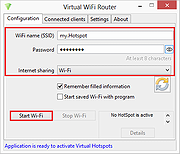 |
|
| WakeMeOnLan v1.93 WakeMeOnLan v1.93 This utility allows you to easily turn on one or more computers remotely by sending Wake-on-LAN (WOL) packet to the remote computers. When your computers are turned on, WakeMeOnLan allows you to scan your network, and collect the MAC addresses of all your computers, and save the computers list into a file. Later, when your computers are turned off or in standby mode, you can use the stored computers list to easily choose the computer you want to turn on, and then turn on all these computers with a single click. WakeMeOnLan also allows you to turn on a computer from command-line, by specifying the computer name, IP address, or the MAC address of the remote network card. System Requirements And Limitations • On some Windows 11/10/8 systems, the Wake-Up feature doesn't work if the 'Send The Wake-on-LAN Packet To...' option is set to 'Broadcast Address 255.255.255.255'. If you have this problem, you should set this option to 'Broadcast Address According to IP Address'. • On the computer that you run WakeMeOnLan: WakeMeOnLan works on any version of Windows, starting from Windows 2000 and up to Windows 11, including x64 versions of Windows. • On the remote computer: WakeMeOnLan can turn on the remote computer only if this feature is supported and enabled on the remote computer. Be aware that Wake-on-LAN feature only works on wired network. Wireless networks are not supported. • In order to enable the Wake-on-LAN feature on the remote computer: - On some computers, you may need to enable this feature on the BIOS setup. - In the network card properties, you should go to the 'Power Management' and/or 'Advanced' ... |
 |
5,686 | Mar 21, 2025 Nir Sofer  |
|
| Why Can't I Connect? 32 bit Linux debian 1.12.3 ==Official Mirror== Why Can't I Connect? 32 bit Linux debian 1.12.3 "Why Can't I Connect?" makes it easier to resolve TCP/IP connection errors. Use it to diagnose connections to common server types (Microsoft SQL Server, MySQL Server, FTP, SFTP, IMAP, POP3, SMTP, IRC, LDAP, Usenet) and create generic TCP/IP clients and / or servers. “Why Can't I Connect?” is currently supported in Windows and Linux. "Why Can't I Connect?" Features: Network debugging Network diagnostics Email connection debugging Database connection debugging LDAP connection debugging Internet relay chat connection debugging Usenet connection debugging Network intrusion detection Change Info: Release 1.12.3 In this release: 1. Fixed a bug that would occasionally freeze the application when attempting to create a secure connection with an unsecured port. 2. Fixed a bug where "Advanced" sockets where not supporting secure connections. |
 |
7,816 | Aug 15, 2019 Chris Ohmstede |
|
| Why Can't I Connect? 32 bit Linux rpm 1.12.3 ==Official Mirror== Why Can't I Connect? 32 bit Linux rpm 1.12.3 "Why Can't I Connect?" makes it easier to resolve TCP/IP connection errors. Use it to diagnose connections to common server types (Microsoft SQL Server, MySQL Server, FTP, SFTP, IMAP, POP3, SMTP, IRC, LDAP, Usenet) and create generic TCP/IP clients and / or servers. “Why Can't I Connect?” is currently supported in Windows and Linux. "Why Can't I Connect?" Features: Network debugging Network diagnostics Email connection debugging Database connection debugging LDAP connection debugging Internet relay chat connection debugging Usenet connection debugging Network intrusion detection Change Info: Release 1.12.3 In this release: 1. Fixed a bug that would occasionally freeze the application when attempting to create a secure connection with an unsecured port. 2. Fixed a bug where "Advanced" sockets where not supporting secure connections. |
 |
7,864 | Aug 15, 2019 Chris Ohmstede |
|
| Why Can't I Connect? 64 bit Linux debian 1.12.3 ==Official Mirror== Why Can't I Connect? 64 bit Linux debian 1.12.3 "Why Can't I Connect?" makes it easier to resolve TCP/IP connection errors. Use it to diagnose connections to common server types (Microsoft SQL Server, MySQL Server, FTP, SFTP, IMAP, POP3, SMTP, IRC, LDAP, Usenet) and create generic TCP/IP clients and / or servers. “Why Can't I Connect?” is currently supported in Windows and Linux. "Why Can't I Connect?" Features: Network debugging Network diagnostics Email connection debugging Database connection debugging LDAP connection debugging Internet relay chat connection debugging Usenet connection debugging Network intrusion detection Change Info: Release 1.12.3 In this release: 1. Fixed a bug that would occasionally freeze the application when attempting to create a secure connection with an unsecured port. 2. Fixed a bug where "Advanced" sockets where not supporting secure connections. |
 |
7,808 | Aug 15, 2019 Chris Ohmstede |
|
| Why Can't I Connect? 64 bit Linux rpm 1.12.3 ==Official Mirror== Why Can't I Connect? 64 bit Linux rpm 1.12.3 "Why Can't I Connect?" makes it easier to resolve TCP/IP connection errors. Use it to diagnose connections to common server types (Microsoft SQL Server, MySQL Server, FTP, SFTP, IMAP, POP3, SMTP, IRC, LDAP, Usenet) and create generic TCP/IP clients and / or servers. “Why Can't I Connect?” is currently supported in Windows and Linux. "Why Can't I Connect?" Features: Network debugging Network diagnostics Email connection debugging Database connection debugging LDAP connection debugging Internet relay chat connection debugging Usenet connection debugging Network intrusion detection Change Info: Release 1.12.3 In this release: 1. Fixed a bug that would occasionally freeze the application when attempting to create a secure connection with an unsecured port. 2. Fixed a bug where "Advanced" sockets where not supporting secure connections. |
 |
7,876 | Aug 15, 2019 Chris Ohmstede |
|
| Why Can't I Connect? Windows Install 1.12.3 ==Official Mirror== Why Can't I Connect? Windows Install 1.12.3 "Why Can't I Connect?" makes it easier to resolve TCP/IP connection errors. Use it to diagnose connections to common server types (Microsoft SQL Server, MySQL Server, FTP, SFTP, IMAP, POP3, SMTP, IRC, LDAP, Usenet) and create generic TCP/IP clients and / or servers. “Why Can't I Connect?” is currently supported in Windows and Linux. "Why Can't I Connect?" Features: Network debugging Network diagnostics Email connection debugging Database connection debugging LDAP connection debugging Internet relay chat connection debugging Usenet connection debugging Network intrusion detection Change Info: Release 1.12.3 In this release: 1. Fixed a bug that would occasionally freeze the application when attempting to create a secure connection with an unsecured port. 2. Fixed a bug where "Advanced" sockets where not supporting secure connections. |
 |
9,628 | Aug 15, 2019 Chris Ohmstede |
|
| Win Network Tools v1.0 Win Network Tools v1.0 Win Network Tools is a simple Windows OS software useful to troubleshoot network-related problems, like connection problems, TCP problems, and so on. The interface is easy to use, you can easily reset TCP\IP stack, flush DNS cache, release IP, renew IP, reset Winsock, enable or disable TCP Auto-Tuning, get MAC address, and much more. The program uses Windows Command Prompt (cmd.exe) to run most network commands and it works fine on Microsoft Windows XP, Vista, 7, 8, 10 (32\64-bit). Program Key Features Help to Troubleshoot Network-related Problems All-in-One Tools to Troubleshoot Network Connection Problems View\Flush DNS Cache, Reset IP, Renew IP, Reset Winsock Reset TCP\IP Stack, Ping Test, Speed Test, and more Run it Directly from the USB with the Portable Version Works on Windows XP, Vista, 7, 8, 10 (32\64-bit) |
 |
6,364 | Aug 15, 2019 Site2unblock 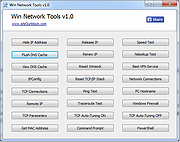 |
|
| Win10Pcap v10.2.5002 Win10Pcap v10.2.5002 WinPcap for Windows 10 (NDIS 6.x driver model) Win10Pcap is a new WinPcap-based Ethernet packet capture library. Unlike original WinPcap, Win10Pcap is compatible with NDIS 6.x driver model to work stably with Windows 10. Win10Pcap also supports capturing IEEE802.1Q VLAN tags. Win10Pcap has the binary-compatibility with the original WinPcap DLLs. You can run Wireshark or other WinPcap-compatible applications with Win10Pcap by simply installing Win10Pcap DLLs, instead of original WinPcap. Win10Pcap is written as a personal project by Daiyuu Nobori, a Ph.D student of Computer Science of University of Tsukuba, Japan. The many parts of Win10Pcap was from WinPcap. Win10Pcap Features Win10Pcap has the following features: Win10Pcap works stably with Windows 10 on both x86 and x64. Win10Pcap is implemented in the NDIS 6.x driver model. (The original WinPcap was implemented in the NDIS 5.x driver model.) Win10Pcap also works with Windows 8.1, 8, 7, Server 2012 R2, Server 2012 and Server 2008 R2 on both x86 and x64. Win10Pcap is open source software under the GPLv2 license. Win10Pcap supports capturing IEEE802.1Q VLAN tags. Win10Pcap fixed the NICs enumeration bug on original WinPcap. WinPcap can enumerate only NICs which were existing on the boot time. Any NICs which are added after the boot time cannot be enumerated. Win10Pcap can enumerate all existing NICs correctly, including NICs which are added after the boot time. Win10Pcap supports Jumbo Frames up to 10,000 octets. Win10Pcap has the binary-compatibility with the original WinPcap DLLs. The kernel-mode Win10Pcap device driver has obtained the "Windows 10 Compatible" logo from Microsoft on June 8, 2015. What's different with original WinPcap? Original WinPcap is a great packet capture library. ... |
 |
5,367 | Feb 24, 2019 Daiyuu Nobori 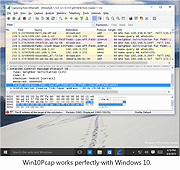 |
|
| Showing rows 1 to 42 of 42 | Showing Page 1 of 1 | 1 |
OlderGeeks.com Copyright (c) 2025