A plea...
Deanna and I have been running this site since 2008 and lately we're seeing a big increase in
users (and cost) but a decline in percentage of users who donate. Our ad-free and junkware-free
download site only works if everyone chips in to offset the revenue that ads on other sites bring
in. Please donate at the bottom of the page. Every little bit helps. Thank you so much.
Sincerely,
your Older Geeks: Randy and Deanna
Always scroll to the bottom of the page for the main download link.
We don't believe in fake/misleading download buttons and tricks. The link is always in the same place.
Network Drive Control (NDC) v1.68
Authors description:
"Have Windows default mapping of network drives be network dependent, similar to how the Windows default printer can be set to be network dependent."
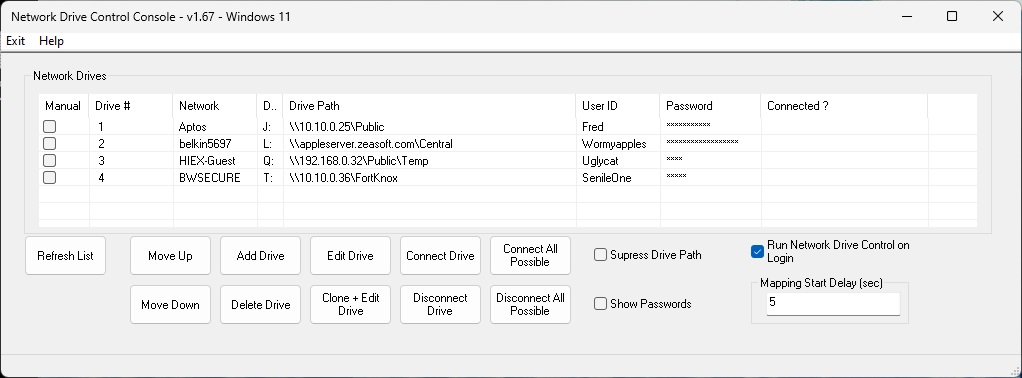
"Network Drive Control (NDC) for Windows Vista, 7, 8, 10 and 11, both 32-bit and 64-bit, is an example of a utility I wrote to solve a frustrating problem I frequently encountered, namely wanting my network servers, both at work and home, mapped to Windows drives in a network specific manner. While one can tell Windows to try to map all of the drives at logon, I didn't like the long delays waiting for the time outs of the drive mapping for the networks that are not connected. (i.e. Waiting for the mapping of the home network drives to timeout when on my work network, and vice versa.) So I wrote my own utility which would examine the network environment after I logged in, and based on what network it found itself on, it would only attempt to map those drives it knew were on that network. Basically, I wanted the map network drives on login to function equivalently to the way the Windows 7 "default printer" did by being network specific. (Start → Devices and Printers → Manage Default Printers) The short of it is I wrote a modular program to do just that, and hence Network Drive Control was born."
"Network Drive Control allows you to configure the automatic mapping of network drives when you logon based on the network(s) to which you are connected. An example would be to have your laptop automatically connect and map one set of network drives when at home, and another set of network drives when at work or school, and none if it detects that the PC is connected to a network where no mappings have been configured."
"Network Drive Control has no limit to the number of networks or drives that can be configured (except Windows built in limits), and drive letters can be redundant. i.e. If on one network you like a resource to be mapped to drive, say, X:, and on a different network you'd like to have a different resource also mapped to X:, you can configure Network Drive Control to do so."
"Network Drive Control utilizes Windows features built into Windows Vista through 10 (both 32-bit and 64-bit), and supports drive mapping to a drive letter via Server Message Block (SMB), Common Internet File System (CIFS), Netbios, WebDAV, as well as map local directories to a drive letter. (Note: Windows does not natively support drive mapping to a drive letter via FTP, so neither does Network Drive Control. Windows only natively supports "network place" mappings via FTP, and those network place mappings do not have drive letters. There are commercial products out there that can map drive letters via FTP though custom drivers.)"
"Network Drive Control is free and has a built in help function. All binaries are signed, including the installer."
"Note: Cisco QuickVPN, used by some Cisco small business routers, does not allow the use of network names, and so Network Drive Control won't be able to identify the remote network. This is an flaw in Cisco QuickVPN, not in Network Drive Control. Cisco's AnyConnect used with Cisco's enterprise class routers does not have this issue."
Changes
vv1.68 - November 14, 2024
1. Added a menu selection to display a list of networks Windows thinks are presently active. This is basically a debugging tool for checking whether a VPN is reporting a network connection to Windows.
2. Added a menu selection to display a list of networks known by the PC. Generally, any network the PC ever successfully joins is added by Windows to this list which can get quite long. This is basically a debugging tool.
3. Updated help files.
Click here to visit the author's website.
Continue below for the main download link.
|












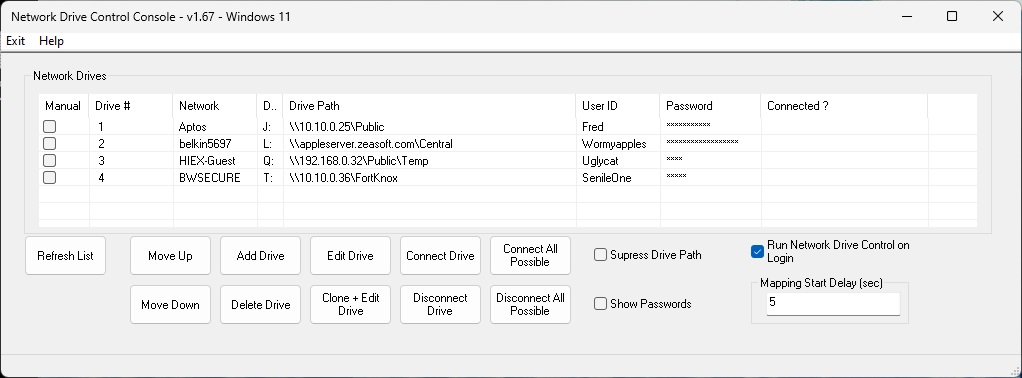
 , out of 81 Votes.
, out of 81 Votes.
