|
|

Your download link is at the very bottom of the page... always. |
Processed through Paypal No account required. |
Buy our over-priced crap to help keep things running.










|
|

Your download link is at the very bottom of the page... always. |
Processed through Paypal No account required. |










| File - Download EMCO WakeOnLan 2.10.6 | ||||||||
| Description | ||||||||
|
A plea... Deanna and I have been running this site since 2008 and lately we're seeing a big increase in users (and cost) but a decline in percentage of users who donate. Our ad-free and junkware-free download site only works if everyone chips in to offset the revenue that ads on other sites bring in. Please donate at the bottom of the page. Every little bit helps. Thank you so much. Sincerely, your Older Geeks: Randy and Deanna Always scroll to the bottom of the page for the main download link. We don't believe in fake/misleading download buttons and tricks. The link is always in the same place. EMCO WakeOnLan 2.10.6 An advanced Wake-on-LAN utility, that is ready to work in networks of any scale, to power up one or any number of remote PCs with one mouse click. No manual work is required to wake up PCs. The application automatically detects MAC addresses using four different methods and send WOL packets to one or multiple PCs. Professional version also allows to create reusable WOL tasks and schedule them for an automatic execution. Wake-on-LAN (WOL) is a networking standard that allows to power on PC by sending it a network message. There is not a standard implementation for Windows, but a number of third-party utilities implement Wake-on-LAN to allow wake up PCs remotely. Usually Wake-on-LAN utilities can wake up only one PC and are useless if you need to turn on multiple PCs at once. Also they require you to enter MAC address of remote PC manually to send it a WOL packet. Some of Wake-on-LAN implementations can detect MAC address, but used detection methods don't work in a complex network environment. Why EMCO WakeOnLan Free is Different? EMCO WakeOnLan is a free tool that helps you to avoid all these well-known problems, described above. Unlike other Wake-on-LAN implementations, it allows you to wake up multiple remote PCs simultaneously, in scope of one operation. The application also is able to retrieve MAC address automatically, using one of four MAC detection methods, that is the best for your network environment. MAC addresses are saved to the database, so you can save time and skip detecting them again on next WOL operation. Advanced UI allows you to configure own groups of PCs and wake up all PCs in group with one mouse click. Get Advantages with EMCO WakeOnLan Professional EMCO WakeOnLan Professional offers additional features that allows you to completely automate using Wake-on-LAN operations in your organization. You can create WOL tasks with preconfigured WOL settings and group of PCs to run them immediately at any time. Moreover, you can add these tasks to schedule for automatic execution at defined date and time. 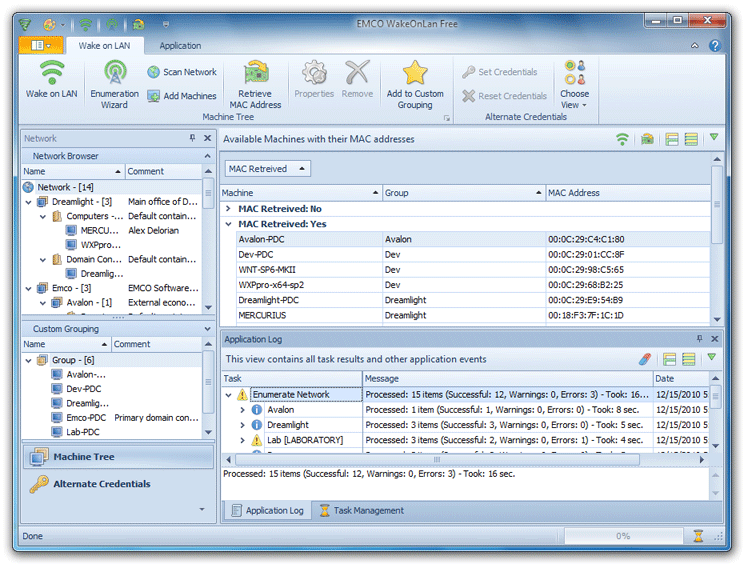
Continue below for the main download link. |
||||||||
| Downloads | Views | Developer | Last Update | Version | Size | Type | Rank | |
| 8,359 | 12,081 | EMCO Software | Apr 13, 2014 - 13:11 | 2.10.6 | 45.12MB | EXE |  , out of 82 Votes. , out of 82 Votes. |
|
| File Tags | ||||||||
| EMCO WakeOnLan 2.10.6 | ||||||||
|
Click to Rate File Share it on Twitter → Tweet
|