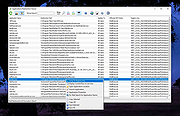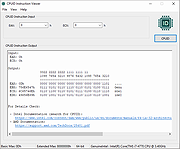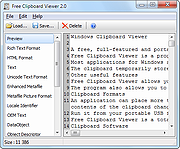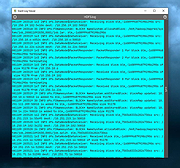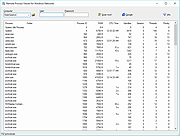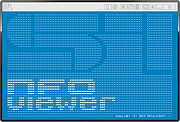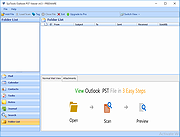|
A Viewer For Windows v1.4.1
A Viewer For Windows v1.4.1
A free program which lets you easily view, change and save images.
It's especially useful when you need to work with other desktop applications while viewing an original or changed image.
With A Viewer for Windows you can:
quickly open an image,
level, rotate, pan, zoom and crop it,
change its brightness, contrast, gamma and saturation levels,
convert it to grayscale, invert and apply effects to it.
The changed and original images can be viewed side by side, or
one over the other, with the program automatically syncing them
as they are panned, zoomed and rotated.
Additionally, A Viewer for Windows can keep itself on top of other applications, ensuring your work is viewable at all times.
When you're done working, your image can be saved to a file or your clipboard.
A Viewer for Windows integrates with A Ruler for Windows (also free), as well as Microsoft's Snipping and Magnify tools (both of which come with Windows).
If you're using a High Resolution monitor (4K) please click here
Click here to visit the author's website. |
 |
2,282 |
Mar 31, 2022
Rob Latour  |
 |
Ai Viewer v3.2
Ai Viewer v3.2
Ai Viewer is free software that supports .ai graphic files, display preview images, provides options to convert and save opened image in other file formats as JPEG, Bitmap, GIF, PNG and other extensions. Dispute converting in other file formats, AI Viewer supports resizing of AI image, enlarge or reduce, without losing any quality.
Ai Viewer - Full screen True Full Screen viewer with image zoom support;
Ai Viewer - Zoom Image can be zoomed using Mouse Wheel or slider. Pan image by mouse dragging the image;
Ai Viewer - Rotate Rotate Clockwise button - rotate an image 90 degrees clockwise;
Ai Viewer - Counterclockwise Rotate Counterclockwise button - rotate an image 90 degrees counterclockwise.
Requirements
Supported Operating Systems: Windows Server 2003; Windows Server 2008; Windows XP; Windows Vista; Windows 7; Windows 8; Windows 8.1 and Windows 10
Microsoft .NET Framework 3.5 (included in Windows XP SP2, Vista, Windows 7, Windows 8, Windows 8.1, Windows 10).
Product Features
Clean and Free
AI Viewer is a freeware and does not contain any form of malware, including but not limited to: spyware, viruses, trojans and backdoors.
Stable and fast
AI Viewer uses only libraries that are need for processing, the interface is sample and easy to use. All this provides faster and stable work of the application.
User-friendly interface
AI Viewer is very simple and easy for use. All you need is to open AI file, zoom, resize and save in other format if you want.
Quick Tutorial Here
What is an Ai file?
Ai file extension is associated as "Illustrator" by Adobe Systems Inc. ... |
 |
3,821 |
Jan 20, 2020
Ai Viewer  |
 |
Applications Redirection Viewer v1.0.1
Applications Redirection Viewer v1.0.1
A free portable software that lists applications redirection done by the Windows Operating System.
It can list two different redirection types:
ShellExecute redirection which affects ShellExecute and ShellExecuteEx (and so, double clicking in windows explorer)
Applications execution alias (which are present since Win 10) which affect all processes creation aka CreateProcess, NtCreateProcess, NtCreateProcessEx, ShellExecute, ShellExecuteEx,...
Toolbar:
Refresh the search
Include ShellExecute redirections inside the search
Include Application Execution Alias inside the search
The search done in the results list will be done as a regular expression search (Applies to "String Search" field content)
Do a text search in the results list
Search next matching item in the result list
Search previous matching item in the result list
Show help
Check for software update
Report Bug to author
Display about dialog
Supported operating systems:
Windows XP, 7, 8, 10, 11
This download is for the 64bit version (very bottom of page).
If you need the 32bit version, download here.
|
 |
209 |
Feb 27, 2025
Jacquelin Potier 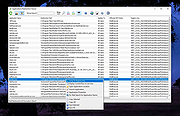 |
 |
BIOS Beep Codes Viewer v11.1.1.1959
BIOS Beep Codes Viewer v11.1.1.1959
A free tool for diagnosing computer issues, interprets BIOS beep codes emitted during system checks when a computer starts.
It allows users to view their motherboard and BIOS information, navigate a vast beep codes database of various manufacturers, and offers detailed issue descriptions. The Rizonesoft team keeps the database updated, and additional support can be gained from the computers official documentation and online communities.
The BIOS (Basic Input/Output System) is the cornerstone of your computers operational blueprint, performing a self-diagnostic check to ensure all crucial hardware components are in working order every time the system is powered on. A crucial part of this process involves the generation of BIOS beep codes, which are audio signals emitted to indicate the status of essential hardware components.
These beep codes act as a preliminary diagnostic tool, signaling any discrepancies or malfunctions that may exist within the system. The Rizonesoft BIOS Beep Codes Viewer is engineered to decipher these audio cues, enabling you to ascertain the health of your computer swiftly.
BIOS Beep Codes Viewer Features
View Current Motherboard and BIOS Information: This feature enables users to view vital information regarding their current motherboard and BIOS, which includes the manufacturer, model, BIOS version, and date. Having access to this information directly within the software streamlines the process of identifying and decoding relevant beep codes.
Comprehensive Database: The software harbors a vast database of BIOS beep codes, covering a multitude of BIOS manufacturers such as AMI, Award, and Phoenix, among others.
Ease of Navigation: The user-centric interface facilitates easy navigation through the beep code database, making it accessible for users with varying levels of technical expertise.
In-depth Explanations: Each beep code is accompanied by a detailed description, elucidating the nature of ... |
 |
5,735 |
Nov 03, 2023
Rizonesoft  |
 |
CPUID Instruction Viewer v1.0.0.2
CPUID Instruction Viewer v1.0.0.2
Utility to View Information About CPU.
CPUID Instruction Viewer is a small utility designed to help developers view technical information returned by the CPUID instruction from the x86 and x86-64 instruction sets. The CPUID instruction returns results about the capabilities and features supported by the processor that this utility is running on. Such results are intended to be viewed along with the accompanying Intel or AMD technical documentation.
This utility does not require installation and can be run from any location on the disk.
Windows XP/Vista/7/8/10 & Windows Server 2003/R2/2008/R2/2012/R2/2016
Click here to visit the author's website. |
 |
2,733 |
May 27, 2021
Dennis Babkin 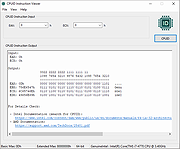 |
 |
DNS Cache Viewer (DCV) v1.3
DNS Cache Viewer (DCV) v1.3
The purpose of DCV is to allow you to view what Windows has in it's local DNS Cache, and allow you to flush it if you want.
Windows XP, Vista, 7, 8 and 10
From the author:
"Ever wondered what's in your PC's local DNS cache?"
"In troubleshooting network issues, it can be useful to see what is in the PC's DNS cache. The DNS system is the internet system that translates names like "michaelburns.net" into the actual IP Address that your PC needs to contact my server. When your PC needs such a translation, it contacts DNS Servers on the internet (usually the ones belonging to your ISP, or contacts your router which acts as a DNS proxy) to get what IP Address a given name translates into. In order to save time for servers/websites that your PC contacts frequently, the PC locally stores a table of names, IP Addresses, expiration times for the info, and other characteristics about the DNS data in the cache. That local table is your PC's DNS Cache. The next time your PC needs to go to a specific website again (say, michaelburns.net), your PC first looks to see if that name & IP Address translation already exists in it's cache. If it does, it saves time by using the info in it's cache rather than do a query to a DNS server (which takes time). There are lots of reasons why the info in the cache may be invalid, ranging from large websites like Google have many IP addresses for the same web name, and they are dynamically allocated to even out traffic flow and so the cache info expires quickly, to nefarious reasons like Adware or Malware is trying to misdirect your PC for their own purposes. If the PC looks ... |
 |
2,998 |
Mar 05, 2021
Michael J. Burns  |
 |
Event Viewer (PE) v1.2
Event Viewer (PE) v1.2
Free tool to view the Windows Event Logs (.evtx files) on a host computer or hard drive while running in Windows PE.
Very useful for diagnosing non-bootable computers.
Use 7-Zip to unzip this file.
Click here to visit the author's website. |
 |
77 |
Apr 25, 2025
PC Assist Software  |
 |
FastStone Image Viewer v7.9
FastStone Image Viewer v7.9
A fast, stable, user-friendly image browser, converter and editor.
It has a nice array of features that include image viewing, management, comparison, red-eye removal, emailing, resizing, cropping, retouching and color adjustments. Its innovative but intuitive full-screen mode provides quick access to EXIF information, thumbnail browser and major functionalities via hidden toolbars that pop up when your mouse touches one of the four edges of the screen. Other features include a high quality magnifier and a musical slideshow with 150+ transitional effects, as well as lossless JPEG transitions, drop shadow effects, image annotation, scanner support, histogram and much more. It supports all major graphic formats (BMP, JPEG, JPEG 2000, animated GIF, PNG, PCX, PSD, EPS, TIFF, WMF, ICO, CUR and TGA) and popular digital camera RAW formats (CR2, CR3, CRW, NEF, NRW, PEF, RAF, RWL, MRW, ORF, SRW, X3F, ARW, SR2, SRF, RW2 and DNG).
Features
Image browser and viewer with a familiar Windows Explorer-like user interface
Support of many popular image formats:
* Note: HEIC and WEBP are supported by Windows Imaging Component (WIC) codecs on Windows 10 / 11
True Full Screen viewer with convenient image zoom support and unique fly-out menu panels
Crystal-clear and customizable one-click image magnifier
Powerful image editing tools: Resize/resample, rotate/flip, crop, sharpen/blur, adjust lighting/colors/curves/levels etc.
Eleven re-sampling algorithms to choose from when resizing images
Image color effects: gray scale, sepia, negative, Red/Green/Blue adjustment
Image special effects: drop shadow, framing, bump map, sketch, oil painting, lens
Draw texts, lines, highlights, rectangles, ovals and callout objects on images
Clone Stamp and Healing Brush
Superior red-eye effect removal/reduction with completely natural looking end result
... |
 |
9,705 |
Oct 18, 2024
FastStone Soft  |
 |
Free Clipboard Viewer v3.0
Free Clipboard Viewer v3.0
A free, full-featured and portable clipboard viewer
Free Clipboard Viewer is a program used to view the information that is stored in memory when you use copy and cut functions of Windows operating system. A clipboard viewer displays the current content of the clipboard.
Most applications for Windows support cutting or copying data to the Windows Clipboard and pasting data from the clipboard. The clipboard data formats vary among applications. The clipboard viewer is just a handy way to know what's on your clipboard at different times.
The clipboard temporarily stores whatever you've cut or copied. As soon as you cut or copy something else, the clipboard's contents change.
Other useful features
Free Clipboard Viewer allows you to save a clipboard data to a file and load a clipboard data from a file. So you can transfer clipboard contents between computers.
The program also allows you to clear the clipboard and redeem the memory occupied by the large object. To clear the contents, click the "Delete" button in the clipboard viewer toolbar.
Clipboard Formats
An application can place more than one object on the clipboard, each representing the same information in a different clipboard format. Free Clipboard Viewer lists the available formats for any data that is currently stored on the clipboard. It automatically updates the information displayed as the contents of the clipboard change. For any format you can also view the clipboard contents, size and description.
Run it from your portable USB flash drive
Free Clipboard Viewer is a totally portable application, meaning that you can put it on any USB stick and run it directly from there. In this way, your clipboard viewer and manager will always be with you.
Clipboard Software
You may need more functionality than the clipboard viewer provides. In either case there is a variety of software solutions available for download ... |
 |
6,257 |
Jul 02, 2020
Comfort Software Group 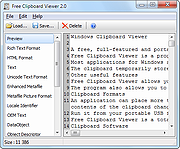 |
 |
Giant Log Viewer v1.0.1
Giant Log Viewer v1.0.1
A free, opensource, cross-platform and portable application that allows viewing text files of any size when the less command is not available.
Needing to check a 4.9 GB log file on a platform where the less file pager is not available? Don't cry. This software is going to save you!
This software loads instantly with same low memory footprint regardless of a 4 MB, 4 GB or 4 TB text file is opened, as long as it doesn't hit any limitations (see Limitations below). The JVM is limited to use at most 80 MB heap memory (plus overheads) currently.
Limitations:
Supports UTF-8 encoding and ASCII text files only
Doesn't work if there is a long line (>= 1 MB) in the file
Emoji sequences are not supported -- it would be displayed as multiple emoji characters
Doesn't work if your OS has no GUI
Doesn't work if you are not using Windows, macOS nor Linux
Not as powerful as less yet
How to Use:
1) Drag and drop a UTF-8 / ASCII text file to this application.
2) Navigate with a keyboard. The less key bindings can be used. Click the "?" button in the top-right corner for the full keymap.
This download is for the Windows version (very bottom of page).
All other download assets are below:
macOS:
GiantLogViewer-v1.0.1-macos-X64.dmg
GiantLogViewer-v1.0.1-macos-ARM64.dmg
Linux:
GiantLogViewer-v1.0.1-linux-X64.tar.gz
Click here to visit the author's website. |
 |
137 |
Apr 15, 2025
Sunny Chung 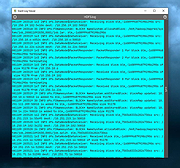 |
 |
GIF Viewer v1.7.0
GIF Viewer v1.7.0
A C# program used to visualize and extract frames from .GIF files. (you need .NET Framework 3.5 installed on your computer)
Features
Playback GIF files
Extract frames from GIFs
Click here to visit the author's website. |
 |
5,459 |
Jan 07, 2019
Luiz Fernando  |
 |
GPU Caps Viewer v1.58.0.1
GPU Caps Viewer v1.58.0.1
OpenGL, OpenCL, CUDA APIs and graphics card / GPU information utility
GPU Caps Viewer is an OpenGL and OpenCL graphics card utility for Windows.
Features:
quick view of the graphics configuration (graphics card / GPU type, amount of video memory, drivers version)
display of the main OpenGL capabilities (OpenGL version, texture size, number of texture units, etc.)
display of OpenCL API support and extensions.
display of the OpenGL extensions supported by your graphics card or display of all existing OpenGL extensions no matter what graphics card you have. For each extension, you can open its description webpage available at the OpenGL Extension Registry or at NVIDIA's OpenGL Extensions spec. Very handy for graphics developers!
display of NVIDIA CUDA level support
display of the system configuration: CPU type and speed, amount of systeme memory, operating system, PhysX version
display of the GPU core temperature
GPU Burner or Stability Test: allows to overheat the GPU in order to test the graphics card stability. You can start several stress test demos in the same time in order to make your graphics card working to the maximum.
list of links related to your graphics card: graphics drivers and graphics cards reviews. These links are regularly updated.
full report in text and XML format. This kind of report is useful for developers who needs an outline of the customer graphics system (for support purposes for example).
graphics card validation: your graphics card data is sent to oZone3D.Net server and in return you receive a link on the validation ... |
 |
1,523 |
Feb 03, 2023
Ozone3D  |
 |
Internet Processes Viewer v3.8.5.0
Internet Processes Viewer v3.8.5.0
Retrieves detailed snapshots of your computers active TCP and UDP network connections along with the owning processes and users each time you run it.
It gives quick results with a level of detail helpful when analyzing Cybersecurity incidents and troubleshooting network applications.
SHA-256:
814fa4d55277e46a81ca07c110977191f521499989acbee2bff7e41d0b2d1c28
This application may be used at no cost after reading and accepting the built-in EULA. Typical write access to your interactive user's HKCU Software registry is required for the product license acceptance. Uniquely identify executable modules used in creating and maintaining suspicious network connections. Provide .csv reports from the application running on an endpoint of interest to your Cybersecurity support team. Intended target audience: Cybersecurity, Network, Systems Analysts, and similar technical users.
Click the question mark in the upper right hand corner of the program for full instructions on it's use.
Minimum system requirements
Microsoft Windows 10 or 11 and
.NET 6
Click here to visit the author's website. |
 |
3,412 |
Jun 13, 2022
Steve Chaison Software  |
 |
Large Text File Viewer 5.2
Large Text File Viewer 5.2
Have you ever felt frustrated when you just want to look at the content of a large text file but it takes forever for Notepad or Word to open it?
This program was designed for viewing large (>1GB) text files.
It uses little memory and is able to open a gigabyte file instantly.
Background file indexing makes browsing even faster.
It opens files that are currently being written by other programs, and automatically checks and reads the files if new contents have been appended.
It supports view split. The user may split the view either horizontally or vertically, and have each side show different portion of the same file.
It allows the user to perform high-speed complex text search by means of plain text or regular expression. The regular expression syntax is slightly different from the standard ones. Please click here for details.
The regular expressions for finding the following items have been provided as preset for the convenience of the users:
quoted string
hexadecimal integer
floating-point number
date of any format
time of any format
domestic phone number (US & Canada)
social security number
IP address
email address
http address
ftp address
... |
 |
5,307 |
Oct 23, 2019
swiftgear.com  |
 |
Manifold Viewer v9.0.175.7
Manifold Viewer v9.0.175.7
View huge images, raster data, and vector data, and do much, much more.
Manifold Viewer is the free, read-only version of Manifold Release 9, Manifold's new GIS that blends geospatial and traditional data capabilities within a single, all-inclusive GIS product. Viewer provides phenomenal capability to view and to analyze almost all possible different types of data in tables, vector geometry, raster data, drawings, maps and images from thousands of different sources. All in a super-fast small footprint: 47 MB with no need to install gigabytes of other software. Viewer can open multiple sources at once to blend, extract, transform, analyze, validate, visualize and explore your data. Viewer provides full Release 9 power to combine, analyze and transform data for fast and elegant visualization. Viewer's huge capacity and speed - hundreds of GB on your desktop - will keep up with the fastest Enterprise DBMS and run ahead of all others. Manifold Viewer includes Release 9 parallel CPU speed, Release 9 parallel GPU speed and Release 9 automatically parallel SQL.
Faster Insights
GPU and CPU Parallel - Sixteen CPU cores or six thousand GPU cores, Viewer uses all of them for true parallel computation and massively parallel speed. View 300,000 x 200,000 pixel images. Amazing!
Easy to Use
Effortless Power - Viewer is a free subset of Release 9, Manifold's hyperfast, brutally powerful, automatically parallel GIS. Pan and zoom 100 GB data effortlessly. Browse big data even expensive GIS can't handle.
All Formats
Hundreds of Choices - See and use data from many sources at once using hundreds of raster, vector, and table formats, DBMS servers and web servers. Enjoy automatically parallel SQL for DBMS with phenomenal analytic power.
Point and Click
Easy Wizardry - Automatic templates deliver data engineering genius for spatial and non-spatial data in tables, imagery, vector geometry and more. Many ... |
 |
3,910 |
Dec 23, 2021
Manifold Software Limited  |
 |
MDB Viewer Plus v2.69
MDB Viewer Plus v2.69
A freeware viewer plus editor for opening Microsoft Access MDB and ACCDB database files.
It does not need to be installed to run. It uses Microsoft Data Access Components (MDAC) which is installed as part of Windows.
MDB Viewer Plus has been written to provide a free, quick and easy way to open, view, edit, filter, sort, import to, export from, modify and search MDB and ACCDB files. This is useful for software developers like myself who use Access databases as a backend database for their bespoke software. MDB Viewer Plus provides a convenient way to view and edit these databases. The table info screen even has the ability to copy the list of field names in a table to the clipboard. A developer can then paste this list into their source code for direct access.
What are MDB / ACCDB files?
MDB and ACCDB files are Microsoft Access Database files. ACCDB is the newer format to the original MDB file. Both Accdb and MDB files can be opened with MDB Viewer Plus.
Opening MDB and ACCDB Files:
MDB Viewer Plus can be used to open MDB files and Accdb files without having Access installed. It will also use workgroup files if specified in the open options. Workgroup files (MDW) can be specified using the open options.
If you need to open and view many MDB files frequently. You can associate MDB and Accdb files with MDB Viewer Plus so that they open with MDB Viewer Plus when you double click on then in explorer.
If you are always using the same MDB or ACCDB file, you can create a shortcut on your desktop to MDB Viewer Plus and specify the MDB file as a runtime parameter.
How to open Accdb files:
To open an ACCDB file select "ACCDB files" from the drop ... |
 |
5,716 |
Mar 31, 2025
Alex Nolan  |
 |
MiTeC JSON Viewer v3.2.2
MiTeC JSON Viewer v3.2.2
Full featured JSON/BSON Viewer
Free to use for private, educational and non-commercial purposes.
Description
Hierarchical and text preview
Text searching
Base64 encoding/decoding
Simple JSON Editor with JSON validation and formatter
Supported operating systems:
Windows XP
Windows 2003
Windows Vista
Windows 7
Windows Server 2008
Windows 8
Windows 8.1
Windows Server 2012
Windows Server 2012 R2
Windows 10
Windows Server 2016
Windows Server 2019
Windows 11
Windows Server 2022
Changes
v3.2.2 20.1.2025
* Bug fixes
Click here to visit the author's website. |
 |
593 |
May 13, 2025
MiTeC  |
 |
MiTeC Mail Viewer v2.5.1
MiTeC Mail Viewer v2.5.1
Viewer for standalone files containing Microsoft Outlook Express 4,5 and 6 message database (*.idx/*.mbx/*.dbx), Windows Vista Mail/Windows Live Mail and Mozilla Thunderbird message databases as well as standalone EML files. This application is based on MiTeC Outlook Express Reader and MiTeC Thunderbird Reader. It displays list of contained messages with all needed properties as ordinary e-mail client. Message can be viewed in detailed view including attachments (save ability) and HTML preview. It has powerful searching and filtering capability and also allows to extract all email address from all emails in opened folder to list by one click. Selected messages can be saved to *.eml files with or without their attachments. Attachments can be extracted from selected messages by one command. Of course, opened messages can be printed including images.
Target platforms
Windows 2000
Windows XP
Windows 2003
Windows Vista
Windows 7
Windows Server 2008
Windows 8.x
Windows Server 2012
Windows Server 2012 R2
Windows 10
Click here to visit the author's website. |
 |
2,797 |
May 19, 2021
MiTec  |
 |
MiTeC XML Viewer v6.0.0 32bit
MiTeC XML Viewer v6.0.0 32bit
Full featured XML Viewer.
Description
Hierarchical and text preview
Text searching
Base64 decoding
Attribute listing
Image interpretation
Web and Content preview
Very fast SAX parser
Large files up to available memory
Simple XML Editor with xml validation
Target platforms
Windows 2000
Windows XP
Windows 2003
Windows Vista
Windows 7
Windows Server 2008
Windows 8
Windows 8.1
Windows Server 2012
Windows Server 2012 R2
Windows 10
Licence
Free to use for private, educational and non-commercial purposes.
Click here to visit the author's website. |
 |
4,271 |
Feb 03, 2020
MiTeC  |
 |
MiTeC XML Viewer v6.0.0 64bit
MiTeC XML Viewer v6.0.0 64bit
Full featured XML Viewer.
Description
Hierarchical and text preview
Text searching
Base64 decoding
Attribute listing
Image interpretation
Web and Content preview
Very fast SAX parser
Large files up to available memory
Simple XML Editor with xml validation
Target platforms
Windows 2000
Windows XP
Windows 2003
Windows Vista
Windows 7
Windows Server 2008
Windows 8
Windows 8.1
Windows Server 2012
Windows Server 2012 R2
Windows 10
Licence
Free to use for private, educational and non-commercial purposes.
Click here to visit the author's website. |
 |
4,374 |
Feb 03, 2020
MiTeC  |
 |
Remote Process Viewer v1.3.0.21
Remote Process Viewer v1.3.0.21
Remote Process Viewer is a free remote Windows Task Manager for your network. It displays all processes currently running on a chosen network client. This remote process explorer shows detailed information for all running processes on the remote computer and reveals information such as the process file name, full path, PID (process identifier), RAM, CPU time, Handles, PID of the parent process, user session ID, number of threads and process priority.
There is absolutely no installation required. Simply download and run the software. Select a client you want to analyze. Now you see all processes on the remote computer. Remote Process Viewer uses the WMI service built into Windows. This means it does not require any additional software installation on the computers that you are connecting to (agentless monitoring).
Features
doesn't require installation
doesn't require a client agent
doesn't write to the registry
doesn't modify files outside of its own folder
doesn't require runtime libraries
isn't adware/spyware
100% free - just remember it comes from file.net :-)
System requirements
Windows 10, 8, 7, Vista, XP or Windows Server
only 0.5 MB free disk space
Click here to visit the author's website. |
 |
5,463 |
Mar 11, 2020
Neuber GmbH 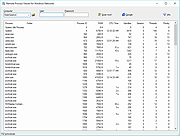 |
 |
Restore Windows Photo Viewer v1.22
Restore Windows Photo Viewer v1.22
The classic Windows Photo Viewer is still hidden deep in Windows 10. This free program can easily turn it off and on. It also sets it as the default app for the picture formats you choose.
Note: After closing the app, you may be asked if you need another app the author sells. Just say no unless you want more software.
FEATURES:
Support JPEG, JPG, JPE, JFIF format.
Support BMP, DIB, ICO format.
Support PNG, TIFF, TIF.
Support GIF, WDP, JXR.
Apply changes to either current user or all users on a computer.
Restore the missing Windows Photo Viewer to Windows 10.
Set Windows Photo Viewer as default photo viewer.
Revert to Microsoft Photos App at any time.
|
 |
4,661 |
Mar 13, 2019
Authorsoft Corporation  |
 |
SIV (System Information Viewer) v5.81
SIV (System Information Viewer) v5.81
A utility for displaying lots of useful Windows, Network and hardware info.
SIV displays CPU info, PCI info, PCMCIA info, USB info SMBus info, SPD info, Machine Info, Hardware Sensors, Networked computers, Operating System Information and more.
Uses pcidevs.txt for the PCI devices, usbdevs.txt for the USB devices, mondevs.txt for monitor descriptions and pcmdevs.txt for PCMCIA device descriptions.
Will also run on Windows 2000 and NT 4.0
Installing and Configuring SIV instructions in PDF format..
Changes:
v5.81 released on 14-May-2025
Added [System Summary] which provides an overview of the Windows version, CPUs including cache topology, memory, disk drives, GPUs and motherboard. A Left/Click on the Windows logo will popup this panel and it's also available as View Summary via the [Copy|▼] dropdown..
Added AMD Ryzen (Hawk Point) + (Rembrandt) per CPU Core + L3 Cache temperature reporting.
Improved support for i386 + i486 CPUs that don't have CPUID, especially so for Windows 9x and FPU detection.
Added the [CPU CR0] panel and corrected the MB/Second when Seconds is > 4.095 on [Memory Speeds]
Added the [CPU i486 S-Spec] panel, S-Specs that have been added to CPUDEVS.txt are reported in the CPUs in CPUDEVS colour.
Added the [CPU S-Spec Setup] panel which allows the user to setup the CPU S-Specs and specifies which save file filename suffixes to apply.
Updated [GPU Temperatures] to use the current temperature selection and added °O Onkian + °S SImyon support.
Added Menu->Help->Conversions->CPU Voltage R1 R2 which shows the R1 and R2 values needed to set non standard voltages on my PGA-DX4/2.
Resolved issue with the [Hardware Status] panel crashing on some systems with an odd number of DIMMs.
Resolved issue with tooltips not working when SIV32X was run on Windows 2000 and added SIV32N, a Unicode SIV for Windows NT V4.00.
Added ASRock 990FX Extreme3 + ASUS CUBX + Chaintech 4SOM2.1 (M102) motherboard support. Fixed MSI ... |
 |
16,972 |
May 16, 2025
Ray Hinchliffe  |
 |
SlyNFO Viewer v2.0.0.2
SlyNFO Viewer v2.0.0.2
SlyNFO Viewer was designed for viewing files which are in text format, specifically NFO files. The program features a customizable user interface and can be configured to handle NFO and DIZ type files automatically. It supports hotkeys for certain internal command types like: window roll-up, minimizing, word wrap and transparency.
The program supports command line execution and can be pre-configured to launch supported files in specific font type and color, background colors as well as position on screen. SlyNFO Viewer can be launched via a Windows command inside a Batch or VBScript file with all these features already set in the script file.
Settings for the program can be configured from inside the settings dialog and some of the features include font and color backgrounds according to user preferences and tooltips. It supports a recently viewed file listing and it is in this dialog box where you can also let SLYNFO Viewer write Batch and VBScript command files for you! Yes, you don't have to do the 'coding'. SlyNFO Viewer does the coding for you! All you have to do is position your NFO file on the screen, choose the background and font colors and font type and click on the button to get the script file written and saved for you. This script file can then be used to launch your file via the program with all your configuration settings already in it.
A very unique feature supported by SLYNFO Viewer is to write the configuration settings explained above into a string that is saved inside NFO file. It works in a similar way as the Batch or VBScript command file, but in this case there will be no third party file to execute first in order to view the NFO file. As long as the program is set ... |
 |
7,216 |
Jul 24, 2019
MetalloSoft 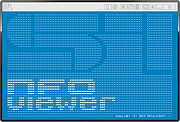 |
 |
Svchost Viewer v0.5
Svchost Viewer v0.5
A free program to see what all those svchost.exe are running.
A Windows program that has been designed to reveal the services behind specific svchost.exe processes on machines running Windows.
The software program of choice to analyze processes is Process Explorer from Sysinternals (usually), and while it is the go-to program for many, its feature richness and functionality can be quite intimidating at first.
Yes, there are other applications that do the same but Process Explorer is probably the application that most professionals and tech-savvy Windows users use for that purpose.
Note: Microsoft changed how svchost processes are displayed on Windows 10. The operating system lists one process for each svchost item, and reveals what it is so that it is a lot easier to find out what a process does.
The svchost process caused lots of confusion in the past as users did not know why why several svchost.exe processes were running on the system when they opened the Windows Task Manager or another process viewer.
The services under each svchost process are listed in the left pane, a click opens detailed information about each service on the right larger pane of the application.
It details the amount of computer memory a svchost process is using as well as a description and program path of the services it has spawned.
Features
No installation required.
Only requirement is that you have .net installed (ver 2.0 or newer).
Work in Windows XP to latest Windows OS.
Coded in C#
Note:
This program has 2 hits on VirusTotal. These are false positives. The program has been tested and is safe.
Click here to visit the author's website. |
 |
1,211 |
Oct 08, 2023
Boss-beep  |
 |
SysTools Outlook PST Viewer v4.5
SysTools Outlook PST Viewer v4.5
Open and Preview MS Outlook All Items Without Outlook Installation
Preview Outlook Emails, Contacts, Calendars, Tasks, Notes, Journals
Allows you to view & read Outlook emails along with attachments
Dual file scanning modes: Quick scan & Advance Scan to Open PST File
No 2GB file size limitation: Scan & view PST file of any size
Bulk Support : View Multiple PST Files Simultaneously
View and Open .bak file of Scanpst.exe without MS Outlook
Supports PST File of Outlook 2016 & Below Version
Outlook PST Viewer Supports Outlook 2016 (32 & 64 bit), 2013 (32 & 64 bit), 2010, 2007, 2003, 2002, 2000 versions.
No MS Outlook Installation or Configuration required for PST Viewer
System Specifications
Support Windows 10 & All Below Windows
Processor : 1 GHz Processor (2.4 GHz is recommended)
RAM : 2 GB of RAM is recommended
Disk Space: 50 MB of free hard disk space
Microsoft .NET Framework 4.0 or above is required to be installed in your machine
Application Pre-Requisites
If you are using Windows 10/8.1/8/7 or Vista, then please launch the tool as "Run as Administrator".
Supported Versions
Microsoft Windows 2000, 2003, 2008, XP, Vista, or Windows 7/8/8.1/10, 2008/2012 (32-bit & 64-bit)/10
MS Outlook Outlook 2000, 2003, 2007, 2010(32/64 bit), 2013 (32/64 bit), 2016 (32/64-bit)
|
 |
9,326 |
May 05, 2019
SysTools Software 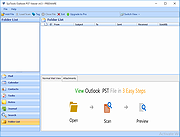 |
 |
Thumbcache Viewer v1.0.3.6 32bit
Thumbcache Viewer v1.0.3.6 32bit
Thumbcache Viewer allows you to extract thumbnail images from the thumbcache_*.db and iconcache_*.db database files found on Windows Vista, Windows 7, Windows 8, Windows 8.1, and Windows 10. The program comes in two flavors: a graphical user interface and command-line interface.
GUI Usage
The main menu will allow you to save entries, export entries to a CSV (comma-separated values) file, remove entries from the list (the database is not modified), hide 0 byte entries, verify CRC-64 header and data checksums, and map files to entry hashes.
When verifying entries, mismatched checksums will be displayed in red along with the correct value. It's not that common to see unless the database has been overwritten or truncated. Another thing to note is that mapping files by scanning directories must be done on the same computer system in which the database was generated. This ensures that the correct inputs can be hashed to compare against the entry hash in the database. Mapping files using Windows.edb (ESE database) should be done on an operating system that shares the same or newer operating system version in which the Windows.edb was generated. Mapped entries that included extended information while searching the Windows.edb will be displayed in green.
To rename a file in the list, click once on a selected list item. An edit box will display to rename the file. Press Enter when you are finished.
Some of the column headers for the list can be clicked (while pressing Ctrl) and the entries below them will change. If you press Ctrl and click the Data Size column, for example, the entries will change from displaying in kilobytes, to simply bytes. Likewise, the Cache Entry Offset column will change from bytes, to kilobytes. The three hash columns (Data Checksum, Header Checksum, and Cache Entry Hash) will change from ... |
 |
4,955 |
Dec 08, 2019
Eric Kutcher  |
 |
Thumbcache Viewer v1.0.3.6 64bit
Thumbcache Viewer v1.0.3.6 64bit
Thumbcache Viewer allows you to extract thumbnail images from the thumbcache_*.db and iconcache_*.db database files found on Windows Vista, Windows 7, Windows 8, Windows 8.1, and Windows 10. The program comes in two flavors: a graphical user interface and command-line interface.
GUI Usage
The main menu will allow you to save entries, export entries to a CSV (comma-separated values) file, remove entries from the list (the database is not modified), hide 0 byte entries, verify CRC-64 header and data checksums, and map files to entry hashes.
When verifying entries, mismatched checksums will be displayed in red along with the correct value. It's not that common to see unless the database has been overwritten or truncated. Another thing to note is that mapping files by scanning directories must be done on the same computer system in which the database was generated. This ensures that the correct inputs can be hashed to compare against the entry hash in the database. Mapping files using Windows.edb (ESE database) should be done on an operating system that shares the same or newer operating system version in which the Windows.edb was generated. Mapped entries that included extended information while searching the Windows.edb will be displayed in green.
To rename a file in the list, click once on a selected list item. An edit box will display to rename the file. Press Enter when you are finished.
Some of the column headers for the list can be clicked (while pressing Ctrl) and the entries below them will change. If you press Ctrl and click the Data Size column, for example, the entries will change from displaying in kilobytes, to simply bytes. Likewise, the Cache Entry Offset column will change from bytes, to kilobytes. The three hash columns (Data Checksum, Header Checksum, and Cache Entry Hash) will change from ... |
 |
5,021 |
Dec 08, 2019
Eric Kutcher  |
 |
USB Device Tree Viewer v3.3.2
USB Device Tree Viewer v3.3.2
The USB Device Tree Viewer, short UsbTreeView is based upon the Microsoft "USBView" sample application found in the Windows Driver Development Kits and now standalone here: USBView sample application
But it is source code only, there is no executable for end users provided. Meanwhile USBView comes as executables as part of the "Debugging Tools fόr Windows", see here: USBView.
UsbTreeView started with the USBView source code from the DDK for Server 2003. Here are the improvements I've done:
TreeView with handmade 16x16 icons, USBView used 32x32 icons scaled down to 15x15
Informations from the Windows Device Management are collected and matched with the found USB devices; Therefore UsbTreeView can show the child devices, including drive letters and COM-ports
Window position is saved
Background color and font of the right pane can be set (the font shown in the screenshots is DOSLike 7)
Text output rearranged
Keeps the tree item selection over refresh
Some more descriptors are decoded
Hexdump of the descriptors can be shown
Safe removal, device restart and port restart
Extended USB information available under Windows 8 (taken from the latest USBView sample application)
Extended information about host controllers
Enumeration of the USB devices accelerated and independent from the treeview
Failed USB requests are re-tried in the background, e.g. if a USB mouse was moved while requesting its properties
Toolbar with jump-lists for easily finding devices in complex trees
many minor improvements
Todo:
USB Video Class H.264 information
Maybe Unicode support
Latest History
V3.3.2
... |
 |
6,720 |
Feb 22, 2019
Uwe Siebe  |
 |
WildBit Viewer v6.16
WildBit Viewer v6.16
A compact and fast image viewer with slide show and editor.
Eye catching interface within blazing fast folder, file list and thumbnail viewer. Viewer includes also Image Info with Image EXIF meta data JPEG and TIFF support and IPTC (IIMV4) information (like PhotoShop file info) from JPEG and TIFF, Thumbview has changeable views, sorting and thumbnail predefined sizes for fast thumbnail size setting.
WildBit Viewer also includes shell toolbar, you can drop your favorite folder there and use it as an organizer. It also includes image compare. In Compare you can compare images side-by-side. In Favorites you can save list of favorite images and load list later on and you can create custom show in to Slide Show also that list you can edit with Custom Show List Editor. With Slide Show you can view images within 176 different transition effects. Slide Show includes now multi-monitor support for fast switching between two monitors. WildBit Viewer supports all major graphic formats including BMP, JPEG, JPEG 2000, GIF, PNG, PCX, TIFF, WMF and TGA (over 70 formats).
Features:
Viewer
Explorer style file handling with customizable headers
Full screen view
Favorites with Browse Selected, Copy / Move and Delete
Thumbnail Browser with sorting, view change and fast thumbnail size change
Thumbnail EXIF extraction and orientation
Shell Tool Bar for organizing images
Image Rotate
Rotate by EXIF orientation
Wallpaper set capability
Image Compare with calculating similitude of two selected images
Image Info with Image EXIF meta data JPEG and TIFF support, IPTC (IIMV4) information (like PhotoShop file info) from JPEG and TIFF, XMP Info support from JPEG, TIFF, PSD and Histogram
Rename Selected a.k.a Mass Renaming with EXIF, IPTC support
Set Image Info, EXIF and IPTC info can be set to multiple images
File List Generator which generates html, csv, rtf, ... |
 |
2,676 |
May 05, 2025
WildBit Software  |
 |
Windows Key Viewer v1.3.0.18
Windows Key Viewer v1.3.0.18
By using Windows Key Viewer, the current computer product key can be easily determined.
In some cases it is very important to know the product key, e.g. when reinstalling the computer.
Generally, the product key can be found on the Windows installation kit or on a label on the computer. This label often gets damaged and becomes illegible, and when using multiple computers, installation packages can get mixed up. That is when Windows Key Viewer becomes useful, as the product key can be easily displayed with it.
The Windows operating system stores the product key, but there is no possibility to display it directly as this data is encrypted. Windows Key Viewer can display the Windows Product key in its original format.
Advantages of Windows Key Viewer:
Displays the Windows Product key in its original format
Copies the Windows Product key to the clipboard
Doesnt require installation or setup
Free to use
It supports Windows 7/8/10 operating systems
Tested: Windows 10 November 2019 Update ready
MD5: e75c75e89699f0acf17dfe421df6f2a8
Changes:
Version: 1.3.0.18 - Date: 2021-06-16
Add: Volume licenses support
Add: Display computer name
Click here to visit the author's website. |
 |
3,968 |
Oct 27, 2021
WinTools  |
 |
Windows Update Viewer v0.5.12
Windows Update Viewer v0.5.12
A free and open source application that displays Windows Update history in an easier layout than Windows does.
It is meant to be a lightweight application that is easy to use. There aren't any confusing categories; every update is listed in one place. Updates that you don't want to see can be permanently excluded or temporarily filtered.
Windows Update Viewer (WUView) uses the Windows Update API and Windows event logs to display details of installed updates. Event log entries are associated with individual updates by using the "KB" number. If an update does not use a KB number or isn't presented in a consistent format, no event log entries will be displayed.
Features
View details for each update.
Easily exclude entries, such as Defender.
Link to the Support URL.
Link to HResult explanation (the HResult is placed in the clipboard).
Toggle the details pane.
Save to a text or CSV file.
Open Windows Update from the app.
Choose accent color and one of three themes.
Adjust app size and row spacing. (Helpful for us users that don't see as well as we used to.)
WUView requires up-to-date .Net 6.0
Known Issues
It is possible that certain updates will show "InProgress" in the Result column even though they were successfully installed, and the machine has been rebooted. Those updates will have HResult code 0x80242014 which translates to WU_E_UH_POSTREBOOTSTILLPENDING "The post-reboot operation for the update is still in progress." This persists over multiple reboots. This appears to happen only when running Windows 10. Windows 11 doesn't seem to be subject to this ... |
 |
1,252 |
Jun 23, 2023
Tim Kennedy  |
 |
Xlideit Image Viewer v1.0.200127
Xlideit Image Viewer v1.0.200127
A lightweight image viewer with basic image processing.
A thumbnail bar is shown at the bottom of the window with all the images in the folder. The name of the current image and the toolbar are shown at the top of the window. Use the toolbar to access basic commands like: image slideshow, adjust zoom, rotate, delete, crop or resize the image, sort the list or access the program settings. Move the mouse near the left or right side of the window to show the arrows and select the next or previous image. Move the mouse over the buttons to see a short description or over the thumbnails to see more information.
By default, the viewer starts in full screen mode but it can be switched to windowed mode by pressing F11. Also, you can press Enter to hide or show the toolbars, Space to start the slideshow or Escape to exit the program. To use this program as the default viewer for any image file, right click on the file and use the "Open with" option in the context menu.
Changes:
1.0.200127 Fixed a bug when exiting slideshow with solid color background
Click here to visit the author's website. |
 |
5,152 |
Jan 28, 2020
picorover3  |