Buy our over-priced crap to help keep things running.




















| File - Download Restore Windows Photo Viewer v1.22 | ||||||||
| Description | ||||||||
|
A plea... Deanna and I have been running this site since 2008 and lately we're seeing a big increase in users (and cost) but a decline in percentage of users who donate. Our ad-free and junkware-free download site only works if everyone chips in to offset the revenue that ads on other sites bring in. Please donate at the bottom of the page. Every little bit helps. Thank you so much. Sincerely, your Older Geeks: Randy and Deanna Always scroll to the bottom of the page for the main download link. We don't believe in fake/misleading download buttons and tricks. The link is always in the same place. Restore Windows Photo Viewer v1.22 The classic Windows Photo Viewer is still hidden deep in Windows 10. This free program can easily turn it off and on. It also sets it as the default app for the picture formats you choose. Note: After closing the app, you may be asked if you need another app the author sells. Just say no unless you want more software. FEATURES: Support JPEG, JPG, JPE, JFIF format. Support BMP, DIB, ICO format. Support PNG, TIFF, TIF. Support GIF, WDP, JXR. Apply changes to either current user or all users on a computer. Restore the missing Windows Photo Viewer to Windows 10. Set Windows Photo Viewer as default photo viewer. Revert to Microsoft Photos App at any time. 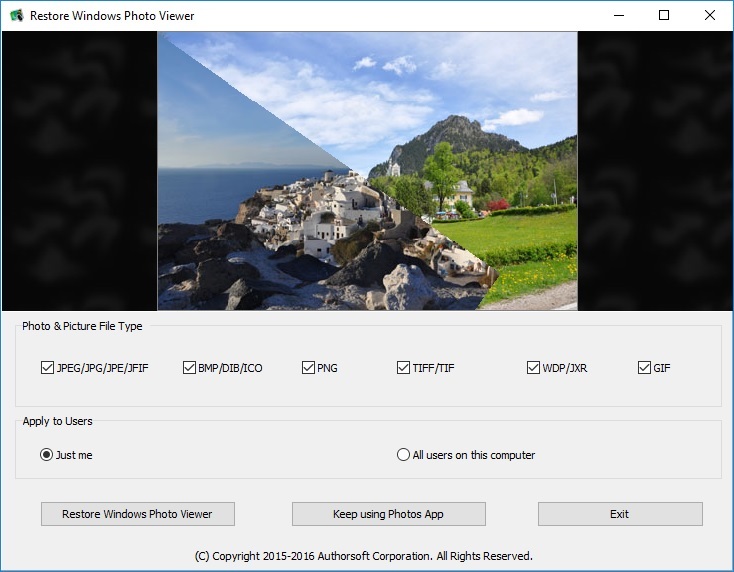 Continue below for the main download link. |
||||||||
| Downloads | Views | Developer | Last Update | Version | Size | Type | Rank | |
| 4,668 | 7,472 | Authorsoft Corporation <img src="https://www.oldergeeks.com/downloads/gallery/thumbs/RestoreWindowsPhotoViewer1_th.png"border="0"> | Mar 13, 2019 - 11:38 | 1.22 | 1.26MB | EXE |  , out of 44 Votes. , out of 44 Votes. |
|
| File Tags | ||||||||
| Restore Windows Photo Viewer v1.22 | ||||||||
Click to Rate File Share it on Twitter → Tweet
|