Buy our over-priced crap to help keep things running.




















| File - Download SIV (System Information Viewer) v5.81 | ||||||||
| Description | ||||||||
|
A plea... Deanna and I have been running this site since 2008 and lately we're seeing a big increase in users (and cost) but a decline in percentage of users who donate. Our ad-free and junkware-free download site only works if everyone chips in to offset the revenue that ads on other sites bring in. Please donate at the bottom of the page. Every little bit helps. Thank you so much. Sincerely, your Older Geeks: Randy and Deanna Always scroll to the bottom of the page for the main download link. We don't believe in fake/misleading download buttons and tricks. The link is always in the same place. SIV (System Information Viewer) v5.81 A utility for displaying lots of useful Windows, Network and hardware info. SIV displays CPU info, PCI info, PCMCIA info, USB info SMBus info, SPD info, Machine Info, Hardware Sensors, Networked computers, Operating System Information and more. 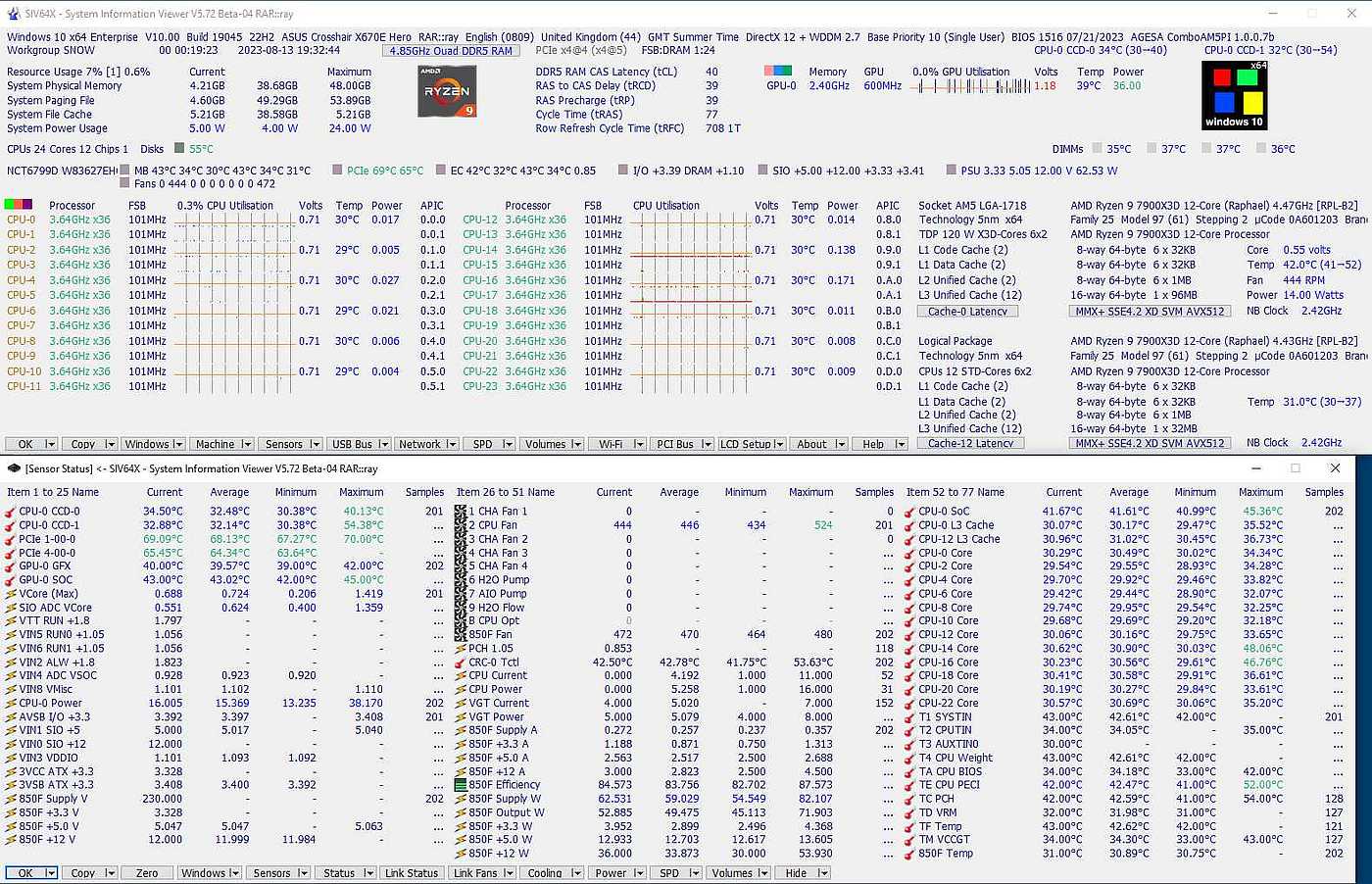 Uses pcidevs.txt for the PCI devices, usbdevs.txt for the USB devices, mondevs.txt for monitor descriptions and pcmdevs.txt for PCMCIA device descriptions. Will also run on Windows 2000 and NT 4.0 Installing and Configuring SIV instructions in PDF format.. Changes: v5.81 released on 14-May-2025 Added [System Summary] which provides an overview of the Windows version, CPUs including cache topology, memory, disk drives, GPUs and motherboard. A Left/Click on the Windows logo will popup this panel and it's also available as View Summary via the [Copy|▼] dropdown.. Added AMD Ryzen (Hawk Point) + (Rembrandt) per CPU Core + L3 Cache temperature reporting. Improved support for i386 + i486 CPUs that don't have CPUID, especially so for Windows 9x and FPU detection. Added the [CPU CR0] panel and corrected the MB/Second when Seconds is > 4.095 on [Memory Speeds] Added the [CPU i486 S-Spec] panel, S-Specs that have been added to CPUDEVS.txt are reported in the CPUs in CPUDEVS colour. Added the [CPU S-Spec Setup] panel which allows the user to setup the CPU S-Specs and specifies which save file filename suffixes to apply. Updated [GPU Temperatures] to use the current temperature selection and added °O Onkian + °S SImyon support. Added Menu->Help->Conversions->CPU Voltage R1 R2 which shows the R1 and R2 values needed to set non standard voltages on my PGA-DX4/2. Resolved issue with the [Hardware Status] panel crashing on some systems with an odd number of DIMMs. Resolved issue with tooltips not working when SIV32X was run on Windows 2000 and added SIV32N, a Unicode SIV for Windows NT V4.00. Added ASRock 990FX Extreme3 + ASUS CUBX + Chaintech 4SOM2.1 (M102) motherboard support. Fixed MSI MS-6135 -12 and -5 voltage reporting. Added Windows 11 25H2 Build 27813 support. Enabled operation of [ACPI Eval], etc.. 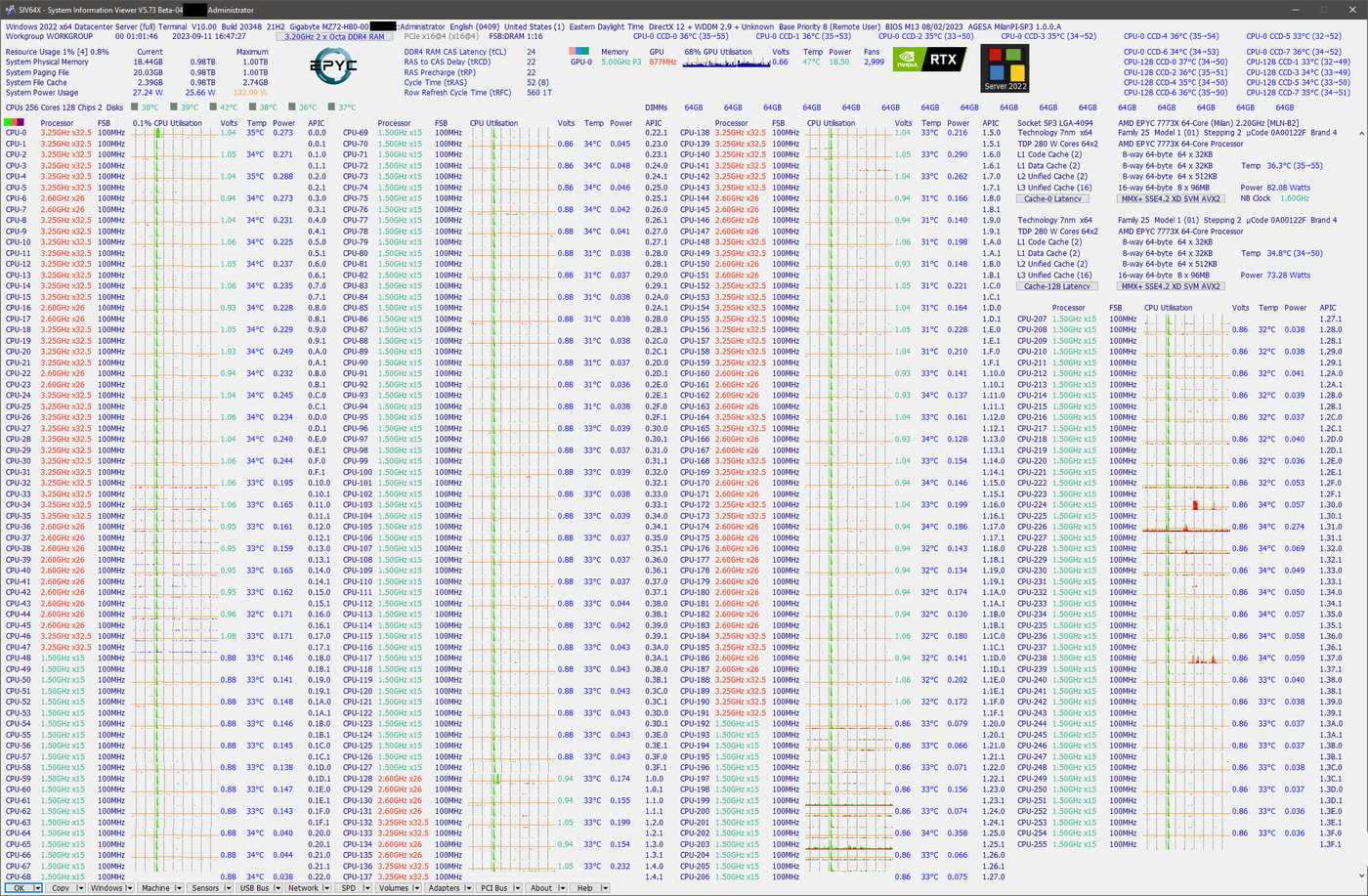 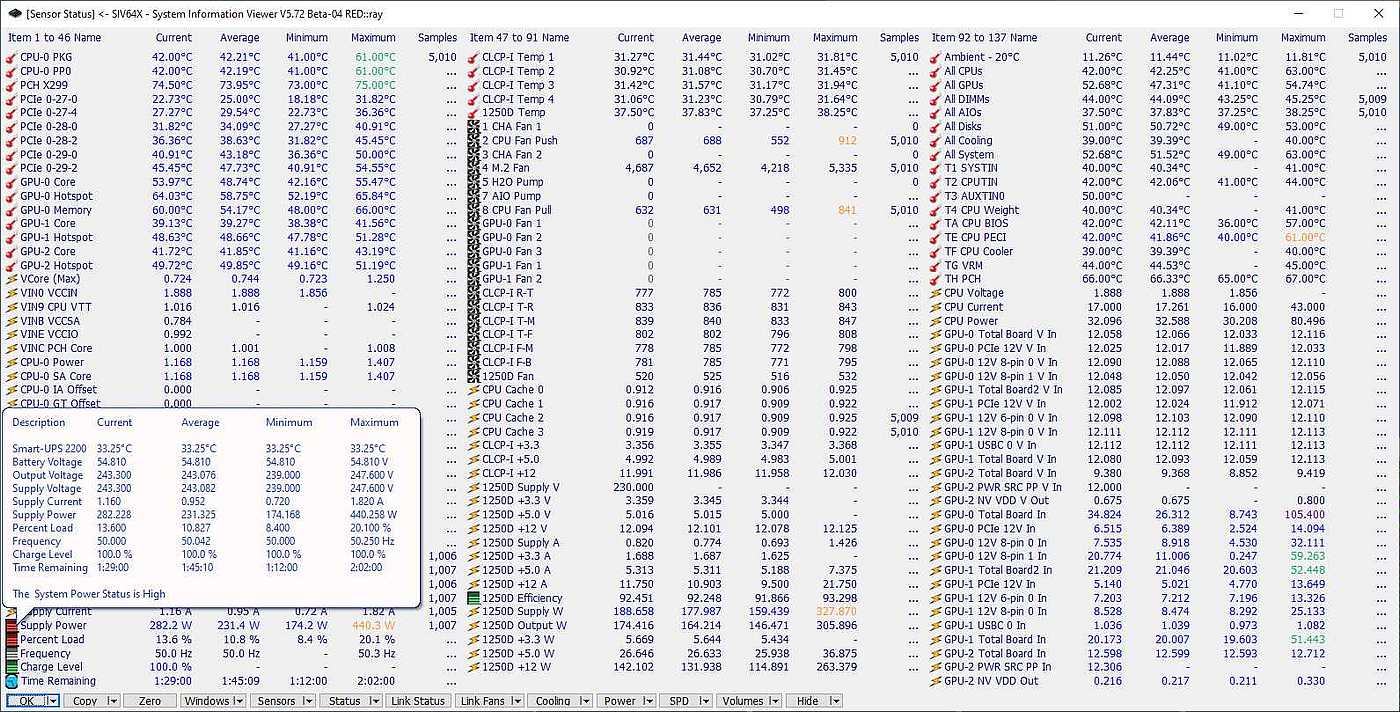 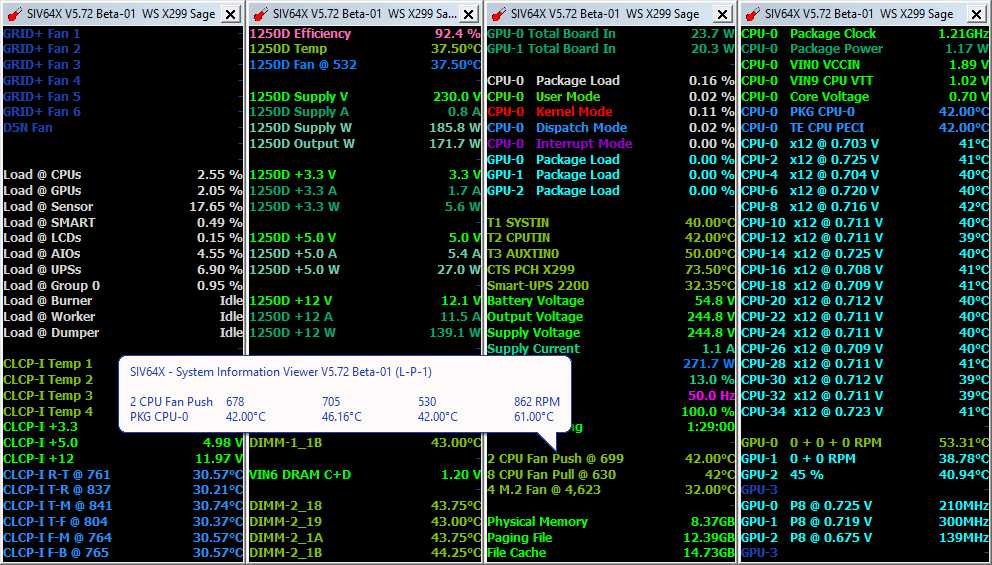 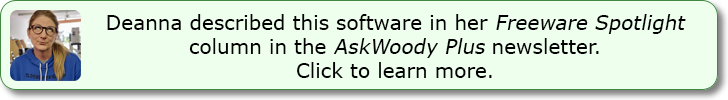 Continue below for the main download link. |
||||||||
| Downloads | Views | Developer | Last Update | Version | Size | Type | Rank | |
| 17,040 | 72,736 | Ray Hinchliffe <img src="https://www.oldergeeks.com/downloads/gallery/thumbs/siv1_th.png"border="0"> | May 16, 2025 - 10:33 | 5.81 | 28.18MB | ZIP |  , out of 80 Votes. , out of 80 Votes. |
|
| File Tags | ||||||||
| SIV Information System Viewer v5.81 | ||||||||
Click to Rate File Share it on Twitter → Tweet
|