Buy our over-priced crap to help keep things running.




















| File - Download Terminal Wings 2.0 | ||||||||
| Description | ||||||||
|
A plea... Deanna and I have been running this site since 2008 and lately we're seeing a big increase in users (and cost) but a decline in percentage of users who donate. Our ad-free and junkware-free download site only works if everyone chips in to offset the revenue that ads on other sites bring in. Please donate at the bottom of the page. Every little bit helps. Thank you so much. Sincerely, your Older Geeks: Randy and Deanna Always scroll to the bottom of the page for the main download link. We don't believe in fake/misleading download buttons and tricks. The link is always in the same place. Terminal Wings 2.0 Give wings to your insipid Windows Terminal. Have you ever been dreaming about having a marvelous Microsoft Windows Terminal, something that's at the same time beautiful, time saving and better to organize when you need to work on several terminals at the same time. Don’t search furthermore: Terminal Wings is the application you were searching for. Already in its very first version it's very complete and powerful. Imagine what power you could harness in the near future. How does it work? Contrary to other applications which simply try to replicate the same efficiency of the embedded Windows Terminal coded by Microsoft, our Terminal Wings is not such an emulator which “Hooks” the process of a real terminal to 'copy/paste' the screen buffer and display its contents to the custom application frame. It also doesn't create virtual pipes to redirect output/input buffers (stdout ; stdin ; stderror) to capture send and capture terminal commands. The reason we don’t use both above methods is due to the instability of such methods. When you execute regular commands it works pretty fine, but when it comes to use more complex console programs it become quite unstable (depending of the emulator you use). So , what is our solution? Very basically, we do not emulate the Windows Terminal at all, but we use the real one. We Patch the window and associated messages and embed it into our own frame. Well, this might sound very easy, but in effect it is quite complex to code if you want to make it appear very smoothly. Important Notice: At this moment in time, the application is only available for Microsoft Windows 10. Depending on the initial success of this program, we might be tempted to support other Windows versions too. Current Functions Available Multi Tabs : Organise your terminals using Google Chrome style tabs. (Support Pin). Single/Multi Instances : Choose wether or not you want to be able to open multiple instance of the program or not. System Tray : Keep your current session open even if you close the application (Minimize to System Tray). Open N° Consoles : Choose how many consoles sessions your want to open at program startup. Console Wallpaper : To make your experience even more better, you can choose a background image for your consoles. Transparency : If you use above option you can of course decide of the transparency effect strenth (depending of your wallpaper colors) Create Custom Profiles : Create terminal profiles to customize apperence / commands to execute / shell location etc... and load in a single click. Multi User Interface (MUI) : Since our Windows Privacy Tweaker we are making Multi Language application (French and English). We should support more language soon. 32bit / 64bit ready : You can run this application in both 32 and 64 bit systems. It is recommended to use the 64bit binary if you are using a 64bit machine. And lots more : Just try it and share if you like it! Updates 02 April 2016 Profile Creation is more complete Whole design optimized Few bugs fixed Import / Export profile (Include Wallpaper) You can now customize the colors scheme of the terminal 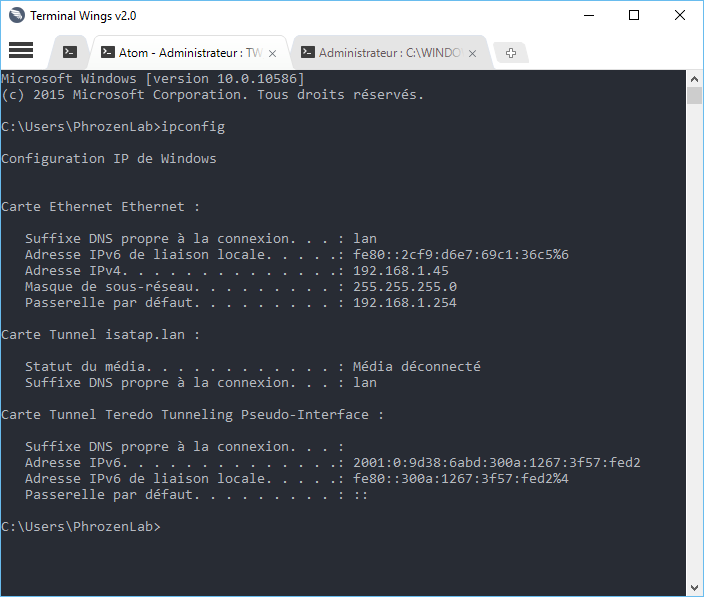 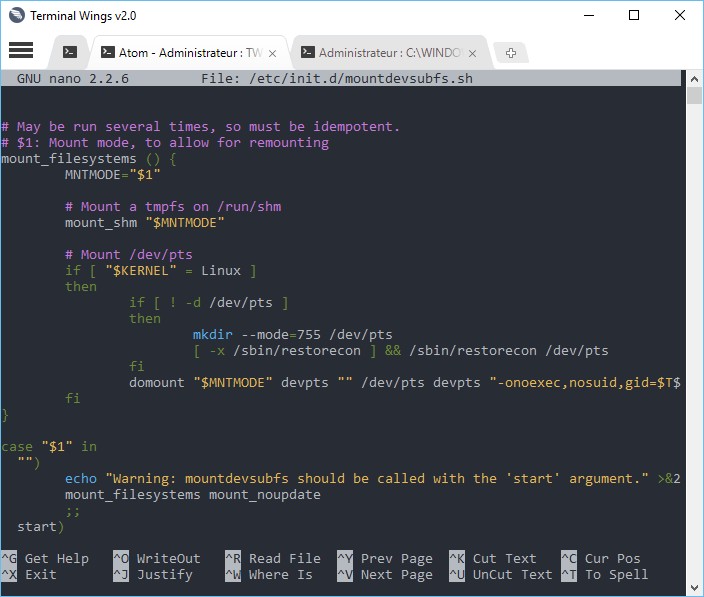 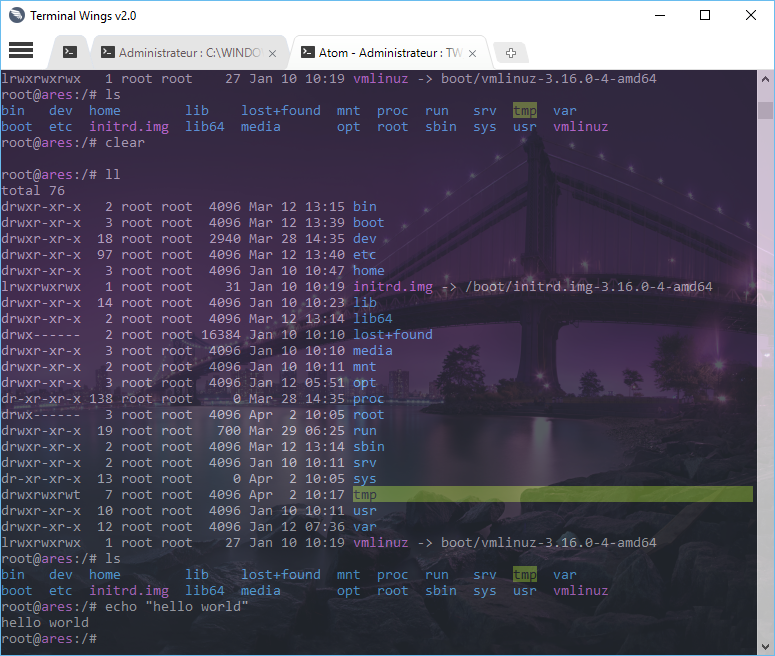 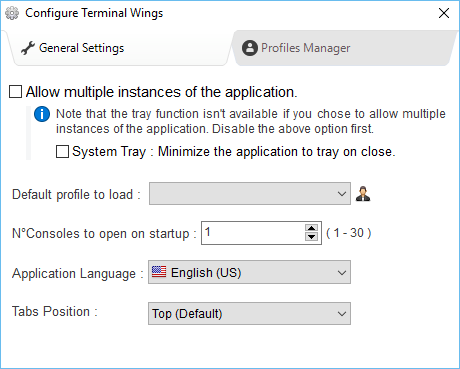 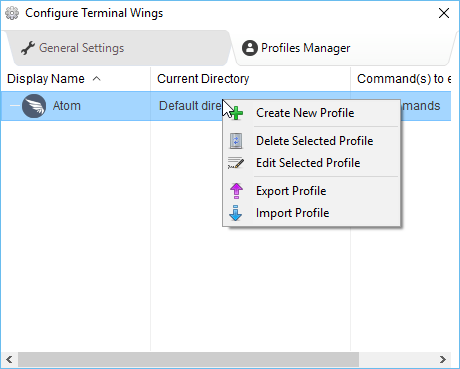 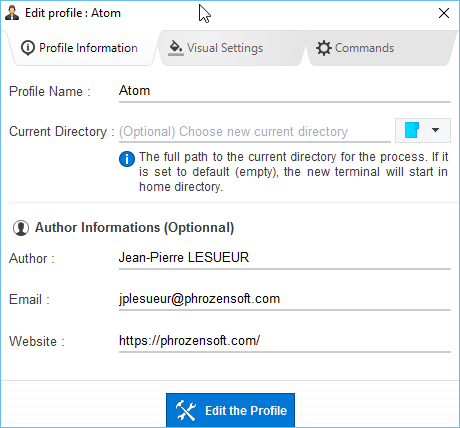 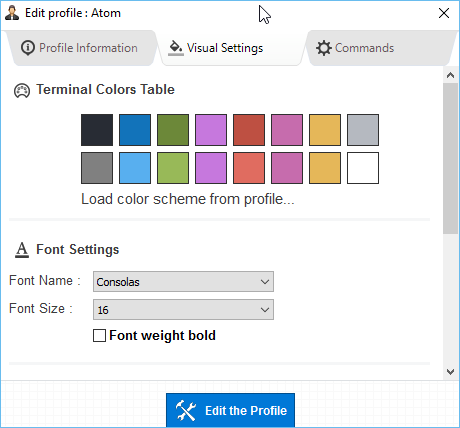 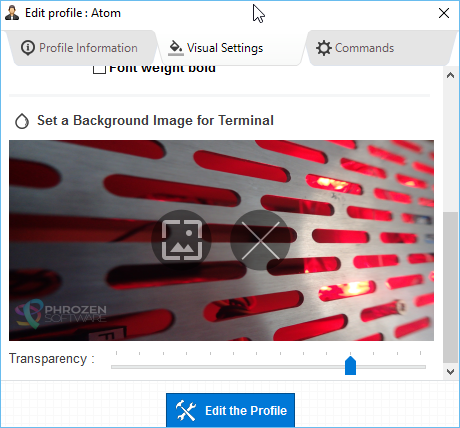 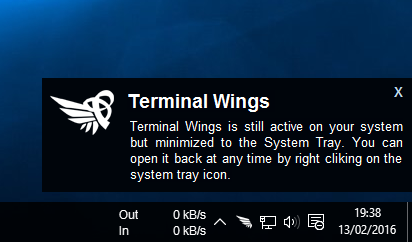
Continue below for the main download link. |
||||||||
| Downloads | Views | Developer | Last Update | Version | Size | Type | Rank | |
| 5,552 | 11,597 | Phrozen Software <img src="https://www.oldergeeks.com/downloads/gallery/thumbs/Terminal Wings1_th.png"border="0"> | Nov 15, 2019 - 21:25 | 2.0 | 6.68MB | ZIP |  , out of 68 Votes. , out of 68 Votes. |
|
| File Tags | ||||||||
| Terminal Wings 2.0 | ||||||||
Click to Rate File Share it on Twitter → Tweet
|