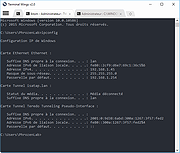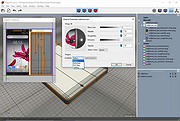|
Terminal Wings 2.0
Terminal Wings 2.0
Give wings to your insipid Windows Terminal.
Have you ever been dreaming about having a marvelous Microsoft Windows Terminal, something that's at the same time beautiful, time saving and better to organize when you need to work on several terminals at the same time.
Don’t search furthermore: Terminal Wings is the application you were searching for. Already in its very first version it's very complete and powerful. Imagine what power you could harness in the near future.
How does it work?
Contrary to other applications which simply try to replicate the same efficiency of the embedded Windows Terminal coded by Microsoft, our Terminal Wings is not such an emulator which “Hooks” the process of a real terminal to 'copy/paste' the screen buffer and display its contents to the custom application frame.
It also doesn't create virtual pipes to redirect output/input buffers (stdout ; stdin ; stderror) to capture send and capture terminal commands.
The reason we don’t use both above methods is due to the instability of such methods. When you execute regular commands it works pretty fine, but when it comes to use more complex console programs it become quite unstable (depending of the emulator you use).
So , what is our solution?
Very basically, we do not emulate the Windows Terminal at all, but we use the real one. We Patch the window and associated messages and embed it into our own frame. Well, this might sound very easy, but in effect it is quite complex to code if you want to make it appear very smoothly.
Important Notice: At this moment in time, the application is only available for Microsoft Windows 10. Depending on the initial success of this program, we might be tempted to support other Windows versions too.
Current Functions Available
Multi Tabs : Organise your terminals using ... |
 |
5,547 |
Nov 15, 2019
Phrozen Software 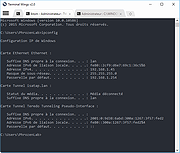 |
 |
Wings 3D v2.4.1
Wings 3D v2.4.1
A free advanced subdivision modeler that is both powerful and easy to use.
Originally inspired by Nendo and Mirai from Izware, Wings 3D has been developed since 2001, when Björn Gustavsson (bjorng) and Dan Gudmundsson (dgud) first started the project. Richard Jones (optigon) maintained Wings and coded many new features between 2006 and 2012. Wings 3D is currently maintained by Dan with the help of the great community.
Wings 3D offers a wide range of modeling tools, a customizable interface, support for lights and materials, and a built-in AutoUV mapping facility.
There is no support in Wings for animation.
Erlang
Wings 3D is written in Erlang, an open source, functional programming language distributed by Ericsson.
Winged Edge Data Structure
Wings 3D gets its name from the Winged Edge Data Structure (WEDS). This is the data structure used to store the adjacency relationships between edges, faces, and vertices in a Wings 3D model.
Open Source
Wings 3D is open source and completely free for use in both personal and commercial projects.
Features:
• Context sensitive interface
• Configurable interface and hotkeys
• Wide range of Selection and Mesh tools
• Exports to common 3d file formats like .obj
• UV mapper, Vertex Colors, Materials, and Lights
Intuitive Interface
Wings has a simple interface. Right-click menus give you easy access to common commands. These menus are context sensitive, so depending on your selection, a different menu pops up.
Hovering over any menu item will display a brief description of the command in the Info Line at the bottom of the main window.
Variations to commands are listed in the Info Line. Many commands let you pick an extra vector or point that the command should operate upon. Command variations are initiated by selecting the command using ... |
 |
185 |
Jan 23, 2025
Wings 3D 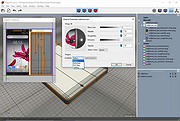 |