|
|

Your download link is at the very bottom of the page... always. |
Processed through Paypal No account required. |
Buy our over-priced crap to help keep things running.










|
|

Your download link is at the very bottom of the page... always. |
Processed through Paypal No account required. |










| Files | ||||
| File Name | Rating | Downloads | ||
| Alternate Shutdown v1.290 Alternate Shutdown v1.290 This program gives you the opportunity to shutdown your computer either after a period of time or at a specific date/time setting. In addition it offers the possiblity to restart the computer after being shut down or send the computer to hibernation. You may also choose a force parameter which will close running applications that are hanging. The program may be shown as tray icon to avoid using space in the task bar, if the shutdown time is set to a longer period of time. Note: Save all your data before using this program. You are using it at your own risk! On some system-configurations this program may not work. Changes in this version: - Options extended Supported operating systems: Windows 98, Me, 2000, XP, Server 2003, Vista, Server 2008, 7, 8, 8.1, 10 Languages included: English, German, French, Turkish, Hungarian, Japanese, Greek, Italian, Russian MD5 value: 37366a8105b0bac189aad87e00adec13 Click here to visit the author's website. |
 |
5,352 | Dec 27, 2020 Alternate Tools  |
|
| Amphetamine v3.0 Amphetamine v3.0 Description: Amphetamine is designed to prevent three things, (all are individually optional): Screen Saver Sleep Mode System Shutdown/Restart While there are apps out there that prevent the screen saver and sleep modes, when this app was originally written there weren’t any that prevented Windows from shutting down; additionally we added more extended functionality in apps you won’t find today. Optional/extended functionality also exists to perform custom actions when a shutdown/restart is initiated and prevented by Amphetamine: Ensure pre-configured services are started. Ensure pre-configured programs are running. Run a program/script. Send an email (e.g. to a systems administrator) notifying you of the prevention, so the system can be checked out to ensure proper operation. License: FREE Amphetamine is FREE for all personal and commercial usage. Version 3 Release Notes Both the Amphetamine portable and installer versions are now the same binary and both are capable of the same usage and configuration. Added option to manually check for updates to Amphetamine. Improvements to the Shutdown/Restart prevention: Added Group Policy setting to block Windows Update from initiating automatic reboots when users are logged in. Because this is not guaranteed to prevent automated restarts on non-enterprise editions of Windows in all circumstances, see the following addition. Added blocking of “MusNotification.exe” which prevents Windows 10 from initiating automated restarts due to Windows Update (this also prevents displaying Windows Update notifications, such as updates available or the need for restart after an update is installed.) Added blocking of “shutdown.exe” which many apps will use instead ... |
 |
3,774 | Jul 02, 2020 d7xtech.com  |
|
| AutoOff v4.15 AutoOff v4.15 AutoOff is a program which shut down or restart Windows at a time specified by you. In addition, you can put the computer to sleep or turn off the display, lock Windows and more for power savings and privacy protection. [System requirements] Windows XP SP3 or higher(Windows 2003, Windows Vista, Windows 7, Windows 8, Windows 8.1, Windows 10) Features A variety of functions You can shut down or restart, suspend, hibernate Windows, turn off/on the display, start a screen saver, lock Windows, get an alarm, run/terminate a program at a specified time with easy options. Repeative, Multiple Tasks You can schedule a repeative task and you can schedule multiple tasks at the same time. Status You can see the Today's Usage Time, Run Count and so on. More options You can change Alarm Sound. You can force processes to terminate.(*) Password Lock You can prohibit schedule changes and program termination with Password Lock. System Tray menu You can run a function of AutoOff immediately with a System Tray menu. Taskbar Jump List task menu If you click an AutoOff icon pinned to the Taskbar with a right mouse button, you can run a function of AutoOff immediately.(Windows 7 or higher) * When processes are forced to terminate, you may lose data. [4.15 Changes] Fixed shutdown warning bug Support for Slovenian, thanks to https://www.sooftware.com Other bug fixes and improvements Download Language Pack Here. |
 |
3,715 | Jul 02, 2020 Pintosoft  |
|
| AutoShutdown v1.0.0 AutoShutdown v1.0.0 This tool shuts down your (Windows) computer when certain conditions are met, ie. when it decides that your system is inactive according to configurable criteria. Supported shutdown conditions: user activity I/O activity CPU pactivity network activity presence of executables (ie. rsync.exe) Supported shutdown actions: shutdown shutdown (forced) sleep hibernate take desktop screenshot on shutdown This is donationware for personal use. All other use cases: see license agreement during installation. Click here to visit the author's website. |
 |
2,220 | Mar 18, 2022 leponceau.org  |
|
| Caffeine v1.98 Caffeine v1.98 Prevent your computer from going to sleep. If you have problems with your PC locking or going to sleep, caffeine will keep it awake. It works by simulating a keypress once every 59 seconds, so your machine thinks you're still working at the keyboard, so won't lock the screen or activate the screensaver. The icon is shown above - it's the leftmost one in the task tray, and this is all you see. Double-clicking the icon empties the coffee pot (that's what the icon is) and temporarily disables the program. Double-clicking it again refills the pot, and will keep your machine awake. By default the app starts enabled, and works every 59 seconds. There are some command line switches you can use to alter this behaviour: xx - where xx is a number which sets the number of seconds between simulated keypresses. This must be the first text on the commandline -startoff - application starts disabled. -exitafter:xx - application will terminate after xx minutes -activefor:xx - application will become inactive after xx minutes -inactivefor:xx - application will become active after xx minutes -appexit - terminates current running instance of application -appon - makes the current running instance of the application active -appoff - makes the current running instance of the application inactive -apptoggle - toggles the running state of the current running instance of the application -apptoggleshowdlg - toggles the running state, and shows dialog -replace - closes the current running instance, replacing it -noicon - does not show a task tray icon -useshift - simulate the shift key instead of F15 ... |
 |
6,087 | Jun 13, 2025 Zhorn Software 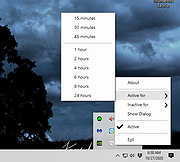 |
|
| Don't Sleep v9.63.1 Don't Sleep v9.63.1 A small portable program to prevent system shutdown, Standby, Hibernate, Turn Off and Restart. Don't Sleep also prevents logging off the computer, and the deactivation of the monitor or activation of the screen saver. Don't Sleep also has a timer that allows time control unblock, or shutdown the computer for a specified time. Don't Sleep does not have to be installed and can be executed easily from the desktop, and can be carried on a small usb-stick or other memory device. Features • Don't Sleep doesn't change the power saving options on the system • From-Tray feature: power off, reboot, log off, restart ... • Schedule computer to shut down at a certain time • Set the timer to prevent standby in windows • Network Traffic based shutdown and prevent sleep • CPU Load based shutdown and prevent shutdown • Please Sleep Feature in Don't Sleep • Start parameter in Don't Sleep Other features and specifications: • Portable Windows Program • Does not burden the CPU • Extremely tiny size • Easy to use • Multilingual • Freeware Changes v9.63.1 // 4 December 2024 • Minor fixes and recompilation of Don't Sleep, due to virus warnings from various virus scanners under Windows 10 and 11, although no virus was present. This download is for the Windows 64bit version (very bottom of page). If you need the Windows 32bit version, download here. Click here to visit the author's website. |
 |
7,078 | Dec 13, 2024 Nenad Hrg  |
|
| EasyShutdown v2.0.0 EasyShutdown v2.0.0 EasyShutdown is a freeware windows utility for instant or delayed restarting, powering down and suspension of your pc. Fast session locking and logging off through the EasyShutdown tray menu prevents unauthorized access to your machine when your system is left unattended. Delayed functions can be used to, for example, shutdown your computer after a download completes or when it has finished processing video or audio conversions. EasyShutdown is a re-release of FSEasyShutdown. Compatible with Windows XP/7/8/10, 32 and 64 bit. Click here to visit the author's website. |
 |
3,431 | Jul 02, 2020 Oxybits 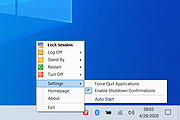 |
|
| ExSleep v1.0.0.0 ExSleep v1.0.0.0 A free, portable app to put your computer asleep by clicking an icon. With filters, it can avoid sleeping computer if there are running programs that shouldn't be interrupted. Avoid sleep by mistake One big problem of Windows build-in sleep button is, it always forces computer to sleep, even when there are tasks that shouldn't be interrupted, e.g. downloading. It is very much possible that you just forgot those tasks, at the time when you decided to put your computer to sleep. ExSleep uses filters to avoid the problem. When you launch ExSleep, it first checks all running programs, and won't sleep the computer if there are programs that match any filter. ExSleep doesn't have GUI, so you need to modify the ExSleep.ini directly if you want to use filters, add one or more filters under section [filters], one filter per line. A filter can be: Full pathname (c:\windows otepad.exe) Filename only (notepad.exe) Filename without extension (notepad) Fullpath or filename with wildcards (*pad.exe) Regular expression (regexp:.*\.+pad.exe) * To use regular expression, keyword regexp: must be in front of a filter. Use desktop shortcut You surely can create a shortcut of ExSleep on desktop, so that you can easily use it by double-clicking. You also can use commmand line parameter -h or -hibernate to hibernate system instead of sleeping. Of course if you want, you can create two shortcuts for both sleep and hibernating. For: Windows 7, 8, 10 Note: This file has a few hits on VirusTotal. These are false positives. The program is safe. Some antivirus engines don't like files that force your computer to go to sleep. Create a shortcut on your desktop Edit the ExSleep.ini to create filters Click here to visit the author's website. |
 |
2,749 | Apr 15, 2021 EaseXP 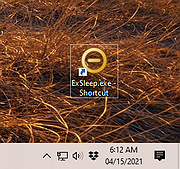 |
|
| KeepingYouAwake v1.6.0 KeepingYouAwake v1.6.0 KeepingYouAwake is a small menu bar utility for macOS (Version 10.10 and newer) that can prevent your Mac from entering sleep mode for a predefined duration or as long as it is activated. How does it work? The app is a small wrapper around Apple's caffeinate command line utility. All current versions of macOS ship with this tool by default. Changes: 1.6.0: Big Sur Update @newmarcel newmarcel released this on Nov 6, 2020 · 63 commits to master since this release raised minimum deployment target to macOS Sierra (#142) updated icons using the macOS Big Sur style (#141) added support for the arm64 architecture on macOS Big Sur created an official website https://keepingyouawake.app/ added a Russian translation (#147, #155) Thank you Kromsator! Please note: This release requires macOS Sierra or newer, you can continue using version 1.5.2 if you need support for macOS Yosemite or El Capitan. Click here to visit the author's website. |
 |
3,490 | May 10, 2021 Marcel Dierkes  |
|
| KShutdown v5.90 KShutdown v5.90 A graphical shutdown utility for Windows. KShutdown is a graphical shutdown utility for Windows. It allows you to turn off or suspend a computer at a specified time. It features various time and delay options, command-line support, and notifications. Features Turn Off Computer, Restart Hibernate, Suspend Lock Screen, Logout Detect user inactivity/application exit Command-line support Portable Extras (custom actions) Use 7-Zip to unzip this file. Click here to visit the author's website. |
 |
1,698 | Oct 11, 2022 Konrad Twardowski 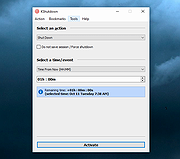 |
|
| Marxio Timer v1.11.1 Marxio Timer v1.11.1 A timer, reminder and scheduling tool to turn off PC, restart, lock screen, display text, run selected application, send keystrokes and more. Each creates an individual configuration file that can be loaded as needed or automatically launched when computer starts. The task then displays a progress windows that keeps track of the time until launch and other options to pause or cancel the task. Schedule tasks to run at certain times, after a countdown or dynamically, based on PC idle time and CPU usage. |
 |
3,654 | Jul 02, 2020 Marxio Tools  |
|
| Mouse Jiggler v2.0.25 Mouse Jiggler v2.0.25 Mouse Jiggler is a very simple piece of software whose sole function is to "fake" mouse input to Windows, and jiggle the mouse pointer back and forth. Useful for avoiding screensavers or other things triggered by idle detection that, for whatever reason, you can't turn off any other way; or as a quick way to stop a screensaver activating during an installation or when monitoring a long operation without actually having to muck about with the screensaver settings. (Added in 1.8+): The "-h" / "--help" command-line switch displays version and help information. Note: This version will prompt you to install the latest version of Microsoft's .NET 5.0 Desktop Runtime if you don't already have it. Changes: v2.0.25 4-8-21 Identical to last, save for portable update. Click here to visit the author's website. |
 |
6,865 | Apr 09, 2021 Alistair Young 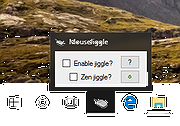 |
|
| No Screen Saver v1.0 No Screen Saver v1.0 Prevent your screensaver from locking your screen, and prevent your computer from entering the idle state by simulating user interactions. Have you ever had a room full of people in a conference room watching a vendor presentation via a web conference…when your screen saver kicks-in, your computer locks, and you have to scramble to enter your password? “No Screen Saver” was designed to avoid such problem. By simulating this user action, it prevents your system's screensaver from starting and prevents the screen from locking. Perfect for presentations or when watching a movie on your computer. It also prevents your system from entering the idle state, making it look as if you were still at your computer even after you have been long gone. Can I still use my mouse when this utility is running? Yes, absolutely, this software is unobtrusive; you can still use your computer while it is running. It is a small "Green" (and portable) utility that runs on any Windows computer. Requirements: Windows 7/Windows 10/Windows Vista/Windows XP/Windows 2013/Windows 2008/Windows 2000. Note From OlderGeeks.com: There are two hits for this utility on VirusTotal. These are both false positives. The program is completely portable and has been thoroughly tested. Click here to visit the author's website. |
 |
4,324 | Jul 02, 2020 Mount White Technology Solutions 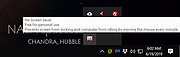 |
|
| PC-StayAwake v1.0 PC-StayAwake v1.0 A simple app to keep your PC awake, prevent screensaver from starting, and avoid apps changing your status or availability. Features • Temporarily prevent Windows going to sleep. • Temporarily prevent Windows turning off monitor. • Simulate keyboard action to prevent screensaver from starting and avoid apps changing your status or availability. • Supported OS: Windows 11 and 10 Click here to visit the author's website. |
 |
2,062 | Jul 12, 2023 Tweaknow.com  |
|
| PreventTurnOff v3.31 PreventTurnOff v3.31 A small, free program that prevents a PC from going to sleep or shutting down. Features: • Ensures that the PC and monitor remain on • Shuts down the PC at a certain time • Quick access to energy options and so on • Very small program • Low CPU usage • Optional translation function • Portable • Multilingualism Changes: New in version 3.31 // 11 September 2023 • Bug fix in Prevent-Turn-Off on some MS Windows 11 operating systems • Language file updates in PTO • New language for PreventTurnOff: Bulgarian This download is for the 64bit version. If you need the 32bit version, download here. Click here to visit the author's website. |
 |
3,731 | Sep 12, 2023 Nenad Hrg 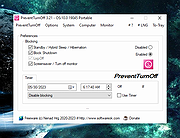 |
|
| Shut IT - Shutdown Timer v2.0.0.1 Shut IT - Shutdown Timer v2.0.0.1 Shut IT can schedule system power-down commands like Shutdown, Reboot, Log-off, Standby and Hibernate. The user sets a time upon which these commands must be actioned and when the time is up, the system shuts down or reboots and so on. Available timer modes: COUNTDOWN: i.e. shutdown in 30 minutes. SPECIFIC i.e. shutdown at exactly 14h35. The built-in options dialog will allow the user access to some additional features included in the program like system cleaning, idle task processing and shutdown optimizing tweaks. Shut IT runs in stand-alone mode and does not need any special installation. Install Support: No installation needed OS Requirements: Windows XP, Vista, 7, 8, 8.1, 10 OS Bits: 32 and 64-bit System Requirements: CPU 1.6 GHz, RAM 512MB, Any GPU Language: English License: Free CHANGES (AUGUST 2015) Version 2.0.0.1: 1.) Minor code chages: Added compatibility for Windows 8.1. 2.) Website changes: Updated website address and contact details. Click here to visit the author's website. |
 |
8,938 | Jul 02, 2020 MetalloSoft 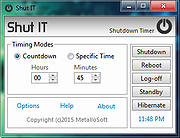 |
|
| Shutdown Clock v1.5 Shutdown Clock v1.5 Shutdown Clock is a free application that will help you schedule PC tasks like shutdown, restart, log off, lock and hibernate at any time. By defining a set of tasks Shutdown Clock monitors your system time and executes these tasks when needed. You can define tasks starting at some specific date and time or tasks that execute at daily basis. Also, tasks can be executed depending on your PC idle time or battery percentage. Shutdown Clock is really easy to use. Once you define your tasks Shutdown Clock can work in the background waiting for the right time to execute those tasks. You are also able to use this application to perform PC shutdown operations instantly (right click on the Shutdown Clock taskbar icon). Shutdown Clock is also able to start with Windows (automatically minimized) and can give you a warning before executing each of the tasks, giving you enough time to finish and save your work or cancel the task altogether. Try it! It’s FREE! |
 |
5,267 | Jul 02, 2020 vclexamples.com 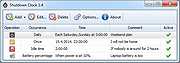 |
|
| Shutdown Logger v1.0 Shutdown Logger v1.0 A tool to record the time and type of all shutdown events of a system (such as shutdown, restart, standby, lock screen, user change and many more) and optionally write them to a log file. In order to make it work, the program has to autostart itself on any new session (a session is started by logging into the desktop and some other events). On each manual program end, you will be asked whether you would like the program to automatically start itself the next run. In most cases, you may answer with "Yes". On the first run, the program will fully show itself. Each next run, the program will be automatically minimized to the system tray. If "Save log to file" is checked, each event will be saved to the log file, which can be found under "ShutdownLogger.log" in the program's root folder. In some cases (e.g. the folder you start the program from requires admin access) the program has to be started as administrator, just to access the log and the settings files. List of events to be logged Session Start: Log On Session End: Log Off Session End: Shutdown Power Mode: Resume Power Mode: Suspend Session Switch: Lock Session Switch: Unlock Session Switch: Console Connect Session Switch: Console Disconnect Session Switch: Remote Control Session Switch: Remote Connect Session Switch: Remote Disconnect Session Switch: Log Off Session Switch: Log On Works in: Windows XP Windows Vista Windows 7 Windows 8 Windows 10 Requires .NET Framework 4.0 or higher to be installed. Click here to visit the author's website. |
 |
2,599 | Jul 23, 2021 2XDSOFT.RU.GG 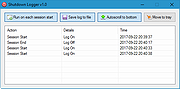 |
|
| Shutter Lite v4.3 Shutter Lite v4.3 Shutter is a multifunctional scheduling utility, which has a user friendly and easy-to-use interface and supports many different Events and Actions. Available events: Countdown, On Time, Winamp Stops, CPU Usage, Network Usage, Hard Disk Usage, User Inactive, Battery Low, Window, Process, Ping Stops, File Size Limit, Lid. Available actions: Shutdown, Reboot, Log Off, Lock Workstation, Sleep, Hibernate, Turn Off Monitor, Screen Saver, Volume Control, Hang Up Modem, Alarm, Message, Play Sound, Run Program, Open File, Close Window, Kill Process. Desktop links can be created to execute any of the supported actions directly from desktop. Web Interface allows remote execution of actions and displays run-time information about the computer: Up Time, List of Processes, Screenshot of a Desktop, Program Execution, and more. Available languages Chinese Simplified Dutch (Belgium) English French German Japanese Portuguese (Brazil) Russian Slovenian Requirements: Windows 2000 and later 4.3 2018-10-12 Renamed "Battery Low" to "Battery" event. Added new trigger conditions to the Battery event: Power supply state (Online vs Offline); Battery level above a specific level; Monitor either the battery level or the power supply state, or both. Fixed: Do not trigger the Battery event when the battery level is needed but unknown. Fixed: Incorrect shortening of non-Latin text in the Message action statement. Updated Russian language file. |
 |
4,777 | Jul 02, 2020 Denis Kozlov 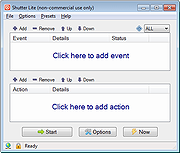 |
|
| sTray v1.0.1 sTray v1.0.1 Tiny, tray-based utility that gives you a completely configurable menu for quick access to: Shutdown Restart Switch user Log off Lock Sleep Hibernate Start screensaver Turn monitor off Switch default printer "I use Microsoft’s Remote Desktop (RDP) a lot for the various computers and VMs that I deal with. RDP works great but has one drawback and that is, for whatever reason Microsoft has, the normal shutdown and reboot commands are missing from the Start Menu when you’re working on a computer remotely. Yes, you can use the shutdown command via the commandline or you can click the taskbar and press Alt-F4, etc, but not everybody is comfortable using the commandline or remembers that hotkey. Hence, this simple utility." -Jody Holmes (Author) Supported OS: Windows XP/Vista/7/8/10 Changes: v1.0.1 - 2019-01-22 + Added a printers menu to easily set your default printer. (Thanks, c.gingerich) + Added "Start screensaver" option. (Thanks, mouser) + Added "Turn monitor off" option. + Added option to open the menu with a left-click on the tray icon. + Added ability to configure which items are in the menu and their order. (Thanks, Ath) Click here to visit the author's website. |
 |
4,504 | Jul 02, 2020 Jody Holmes 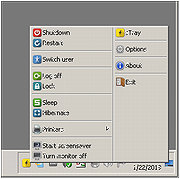 |
|
| Unsleeping v23.4.8 Unsleeping v23.4.8 Keep your computer awake Unsleeping prevents constantly having to log back in by sending a keystroke to simulate user activity. One of the nonexistent F13 through F16 keys is used. This prevents the screensaver from activating or the monitor from turning off. Features: • For Windows 7 and higher • Stand alone exe, no installer • Windows dark or light theme aware • Run at Windows startup option • Pause when on battery power option • Minimizes to the sytem tray Click here to visit the author's website. |
 |
1,320 | Apr 11, 2023 CSDWare 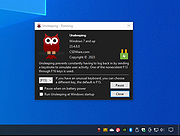 |
|
| WinExit v1.0 WinExit v1.0 A program that allows you to shut down, restart, sleep, hibernate your computer at the specified time. The program is portable, it does not use the system registry and all settings are saved in one INI file located in the directory with the executable file. The most important features Possibility to perform a selected action (shutdown, restart, sleep, hibernation, lock, log out) on a specific date and time or after the specified time. Displaying a notification 30 seconds before the scheduled action is performed. Optionally, blocking the wake-up of the computer for the Sleep and Hibernate actions. However, some system tasks may wake up the computer. To reduce the probability of other processes waking up the computer, run the program as administrator. The program is portable: It does not use the system registry and all settings are saved in one INI file located in the directory with the executable file. The program executable file (WinExit.exe) can be copied to an external drive and used on another computer without any installation. Built-in multi-language support mechanism based on INI files with UTF-8 encoding. To write subsequent language versions, an ordinary text editor is sufficient, e.g. the system Notepad. This program is completely free. You can use it without any restrictions, also for commercial purposes. There are no limitations, adware, spyware. Language: Chinese (Simplified), English, German, Greek, Italian, Japanese, Polish, Slovenian, Spanish License: Freeware System: Windows XP or newer This download is for the 64bit version. If you need the 32bit version, download here. Click here to visit the author's website. |
 |
2,565 | Jul 11, 2021 Pazera Software  |
|
| Showing rows 1 to 22 of 22 | Showing Page 1 of 1 | 1 |
OlderGeeks.com Copyright (c) 2025