Buy our over-priced crap to help keep things running.




















| File - Download Amphetamine v3.0 | ||||||||
| Description | ||||||||
|
A plea... Deanna and I have been running this site since 2008 and lately we're seeing a big increase in users (and cost) but a decline in percentage of users who donate. Our ad-free and junkware-free download site only works if everyone chips in to offset the revenue that ads on other sites bring in. Please donate at the bottom of the page. Every little bit helps. Thank you so much. Sincerely, your Older Geeks: Randy and Deanna Always scroll to the bottom of the page for the main download link. We don't believe in fake/misleading download buttons and tricks. The link is always in the same place. Amphetamine v3.0 Description: Amphetamine is designed to prevent three things, (all are individually optional): Screen Saver Sleep Mode System Shutdown/Restart While there are apps out there that prevent the screen saver and sleep modes, when this app was originally written there weren’t any that prevented Windows from shutting down; additionally we added more extended functionality in apps you won’t find today. Optional/extended functionality also exists to perform custom actions when a shutdown/restart is initiated and prevented by Amphetamine: Ensure pre-configured services are started. Ensure pre-configured programs are running. Run a program/script. Send an email (e.g. to a systems administrator) notifying you of the prevention, so the system can be checked out to ensure proper operation. License: FREE Amphetamine is FREE for all personal and commercial usage. Version 3 Release Notes Both the Amphetamine portable and installer versions are now the same binary and both are capable of the same usage and configuration. Added option to manually check for updates to Amphetamine. Improvements to the Shutdown/Restart prevention: Added Group Policy setting to block Windows Update from initiating automatic reboots when users are logged in. Because this is not guaranteed to prevent automated restarts on non-enterprise editions of Windows in all circumstances, see the following addition. Added blocking of “MusNotification.exe” which prevents Windows 10 from initiating automated restarts due to Windows Update (this also prevents displaying Windows Update notifications, such as updates available or the need for restart after an update is installed.) Added blocking of “shutdown.exe” which many apps will use instead of API (laziness) that can also be used with a force flag which would override Amphetamine; now the file is blocked entirely from all usage. NOTE: these three improvements are static and do not rely on Amphetamine.exe to be actively running, however when Amphetamine is closed normally the modifications are removed. If Amphetamine.exe is terminated forcefully (e.g. from Task Manager), it will leave these blocks in place until it is restarted and closed normally, or run with the “/uninstall” command line argument. Other Technical Notes: You can also run Amphetamine (both the portable and the installer versions) with any combination of these command line parameters: (command line parameters always override any settings in an Amphetamine.cfg file, if a particular configuration was saved.) /NoSleep (prevents sleep modes) /NoScreenSaver (obviously) /NoShutdown (again, obvious) /Update – Checks for updates to Amphetamine and updates silently if they exist. Amphetamine will not update properly if another instance of the software is already running, and this switch does not restart Amphetamine after an update, it merely exits. /Uninstall – This removes the Group Policy setting for Windows Update as well as the blocks on “MusNotification.exe” and “shutdown.exe” and is used by the uninstaller. These blocks are also removed every time Amphetamine closes normally. /ConvertConfig – Converts a v2 configuration (Amphetamine.ini, if located in the current directory with Amphetamine.exe) into the new config format used by Amphetamine v3. This is also done during installation if the .ini is found in the same directory during install. Amphetamine does not function by sending keystrokes, it uses pure API to stop the screen saver, sleep modes, and also shutdown/restart. This means it won’t interfere with your usage of the PC or other applications when using input devices such as your keyboard or mouse. Stopping the screen saver is also not accomplished by changing the screen saver timeout values either, so a user’s settings are never modified. Instead, it is accomplished by calling a certain Windows function to temporarily delay the screen saver on a 1 minute timer. Preventing sleep modes is accomplished by one single function call for enabling and disabling the behavior. Prevention of Shutdown/Restart of Windows is accomplished by hooking into Windows and intercepting these functions. Some services may shut down as they have received the call that Windows was shutting down before Amphetamine could intercept the message and cancel the shutdown. User mode applications do not seem affected at all and continue to run. On Windows XP/2003, the process is almost seemless and the only indication you may get from an aborted shutdown/restart is Amphetamine’s balloon tip message when such an operation was successfully cancelled. On Vista+ with a user initiated shutdown/restart, you will get the “Waiting for applications to close” screen showing that Amphetamine is preventing the system from shutting down, and giving you the force restart option. Your applications will continue to run but to make the desktop visible again you must close the screen by cancelling the force restart prompt. Closing Amphetamine will stop all prevention behavior. You should allow Amphetamine to run minimized in the system tray for operation. 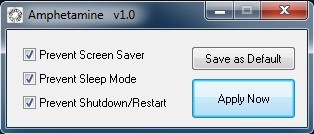 Click here to visit the author's website. Continue below for the main download link. |
||||||||
| Downloads | Views | Developer | Last Update | Version | Size | Type | Rank | |
| 3,768 | 5,900 | d7xtech.com <img src="https://www.oldergeeks.com/downloads/gallery/thumbs/amphetamine1_th.png"border="0"> | Jul 02, 2020 - 19:43 | 3.0 | 470.2KB | ZIP |  , out of 37 Votes. , out of 37 Votes. |
|
| File Tags | ||||||||
| Amphetamine v3.0 | ||||||||
Click to Rate File Share it on Twitter → Tweet
|