Buy our over-priced crap to help keep things running.




















| Files | ||||
| File Name | Rating | Downloads | ||
| AD FastReporter Free v2.2 AD FastReporter Free v2.2 Your Active Directory report is just a few clicks away! AD FastReporter Free is a great way to make generating, storing, scheduling and sharing AD reports easier and faster. It’s straightforward to use so you don't need to be a scripting or LDAP expert. With our free version, you can use a range of built-in forms to generate reports, while our Pro version provides additional tools to help you create your own customized report forms. User reports user status (inactive, locked out, disabled, etc.), recently modified, without a thumbnail photo, bad password attempts in the last 30 days, must change the password, logged on in the last 30 days, password never expires, recently created, and more. Computer reports created in the last 30 days, modified in the last 7 days, with Windows 10 OS, computer status (deleted, disabled, inactive, unmanaged, etc.), and more. More reports Choose from more than 200 groups, exchange users, contacts, printers, group policy objects and organizational unit reports which are available. Click here to visit the author's website. |
 |
3,105 | Mar 24, 2021 Albus Bit SIA  |
|
| Colorful v2.2 Colorful v2.2 A simple 2D side-shooter game for Windows, Linux and Android. In this game, the player's goal is to traverse a 7x7 maze of rooms and corridors, blasting endlessly respawning enemies, in order to retrieve 8 colour artefacts and bring them back to the starting area. This download is for the Windows/Linux version (very bottom of page). If you need the Android version, download here. Click here to visit the author's website. |
 |
367 | Jun 20, 2025 suve 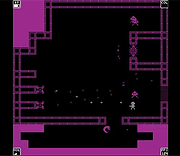 |
|
| Dns Jumper v2.2 Dns Jumper v2.2 DNS, or domain name system, is the internet protocol that turns human readable website names (such as sordum.org) into machine readable numeric addresses. In some cases, you can improve browsing speed and/or improve your security by replacing the DNS provided by your internet service provider. DNS Jumper is a tool which makes this easy for you. Why you should use DNS Jumper: 1. It can aid in accessing blocked websites 2. It can improve security by changing to more secure DNS servers 3. It can help keep your children safe by blocking inappropriate websites (e.g. adult material) by selecting a Family Safe DNS server. 4. It can speed browsing by moving to a faster DNS server 5. Changing DNS servers manually can be done, but DNS Jumper greatly simplifies the process DNS Jumper 2.1 has some new and important features, such as Turbo Resolve which can apply the fastest DNS at startup. DNS Jumper is freeware, and portable (no installation needed). What is new: (Tuesday , 17. March 2020) 1. [FIXED] – Error when Resolve time is less than one millisecond 2. [FIXED] – Minor BUGS 3. [ADDED] – Quick Configuration menu and Hot keys (On DnsJumper tray icon) 4. [ADDED] – Option to stop Auto sort on Fastest DNS window (in DnsJumper.ini file AutoSortDnsList=True/False) How to Change Your DNS Settings 1. Under “Choose a DNS Server”, click the drop-down menu and select a server from the list 2. Click the “Apply DNS” button (for IPv6, be sure to tick the IPv6 checkbox) How to Restore Your DNS settings or use your ISP’s default DNS Again: There are two ways to do this: 1. Click the “Quick Configuration” button (the star icon) and select from the list 2. Under “Choose a DNS Server”, open the drop-down menu and select “Default (or Restore) DNS” from the list, then click “Apply DNS”. (for IPv6, be sure to tick the IPv6 ... |
 |
9,230 | Oct 25, 2021 Sordum.org  |
|
| Free Shooter v2.2 Free Shooter v2.2 A simple, lightweight tool for taking screenshots without bloatware. Features: • Simple interface without useless features • Take screenshots including all overlapped windows • Clear window transparency • Disable Aero effect for captured window (vista+) • Free and open source • Fast and furious • Localization support Supported operating systems: Windows 7, 8, 8.1, 10, 11 32-bit/64-bit/ARM64 Changes: v2.2 revert back windows 7 and windows 8 support added mitigations (win10+) added dark theme support updated project sdk Click here to visit the author's website. |
 |
5,437 | Oct 23, 2024 Henry++  |
|
| HostsEdit v2.2 HostsEdit v2.2 An open source command-line utility for editing Windows HOSTS file. It can be used to edit(add/remove) single or multiple entries in hosts file. it also has some additional features as creating hosts file backup, restoring hosts file to Windows default or to a previous backup, changing attributes of hosts file, replacing IPs in hosts file and flushing Windows DNS cache. HostsEdit is written in Delphi, Compiled using Embarcadero's Delphi 10.3.3 CE. Features Add/Remove single entry in HOSTS file. Add/Remove multiple entries in HOSTS file, reading from text file. Create a backup of HOSTS file. Restore HOSTS file to windows default, or to a previous backup. Change attributes of HOSTS file. Replace IPs in HOSTS file. Supports both IPv4 & IPv6 Entries. Flush Windows DNS cache. Supports third party HOSTS files like MVPS. Supported operating systems Windows XP, Vista, 7, 8, 8.1, 10, 11 (32\64-bit) Usage /a : Add single entry. /r : Remove single entry. /am : Add multiple entries, reading from text file. /rm : Remove multiple entries, reading from text file. /b : Create backup of HOSTS file. /fdns : Flush Windows DNS Cache. /rip : Replace IPs in HOSTS file. /res : Restore HOSTS file to Windows default, or to a previous backup. /attr : Set attributes for HOSTS file, ReadOnly(/attr r), Archive(/attr a), Both(/attr ra). Samples hostsedit /a 0.0.0.0 www.example-domain.com hostsedit /r www.example-domain.com hostsedit /am "D:\HOSTS Entries\example.txt" hostsedit /rm "D:\HOSTS Entries\example.txt" hostsedit /b "D:\HOSTS.BKP" ... |
 |
2,310 | Dec 26, 2021 OnlyDeLtA  |
|
| Oxynger KeyShield v2.2 Oxynger KeyShield v2.2 Private and Secure Virtual Keyboard Anti-Spyware Virtual Keyboard Oxynger KeyShield is a secure virtual keyboard for Windows to enter passwords and other confidential information to get protection from malicious programs known as keyloggers. Oxynger KeyShield protects its keystrokes from keystroke logging, screen logging, mouse logging, clipboard logging and shoulder surfing. Oxynger KeyShield is an essential security tool for protecting high-stakes passwords such as master password, online bank password or cryptocurrency wallet password. Keystroke Logging Protection Oxynger KeyShield provides the world's best protection from keylogging. It is 100% protected against hook based, API based, kernel/driver based and hardware keyloggers. Ordinary anti-keyloggers only protect from some type software keyloggers. But Oxynger KeyShield protect its keystrokes from software and hardware keyloggers. Most virtual keyboards (such as the virtual keyboard that comes with Windows) send normal keyboard event messages to the target program to type text. Almost every software keylogger can record these typed characters. Oxynger KeyShield do not use ordinary methods to send keystrokes to target application. Instead it uses a very secure communication channel for sending keystrokes to target application. Keyloggers will not be able to record keystrokes send through this channel. Screen Capture Protection Oxynger KeyShield is protected from making its screenshots or video. Many modern keyloggers are able to capture screens while entering passwords using a virtual keyboard. Screen capture protection of Oxynger KeyShield is currently the world's best. It prevents taking its screenshot using screen capture programs. It is also protected from video recording programs. Mouse Logging Protection Oxynger KeyShield provides superior protection from mouse logging. Protection from mouse logging is accomplished by not using the common QWERTY layout for positioning keys in Oxynger KeyShield. If mouse logging protection is turned on then it uses a random key layout. Thus hackers won’t get any idea of the key layout of Oxynger KeyShield in a ... |
 |
2,528 | Dec 08, 2021 Oxynger Technologies 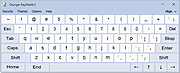 |
|
| Task Till Dawn v2.2 for Mac Task Till Dawn v2.2 for Mac So much stuff to do that you often would like to take a nap instead? Task Till Dawn to the rescue! Let it handle your recurring and tedious tasks, so you can focus on the real work. Back up important data while you’re away from your computer, automatically sort and archive documents you’ve been working on, or simply remind yourself to take a break. With Task Till Dawn it’s no big deal. Build tasks out of predefined actions using a visual workflow editor. Let them run manually, by setting up a schedule, or when various events occur. Sort your tasks into groups so you always easily find what you’re looking for. Of course you can export and import tasks and reuse them on another computer. Languages supported are: English, German, French and Spanish. Changes: Version 2.2 (05.08.2018) [new] New action "Check Internet connection". [new] New action "Create files". [new] New action "Create folders". [new] New action "Retrieve newly added volumes and drives". [new] New action "Retrieve removed volumes and drives". [new] New action "Retrieve triggering task". [new] New action "Retrieve cause for task cancellation". [new] New action "Write text to files". [new] New action "Write text to file". [new] New action "Stop tasks". [new] New action "Pause task scheduler". [new] New action "Resume task scheduler". [new] New action "Merge lists of files and folders". [new] New action "Write-protect files and folders". [new] New action "Unlock files and folders". [new] New action "Continue at a variable jump label". [new] New action "Compare text strings". [new] Task execution can now be triggered by inserting a volume or connecting a drive. [new] Task execution can now be triggered by ejecting a volume or disconnecting a drive. [new] Tasks can now be started by connecting a screen. [new] Tasks can now be started by changing the screen resolution. [new] Tasks can now be started by disconnecting a screen. [new] Tasks can now ... |
 |
5,364 | Jul 02, 2020 Oliver Matuschin 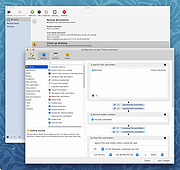 |
|
| Task Till Dawn v2.2 for Windows Task Till Dawn v2.2 for Windows So much stuff to do that you often would like to take a nap instead? Task Till Dawn to the rescue! Let it handle your recurring and tedious tasks, so you can focus on the real work. Back up important data while you’re away from your computer, automatically sort and archive documents you’ve been working on, or simply remind yourself to take a break. With Task Till Dawn it’s no big deal. Build tasks out of predefined actions using a visual workflow editor. Let them run manually, by setting up a schedule, or when various events occur. Sort your tasks into groups so you always easily find what you’re looking for. Of course you can export and import tasks and reuse them on another computer. Languages supported are: English, German, French and Spanish. Changes: Version 2.2 (05.08.2018) [new] New action "Check Internet connection". [new] New action "Create files". [new] New action "Create folders". [new] New action "Retrieve newly added volumes and drives". [new] New action "Retrieve removed volumes and drives". [new] New action "Retrieve triggering task". [new] New action "Retrieve cause for task cancellation". [new] New action "Write text to files". [new] New action "Write text to file". [new] New action "Stop tasks". [new] New action "Pause task scheduler". [new] New action "Resume task scheduler". [new] New action "Merge lists of files and folders". [new] New action "Write-protect files and folders". [new] New action "Unlock files and folders". [new] New action "Continue at a variable jump label". [new] New action "Compare text strings". [new] Task execution can now be triggered by inserting a volume or connecting a drive. [new] Task execution can now be triggered by ejecting a volume or disconnecting a drive. [new] Tasks can now be started by connecting a screen. [new] Tasks can now be started by changing the screen resolution. [new] Tasks can now be started by disconnecting a screen. [new] Tasks can now ... |
 |
5,526 | Jul 02, 2020 Oliver Matuschin 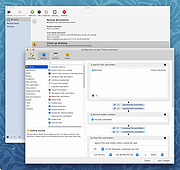 |
|
| Trelby v2.2 Trelby v2.2 A free, multiplatform, feature-rich screenwriting program. Trelby is simple, fast and elegantly laid out to make screenwriting simple. It is infinitely configurable. Trelby is free software, that you can contribute to. Features Screenplay editor: Enforces correct script format and pagination, auto-completion, and spell checking. Multiplatform : Behaves identically on all platforms, generating the exact same output. Choice of view: Multiple views, including draft view, WYSIWYG mode, and fullscreen to suit your writing style. Name database: Character name database containing over 200,000 names from various countries. Reporting: Scene/location/character/dialogue reports. Compare: Ability to compare scripts, so you know what changed between versions. Import: Screenplay formatted text, Final Draft XML (.fdx), Celtx (.celtx), Fountain (.fountain), Adobe Story (.astx) and Fade In Pro (.fadein). Export: PDF, formatted text, HTML, RTF, Final Draft XML (.fdx) and Fountain (.fountain). PDF: Built-in, highly configurable PDF generator. Supports embedding your chosen font. Also supports generating PDFs with custom watermarks, to help track shared files. Free software: Licensed under the GPL, Trelby welcomes developers and screenwriters to contribute in making it more useful. Simple, free, multiplatform. Trelby is a free screenwriting application that runs on Linux and Windows. It automatically follows screenplay formatting guidelines and helps you write your story quicker. It has multiple writing modes, including a fullscreen mode that will hide away all other distractions from your screen. Full featured Trelby has all the features needed for writing a screenplay, including bells and whistles like spell-checker, and a worldwide character name database. It even checks for screenplay formatting errors in the script. We use our own open fileformat to save screenplays and can also import formatted TXT, and Final Draft XML (.fdx) files. ... |
 |
3,683 | Feb 12, 2020 Trelby developers  |
|
| Tugeny v2.2 Tugeny v2.2 An open source software that allows you to graphically design tournaments of any kind. It is supposed to simplify the process of creating the tournament bracket and the time schedule, even providing a fully automatic algorithm to create the latter. Bracket and schedule can be checked for completeness and consistency. While the tournament runs, results can be entered. Tournaments can by synchronized with Tugeny Cloud so that participants have mobile access to an up-to-date schedule and anyone authorized by the organizers can enter results online. As a special feature, a simulation can be run to determine and find ways to improve the quality of a tournament bracket or the delay of a schedule. This feature tackles the problem that in tournaments it often happens that a team’s achieved place does not properly reflect its level of play compared to the handful of teams above and below it. Tugeny was developed for the sport Jugger but should be usable for any kind of tournament. Features Design tournament brackets Plan tournament time schedule Live online schedules Check bracket and schedule for completeness and consistency Analyse brackets for fairness Estimate schedule delay Automatic schedule creation Export bracket and field plans as PDF Manage match results to calculate upcoming matches Changes: Tugeny 2.2 (26.03.2022) - Open .tur files with double click in file browser. - Name and date of a tournament are no longer entered in Tugeny but in Tugeny Cloud. - Extend compatibility with Tugeny Cloud versions so that new releases no longer cause downtimes. - Example tournaments now have to be downloaded separately. - Set up virtual machines to test installer and application on different operating systems. - Introduce means ... |
 |
3,354 | Mar 27, 2022 Nythagoras  |
|
| wikidPad v2.2 wikidPad v2.2 A Wiki-like notebook for storing your thoughts, ideas, todo lists, contacts, or anything else you can think of to write down. What makes wikidPad different from other notepad applications is the ease with which you can cross-link your information. Links in a wiki are created by typing in WikiWords. A WikiWord is any mixed case word typed into the editor. TodoList or JohnDoe are example WikiWords. The term wiki means "quick" in Hawaiian, and wikis are all about quickly linking your information together. Wikis are not a new concept, in fact there are many web based wiki servers available. wikidPad is a real-time wiki wikidPad is not a web server, or application server, or groupware solution. wikidPad is a standalone notepad like application, albeit notepad on steroids. wikidPad is like an IDE for your thoughts. IDE for your thoughts Software developers have grown accustomed to certain features from their integrated development environment that make their jobs easier. Features like auto-completion, outline views, incremental search, easy source code navigation. IDE's that provide these features can greatly increase developer productivity. wikidPad attempts to utilize some of these features to address the problem of personal information management. Personal Information Management How do you manage all of the random bits of information in your personal and professional life? Word documents, text files, Microsoft Outlook folders/notes. If you're an expert user maybe you have a weblog, or a personal database, or possibly an outlining application. Where do you track your wifes favorite food, your bosses kids names, your personal todo list, the name of the movie you just read a review of, the name of the book a friend recommended. wikidPad was created to address this issue of personal information management. It provides a place to manage the massive amounts of information you have stuffed in your head, ... |
 |
2,550 | Oct 12, 2021 Michael Butscher  |
|
| Showing rows 1 to 11 of 11 | Showing Page 1 of 1 | 1 |
OlderGeeks.com Copyright (c) 2025