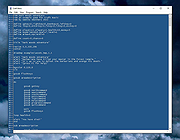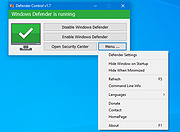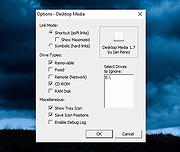|
Craft Basic v1.7
Craft Basic v1.7
A BASIC interpreter for Windows 95 and higher.
Learn programming, make simple games, write code interactively, perform complex calculations, display cool graphics, build windows with forms, write useful scripts, and more...
There are simple commands to draw bitmaps and play wav files, form handling of static text and buttons, and plenty of example programs are included to help you get started.
Documentation:
http://www.lucidapogee.com/craftbasic/craftbasichelp.html
Supported Operating Systems:
Win9X, WinMe, Win2K, WinXP , WinVista, Win7, Win8, Win10, Win11
Click here to visit the author's website. |
 |
1,785 |
Jan 14, 2025
Lucid Apogee 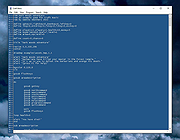 |
 |
Defender Control v1.7
Defender Control v1.7
Easily disable/enable Windows Defender in Windows.
Defender Control v1.7
Sordum Team | January 25, 2021 | 199 Comments
Defender Control App
Since Vista,Windows Defender is included with Windows . It’s a small piece of software that runs in the background to help protect ,your computer from malware (malicious software) like viruses, spyware, and other potentially unwanted software. Some spyware protection is better than none, and it’s built in and free! But… if you are already running something that provides great anti-malware protection, defender will probably wasting precious resources , there’s no need to have more than one application running at a time.
The problem with all Defender versions in Windows Vista and above is it’s integrated into the operating system and installs by default with no visible or hidden option to uninstall. Many people are looking for ways to disable or remove it from their system as they prefer to use other software , for example on Windows 8 and 10 you cannot turn off Windows Defender completely anymore , A click on Settings in Windows Defender opens the control panel for the program in the new Windows Settings application. You can turn the program’s real-time protection off temporarily, but if it’s off for a while Windows will turn it back on automatically. It is unclear why Microsoft made the decision to change the behavior of Windows Defender in this regard. What is certain however is that it will annoy users who want to disable it permanently on the computer they are working on. Defender Control is a small Portable freeware which will allow you to disable Windows Defender in Windows 10 completely.
Defender Control v1.7 – What’s New – (Monday, 25. january 2021)
1. [FIXED] – Defender control doesn’t work properly when Tamper Protection is active
2. [FIXED] – ID Protection prevent to use ... |
 |
6,424 |
Mar 03, 2021
Sordum.org 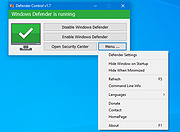 |
 |
Desktop Media v1.7
Desktop Media v1.7
A small, free application for Windows that automatically adds drive icons to your desktop as drives are inserted.
It will detect USB drives, fixed drives (ie. your hard drives), CD/DVD drives, network drives, and even RAM disk drives. For removable media (such as USB drives and CD/DVD drives), it will only add the drive to your desktop if it is present. So if you have a CD/DVD drive, but no disc is present, you won't see the icon on your desktop.
Features:
• Automatically detects new (or existing) media and adds the icons to your desktop.
• Has the ability to create soft links (shortcuts) or hard links (symbolic links).
• Supports removable, fixed, network, CD/DVD, and RAM disk drives.
• Ability to ignore user-specified drive letters.
• Has the option to save the positions of the icons.
Click here to visit the author's website. |
 |
1,098 |
Jul 24, 2024
Ian Perez 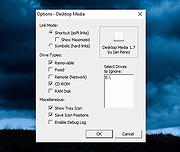 |
 |
DNS Angel v1.7
DNS Angel v1.7
Aids in protecting your family from inappropriate websites, blocking them automatically.
The internet is vast and uncensored, and can be the source of material that is damaging to young minds. Parents should play an active role in making sure that corrupting websites are being filtered and blocked ,and DNS Angel can help. It will aid in protecting your family from inappropriate websites, blocking them automatically. DNS Angel is portable and completely free. Children are our future. Please protect them.
If you click on any button in the software interface, you will start using one of the secure dns. The software applies the corresponding secure dns change on all network cards when one of the buttons is clicked. Use the “Default Dns” button to return to your default dns settings.
If secure dns has ipv6 support, the software will automatically assign secure ipv6 dns . If you want to go back to your previous dns before using dns angel, all you need to do is use the Restore Dns button.
How to Add your own DNS IP addresses
In this release DNS Angel read DnsAngel.ini file to show safe DNS ip addresses , this allows you to change the dns ips easily. If you want to add your own Dns address, right click DnsAngel.ini file and open it with Notepad or any other text editor , find the [DnsAngel_list] line and edit following DNS Adresses and Names.
Supported Operating Systems:
Windows 11 , Windows 10, Windows 8.1 , Windows 8 , Windows 7 , Windows Vista , Windows XP – (Both x86 and x64)
Supported languages:
English
Click here to visit the author's website. |
 |
6,091 |
Jan 24, 2023
Sordum.org  |
 |
Edge Blocker v1.7
Edge Blocker v1.7
Microsoft Edge is a “trusted” UI App and a core part of the Windows 10 Operating System it sets itself to not only be the default browser, but the default PDF reader too it is integrated in Windows 10, Edge is clearly the application that Microsoft wants you to use by any means. And yet, there are many reasons to stay away from Edge and continue using Internet Explorer or other Browsers .
Edge Blocker is a Portable Freeware , the app starts up right away after you download and unpack it , (it works on windows 10 , Windows 8.1 , Windows 8 and Windows 7). The interface is pretty basic, so no super skills are required to work with it.
To block Microsoft EDGE use “Block” button and to unblock it click “Unblock” button , once you’ve blocked the browser, it won’t load even if you – or an app – tries to launch , we recommend to change the default browser firs if you have no other browser installed (use defult browser link).Edge icon on the GUI will show the status of the Microsoft Edge , if it is grayed out mean it is blocked.
If you use I.E Shortcut box , Edge blocker will create a internet explorer shortcut on desktop.
In a command prompt, running “EdgeBlock_x64.exe /?” or “EdgeBlock.exe /?” (no quotes) will list all available parameters.
If your Windows user account has administrator privileges, the restriction takes place at the system level, so all users are impacted.
NOTE: If EDGE browser is open during blocking process, it will be closed forcefully. Before you Block Microsoft EDGE , please not forget to change your default browser – Here
Supported Operating Systems: Windows 10 , Windows 8.1 , Windows 8 , Windows 7
Supported languages: English
What is new : (Saturday, ... |
 |
6,336 |
Apr 16, 2021
Sordum.org  |
 |
Reduce Memory v1.7
Reduce Memory v1.7
A free tool to free-up RAM in Windows for a quick performance boost.
Reduce Memory removes as many pages as possible from the working set of the specified process. When too many programs are using up your computer’s RAM (Random Access Memory), you may find your system becoming slow or unresponsive. to clear out the clutter from your system’s memory and get it running smoothly again use Reduce Memory , it will free up your RAM memory a little in Windows.
If you use Reduce Memory under the Normal/restricted user or with /O parameter , it will free up Memory for current user and only for Applications but if you use it with Administrator privileges it can optimize memory usage for services and Background working programs.
How to use it:
Extract the ZIP to any folder and then run the program. Click the “Clear memory” button to clear Memory Cache , You can see how much memory has been freed up for a short time.
Under Options button you can find some other options for example ; Automatically start at window startup, Hide window at startup,Minimize to the sytem try,Always show Program window on top , Set the Amount of memory usage exceeds … If you choose Optimize memory every x Seconds , Reduce memory will optimize RAM usage automatically. You can write between 3 – 99999 seconds in the box. If a number which less than 3 is written, the box will recognize it as 3 . If you tick the Set the Amount of memory usage exceeds , when the System Memory usage reaches the threshold which specified by the slider, Ram usage will be Automatically optimized at intervals specified in the seconds box. To use your own taskbar icons ; please Choose 4th icon packs in options ... |
 |
239 |
Jan 03, 2025
Sordum.org  |
 |
TextWorx v1.7
TextWorx v1.7
The Universal Text Manipulator.
Access advanced text-manipulation routines in *any* program via popup-menu or floating toolbar. Completely customizable menus, toolbars and hotkeys. It is the most useful tool any coder can have in his repertoire!
• win+K to show the menu
• win+shift+K to show the toolbar
• If you are currently using a beta (pre version 1.0) please replace all the files with these new ones (including the ini file).
• Online Documentation is here.
TextWorx Toolbar (yes, you get both in one application)
TextWorx Menu
Click here to visit the author's website. |
 |
4,994 |
Apr 23, 2025
bgmCoder  |
 |
Timer v1.7
Timer v1.7
A simple, free stopwatch timer.
Timer can start, pause and reset a timer, take round times, that are fully customizable via arithmetic expressions, and optionally save them to text files.
On start, the tool will create an icon in the system tray. Click it to bring the main window to the top.
Click on the top-down arrow in the top right of the main window to select whether the timer should count in milliseconds (1s = 1000ms) or centiseconds (1s = 100cs).
In the settings you can configure the final output string of the taken round, the global hotkeys to start, pause, reset a timer, and the notification sound volume.
Read the help in the settings on any questions on arithmetic expressions, additional variables and the output of the final string.
Supported operating systems:
Windows XP or higher
Click here to visit the author's website. |
 |
5,322 |
Apr 20, 2025
2xDSoft  |
 |
Wineskin v1.7
Wineskin v1.7
Play your favorite Windows video games on Mac OS X.
Porting tool, to make Windows programs/games into Mac OS X apps. GUI building, made for ease of use and customization.
Features
Make Mac OS X ports/wrappers for Windows™ software
Integrated Wine (upgradable/downgradable)
Integrated X11 (Xquartz)
included installer, and easy configuration options
Includes usable Winetricks as well.
Support for fullscreen apps/games, including resolution switching.
Make Custom EXE launchers along with the wrapper, for like a setup.exe
wrappers are moveable from computer to computer, just like a native app.
Menu driven basic Wine usage on your machine.
Make and share wrappers with others
Manual here:
wineskin.urgesoftware.com/tiki-index.php?page=Manual
|
 |
3,789 |
Feb 09, 2020
doh123.com  |
 |
XM Solitaire v1.7
XM Solitaire v1.7
200 card games for Windows (Freecell, Klondike, Fan, Spider, Pyramid, Gaps, ...).
Games layout and rules are declared in XML format. User can add his own cards and background images.
Features
resizeable window
statistics, score, time
quickly move whole column if you have enough free cells
right-click moves a card to the most suitable cell according to game rules
double-click moves a card to a free cell
unlimited undo, redo
Click here to visit the author's website. |
 |
6,362 |
Jul 27, 2022
Petr Laštovička  |