Buy our over-priced crap to help keep things running.




















| Files | ||||
| File Name | Rating | Downloads | ||
| A Sharper Scaling v1.2 A Sharper Scaling v1.2 A Sharper Scaling is a free, high quality image scaling technology mainly developed for upscaling. Examples The following examples are most clear if the images are viewed in their original resolution. Otherwise, the browser does another image scaling on top, somewhat obfuscating the differences these examples are about. It's usually easy to get the original resolution shown. On a Windows PC or Notebook, just hold down the Ctrl key and spin the mouse wheel up or down until the left side pattern of this test stripe looks exactly like a miniature version of the right side pattern (chessboard-like). For comparison, all examples show the results of two conventional methods as well. Bicubic interpolation is what most image editors offer as the most appropriate method for image scaling. The interpolation results are a bit blurry, so another conventional action might be to sharpen them. (The sharpening method used for the examples is "unsharp masking".) The 3rd alternative shown is a scaling method Adobe introduced in 2013 with Photoshop CC, called "Preserve Details". (I suppose it's also based on bicubic interpolation internally, but I may be wrong.) The function has a single adjustment "Reduce Noise" which was set to zero for the test because the pictures have very little noise only. Digital Zoom Small versions of whole pictures are probably not the most typical use case for image upscaling. Ideally, upscaling is the first geometric transformation, which means that the input still has the resolution of the camera. The next examples are details of pictures coming directly from the cam: (These are critical details not random. Many other details don't show much difference between A.S.S. and a sharpened interpolation.) Apart From Scaling Although A Sharper Scaling does nothing but scaling images, it can also contribute to the quality of other geometric transformations like rotation, perspective correction, or lens ... |
 |
3,971 | Jan 02, 2020 Steffen Gerlach  |
|
| Bpuzzle v1.2 Bpuzzle v1.2 Puzzles have existed in various forms since the time of the ancient world.Puzzles have Advantages for Child Development , pieces are all mixed up, and must be organized and assembled. This creates a chance to learn problem solving skills. Studies have shown that the growth of new brain connections that are formed to help reduce the amount of brain damage in Alzheimer’s patients. Working on puzzles reinforce the connections between our brain cells and form new ones. BlueLife Puzzle (bPuzzle) is a simple game, played by sliding the puzzle pieces in the correct order. Drag and drop an image of your choice onto the main window or use File Menu to choose a default one. If the picture format is JPG, the size does not matter, but if it is Png it should be 800×600 px , bPuzzle will then cut the image into tiles and rearrange them . Your challenge is sliding the pieces to restore them back to the original. How to Play: 1. Extract the ZIP to the location of your choice, and run bpuzzle.exe. 2. Add an image file of your choice, by drag and drop or use the File menu You can add pictures of any size dimension, but the default image size is 800×600 px. 3. Click the OK button to start the game, and use your mouse or keyboard to move the pieces The status bar at the bottom of the window shows your number of moves, time played in the current game, and difficulty level. The Options menu allows you to change the difficulty and to select your Language. Have fun!! Supported languages: English , Turkish , German , Swedish , Persian , Arabic , Spanish , Polish , Greek , Vietnamese , Portuguese (Br) , Hungarian , Korean , French , Simplified Chinese , Traditional Chinese , ... |
 |
2,915 | Apr 16, 2021 Sordum.org  |
|
| Cockroach on Desktop v1.2 Cockroach on Desktop v1.2 Is it really even a proper day at the office if you don't mess with a coworker? When you see one of these cockroaches on the screen, they look very real. They even walk around the same way real cockroaches do. You can make beautiful laughter, if you like these types of jokes. You can manage all cockroach settings from system tray cockroach icon where you can enable it for startup, add more cockroach on desktop and exit option also. Application use less system resources so you can use it without think about system speed worry. Contains no malware, viruses, toolbars or any other bundleware. |
 |
3,797 | Mar 04, 2020 Free Desktop Soft  |
|
| Counter Control v1.2 Counter Control v1.2 A small program that will monitor and mitigate the fixed performance counters on Intel processors. Microsoft's Windows Defender anti-virus software will sporadically take over all hardware performance counters and use them in a way that reduces system performance significantly. Using Counter Control you can identify this and mitigate it. A more detailed writeup can be found here: https://www.techpowerup.com/295877/windows-defender-can-significantly-impact-intel-cpu-performance-we-have-the-fix. Supported Operating Systems: Win 11, 10, 8, 7 (32-bit & 64-bit) Hashes: MD5: B7C113D5184A9F055D73A0D3BFC596E5 SHA1: D8142FB64CED99DDA8B34AA09C5224A580407996 SHA256: 8F9199880670A05C98B5C05510C8980FAF0DBA0A1F02428C198D07FAD1AD3CC2 Click here to visit the author's website. |
 |
2,011 | Jan 24, 2024 techpowerup.com  |
|
| De-lame Win11 Right-Click v1.2 De-lame Win11 Right-Click v1.2 Restore the old style right-click Context Menu in Windows 11. • You tried to love it. • You tried to memorize the tiny little icons. • You tried to get the hang of clicking "Show More Options". ENOUGH! Use this free, portable tool created by OlderGeeks.com to put the old style menu back and get on with your life. You can even run it from a flash drive or network share so everyone in your office can stop being annoyed at you for switching them to Windows 11. Requirements: • Windows 11 (any version) • Contempt Note: You may get an error with-in the program about a registry key not being found. This is a normal part of the process as it identifies your context menu status. Just continue. Click here to visit the author's website. |
 |
2,139 | Jul 26, 2024 OlderGeeks.com  |
|
| Defender Exclusion Tool v1.2 Defender Exclusion Tool v1.2 Drag and drop files to exclude from Windows Defender scanning. Regardless of whether you choose Microsoft Defender Antivirus, or a third party antivirus solution you need to be sure these products are not scanning critical File and folders because Occasionally Microsoft Security Essentials or Microsoft Defender cause problems with some Files and folders. Typical issues include slow performance , deleting some necessary files or erratic operation or it may flag a file or folder that you trust as malicious. To work around these problems you can add this kind of files and folders to the list of exceptions. What is new: (Friday, June 4, 2021) 1. [Added] – Language support 2. [Added] – Expor/Import feature 3. [Added] – Option to show all Microsoft Defender exclusions (include group policy) 4. [Added] – Some minor improvements 5. [Fixed] – Defender Injector Name has been changed to Defender Exclusion Tool 6. [Removed] – CMD Parameter support (For security reason) In Windows 10 , there is a new app called Microsoft Defender Security Center . The app, formerly known as “Microsoft Defender Dashboard”, has been created to help the user control his security and privacy settings. You can add any trusted file, file type, folder, or a process to the exclusions list with the following steps ; 1. Open settings Application 2. Choose Update & security 3. Open Windows security 4. Select Virus & threat protection 5. Click Manage settings under the Virus & threat protection settings 6. Click Add or remove exclusions 7. Under Add an exclusion, select the files, folders, file types, or process. You may need to repeat the instructions to exclude other items you don’t want the antivirus to scan to avoid false positives As you see adding exceptions manually through the graphical user interface would be time consuming, tedious and, prone to human error therefore we have coded a portable Freeware ... |
 |
2,765 | Jun 09, 2021 Sordum.org  |
|
| DelEmpty v1.2 DelEmpty v1.2 This program will find empty folders on any drive or single folder you choose to scan. It will list the empty folders and check them for deletion by the user. Features: - Show filecount, foldercound, programcount and size of files and subfolders. - Sort by files, size or path. - Doubleclick to explore a folder. Click here to visit the author's website. |
 |
4,901 | Dec 21, 2021 Skrommel's One Hour Software 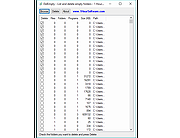 |
|
| Demucs GUI v1.2 Demucs GUI v1.2 A GUI and CUDA memory optimizing project based on demucs that allows you to separate music files into separate tracks. The project aims to let users without any coding experience separate tracks without difficulty. System requirements: System version For Windows: At least Windows 8 For Mac: At least macOS 10.15 Hardware Memory: About at least 8GB of total memory (physical and swap) would be required. The longer the track you want to separate, the more memory will be required. GPU: Only NVIDIA GPUs (whose compute capability should be at least 3.5) and Apple MPS are supported. At least 2GB of private memory (not shared memory) is required. Changes: In version 1.2b1, Qt has been upgraded to 6.7.0, which added a new window style windows11 that is not stable enough and has been set to default on Windows by Qt developers. In 1.2b2, the default style on Windows has been set back to windowsvista, but this will only take effect if you are using Demucs-GUI the first on this computer. To reset window style, please click on the menu bar: About -> Reset style About the files: Demucs-GUI_1.2_cpu.7z: For Windows users without accelerators (e.g. GPU). Demucs-GUI_1.2_cuda_mkl.7z: For Windows users with NVIDIA GPU (whose compute capability is greater than 3.5) or Intel GPU (Intel Arc & Intel Xe). Demucs-GUI_1.2_macOS_x86_64_Rosetta2.dmg: For macOS users (Both Intel Mac and Apple Silicon Mac). You may need to install Rosetta 2 on Apple Silicon Mac. MPS acceleration is available on Apple Silicon Mac. Demucs-GUI_1.2_macOS_ARM64.dmg: For macOS users with Apple Silicon CPU. MPS acceleration is available. Fixes Fixed an issue that "copy video stream" can't deal with pure audio files with no video stream Added diffq as a requirement so quantized models can be used ... |
 |
1,152 | Aug 28, 2024 Weiqi Gao  |
|
| Ducks v1.2 Ducks v1.2 Ducks brings together the best of puzzle, arcade and platform games in one neat feathery package. Addictive gameplay snuggles up against and gazes into the eyes of gorgeously detailed way-too-many-directional scrolling graphics. Patience and more than a little careful planning get into a big playground scrap with dangerous confrontations and the need for speedy reflexes. Wonderful ambient background noises sit drinking comedy squelches and forlorn quacks as ducks explode, leaving only splatterings of... red paint. It\\\'s paint. And it\\\'s optional anyway. You have not experienced all the joy that hitting a spring, dodging a ravenous oozing alien beasty and piling all your mates into a spaceship can bring until you have played... Ducks. To unlock the game, select OPTIONS and then REGISTER DUCKS. Enter the name EVERYONE and then the key 004893 and you should be told that the game has been registered. |
 |
9,053 | Mar 01, 2016 Tim Furnish / Hungry Software  |
|
| Easy Email Extractor v1.2 Easy Email Extractor v1.2 Easy Email Extractor is a handy Windows OS software application which allows you to easily extract email addresses from files, folders and urls. You can extract email addresses from entire folders or hard disks by filtering file extensions to search. You can copy the found email addresses to the Windows clipboard, export the email addresses in a text file, extract emails from plain text (txt) files. For Windows XP, Vista, 7, 8, 10 (32\64-bit) Extract Emails from Files, Folders, URLs This tool can help you extract email addresses from text files (i.e .txt, .log, etc), from folders, from a web page URL and from text snippets. If you saved an important email address in a text file that you don't know anymore where it is located, you can use this tool to accurately scan your entire hard disk or USB for text files and extract all the emails found, so you can find the lost email addresses. Extract Email Addresses Extract emails from files, folders, web page URL and text snippets. Scan Folders Scan a folder (and sub-folders), filtering file extensions, to extract emails from files. Find Lost Emails Find lost email addresses by scanning text files on your hard disk or USB devices. Exclude Emails You can use wildcard rules to exclude a particular email from being extracted. Fast File Scanning This tool can quickly scan files, also big text files, without using too much memory. Export Emails List With a mouse click you can copy the emails to the clipboard or export them to a file. Simple Interface The program interface is well organized and simple to use also for beginner users. No Spyware/Adware The program is free from spyware, adware or other pests, nothing extra is installed. Free to Use This software is completely free to use for anyone, at home and at work. Click here to visit the author's website. |
 |
4,632 | Mar 15, 2019 NoVirusThanks  |
|
| Event Viewer (PE) v1.2 Event Viewer (PE) v1.2 Free tool to view the Windows Event Logs (.evtx files) on a host computer or hard drive while running in Windows PE. Very useful for diagnosing non-bootable computers. Use 7-Zip to unzip this file. Click here to visit the author's website. |
 |
80 | Apr 25, 2025 PC Assist Software  |
|
| Fastlock v1.2 Fastlock v1.2 Fastlock is a small and fast utility to hide the screen activity with a security password. This tool blocks any windows control components: Alt+F4, Alt+Tab, Task Manager, Windows Keys, Security Screen. There is no way to kill Fastlock's process and get access to your desktop. Difference to system's lock screen: There is no CPU deceleration, which enables you an instant access to your programs after unlocking. Notice, that Fastlock is only a temporary solution to lock your screen. Changelog: Version 1.2: - Fixed taskbar and starbutton flickering - Fixed possible access to the startmenu by spamming winbutton - Implemented new error exceptions - Changes in the Fastlock's Password Tool are now being processed in real-time - Locked keys and changing keyboard layout are now being displayed |
 |
5,300 | May 30, 2017 2xDSoft  |
|
| Firewall Tool v1.2 Firewall Tool v1.2 A free tool to make working with the Windows Firewall much easier. Use the tool to disable or enable, backup or restore, diagnose, block apps through drag and drop, etc. Changes: v1.2 November 1, 2023 1. [Fixed] - Some operations hangs 2. [Fixed] - No popup after restoring firewall settings 2. [Added] - Block a Website feature 4. [Added] - Find a Domain IP feature Click here to visit the author's website. |
 |
5,180 | Nov 02, 2023 Sordum.org 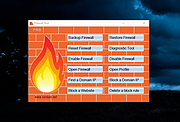 |
|
| ImageBatch v1.2 ImageBatch v1.2 ImageBatch is a free lightweight batch converter for images, based on LibGD and EasyBMP graphic libraries. Currently supported image formats are JPEG, PNG, GIF and BMP. With ImageBatch you can convert your images from one format to another, resize, crop, rotate, flip them and draw watermarks as well. ImageBatch is expected to work under any Windows platform, starting from Windows 95. Installation is not required. Problems In case you run XP SP2 or earlier windows OS, you might experience problems with application launch. To solve the problem, please run executable provided by Microsoft, it will install all the necessary runtime libraries. You can download it here. News Version 1.2 is released with the following improvements: - BMP support added - Format conversion operation added - Memory leak fixed - Error handling improved |
 |
5,201 | Oct 16, 2019 Dmitry Kopasov 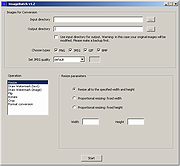 |
|
| Jovial Memos v1.2 Jovial Memos v1.2 Jovial Memos is a lightweight single executable file program and notes (which are referred as memos) editor. Jovial Memos is portable and does not depend on other programs to run. It can also be run off an USB thumbdrive. Features: • Single .exe file • Small footprint at < 50kbytes file size • Single xml file to store all memos • Supports encryption of memos Version Description Version 1.2 (31/08/2018) -------------------------- 1. Added support for multiple memo files. 2. Changed program icon. Click here to visit the author's website. |
 |
4,854 | Dec 05, 2019 javahoe  |
|
| Microsoft Small Basic v1.2 Microsoft Small Basic v1.2 Every kid can code. Small Basic is the only programming language created specially to help students transition from block-based coding to text-based coding. By teaching the fundamental elements of syntax-based languages in an approachable manner, Small Basic gives students the skills and confidence to tackle more complex programming languages such as Java and C#. You can also build applications for Kinect, Lego Mindstorm, Raspberry Pi, Arduino, Oculus Rift, and more using Small Basic. For ages 7 to 107, Small Basic is one of the easiest ways to learn to code. Small Basic combines a friendly environment with a very simple language and a rich and engaging set of libraries to make your programs and games pop! In a matter of few lines of code, you will be well on your way to creating your very own game! With smart coding hints from IntelliSense, Small Basic makes writing code a breeze. Social Share your programs with your friends and let them import your published programs and run them on their computer. Using the Silverlight player, you can even post your games on your own blogs and websites and play them in the browser. Gradual Learn programming concepts starting with the fundamentals and move your way up. Small Basic is based on .NET and what you learn here could be easily applied to other .NET programming languages like Visual Basic. And when you graduate to Visual Basic, you can bring your existing programs with you using a built-in conversion utility. Why Learn to Code? You might be wondering: why should I learn to code anyways? Coding is a fun way to express your imagination, creativity, and logical thinking all at once! When you learn to code, you develop various skills, such as how to break down complex problems and solve them ... |
 |
5,595 | Jan 14, 2025 Microsoft Corp.  |
|
| MyArp v1.2 MyArp v1.2 A free open source alternative command line program to Microsoft's Arp program. Some background: ARP stands for Address Resolution Protocol, to learn more you can read all about it here Microsoft's Arp program is documented here What MyArp does: MyArp, like ARP, is a command line program. It does not do all the things APR does, but for what it does - it does more. MyArp is focused on reporting devices that are either connected or have been connected to your network. Unlike Microsoft's ARP program, it is does not add to or delete from the ARP cache. Below are two screenshots, the one on the taken from Microsoft's ARP, and the other from MyARP: Microsoft's ARP MyArp MyArp provides the following features over ARP: reports device names allows you to add and edit user friendly device descriptions that are also reported keeps a history of devices that have been seen in the past, and if they are not actively connected to your network reports when they were last seen provides more accurate reporting by pinging devices on your network before reporting them (as this can be time consuming there is also an option to not ping) Here is how you can use MyArp from the command line: MyArp /? /ADD [Physical Address] (Description) /DEL [Physical Address] /C /DBB /DBD /DBE /DBR /NP /NRA /NRI /NRD /NRS /P /Q /R /? = show (this) help and exit /ADD [Physical address] (Description) = Add or update a database entry and description only one /ADD statement is allowed at a time an /ADD statement must be the only statement on a line example /ADD statements look like this: /ADD 7C:DD:90:00:00:01 /ADD 7C:DD:90:00:00:02 Raspberry Pi Wireless /DEL [Physical address] = Delete a database entry only one /DEL statement is ... |
 |
2,117 | Mar 31, 2022 Rob Latour 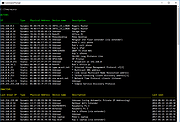 |
|
| On Screen RGB Detector v1.2 On Screen RGB Detector v1.2 Detects and displays the RGB (red, blue, green) value of any spot on your screen. On-Screen RGB (Red, Green, Blue) Detector is an innovative approach that enables on-screen colour detection with few hand gestures. Sometimes you need to know the RGB value of a picture or anything else, then you are in the right place. The On Screen RGB Detector measures the RGB color value of every single pixel on your computer screen live by following the cursor/mouse pointer position along with the pixel coordinates. Application is built using Python programing language (3.10) and Tkinter framework for Graphical User Interface (GUI). System Requirements Windows 10 or newer) Features Measurement of RGB colours by following the position of cursor/mouse pointer with pixel coordinate live Readings are captured by keystrokes for user convenience RGB values are automatically copied to clipboard Click here to visit the author's website. |
 |
2,214 | Sep 21, 2023 Abhijeet Kumar 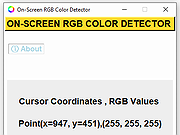 |
|
| Orzeszek Ratings v1.2 Orzeszek Ratings v1.2 Orzeszek Ratings is a utility to sync ratings and play counts between Windows Media Player and iTunes. If you use both Windows Media Player and iTunes to manage your music collection on one computer, Orzeszek Ratings allows you to sync the ratings and play counts between the two applications. Orzeszek Ratings will only sync the ratings and play counts between files that are in both your Windows Media Player library and your iTunes library. That means that ratings and play counts for any files that are converted when they’re added to your library (like WMA files added to iTunes) won’t be synced, since your Windows Media Player library and iTunes library are no longer referring to the same file. And, since Windows Media Player has no support for half-star ratings, half-star ratings are rounded up to the nearest full star when you sync ratings from iTunes to Windows Media Player. Ratings History 1.2 Added ‘Only sync missing ratings’ option Removed ‘Force ratings update’ option (redundant) Click here to visit the author's website. |
 |
5,311 | Mar 08, 2019 Chris Dziemborowicz 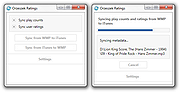 |
|
| ProgCop v1.2 ProgCop v1.2 ProgCop is an application firewall for Windows systems. ProgCop makes it easy to block applications from going online. ProgCop features real time view of processes that are connecting to the Internet. Blocking them can be done with a single mouse click. ProgCop is great addition for your privacy toolbox as it allow you to block apps from phoning home. Why ProgCop? In todays online world it's more important than ever before to take care of your privacy. Many applications are making outbound connections from your computer without you knowing anything about it. They collect telemetry information and send it back to the creator of the application. With ProgCop you can decide what processes can connect to the Internet from your computer. How ProgCop works? ProgCop uses Windows Firewall API to block outbound connections for applications. Because ProgCop uses builtin Windows APIs no kernel level drivers are needed which keeps your system stable. ProgCop is meant to be used together with the built-in Windows Firewall to block outbound connections. Note that ProgCop needs admin priviledges to run (because it's using Windows Firewall API). When starting ProgCop it will ask for the permissions. Features Lightweight, does not run in the background Stop apps from phoning phone Exposes apps and executables making connections Block or unblock with a single click Safe, does not make your system unstable HiDPI support Non-intrusive operation IPv6 support No cost, 100% free without ads Very easy to use Open source ProgCop is available as open source under the MIT license, for free of charge. There are no commercial editions, ProgCop is fully featured and free for everyone. Changes: -Ability to block all active connections with a single click -Multiple fixes for internal functionality -Bug fix: make no duplicate entries -Possible to buy commercial version (better support) Click here to visit the author's website. |
 |
4,416 | Jan 06, 2020 Niko Rosvall 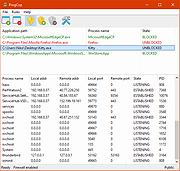 |
|
| Rebuild Shell Icon Cache v1.2 Rebuild Shell Icon Cache v1.2 If one or more of your icons are not displaying correctly, or that your icon cache is corrupted, then you might consider rebuilding the icon cache to reset and reload the icon images into the icon cache. The Icon Cache or IconCache.db is a special database file that Windows utilizes to keep copies of each icon handy Having to retrieve all possible icon images from hard disk and to render them dynamically can consume lots of system resources. As a result, Windows save icons it’s already retrieved in its memory. When Windows needs to draw an icon, it uses the copy from the cache instead of retrieving the icon image from the original application file. This helps in making Windows draw the icons faster. Rebuild Shell Icon Cache is a Portable freeware and have ability to Refresh the Windows’s icon cache. Usage of the Application is quite simple, just double click on it that’s all. You can use Rebuild Shell Icon Cache with Command Prompt here are the supported parameters Supported operating systems: Windows 10 , Windows 8.1 , Windows 8 , Windows 7 , Windows Vista , Windows Xp – (x86 & x64) File: ReIconCache_x64.exe MD5: 54c8696fd59174bc1c234c9caf50db1e SHA1: 3cb2713fd7842231a496e1629e61bbe4c428dc4f File: ReIconCache.exe MD5: 12a1e66ed6be57d9fb53705d177abb62 SHA1: 42f0c970e1e3fea6fb17a30ec0ab09208297e7eb Click here to visit the author's website. |
 |
3,922 | Nov 03, 2019 Sordum.org |
|
| Reg Converter v1.2 Reg Converter v1.2 Reg Converter is a portable freeware utility to convert .reg data to .bat, .vbs, or .au3. This is particularly useful for files which need administrator privileges in order to be merged into the registry , or for unattended installations. Reg Converter v1.2 – What’s New – (Monday, 22. January 2018) 1. [ Fixed ] – Convert Clipboard button bug 2. [ Fixed ] – Minor BUGS and some code weakness 3. [ Added ] – Small settings for REG_DWORD registry values 4. [ Added ] – Non zero return code and syntax error identification in Command line mode 1. To convert any .reg file to .bat, .vbs, or .au3, click the ‘Select reg file” icon (the yellow folder) or just drag and drop the .reg file into the window. 2. Choose an ouput file type. If you choose .bat file output, you can select “Use Reg.exe” or “Use Regedit.exe”, though this has some limitations, for example writing Unicode characters to the registry is problematic. 3. To convert the .reg data, click the Convert button in the upper right, then click the “Save” button to save your converted data. If you find a useful registry tweak on a website, and want to easily convert it to one of the supported formats, just copy it, then in Reg Converter use the “Clipboard” button in the upper right. It will convert the clipboard content, simplifying the process by saving you the steps of pasting text into Notepad, saving as a .reg file, then using regconverter.exe to convert it. You can also add convert options to your right-click context menu. To do so, click the “Menu” button, then “Context Menu Options”. You can then choose which converters you would like to see on your context menu. Click “Apply Changes” to confirm your choices. Reg Converter has CMD (command line) support. The screenshot ... |
 |
5,393 | May 21, 2019 Sordum.org  |
|
| Simple Firefox Backup v1.2 Simple Firefox Backup v1.2 Every browser comes a new user profile where all of your favorites, page/search histories, addons, cookies, preferences and other settings are stored.Any computer user always runs the risk of losing his data due to program or computer crash. If you use Firefox as your Primary Browser, you may prefer to back up regularly to guard against the possibility that their profile gets corrupted or wiped after installing a new extension or a new version of Firefox. There are some ways to back up: 1. Use a backup utility 2. Do it yourself manually 3. Use Firefox Sync function Backing up Firefox manually is as simple as copying their respective profile folders to another location. For example; Key4.db : contains a key used to encrypt and decrypt saved passwords logins.json : stores the encrypted names and passwords Places.sqlite : stores the annotations, bookmarks, favorite icons, input history, keywords, and browsing history Cookies.sqlite : is used to store cookies between sessions If you do that, you’ll have a full backup with all your setting and personal data saved. Syncing is NOT as good as backing up because it is usually not Long-Term , syncing will not ensure that your files are safe and You can’t trust your vital computer data to syncing; you must back it up. When you back something up to a hard drive or external HDD/USB flash drive , they stay there until you decide to delete them. If you need a file from last week, last month or last year, it will be there exactly the way you backed it up. Backup and restore Your Firefox Bookmarks , Passwords and settings Backing up of important data is always a smart thing to do. “Simple Firefox Backup” is a portable Freeware Tool that will help you easily create back-up copies of your Mozilla Firefox data . ... |
 |
3,859 | Apr 27, 2021 Sordum.org  |
|
 |
Sunday Panzers v1.2 Sunday Panzers v1.2 Smash tanks in a funny and chaotic battle! 50 levels, 8 different tanks, 10 squads to unlock and 6 scenarios, plus powerups and more. Control a max of 12 tanks versus 28 enemy tanks and 5 guest tanks! Have fun! Please don't harm the cows. Thank you. |
 |
1,945 | Jun 13, 2023 Bertone Ermes  |
| Switch Power Scheme v1.2 Switch Power Scheme v1.2 Easily switch your Windows power plan by right-clicking on the desktop. No need to open Control Panel or Windows Settings. Switching power plans require you to open Power Options applet from Control Panel or from Windows Settings app. In the Power Options applet, you can choose one of the three options — Balanced, High performance and Power saver, or you can create your own custom plans. You might have some reasons to switch between power plans for example ; 1. You can choose “High Performance” power plan to increase FPS while playing a Game 2. When the laptop battery is low , You can switch to the “power saver” plan and make the battery last longer. 3. In summer, you can create your own power plan to reduce the CPU frequency and avoid the laptop from getting hot. 4. You can create a special plan to prevent the computer from going to sleep during the download. There are Lots of methods to switch power plans , for example ; Right Click battery icon in task-bar – Choose Power Options – Choose One of the suitable power Plan or You can use Windows Mobility Center and choose the power plan you wish to use under Battery Status. You can also use command prompt or powershell. Switching power plans multiple times a day is time consuming. We have created a small Portable free Application “Switch Power Scheme” to simplify the whole process. How to use Switch Power Scheme Application 1. Download and unzip it, then run appropriate exe file (x86 or x64) It has a minimalistic interface. All your current power plans will be listed on the GUI 2. To Switch between them just choose one and use “Apply selected” Button or Right click one of them and choose “Activate” option. Switch Power Plans Quickly via Desktop Right-click Menu You ... |
 |
3,510 | May 18, 2021 Sordum.org 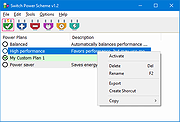 |
|
| Trekker (Portable) v1.2 Trekker (Portable) v1.2 Trekker is a freeware software application that lets you view and manipulate pdf files via a file explorer like side panel. Trekker is designed to be light on system resources and should work on most computers that use Windows from XP or above. This makes PDF Trekker handy for use as a PDF viewer and arranger for older computers, as well as for new ones. Hopefully most of what Trekker does is easy to understand, however it comes with a built in help file that will continue to be updated based on user feedback. Trekker Features A file explorer like panel Viewing of PDF files Printing of PDF files to the Windows default printer Splitting and Joining of PDF files Text extraction from PDF pages Changelog: Trekker version 1.2 is released. This version now includes the ability to view and print a range of image files including multipage files like tiff and gif. It also allows images to be converted or joined into to PDF files. |
 |
6,046 | Oct 23, 2019 GratSoft.com  |
|
| Unchecky v1.2 Unchecky v1.2 Unchecky aims to keep potentially unwanted programs out of your computer. Have you ever felt, while installing software, that the installer tries to push additional unwanted programs at all cost? Ever missed a checkbox, and spent hours afterwards removing adware? Ever opened your browser after an installation, only to find out that you have a new homepage, a new search engine, or even a new browser? Nowadays it’s a reality that many software installations are bundled with potentially unwanted programs, such as toolbars or scareware system cleaners. If you’re a power user, you probably know that you have to be very careful while installing software, because if you miss a checkbox you might spend hours afterwards cleaning up the mess. If you’re an average PC user, you possibly leave everything by default, thus installing lots of additional unwanted programs without even knowing it. Unchecky’s primary feature is automatic unchecking of unrelated offers, such as potentially unwanted programs, offers to change your homepage or your search engine. With Unchecky, these offers become opt-in instead of opt-out, i.e. they will be installed only if you explicitly choose you want them (you usually don’t). Another important feature of Unchecky is that it warns when you accept a potentially unwanted offer. Installers often provide them as a natural part of the installation, so they can easily be accepted by mistake. With Unchecky, it’s less likely to accidentally accept such offers. Unchecky is not an universal solution, and might not support installers which were not released yet. Thus, it’s worth noting that Unchecky updates automatically, so you don’t have to worry about running the latest version. v1.2 (April 8, 2018) Added support for Messenger for Desktop. Improved support for CCleaner. Improved support for AIMP 4. Improved support ... |
 |
9,915 | Nov 13, 2019 Reason Software Company Inc  |
|
| Update Fixer v1.2 Update Fixer v1.2 Update Fixer is a lightweight, freeware app to automatically fix Windows Update. Fix Windows Update Update Fixer is a lightweight, no-nonsense program that does only one thing, but it does it very well: It fixes Windows Update. Nothing more, nothing less. Why does Windows Update fail? There can be many reasons why Windows Update fails, such as: • System services relating to Windows Update have been disabled or misconfigured. • The Windows Update delivery files are corrupted or locked. • Certain system directories are corrupted or missing. • Settings relating to Windows Update are incorrect in the Windows system registry. Unfortunately, Windows Update often displays unhelpful error messages. For example, Windows Update failing because error 0x800705b4, 0x80070424 or c0000022. These Windows Update error codes do not usually help much in fixing Windows Update. Other common problems are when you experience Windows Update stuck at 100 percent or Windows 11 Update stuck anywhere between 0% and 100%, or, Windows 11 updater not working at all. Windows comes with the official Windows Update Troubleshooter but it often fails to fix anything. There are also scripts designed to fully reset Windows Update, but they do not always work. Also, a script that resets everything is a hammer but sometimes what you need is a precision tool. Key Features • Automatically detects what is wrong with Windows Update. • Automatically fixes any found Windows Update related problems. • If you want, you can choose exactly what fixing operations should be done. • Supports Dark Mode. • Very easy to use: Start the app, click a button. That’s it! • The user interface includes cats 🐱 ... |
 |
1,731 | Jan 12, 2023 Macecraft Software 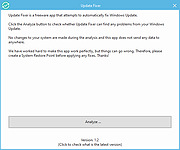 |
|
| URL Disabler v1.2 URL Disabler v1.2 A free, portable tool to simplify the URL blocking process for Google Chrome , Firefox and Edge. Users with unrestricted Internet access find themselves constantly battling malware infections and at risk of information leakage. Downloading copyrighted material from the company’s network can expose the company to legal action. By blocking some websites greatly reduce this risk and protects accidental browsing of mature, explicit and sensitive sites. It can also help conserve bandwidth for mission critical applications, and keep those charges down.Restricting access to specific URLs may also improve productivity and help staying focused , this point is especially important for children who need to study. Using software to block websites in order to control Internet access can be beneficial especially to businesses , schools that want to comply with child protection legislation and publicly accessible WiFi services that want to provide a family-friendly browsing environment and Home users. What is URL Disabler and how to use it URL Disabler is a Portable (it requires no installation) and freeware to simplify the URL blocking process for Google Chrome , Firefox and Chromium EDGE users. The user can freely provide, modify, export and import the list of URLs to be blocked. 1. After download and Unzip it, please run Appropriate exe file (x64 or x86) then Type the URL of the web page you want to block into the URL field (1) and use plus button (Add to list) (2) 2. By default, the setting “Options – Save changes automatically” is checked, which means that when you add an URL to the software you don’t need to click the Apply Changes button. If “Automatically save changes” is not selected, use the “Apply changes” button to apply. Easily block any distracting or harmful website. You can click one of the browser icons at the bottom ... |
 |
3,472 | Mar 26, 2023 sordum.org 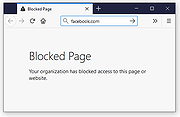 |
|
| USBDDFixer v1.2 USBDDFixer v1.2 Free software to restore USB drives that have been formatted or damaged by using disk imaging (Disk Dump) writing methods. This tool allows users to regain access to their USB devices quickly and easily. Features • Intuitive Interface: Simple, clean and easy to use. • Universal: Repair any USB drive of any brand and model. • Performance: By not using external dependencies, it only weighs 64kb. • Adaptive: Use light/dark theme to protect your eyes depending on your environment. Supported operating systems: • Windows 7. • Windows 8. • Windows 8.1 • Windows 10. • Windows 11. For this software to work, you need to have at least Net Framework 4.0 installed. Usage: • Device: This is the USB device you want to repair. • Analyze: Search for the storage drives connected to your computer. • Fomat: This is the format you want to give to your device's file system. • Assign letter: These are the letters available to assign to your device. • Refresh: Updates available letters (in case of removing a device). • Start: Start the repair process. • Result: Displays the progress status of the repair. Click here to visit the author's website. |
 |
330 | Oct 04, 2024 SimulatedRealitySoft 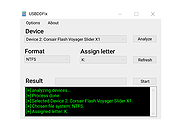 |
|
| Volume Calculator v1.2 Volume Calculator v1.2 An open source calculator to easily calculate the volume of geometric solids. This calculator is to easily calculate the volume of geometric solids including a Cylinder, Cone, Cuboid, and Sphere. The input values can be given in multiple metric/units: mm, cm, in, and the volume of every shape is calculated differently using different formulas. br> User can select the desired shape from the Shape drop-down list and the entry fields will automatically configure as per input requirements for each mentioned shape. Application is built using Python programing language (3.10) and Tkinter framework for Graphical User Interface (GUI). System Requirements Windows 10 or newer Features Standard Calculator functionality offers basic operations and evaluates commands immediately as they are entered Multiple shapes and Metric/Unit operations Auto Liters conversion as per selected unit Click here to visit the author's website. |
 |
2,137 | Sep 21, 2023 Abhijeet Kumar 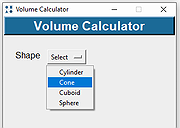 |
|
| VUMeter v1.2 VUMeter v1.2 A free, portable analog (simulated) meter for monitoring recording and playback levels. An old style analog meter which can be used to monitor sound levels. Right click on the meters to display a menu of program options. System requirements: Microsoft Windows Vista, 7, 8, 8.1, 10, 11 |
 |
921 | Jan 05, 2024 James Chapman/Ernest Turner  |
|
| Whitenoir v1.2 Whitenoir v1.2 Whitenoir converts any image to a strictly two color monochrome image. Using a really simple user interface it's possible to convert any image in just three mouse clicks. The transformation is totally configurable. You can pick which two colors the resulting image should use and tweak the brightness threshold for the dark and light pixels to make your image more or less dark. You can use Whitenoir for creating sharp bitmaps from pencil drawings. No matter how faint the drawing is Whitenoir should be able to pick out the contrast and produce a sharp crisp bitmap. It's very handy for creating stencil images. Just take your favorite photo of a boat or cat and you'll have a startling render in two colors in no time. For best results it's best to start with a bmp, png or any other lossless type of image compression. If all you've got is a jpg then Whitenoir will still use it but the result may be on the fuzzy side. Whitenoir has been written in VB.NET to run on Windows OS. It has been tested on Windows XP, Vista, 7, 8, 8.1 & 10. To run just download the .zip file above (right click save as...) and extract the .exe to some location on your PC. To run just double click the Whitenoir.exe file. |
 |
2,947 | Feb 18, 2021 forkandbeard.co.uk 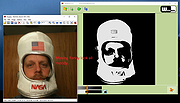 |
|
| Windows 10 Settings Shortcut v1.2 Windows 10 Settings Shortcut v1.2 Creates a shortcut to open Windows 10 Settings. Easily place it on your desktop, flash drive or anywhere. If you haven't noticed, there is no real file for the settings application in Windows 10, and neither are you able to pin the application to your desktop. Not easily, anyways. This file Maverick Software has made allows you easily open the settings application, without having to start it from the start menu. However, the main purpose of it is it allows you to basically pin the settings application to your desktop, which you weren't previously able to do. To pin Settings.exe to your desktop, simply click once on the file, right click on the file, hover your mouse over 'Send to', and then click 'Desktop'. On your desktop, you may have to rename the shortcut to 'Settings' if it isn't already like that. IMPORTANT: If you have any antivirus installed, your AV might detect the Settings Shortcut.exe file as malware. (DISCLAIMER: Maverick Software solemnly swears that Settings Shortcut.exe is not malware.) If this happens, you'll need to restore the file (Only if AV quarantines the file.), then add an exclusion to the file. The way to do this depends on your AV; there are many tutorials online. Even though bugs/glitches are unlikely in this program since it so small, if you ever happen to find any, please report them mavericksoftware2018@gmail.com, and Maverick Software will get to work on fixing the bug/glitch right away. Changes: 1.2 We changed the icon of the program so that it is easier to see, especially for people with a dark background. Click here to visit the author's website. |
 |
4,590 | Dec 24, 2020 Maverick Software  |
|
| XSnap v1.2 XSnap v1.2 A tool that enables you to quickly take multiple snapshots of your desktop, applications and games by using global hotkeys. The first time you run the tool, you may set the global hotkey and destination folder for the snapshots. You can select whether you want to capture the whole screen or a specific region. While setting a region to capture, hold "Ctrl" to snap to a region with the width and height currently set in the main window. You can also always move the tool to the system tray. If capturing DirectX applications (e.g. games) is not working, set them either to windowed, fake fullscreen or windowed mode without borders. Search the internet on how to do that with your application. On some systems disabling the Desktop Window Manager (DWM) will fix the issue. Hotkeys Control - While in "Set region" mode: Snap to currently set width and height Shift - While in "Set region" mode: Slow / normal cursor speed Mouse wheel - While in "Set region" mode: Switch line colors Windows XP Windows Vista Windows 7 Windows 8 Windows 10 Do not change, rename or delete any files from this folder. You can move the whole folder to an other place, but do not detach the files from the executable file. If the hotkeys aren't working in overlay or fullscreen applications, restart the tool as administrator. Version 1.2 Fixed unicode path issues Fixed refresh glitch when leaving "Set region" Click here to visit the author's website. |
 |
5,813 | Jul 02, 2020 2xDSoft 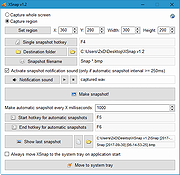 |
|
| Zen Chimes Classic v1.2 Zen Chimes Classic v1.2 Listen to relaxing wind chimes on your computer with hundreds of setting configurations. No need to install. Just unzip and run. |
 |
2,891 | May 21, 2021 Zen Dog Software  |
|
| Showing rows 1 to 36 of 36 | Showing Page 1 of 1 | 1 |
OlderGeeks.com Copyright (c) 2025