Buy our over-priced crap to help keep things running.




















| File - Download URL Disabler v1.2 | ||||||||
| Description | ||||||||
|
A plea... Deanna and I have been running this site since 2008 and lately we're seeing a big increase in users (and cost) but a decline in percentage of users who donate. Our ad-free and junkware-free download site only works if everyone chips in to offset the revenue that ads on other sites bring in. Please donate at the bottom of the page. Every little bit helps. Thank you so much. Sincerely, your Older Geeks: Randy and Deanna Always scroll to the bottom of the page for the main download link. We don't believe in fake/misleading download buttons and tricks. The link is always in the same place. URL Disabler v1.2 A free, portable tool to simplify the URL blocking process for Google Chrome , Firefox and Edge. Users with unrestricted Internet access find themselves constantly battling malware infections and at risk of information leakage. Downloading copyrighted material from the company’s network can expose the company to legal action. By blocking some websites greatly reduce this risk and protects accidental browsing of mature, explicit and sensitive sites. It can also help conserve bandwidth for mission critical applications, and keep those charges down.Restricting access to specific URLs may also improve productivity and help staying focused , this point is especially important for children who need to study. 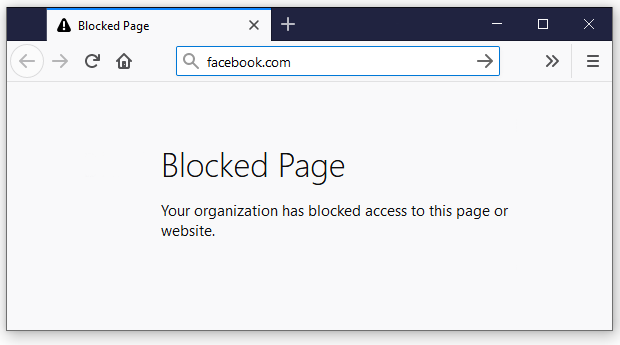 Using software to block websites in order to control Internet access can be beneficial especially to businesses , schools that want to comply with child protection legislation and publicly accessible WiFi services that want to provide a family-friendly browsing environment and Home users. What is URL Disabler and how to use it URL Disabler is a Portable (it requires no installation) and freeware to simplify the URL blocking process for Google Chrome , Firefox and Chromium EDGE users. The user can freely provide, modify, export and import the list of URLs to be blocked. 1. After download and Unzip it, please run Appropriate exe file (x64 or x86) then Type the URL of the web page you want to block into the URL field (1) and use plus button (Add to list) (2) 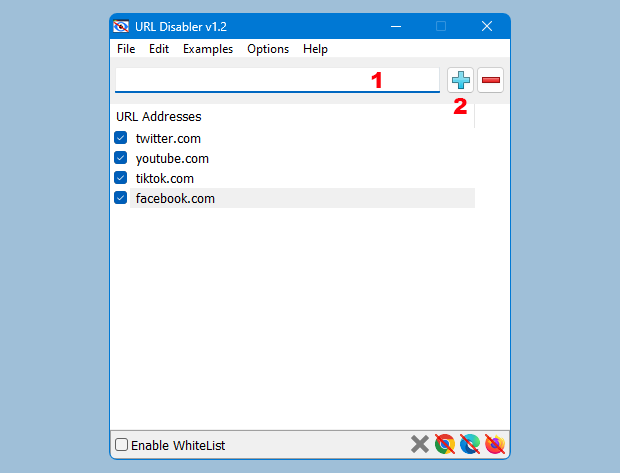 2. By default, the setting “Options – Save changes automatically” is checked, which means that when you add an URL to the software you don’t need to click the Apply Changes button. If “Automatically save changes” is not selected, use the “Apply changes” button to apply. Easily block any distracting or harmful website. You can click one of the browser icons at the bottom right to choose which browser to apply or unapply settings to. 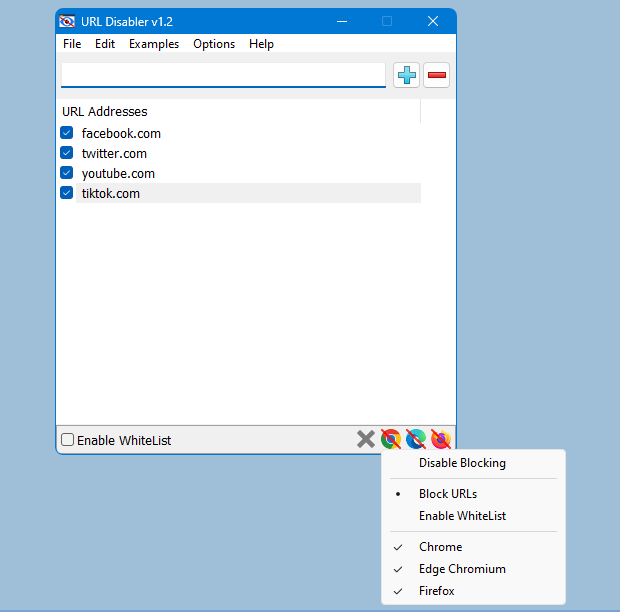 Whitelist URLs to set exceptions for websites you would like to allow. You can also choose the browser which the ban will be apply from the menu under options, by default all supported browsers are selected. Under the same menu you can use Password Properties to set the Password for the Application. 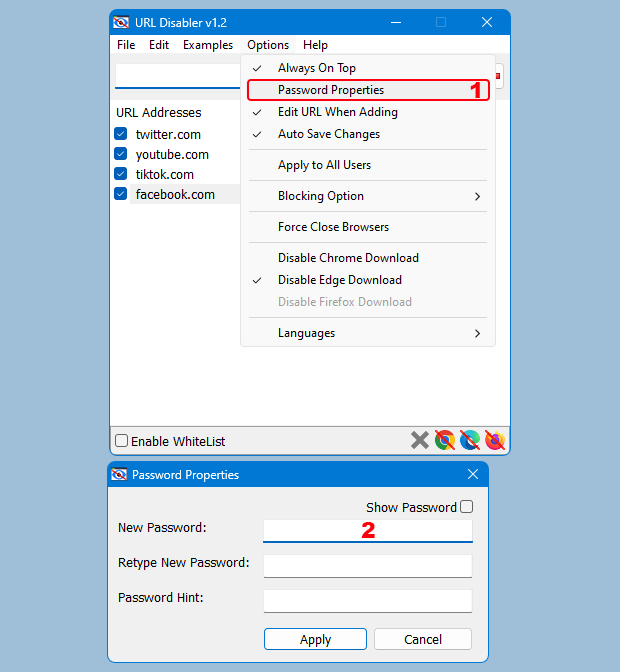 Under Examples menu; facebook.com, twitter.com, youtube.com URLs are given as examples. The export and import options are under the file menu, so you can easily reuse the list you created and backed up once. 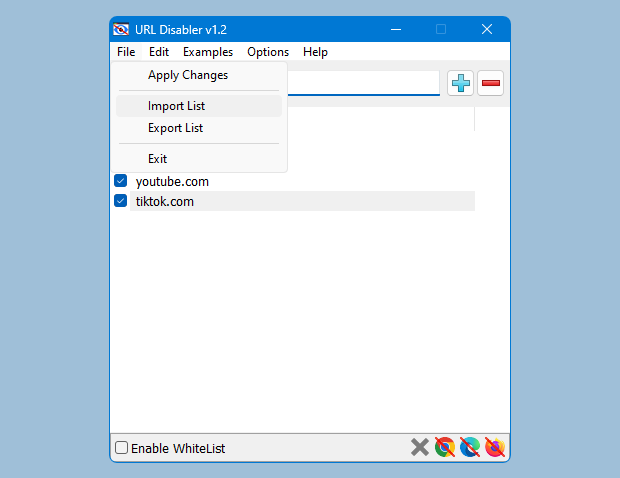 URL Disabler doesn’t use “%SystemRoot%\System32\drivers\etc\hosts” file method therefore resetting the Hosts file does not affect the blocking Rules. If you want to use hosts file Method for blocking web pages please try our “BlueLife Hosts Editor” software. Note: If restarting browser does not apply the blocking Rules please log off and log in again (Very rare) Supported languages: English, Turkish , German , French , Italian , Spanish , Russian , Hungarian , Hebrew , Polish , Japanese , Greek , Dutch (Nederlands), Vietnamese, Persian , Portuguese (Brasil) , Thai , Romanian , Chinese Simplified , Chinese Traditional, Arabic , Korean , Slovenian Supported Operating Systems: Windows 11 , Windows 10 , Windows 8.1 , Windows 8 , Windows 7 Supported Browsers: Google Chrome , Firefox, Chromium EDGE Changes: 17 March 2023) 1. [ FIXED ] – Application runs very slowly with large entries. 2. [ FIXED ] – Status bar does not show every browser status. 3. [ ADDED ] – Apply the process for all users. 4. [ ADDED ] – Save changes automatically feature. 5. [ ADDED ] – Force browsers to close feature. 6. [ ADDED ] – Browsers support a maximum of 1000 entries (the limit is set to 999 URLs). 7. [ ADDED ] – Improvements were made in coding. Click here to visit the author's website. Continue below for the main download link. |
||||||||
| Downloads | Views | Developer | Last Update | Version | Size | Type | Rank | |
| 3,472 | 6,487 | sordum.org <img src="https://www.oldergeeks.com/downloads/gallery/thumbs/URL Disabler1_th.png"border="0"> | Mar 26, 2023 - 11:29 | 1.2 | 966KB | ZIP |  , out of 48 Votes. , out of 48 Votes. |
|
| File Tags | ||||||||
| URL Disabler v1.2 | ||||||||
Click to Rate File Share it on Twitter → Tweet
|