|
|

Your download link is at the very bottom of the page... always. |
Processed through Paypal No account required. |
Buy our over-priced crap to help keep things running.










|
|

Your download link is at the very bottom of the page... always. |
Processed through Paypal No account required. |










| File - Download A Sharper Scaling v1.2 | ||||||||
| Description | ||||||||
|
A plea... Deanna and I have been running this site since 2008 and lately we're seeing a big increase in users (and cost) but a decline in percentage of users who donate. Our ad-free and junkware-free download site only works if everyone chips in to offset the revenue that ads on other sites bring in. Please donate at the bottom of the page. Every little bit helps. Thank you so much. Sincerely, your Older Geeks: Randy and Deanna Always scroll to the bottom of the page for the main download link. We don't believe in fake/misleading download buttons and tricks. The link is always in the same place. A Sharper Scaling v1.2 A Sharper Scaling is a free, high quality image scaling technology mainly developed for upscaling. Examples The following examples are most clear if the images are viewed in their original resolution. Otherwise, the browser does another image scaling on top, somewhat obfuscating the differences these examples are about. It's usually easy to get the original resolution shown. On a Windows PC or Notebook, just hold down the Ctrl key and spin the mouse wheel up or down until the left side pattern of this test stripe looks exactly like a miniature version of the right side pattern (chessboard-like). For comparison, all examples show the results of two conventional methods as well. Bicubic interpolation is what most image editors offer as the most appropriate method for image scaling. The interpolation results are a bit blurry, so another conventional action might be to sharpen them. (The sharpening method used for the examples is "unsharp masking".) The 3rd alternative shown is a scaling method Adobe introduced in 2013 with Photoshop CC, called "Preserve Details". (I suppose it's also based on bicubic interpolation internally, but I may be wrong.) The function has a single adjustment "Reduce Noise" which was set to zero for the test because the pictures have very little noise only. 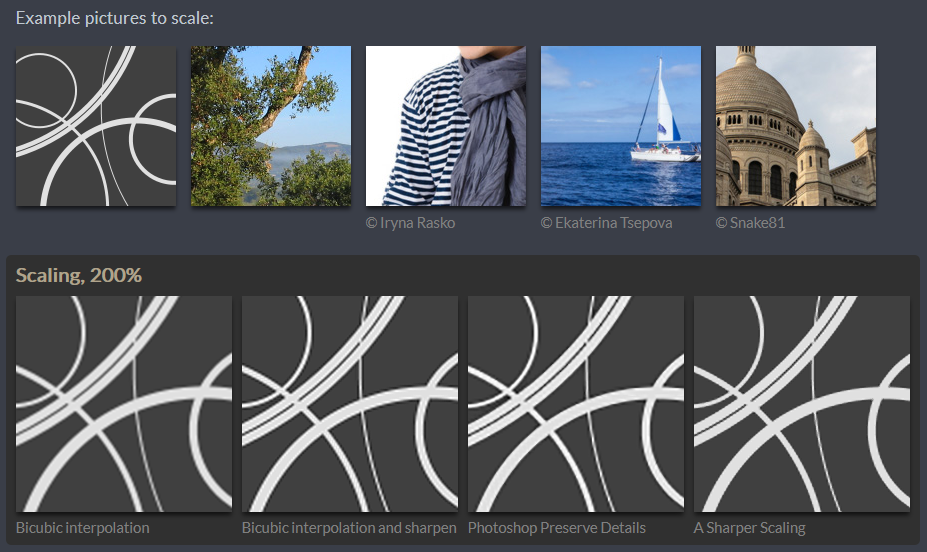 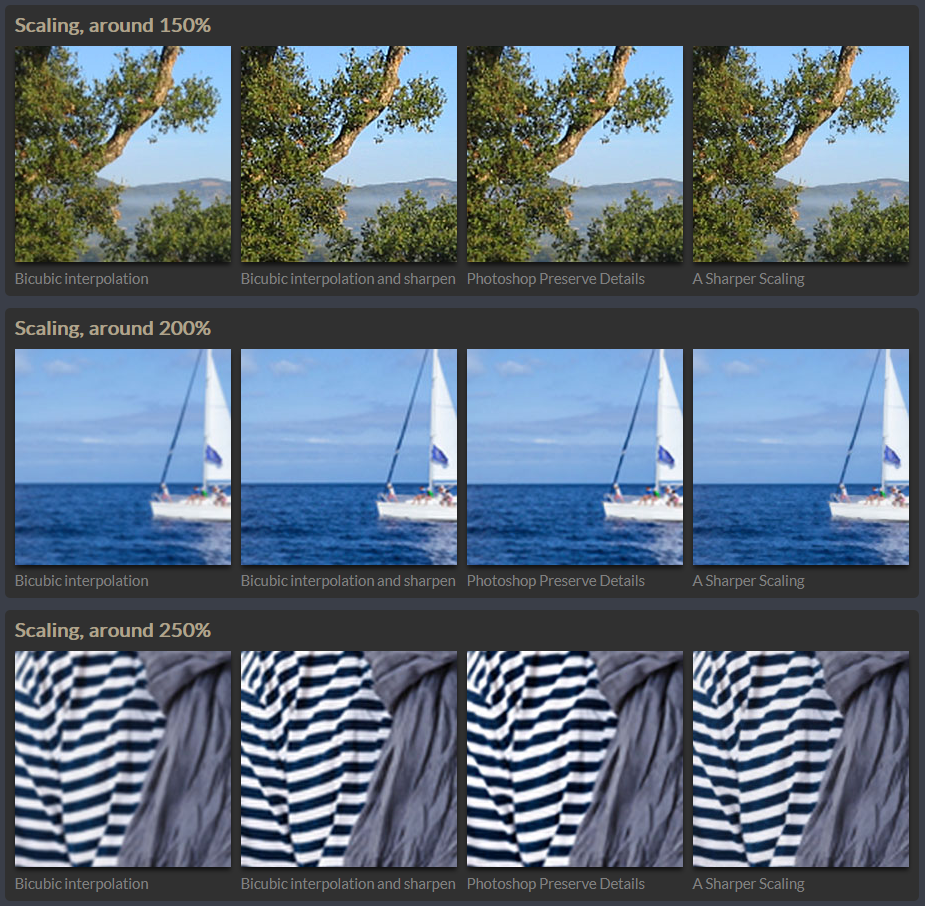 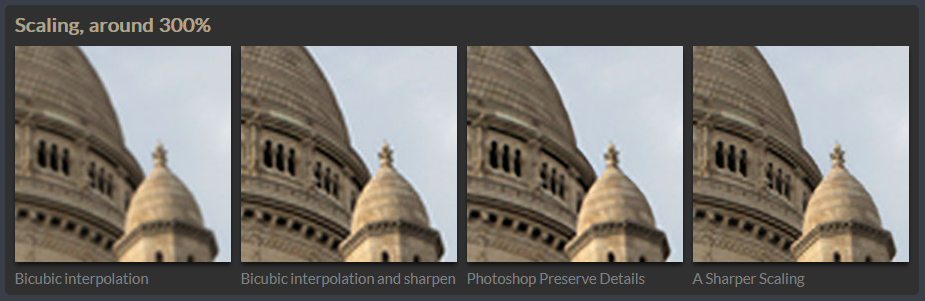 Digital Zoom Small versions of whole pictures are probably not the most typical use case for image upscaling. Ideally, upscaling is the first geometric transformation, which means that the input still has the resolution of the camera. The next examples are details of pictures coming directly from the cam:  (These are critical details not random. Many other details don't show much difference between A.S.S. and a sharpened interpolation.)  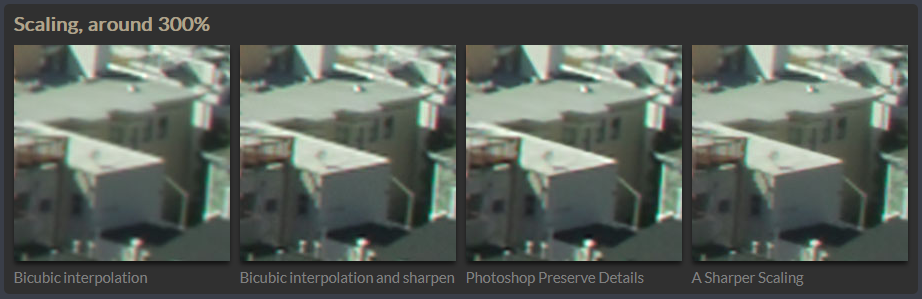 Apart From Scaling Although A Sharper Scaling does nothing but scaling images, it can also contribute to the quality of other geometric transformations like rotation, perspective correction, or lens distortion correction. Just upscale the image by a factor of x before the transformation and downscale it back by x after that. Whether this has a benefit or not depends on the image editor used and the type of transformation. (In the example, x was chosen to be 2. The image editor used was Adobe Photoshop CC 2015.) 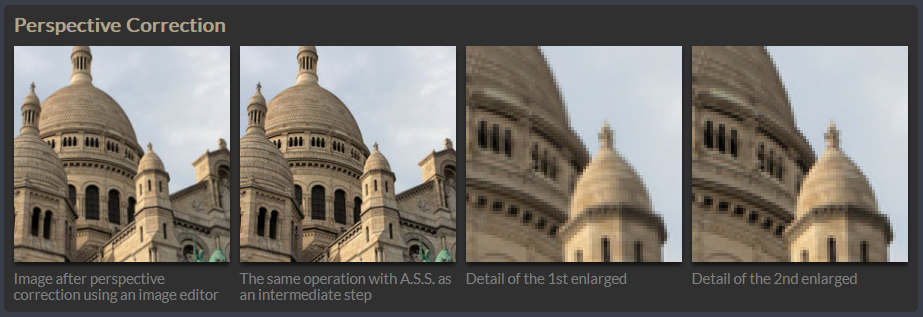 Software 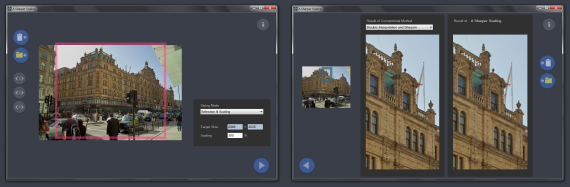 Specification Supported source formats JPEG, TIFF, PNG, BMP (color images only, 8 bits per channel only) Supported output formats JPEG, TIFF, PNG Scaling factor 50% to 400% Max source image size Max output image size The tool has limitations in this regard because of the limited 32 bit address space. It's a complex combined limitation involving all parameters. For many use cases, that limitation should be far from being a problem. For example, the tool can scale a quarter of a 50 Megapixels image by 200%, resulting in another 50 Megapixels image. Alpha channel support No. The alpha channel of the source image is ignored. Output is always without alpha channel. Bulk processing Yes Command line A command line tool is included in the download. Operating system Microsoft Windows Vista¹, 7, 8, and 10 ¹For Windows Vista the .NET Framework 3.5 must be installed. License Creative Commons by-nd (binaries only) Version history: 1.2 (23-Apr-2017) Bug when overwriting the file fixed. Explanation of sizing modes. Continue below for the main download link. |
||||||||
| Downloads | Views | Developer | Last Update | Version | Size | Type | Rank | |
| 3,978 | 6,537 | Steffen Gerlach <img src="https://www.oldergeeks.com/downloads/gallery/thumbs/ASharperScaling2_th.png"border="0"> | Jan 02, 2020 - 12:41 | 1.2 | 376.9KB | ZIP |  , out of 49 Votes. , out of 49 Votes. |
|
| File Tags | ||||||||
| A Sharper Scaling v1.2 | ||||||||
|
Click to Rate File Share it on Twitter → Tweet
|