|
|

Your download link is at the very bottom of the page... always. |
Processed through Paypal No account required. |
Buy our over-priced crap to help keep things running.










|
|

Your download link is at the very bottom of the page... always. |
Processed through Paypal No account required. |










| Files | ||||
| File Name | Rating | Downloads | ||
| Adhoc Manager v1.0.0 Adhoc Manager v1.0.0 The Adhoc Manager allows you to configure and start your Hosted/Adhoc Network as simple as possible. The need for it comes as there is that Microsoft removed th GUI in newer Windows versions. Requirements Windows XP/Vista/7/10 (32/64 Bit) WiFi Adapter An upstream connection to share (Dial-Up, Mobile, Ethernet etc.) Usage Start the application as Administrator Enter a SSID and password (optional, but recommended) Click on Start Click on "Manage Connections.." and Right Click on the Connection you want to share. Open "Properties -> Sharing" and enable the sharing for other users, select "Hosted Network" or similar as the Home Network Connection. Connect your clients to your WiFi Network. Troubleshooting If starting the network fails with a message like "Invalid State", try to disable and re-enable your WiFi Adapter License The Adhoc Manager is open-sourced software licensed under the MIT license Click here to visit the author's website. |
 |
5,304 | Dec 31, 2018 Stefan Hueg  |
|
| Default Programs Manager v1.0.2.0 Default Programs Manager v1.0.2.0 Do you prefer to use certain programs over Microsoft’s default offerings, like a certain picture viewer or web browser? If so, you probably have run into the issue of having your preferred program defaults reset to Microsoft Windows defaults. Default Programs Manager is a small program that provides two options: Save your current program default settings Restore your saved program default settings What this means is you can set all of your program defaults the way you want them (e.g. Adobe Reader for PDF files, Google Chrome for web browsing, etc.), save the config, and later (should Microsoft ever reset your program defaults) restore the config. Supported Systems: Windows 8, Windows 8.1, and Windows 10. How to use it: 1. Setup Windows program defaults to your personal preferences. You should have already done this. 2. Download/Install/Run the program. 3. Click ‘Save Current Defaults’ and you’re done. You can repeat this anytime you change your preferred program defaults. 4. If your defaults are ever changed by Microsoft or another app, run the program again and click ‘Restore Saved Defaults’. License Default Programs Manager is free for all personal and commercial usage. Click here to visit the author's website. |
 |
2,977 | Feb 17, 2021 d7xtech.com 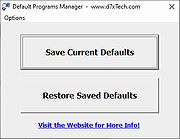 |
|
| Dell Display Manager v1.55.2090 Dell Display Manager v1.55.2090 Dell Display Manager enhances everyday productivity through comprehensive management tools giving you optimal front of screen experience, efficient display management, and easy, effortless multitasking. With an improved Dell Display Manager, the ease of access and usability are further enhanced for the user. IT Managers will now be able to manage and control monitors remotely improving overall productivity. NOTE: Dell Display Manager is a utility for Dell monitors and is not applicable for laptops. See a list of Dell monitors that support Dell Display Manager. New Features of Dell Display Manager Accessing Dell Display Manager (DDM) features and the most recent Easy Arrange layouts is easier than ever. Simply enter preset hotkeys to bring up Dell Display Manager (DDM) UI at the touch of the keyboard. Also, toggle easily between your favorite Easy Arrange layouts and templates. A more intuitive way to configure monitor settings. Simply drag and drop the Dell Display Manager UI menu from one monitor to another. Allows users to control and change monitor settings easily in a multi-monitor configuration. More customization options to view data based on individual preferences. Users can now customize up to 48 max zones easily and assign them accordingly. Viewing and using Dell Display Manager (DDM) in portrait mode is now possible. Dell Display Manager (DDM) Easy Arrange templates automatically switch to portrait mode when monitor orientation is pivoted vertically. KVM Wizard to simplify the KVM setup. Follow step-by-step pop-up windows guide at the click of the KVM Wizard icon on the Dell Display Manager (DDM) user interface. (available on select Dell monitors with KVM capability only). Remote Management and Control (for IT managers only) IT managers can issue specific instructions via command lines to Dell Display Manager (DDM) to execute tasks within specific times to individual monitor or an entire fleet ... |
 |
2,410 | Mar 01, 2022 Dell  |
|
| Far Manager v3.0 build 6226 Far Manager v3.0 build 6226 Free file and archive manager. Far Manager is a program for managing files and archives in Windows operating systems. Far Manager works in text mode and provides a simple and intuitive interface for performing most of the necessary actions: • viewing files and directories; • editing, copying and renaming files; • and many other actions. Customize it Far Manager has a multi-language, easily configurable interface. File system navigation is made easier through the use of color highlighting and sort groups. Your task — your way The functionality of Far Manager is greatly extended by external DLL modules — plugins (made possible by a special set of interfaces — the Plugins API). For example: archive support, FTP client, temporary panel and network browser are all implemented as plugins included in the standard distribution of Far. Changes: : 2023-12-13 build 6226 1. More ranges. 2. Refactoring. This download is for the Windows 64bit msi version. All other download assets are below: Windows msi: Far30b6226.x86.20231214.msi (32bit) Far30b6226.ARM64.20231214.msi (ARM64) Windows portable : Far30b6226.x64.20231214.7z (64bit) Far30b6226.x86.20231214.7z (32bit) Far30b6226.ARM64.20231214.7z (ARM64) Click here to visit the author's website. |
 |
6,674 | Dec 14, 2023 Far Group  |
|
| Gourmet Recipe Manager v0.17.4 Gourmet Recipe Manager v0.17.4 A free, open source manager, editor, and organizer for recipes. Gourmet Recipe Manager allows you to collect, search, organize, and browse your recipes. Gourmet can also generate shopping lists and calculate nutritional information. It imports Mealmaster, MasterCook and KRecipe files and exports PDFs, webpages and other formats. Gourmet is free software and uses Python, GTK+ and SQLAlchemy. Gourmet Recipe Manager has a plugin architecture which allows you to enable extensions to Gourmet's base functionality. For example, there is a nutritional plugin that allows Gourmet to help you calculate nutritional information for any recipe. There are also a wide variety of import and export plugins that let Gourmet read and write recipes in various formats. Features: Simple Search A simple index view allows you to look at all your recipes as a list and quickly search through them by ingredient, title, category, cuisine, rating, or instructions. Searching happens as you type to save you keystrokes, and multiple kinds of searches can easily be combined from this same view (so you can search for salads (category) with walnuts (ingredient) without having to open a separate dialog. You can easily sort recipes by clicking on the column you'd like to sort by. Furthermore, for advanced users, you can search using regular expressions. Recipe Card Display Individual recipes open in their own windows, just like recipe cards drawn out of a recipe box. Recipes are attractively displayed with a minimal amount of controls and settings cluttering the interface. From the recipe card view, you can instantly multiply or divide a recipe, and Gourmet will adjust all ingredient amounts and even adjust the units to keep them as readable as possible (so that 2 tbs. x 4 displays as 1/2 cup). Since you often need to refer to ingredients as you read a recipe, the ingredient list is displayed ... |
 |
2,115 | May 17, 2025 Tom Hinkle 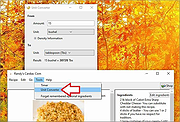 |
|
| HiBit Startup Manager v2.6.60 HiBit Startup Manager v2.6.60 Manage the list of all applications that are loaded automatically when Windows starts up. Features • Scan items with VirusTotal • Allow adding, edit, disable and remove startup programs • Improve the overall performance of the computer • Enhance System Security with Startup Monitoring • Delay the Launching of Startup Apps • Solve annoying error messages when the system load • Manage and Optimize Windows Services and Scheduled Tasks • Easily manage the right-click context menu on your computer • Easily Manage Windows system restore points • Easy-to-use User Interface • Automatic update to the latest version • Windows Vista/7/8/10/11 (32/64 bits) Changes: v2.6.60 (2025-01-15) Added support for UWP apps in Context Menu Manager tool. Improved detection of UWP apps in Startup Manager tool. Updated VirusTotal API. Fixed minor bugs. Click here to visit the author's website. |
 |
4,587 | May 02, 2025 HiBitSoft.IR  |
|
| Manager Desktop Edition v24.9.19.1857 Manager Desktop Edition v24.9.19.1857 Manager is free accounting software for small business. Available for Windows, Mac and Linux. It's free, works offline and it's cross-platform Full-Featured Accounting This is the most comprehensive free accounting software. It has all the features you'd expect from an accounting package. Free Forever You can use the program for as long as you like, use all the features and enter as much data as required. There are no time limits, no usage limits, no ads. Desktop edition is single-user software. Businesses requiring multi-user capabilities or remote access will use cloud edition which is not free. Work Offline All of your work can be done offline on your desktop or laptop meaning you don't lose access to your data or program if your Internet stops working or is not available. Cross-platform It is available for download on Windows, Mac OS X and Linux. The database format is universal across all operating systems which means an accounting file created on Windows can be easily transferred to Mac OS X or Linux if the need arises. Features: • General ledger • Cash management • Bank reconciliation • Expense claims • Accounts receivable • Accounts payable • Estimates & quotes • Purchase orders • Billing & invoicing • Credit notes • Delivery notes • Sales orders • Stock ... |
 |
7,617 | Sep 30, 2024 NGSoftware Pty Ltd 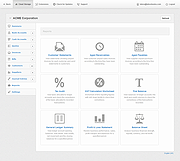 |
|
| MiTeC Task Manager DeLuxe v4.8.9 MiTeC Task Manager DeLuxe v4.8.9 Offers powerful features available in the standard Windows Task Manager but with many more enhancements. It needs no installation and leaves no traces in system so it can be easily used as portable application everywhere. Provides real-time observing of: •running processes, •installed services and drivers, •available network adapters, •network connections by process, •network traffic, •disk and I/O utilization, •active terminal sessions, •autostart entries, •cpu usage, frequency and other advanced stats, •memory map and utilization, •system information There is powerful process monitor with graphs and detailed process information. You can watch multiple processes simultaneously. Also there is Window explorer enumerating all windows of given process with their properties. Session viewer contains automatic session journal which logs every session login, logout, lock and status change. It is useful especially on terminal servers to watch how users connect and disconnect to their desktops. Desktop Explorer tool provides on-the-fly windows scanning under the cursor. It evaluates window properties and hierarchy. System Information tool detects installed hardware and reports it in simple format. Target platforms Windows XP Windows 2003 Windows Vista Windows 7 Windows Server 2008 Windows 8 Windows 8.1 Windows Server 2012 Windows Server 2012 R2 Windows 10 Windows Server 2016 Windows Server 2019 Windows 11 Free to use for private, educational and non-commercial purposes. Changes: v4.8.9 11.2.2025 + Non-blocking service operations (start,stop,restart,...) Click here to visit the author's website. |
 |
6,066 | Mar 17, 2025 MiTeC  |
|
| Money Manager Ex v1.9.0 Money Manager Ex v1.9.0 Money Manager Ex is a free, open-source, easy-to-use personal finance software. It primarily helps organize one's finances and keeps track of where, when and how the money goes. It is also a great tool to get a bird's eye view of your financial worth. Money Manager includes all the basic features that 90% of users would want to see in a personal finance application. The design goals are to concentrate on simplicity and user-friendliness - something one can use everyday. Manage Multiple Accounts Create and maintain an electronic checkbook - Checking, Savings, Credit Card or Loans, Stock Investment Accounts, Assets Checking, Savings, Credit Card or Loan Accounts Manage income and expense transactions within these accounts Create your own categories and organize these transactions to track where your money comes or goes. Manage money transfers between accounts Mark transactions as reconciled, unreconciled or void to track them against your bank statements Manage Payees Stock/Bonds/Mutual Fund Accounts Track your shares, bonds and related investments Track the gain/loss for each investment Update current share price General Account Features Ability to handle multiple currency across accounts Internationalization of currency formatting Unicode support for all data storage Track closed Accounts Setup accounts as favorite accounts Track your Bills and Deposits- Create bills & deposits to be reminded of your upcoming bills and deposits so you never miss a payment or deposit Account Summary Views and Navigation- An easy to use tree view navigator to navigate across accounts and summarized views of your accounts, upcoming bills & deposits and income vs. expenses Budgeting- Setup budgets for a calendar year and see how you are doing over time. Importing, Exporting and Printing- Ability to import, export and print your account information Import Import information from Excel in CSV format Import information from QIF format (Microsoft Money & Quicken) Exports Export information from any account to Excel (Comma Separated Value -.CSV) format Printing Printing of reports/accounts with inbuilt print preview. Reporting View your spending/expenses in ... |
 |
10,143 | Feb 08, 2025 Money Manager EX  |
|
| OSL2000 Boot Manager v9.32 OSL2000 Boot Manager v9.32 OSL2000 is an advanced multi boot manager. Using OSL2000, you can easily install, boot and manage up to 100 independent OSs in your system. A boot manager is a program that lets you have multiple operating systems in your system. OSL2000 boot manager, in addition to being a normal boot manager, has advanced features that let you seamlessly install, boot and manage 100s of OSs like Windows (all versions), Linux, DOS, etc. It lets you have independent copies of Windows. It even lets you have multiple copies of the same Windows. It lets you boot Windows (all versions) from logical partitions, second hard disk, etc. It has tons of advanced features and does not require any manual configuration. In fact, it is so advanced that it does not even have a configuration screen! Lets you have up to 100 independent operating systems. Lets you have completely independent copies of Windows. Lets you even have multiple copies of the same Windows. Lets you boot Windows (all versions) from logical partitions. Lets you boot Windows (all versions) from the second hard disk. Supports Windows (all versions), Linux, DOS and most others. Supports boot from hard disk, cd-rom, floppy, usb, zip & more. Supports command-line mode, batch files, desktop shortcuts, etc. BootMenu sports a elegant, customizable yet powerful interface. Has tons of advanced features like Stealth, AutoBoot, AutoScan, AutoSense, SafeBoot, AutoHide, MenuLock with password, Self Timer & more.... There are no feature limits. All features are available to users. Absolutely no configuration required! Simply 100% automatic. One click install. 100% automatic ... |
 |
11,926 | Feb 05, 2020 OSL Corp. 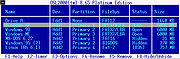 |
|
| PassBox : Free Password Manager & Generator V1 PassBox : Free Password Manager and Generator V1 PassBox is a handy little tool that will remember all your passwords. You just have to set and remember one password for PassBox, and you can save all the other passwords in it. And if you forget your PassBox password, you can use the “forgot password” option and you will receive an e-mail on your recovery e-mail address, giving you the new password. When you fire it up for the first time, it asks you to enter a new password and the recovery e-mail. Giving the email ID is optional. Once done, you are all ready to save your passwords. PassBox can even suggest passwords for your account. Just hit the “Generate” button and the password generator appears in a new window. You just have to select the length of the password and whether or not you need special characters in the password. |
 |
9,036 | Apr 22, 2013 The Windows Club |
|
| Quick User Manager v2.2.0.0 Quick User Manager v2.2.0.0 A free, portable tool, featuring all user account management options in a simple, intuitive interface. You are able to change user account settings, such as disabling/enabling the account, clear the lockout state, auto-logon a user, and remove user accounts from the welcome screen. You can also set the picture associated with a user account, set or remove its password, delete and create user accounts. The latest versions of this tool also include Account Profile Fixer, which helps you to repair issues on broken user accounts. The latest version of this application also includes our Account Profile Fixer tool, which allows you to easily repair a corrupted user account. Quick user manager was built with simplicity and ease of use in mind. All the features are shown in the main interface, so you can perform the desired changes with just a few clicks. Click here to visit the author's website. |
 |
2,805 | May 29, 2025 Carifred 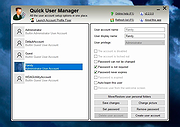 |
|
| Ranish Partition Manager v2.40 (Stable) Ranish Partition Manager is a powerful hard disk partitioning tool. It gives users high level of control for running multiple operating systems, such as Linux, Windows 98/XP, FreeDOS, and FreeBSD on a single disk. Partition Manager can create, copy, and resize primary and extended partitions. It includes command line interface and simulation mode that works with large files so you can safely experiment before working on the real hard drive partition tables. XOSL is a graphical boot manager released by Geurt Vos under GPL. XOSL can dual boot over 30 various operating systems on a single disk. After XOSL web site www.xosl.org went down I setup this XOSL mirror. |
 |
10,429 | Apr 04, 2012 Mikhail Ranish |
|
| SafeInCloud Password Manager v19.3.3 (MacOS) SafeInCloud Password Manager v19.3.3 (MacOS) Keep your passwords and other private info safe and secure in an encrypted database. All your passwords will be always with you on your phone, tablet, and computer. Free Desktop App Access your data on a computer with free Desktop applications for Windows and Mac. The Desktop application also makes data entry and editing fast and easy using a hardware keyboard and mouse. Strong Encryption Your data is always encrypted on a device and in a cloud with a strong 256-bit Advanced Encryption Standard (AES). This algorithm is used by the U.S. Government for protection of a top secret information. AES is also widely adopted worldwide and became the de facto encryption standard. Cloud Synchronization Your database is automatically synchronized with your own cloud account on Google Drive, Dropbox, Yandex Disk, or OneDrive. Thus you can easily restore your entire database from a cloud to a new phone or computer (in case of a loss or an upgrade). Your phone, tablet and computer are also automatically synchronized between each other via a cloud. Password Generator The password generator helps you generating random and secure passwords. There is also an option to generate memorable, but still strong passwords. The strength indicator displays an estimated crack time for a password. All Features Easy to Use Try it yourself and enjoy an easy-to-use yet powerful user interface. Strong Encryption Your passwords are always encrypted on a device and in a cloud with a strong 256-bit Advanced Encryption Standard. Login with Fingerprint Instantly unlock SafeInCloud with a fingerprint on devices with a fingerprint sensor. Cloud Synchronization Your database is automatically synchronized with your own cloud account on Google Drive, Dropbox, Yandex Disk, or OneDrive. Password Generator Generate unique and strong passwords to protect your online accounts. Password Analysis SafeInCloud warns you about weak passwords and about the same passwords used for different accounts. Free Desktop App Access your data on a computer ... |
 |
4,349 | Sep 03, 2019 Andrey Shcherbakov 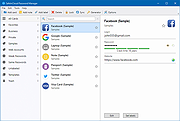 |
|
| SafeInCloud Password Manager v19.3.3 (Windows) SafeInCloud Password Manager v19.3.3 (Windows) Keep your passwords and other private info safe and secure in an encrypted database. All your passwords will be always with you on your phone, tablet, and computer. Free Desktop App Access your data on a computer with free Desktop applications for Windows and Mac. The Desktop application also makes data entry and editing fast and easy using a hardware keyboard and mouse. Strong Encryption Your data is always encrypted on a device and in a cloud with a strong 256-bit Advanced Encryption Standard (AES). This algorithm is used by the U.S. Government for protection of a top secret information. AES is also widely adopted worldwide and became the de facto encryption standard. Cloud Synchronization Your database is automatically synchronized with your own cloud account on Google Drive, Dropbox, Yandex Disk, or OneDrive. Thus you can easily restore your entire database from a cloud to a new phone or computer (in case of a loss or an upgrade). Your phone, tablet and computer are also automatically synchronized between each other via a cloud. Password Generator The password generator helps you generating random and secure passwords. There is also an option to generate memorable, but still strong passwords. The strength indicator displays an estimated crack time for a password. All Features Easy to Use Try it yourself and enjoy an easy-to-use yet powerful user interface. Strong Encryption Your passwords are always encrypted on a device and in a cloud with a strong 256-bit Advanced Encryption Standard. Login with Fingerprint Instantly unlock SafeInCloud with a fingerprint on devices with a fingerprint sensor. Cloud Synchronization Your database is automatically synchronized with your own cloud account on Google Drive, Dropbox, Yandex Disk, or OneDrive. Password Generator Generate unique and strong passwords to protect your online accounts. Password Analysis SafeInCloud warns you about weak passwords and about the same passwords used for different accounts. Free Desktop App Access your data on a computer ... |
 |
5,455 | Sep 03, 2019 Andrey Shcherbakov 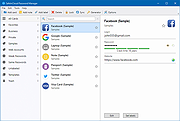 |
|
| Sigma File Manager v1.6.0 Sigma File Manager v1.6.0 A free, open-source, quickly evolving, modern file manager (explorer / finder) app for Windows and Linux. Features • SMART GLOBAL SEARCH: feature allows you to find any file / directory on your computer in just a few seconds. It also implements a typo correction system, allowing you to find files even when the search query includes typos, wrong case, wrong word order, missing words, missing symbols, and missing file extension. • TABS: feature allows you to quickly switch between multiple directories with a click or a shortcut. • WORKSPACES: feature allows you to create separate workspaces with their own tabs and pre-defined actions, allowing you to quickly switch between them. Actions can perform different operations, e.g. open a website, run a script, open a file in a specific program, etc. • ADVANCED WIRELESS FILE SHARING: share a directory or stream any file to your local devices wirelessly without installing any apps. It works on any device with a modern web browser (smart TVs, mobile devices, laptops, virtual machines, etc). • ADDRESS BAR: lets you quickly navigate directories with your keyboard. It autocompletes file names and automatically opens directories as you type. • ITEM FILTER: allows you to filter out items from the list to quickly find the one you need. It supports advanced glob patterns and property prefixes. • ADVANCED FILE DOWNLOADER: stream / download any file from the internet just by dragging it (or its URL link) onto the app. It supports all file types, including videos from video services like Youtube and video streams (with or without auth tokens / URL timestamps). • SMART DRAG AND DROP: allows you to easily ... |
 |
1,597 | Feb 27, 2023 Aleksey Hoffman  |
|
| Simple Password Manager v1.0.4 Simple Password Manager v1.0.4 A free and open source program to safely store and manage your passwords locally. Simple Password Manager is a program that allows you to store and manage your passwords in a better way than with Notepad for Windows. You can create new passwords, edit existing ones, and delete passwords that you no longer need. How to use? To start using Simple Password Manager, launch the program by double-clicking on the icon and enter the default password which is: 1234. As is evident, you can change that password in the login window for a better security. • The main window will appear, displaying a list of all the passwords you have saved in the program. By default, you have a password called "Social Networks" and you can add data there. • To create a new password, first, go to the "Add a new password" tab and complete the text boxes. The criteria to create a password consists in giving a name to the password and at least one column. You can create as many columns as possible you want but I recommend you this order: "ID, User, Email, and Password". When you add the necessary data, press the button "Create the new password". Now, go back to the "Password Manager" tab and click on the "Select a password or create a new one" drop-down menu at the top of the main window. When you clicked that drop-down menu, you will see all your passwords that was created. • If you add data to an existing password, it's very important to click the "Save" button; on another hand, if you don't save the data recently added, all of them will be lost once you close the app. All the data ... |
 |
1,495 | Jul 05, 2023 Lextrack 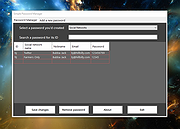 |
|
| Simple VHD Manager v1.5 Simple VHD Manager v1.5 A free, portable tool to simplify adding and removing VHDs (Virtual Hard Disks). A VHD is a large container file that simulates the file structure of a hard drive. Think of it as a fancy ZIP file, but without the compression. VHDs are single files and are most commonly used as hard drives for virtual machines, but they can also be mounted so they act like real hard drives. When mounted, they appear to Windows as a real physical hard drive. You can add, remove, and edit files on them, or create a fresh installation of Windows to a new, bootable VHD. If you need to use more than one operating system, often the best choice is installing secondary (or more) operating systems to a VHD. But there can arise minor difficulties, for example: 1. A virtual hard drive can disappear after a restart (the most common problem) 2. Sometimes you need to add an entry to the boot menu 3. The process of of attaching and detaching, etc Simple VHD Manager is portable freeware which helps VHD users simplify some of these operations: • You can attach and detach VHD/VHDX/ISO files via drag and drop • You can permanently attach a virtual hard disk in Windows 11, 10, 8,1, 8 and Windows 7 • You can easily add and/or remove VHD/VHDX/ISO files to the boot menu How to use After downloading, extract Simple VHD Manager to your desired location, then run it. To add VHD, VHDX, or ISO files, you have two choices – using the ‘Add’ button, or via drag and drop (recommended) To Attach a VHD file, you can right-click, or use the Edit menu The right-click menu also offers other choices, such as Attach, Detach, and Add to Boot Menu. After attaching ... |
 |
1,172 | Nov 07, 2023 Sordum.net 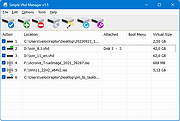 |
|
| Steam Library Manager v1.6.0.1 Steam Library Manager v1.6.0.1 Steam Library Manager (SLM) is a tool to manage your Steam Libraries quick and easy. With SLM you can administrate all of your games and backups from one place. Drag and drop between libraries and backup folders with ease. Works with existing Steam Backups or opt to use SLM's open system for fast updates and quick access to game files. Benefits to using SLM over Steam Backup: Backups can be updated quickly. No need to recreate the entire backup from scratch. Backup files are open and easily accessible. Workshop content and mods such as ENB, ReShade, and SweetFX get backed up automatically. Faster backups, faster restores, works with or without Steam running. Compression is available for those who want to keep things lean. Built-in library cleaner for leftovers. SLM is licensed under MIT license which makes it completely free and 100% open source! Steam Library Manager (SLM) is not affiliated with, sponsored by, approved by, or otherwise related to Valve Software or Steam. Changes: [1.6.0.1] - 2019-09-10 Changed Updated translations Updated nuget packages Fixed Creating more than one SLM library fails SLM CRASHES AT STARTUP? Reset injection cache for Rivatuner statistics server or add executable to list of exceptions. Click here to visit the author's website. |
 |
4,629 | Sep 11, 2019 Mert Ercan  |
|
| Synei Startup Manager (Portable) 1.40 Synei Startup Manager (Portable) 1.40 Detects and disables more than 16,000 different types of unneeded programs that are automatically loading at startup and causing slow performance, freezing, and errors. Most of the programs you install today or already have installed tend to automatically start when your computer starts. Imagine how hectic it is for a computer to start hundreds of different programs simultaneously. You'll definitely notice a decrease in speed, freezing, and errors. This program eliminates all those problems. Provides you with a complete analysis so you know exactly what is needed on startup and what is not. Removes Spyware, Adware, or other dangerous files from starting up with your computer. Expedites Windows startup and login time for quicker access to your PC. Features: Overall Speed Boost Your computer will perform much faster if it has fewer applications running in the background and is not undertaking activities without your consent. Feature iconSpeeds up login time You'll be able to login to your computer much faster and smoother because your computer will have less programs to load. Feature iconCompletely Safe All the programs essential to your computer will be untouched. No harm will be caused to your computer, EVER! Feature iconDon't want to install? No problem! We offer both the installer and portable version. Portable version lets you run the program without even installing it. You could also take it with you and load it anywhere, like on a USB Drive. Frees up Memory (RAM) Less program running in the background means more memory! The more memory your computer has, the faster it performs. Feature iconLess Lag, Freezes, and errors Without unneeded programs constantly trying to do use your computer's resources, it will produce less lag, freeze up, and errors. Feature iconHighly Customizable You choose what you want to keep enabled and disabled. In fact, you can even add new programs to your startup. Feature iconAbsolutely FREE! Synei Startup Manager is ... |
 |
9,043 | Dec 22, 2013 Synei |
|
| Synei Startup Manager 1.40 Synei Startup Manager 1.40 Detects and disables more than 16,000 different types of unneeded programs that are automatically loading at startup and causing slow performance, freezing, and errors. Most of the programs you install today or already have installed tend to automatically start when your computer starts. Imagine how hectic it is for a computer to start hundreds of different programs simultaneously. You'll definitely notice a decrease in speed, freezing, and errors. This program eliminates all those problems. Provides you with a complete analysis so you know exactly what is needed on startup and what is not. Removes Spyware, Adware, or other dangerous files from starting up with your computer. Expedites Windows startup and login time for quicker access to your PC. Features: Overall Speed Boost Your computer will perform much faster if it has fewer applications running in the background and is not undertaking activities without your consent. Feature iconSpeeds up login time You'll be able to login to your computer much faster and smoother because your computer will have less programs to load. Feature iconCompletely Safe All the programs essential to your computer will be untouched. No harm will be caused to your computer, EVER! Feature iconDon't want to install? No problem! We offer both the installer and portable version. Portable version lets you run the program without even installing it. You could also take it with you and load it anywhere, like on a USB Drive. Frees up Memory (RAM) Less program running in the background means more memory! The more memory your computer has, the faster it performs. Feature iconLess Lag, Freezes, and errors Without unneeded programs constantly trying to do use your computer's resources, it will produce less lag, freeze up, and errors. Feature iconHighly Customizable You choose what you want to keep enabled and disabled. In fact, you can even add new programs to your startup. Feature iconAbsolutely FREE! Synei Startup Manager is and ... |
 |
9,016 | Dec 22, 2013 Synei |
|
| Virtual Drive Manager v1.1 Virtual Drive Manager v1.1 A tiny but very useful utility used to create virtual drives - maps of the contents of folders. Drive-mapping is similar to the DOS command SUBST, but VDM is much more than SUBST, it is very easy to use with a good GUI interface and it can restore all virtual drives automatically on windows restarting. Note: The .zip fire has 1 hit on VirusTotal. The unpacked .exe file has 3 hits on VirusTotal. These are from the three usual suspects that falsely find viruses in everything. This file is safe. |
 |
1,233 | Sep 13, 2023 Linasoft  |
|
| WAU Manager v3.8.2.0 WAU Manager v3.8.2.0 Windows Automatic Updates Manager A full-featured replacement for the built-in Windows Updating interface. WAU Manager gives you full control of the Windows Updates, such as when and how they are installed, and has full uninstall and maintenance support for Windows updates. Overview: WAU Manager was built to fully replace the built in Windows Automatic Updating (WAU) system. However, unlike the latter, WAU Manager puts you in control of everything. With WAU Manager you can: 1) Update manually when desired with just a double-click on a dedicated desktop shortcut 2) Update automatically with the desired frequency. Once a day, once a month or once a year, or whatever you decide. 3) You get to choose whether the available updates are automatically downloaded and installed or not. 4) Easily uninstall several updates at once. Basically you just need to make a few adjustments from the Dashboard dialog box to set everything up the way you want. If you need more advanced options, such as uninstalling or hiding/unhiding updates, they are all available straight from the Setup interface. The available modules are all linked together by the application menu, always available at the top right corner of the application's interface. WAU Manager does not use the built in WAU schedule. Instead, it has its own schedule which works regardless of whether WAU are enabled or not. In fact, for WAU Manager to work flawlessly, you should disable Windows Updates completely. You can do that in WAU Manager's Dashboard module. Besides the Dashboard module, WAU Manager has four more modules: • The Install updates module, which searches for available updates, and installs the desired ones. You can also hide updates from this module. Hidden updates are not displayed as available ... |
 |
732 | May 13, 2025 Carifred 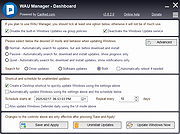 |
|
| Windows File Manager (WinFile) v10.1.4.0 Windows File Manager (WinFile) v10.1.4.0 The Windows File Manager lives again and runs as a native x86 and x64 desktop portable app on all currently supported version of Windows, including Windows 10. The source code provided here (in the src directory) was copied from the Windows NT 4 source tree in November 2007. The tag named original_plus contains a very limited set of modifications from the original sources to enable WinFile.exe to run on current Windows. The most significant changes are: converted to Visual Studio solution; works on VS 2015 and 2017 compiles and runs on 64-bit Windows (e.g., GetWindowLong -> GetWindowLongPtr, LONG -> LPARAM) added a few header files which were stored elsewhere in the NT source tree (e.g., wfext.h) deleted some unused files (e.g., winfile.def) converted 64-bit arithmetic from internal libraries to C converted internal shell APIs to public APIs (the primary reason the old version would not run) The help directory contains both winfile.hlp and winfile.chm. Winfile.hlp was in the NT4 source tree, but does not work on Windows 10 any more. Winfile.chm was copied from a regular installation of Windows 98 and works on Windows 10. As is, WinFile.exe tries to launch winfile.hlp which fails. Click here to visit the author's website. |
 |
3,036 | Apr 02, 2021 Microsoft Corp. and the Winfile Contributors  |
|
| WSL Manager v1.8.1 WSL Manager v1.8.1 A free and open source app that provides a user-friendly graphical interface for managing Windows Subsystem for Linux (WSL) distributions. With WSL Manager, you can easily install, uninstall, update, backup and restore WSL distros, as well as configure their settings and launch them with a single click. WSL Manager also offers some extra features to enhance your WSL experience, such as sharing Distros between multiple machines, and creating actions to quickly do repetitive tasks. Whether you are a beginner or an expert in WSL, WSL Manager will help you get the most out of it. Features • Manage WSL instances • Download and use Docker images as WSL instances - without Docker! • Quick Actions (execute pre-defined scripts directly on your instances for quick configurations) • Download and use Turnkey or other LXC containers (experimental, tested with e.g. Turnkey Wordpress) • Use your own repository for rootfs' or LXC containers • and more... Click here to visit the author's website. |
 |
1,427 | Apr 25, 2023 Eric Trenkel 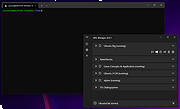 |
|
| Zoom Investment Portfolio Manager v2.7.4 Zoom Investment Portfolio Manager v2.7.4 Portfolio Manager for your listed Stocks and Shares Investments or trading positions. Provides a database front-end to free Yahoo and Bloomberg financial information services. Multi-currency support with market values recalculated back into your home currency. Robust and scalable open source SQL database with unlimited numbers of Portfolios containing unlimited numbers of Positions. Watch list Simple or detailed cash accounting. Reporting by spreadsheet export. Open source and freeware. No subscription, no data harvesting, no advertising, no nasties. Licensed for personal and commercial use. Funded solely by donation. Please donate to encourage continuing support and development if you find this software useful. Features Multinational and multicurrency Robust data storage Send reports to spreadsheet Unlimited portfolios and transactions 32 bit version. Compatible with Windows 32 and 64 License GNU General Public License version 3.0 (GPLv3), GNU Library or Lesser General Public License version 3.0 (LGPLv3), Creative Commons Attribution Non-Commercial License V2.0 This download is for the 64bit version. If you need the 32bit version, download here. Version 2.7.4 uses Bloomberg instead of Yahoo to show the stock market index as the Yahoo page was causing the program to freeze. 2.7 brings two significant improvements: 1. A new method of updating prices and stock data which replaces the laborious cycling through web pages. The AlphaAdvantage price updating option is removed from the software however your API Key is remembered in your database should it be necessary to revert to this in the future. You are requested not to update prices too frequently in case the service becomes blocked. Once an hour should be sufficient for most purposes. You will not become richer by frequently updating your prices! 2. Foreign currency conversion is now handled for individual positions rather than per portfolio. As a result, you can have stocks denominated in multiple currencies ... |
 |
5,585 | Jan 15, 2021 leskaye 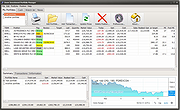 |
|
| Showing rows 1 to 26 of 26 | Showing Page 1 of 1 | 1 |
OlderGeeks.com Copyright (c) 2025