|
|

Your download link is at the very bottom of the page... always. |
Processed through Paypal No account required. |
Buy our over-priced crap to help keep things running.










|
|

Your download link is at the very bottom of the page... always. |
Processed through Paypal No account required. |










| File - Download Money Manager Ex v1.9.0 | ||||||||
| Description | ||||||||
|
A plea... Deanna and I have been running this site since 2008 and lately we're seeing a big increase in users (and cost) but a decline in percentage of users who donate. Our ad-free and junkware-free download site only works if everyone chips in to offset the revenue that ads on other sites bring in. Please donate at the bottom of the page. Every little bit helps. Thank you so much. Sincerely, your Older Geeks: Randy and Deanna Always scroll to the bottom of the page for the main download link. We don't believe in fake/misleading download buttons and tricks. The link is always in the same place. Money Manager Ex v1.9.0 Money Manager Ex is a free, open-source, easy-to-use personal finance software. It primarily helps organize one's finances and keeps track of where, when and how the money goes. It is also a great tool to get a bird's eye view of your financial worth. 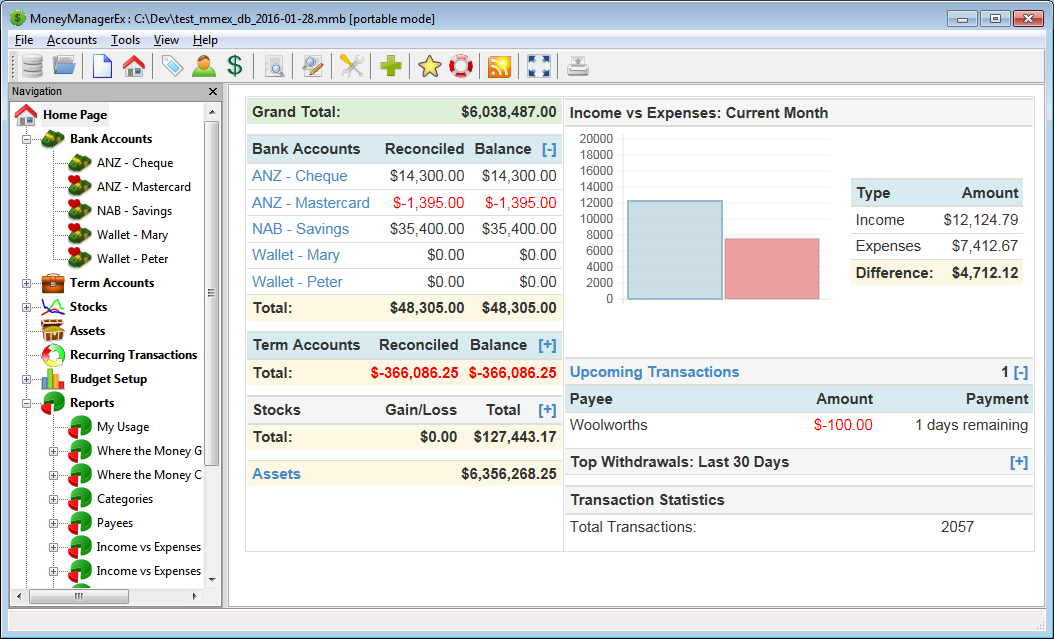 Money Manager includes all the basic features that 90% of users would want to see in a personal finance application. The design goals are to concentrate on simplicity and user-friendliness - something one can use everyday. Manage Multiple Accounts Create and maintain an electronic checkbook - Checking, Savings, Credit Card or Loans, Stock Investment Accounts, Assets Checking, Savings, Credit Card or Loan Accounts Manage income and expense transactions within these accounts Create your own categories and organize these transactions to track where your money comes or goes. Manage money transfers between accounts Mark transactions as reconciled, unreconciled or void to track them against your bank statements Manage Payees Stock/Bonds/Mutual Fund Accounts Track your shares, bonds and related investments Track the gain/loss for each investment Update current share price General Account Features Ability to handle multiple currency across accounts Internationalization of currency formatting Unicode support for all data storage Track closed Accounts Setup accounts as favorite accounts Track your Bills and Deposits- Create bills & deposits to be reminded of your upcoming bills and deposits so you never miss a payment or deposit Account Summary Views and Navigation- An easy to use tree view navigator to navigate across accounts and summarized views of your accounts, upcoming bills & deposits and income vs. expenses Budgeting- Setup budgets for a calendar year and see how you are doing over time. Importing, Exporting and Printing- Ability to import, export and print your account information Import Import information from Excel in CSV format Import information from QIF format (Microsoft Money & Quicken) Exports Export information from any account to Excel (Comma Separated Value -.CSV) format Printing Printing of reports/accounts with inbuilt print preview. Reporting View your spending/expenses in a wide variety of ways. View spending by category over a date range for specific or all accounts View spending on a single category over time View income vs expenses View spending by payee View expenses and how you are doing on a budget. Supported operating systems Windows Windows 7 Windows 8 Windows 8.1 Windows 10 Windows 11 (Intel/ARM) MacOS / OSX macOS 10.12 Sierra macOS 10.13 High Sierra macOS 10.14 Mojave macOS 10.15 Catalina macOS 11 Big Sur (Intel/ARM) macOS 12 Monterey (Intel/ARM) macOS 13 Ventura (Intel/ARM) MacOS 14 Sonoma (Intel/ARM) MacOS 15 Sequoia (Intel/ARM) Linux Fedora 36 Ubuntu 18.04 Bionic SUSE Tumbleweed Ubuntu 20.04 Focal Ubuntu 22.04 Jammy Linux Flatpak Changes v1.9.0 02-08-25 Notes: Your database will be updated once you run this version. You will then not be able to open your database with earlier versions of the software. As ever, it is recommended to take a copy of your database prior to installing any new software version. Features: #7136 Difficulty to revert from 1.9.0 to 1.8.1 #7131 Balance column gets unreliable when changing the sorting columns #7122 The computing of appreciation/depreciation of assets isn't exact #7112 Cleanup Appveyor build warnings #7109 Sorting transaction by Date and other column which is NOT "ID" #7059 Show transactions panel for an account group #6966 Enabling INT64 and SUID for MMEX4Desktop #6860 Add executions of scheduled transactions in transaction panels Bugfixes: #7178 Account filter setting "View Transaction Report..." is not persistent #7175 Adapt new dB version #7157 Cash Flow Report for Specific Accounts treats transfers in reverse #7142 All Transactions and Scheduled Transactions Menu Items Missing in latest Beta Version #7130 Stock ticker ^RIYWCT not recognized #7110 Sorting transactions by "Date" and "Id" is not working properly #7102 Crash when blank checking panel area is right clicked in Linux #7099 Column data incorrect when switching between databases #7097 CSV Import - attempting to load a preset saved for an account with an int64 ID results in error #7090 Import causes PAYEE_V1 Exception constraint failed[2067] #7088 Unable to Edit Payees with larger values #7082 Transaction Hyperlinks on HTML Reports not working with larger values #7070 incorrect language display 1.9.0 Beta #7033 Checking panel columns are duplicated when Settings dialog is closed #7030 Import CSV with new lines #7018 Transaction Report - Account handling broken #7012 Unable to delete custom fields #7009 MMEX crashes when creating a new database #6998 MMEX crashes whenever the nav tree is reset #6992 can not save PAYEE_V1 #6990 String missing from Crowdin #6977 'Deleted Transactions' is crashing in v1.8.1 #6975 Account View: Columns showing incorrect data in v1.8.1 #6972 Error in "About panel" on 1.8.1 #6971 Impossible to open an encrypted database with version 1.8.1 #6956 Invalid Total Amount on split transaction #6924 Fatal error occurs when entering date value exceeding the specified value #6917 Translations broken #6871 Database encryption change to AES256 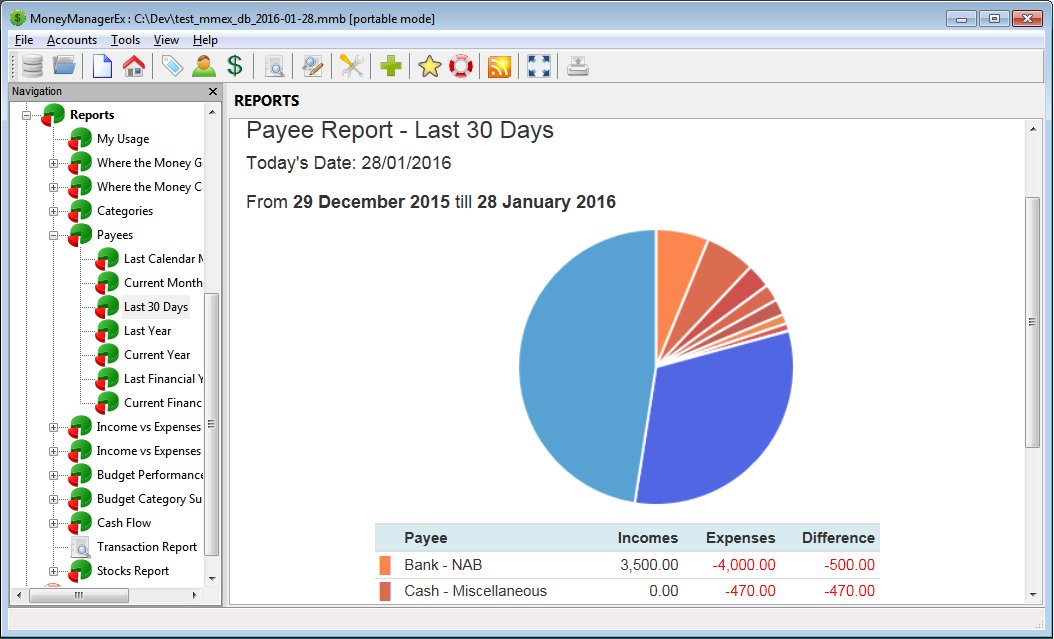 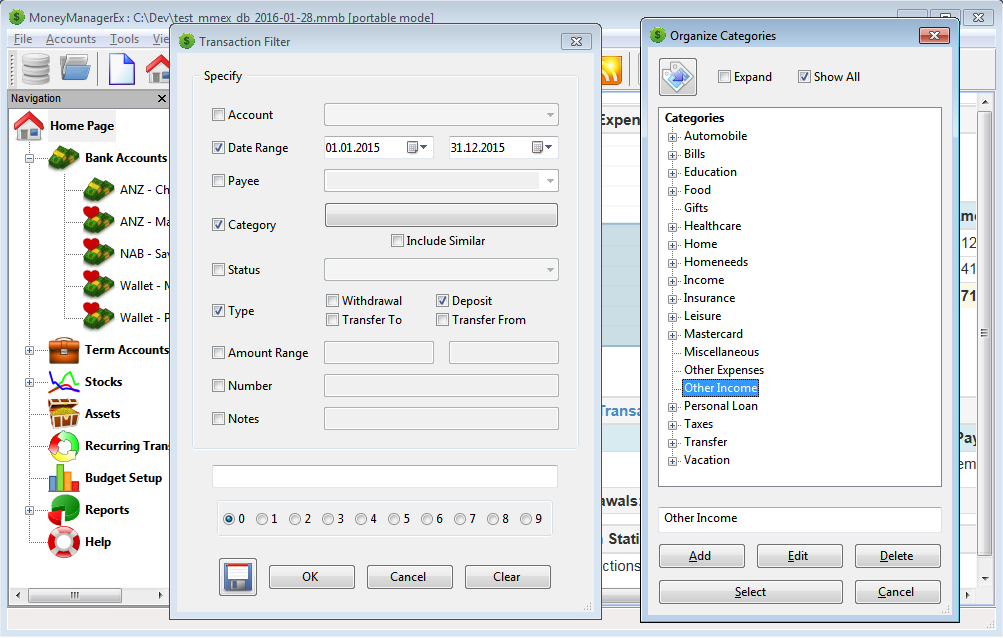 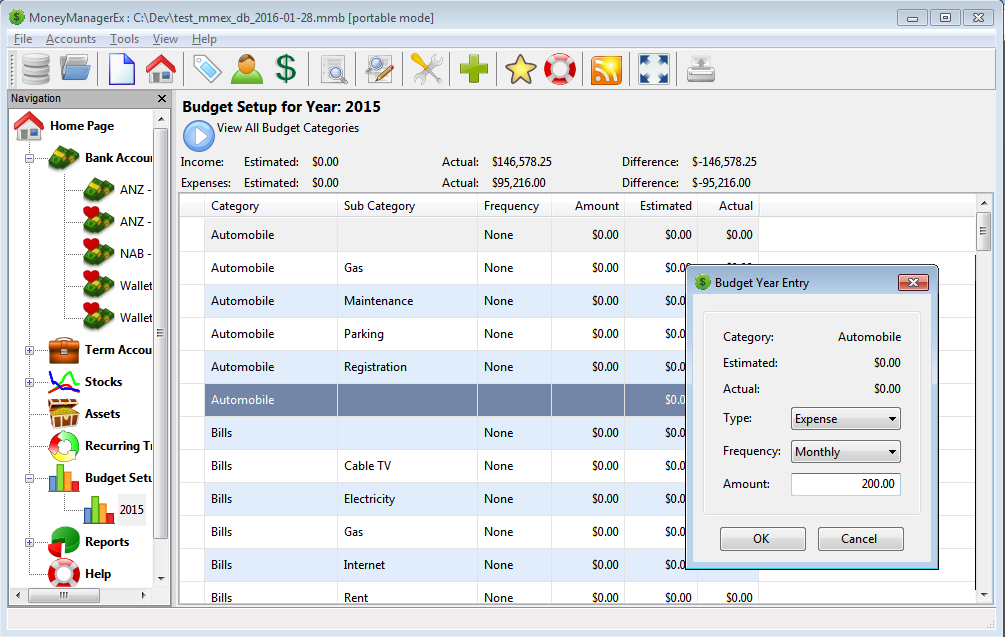 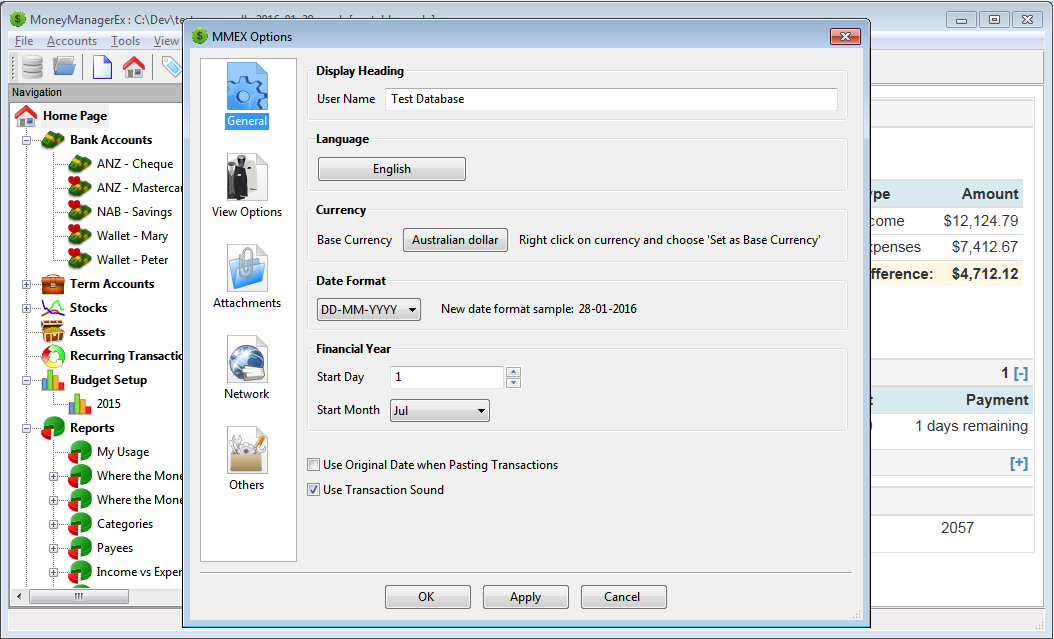 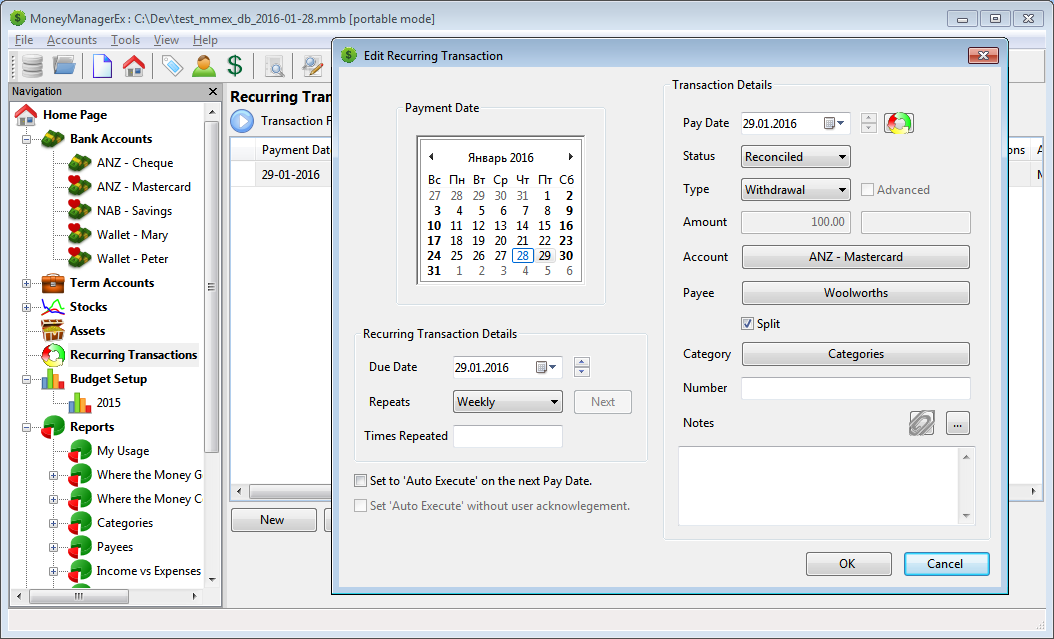 This download is for the Windows 64bit portable version (very bottom of page). All other download assets are below: Windows: mmex-1.9.0-win32-portable.zip mmex-1.9.0-win64.exe mmex-1.9.0-win32.exe MacOS: mmex-1.9.0-Darwin.dmg Linux: Linux Flatpak (aarch64, x86_64) Android: https://play.google.com/store/apps/details?id=com.money.manager.ex.android Click here to visit the author's website. Continue below for the main download link. |
||||||||
| Downloads | Views | Developer | Last Update | Version | Size | Type | Rank | |
| 10,137 | 22,440 | Money Manager EX <img src="https://www.oldergeeks.com/downloads/gallery/thumbs/moneymanagerx_th.png"border="0"> | Feb 08, 2025 - 13:36 | 1.9.0 | 16.24MB | ZIP |  , out of 93 Votes. , out of 93 Votes. |
|
| File Tags | ||||||||
| Manager Money Ex v1.9.0 | ||||||||
|
Click to Rate File Share it on Twitter → Tweet
|