Buy our over-priced crap to help keep things running.




















| File - Download Dell Display Manager v1.55.2090 | ||||||||
| Description | ||||||||
|
A plea... Deanna and I have been running this site since 2008 and lately we're seeing a big increase in users (and cost) but a decline in percentage of users who donate. Our ad-free and junkware-free download site only works if everyone chips in to offset the revenue that ads on other sites bring in. Please donate at the bottom of the page. Every little bit helps. Thank you so much. Sincerely, your Older Geeks: Randy and Deanna Always scroll to the bottom of the page for the main download link. We don't believe in fake/misleading download buttons and tricks. The link is always in the same place. Dell Display Manager v1.55.2090 Dell Display Manager enhances everyday productivity through comprehensive management tools giving you optimal front of screen experience, efficient display management, and easy, effortless multitasking. With an improved Dell Display Manager, the ease of access and usability are further enhanced for the user. IT Managers will now be able to manage and control monitors remotely improving overall productivity. NOTE: Dell Display Manager is a utility for Dell monitors and is not applicable for laptops. See a list of Dell monitors that support Dell Display Manager. New Features of Dell Display Manager Accessing Dell Display Manager (DDM) features and the most recent Easy Arrange layouts is easier than ever. Simply enter preset hotkeys to bring up Dell Display Manager (DDM) UI at the touch of the keyboard. Also, toggle easily between your favorite Easy Arrange layouts and templates. 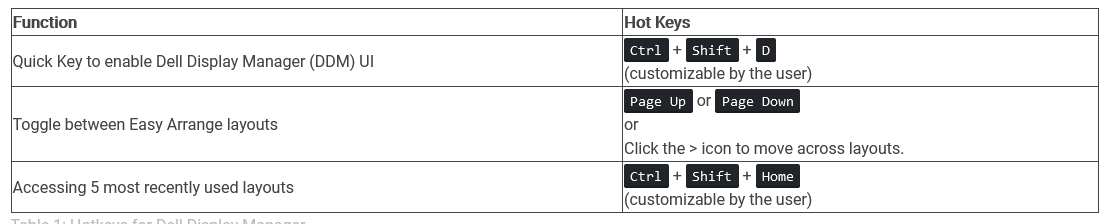 A more intuitive way to configure monitor settings. Simply drag and drop the Dell Display Manager UI menu from one monitor to another. Allows users to control and change monitor settings easily in a multi-monitor configuration. 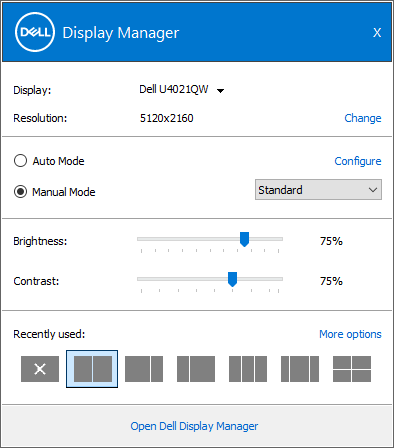 More customization options to view data based on individual preferences. Users can now customize up to 48 max zones easily and assign them accordingly. 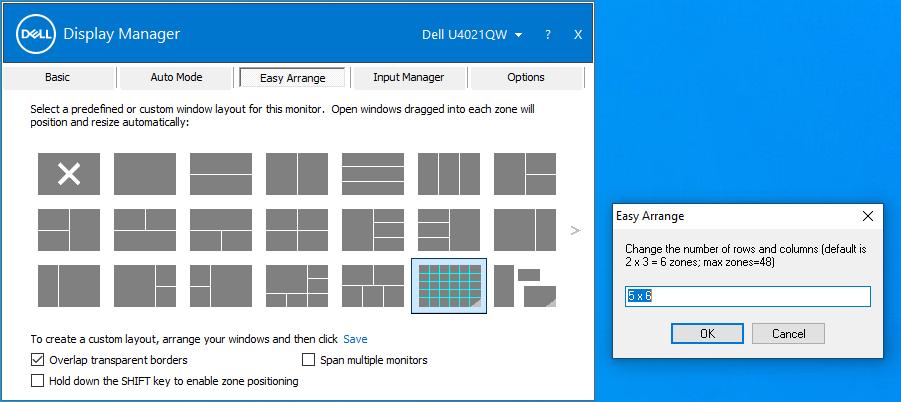 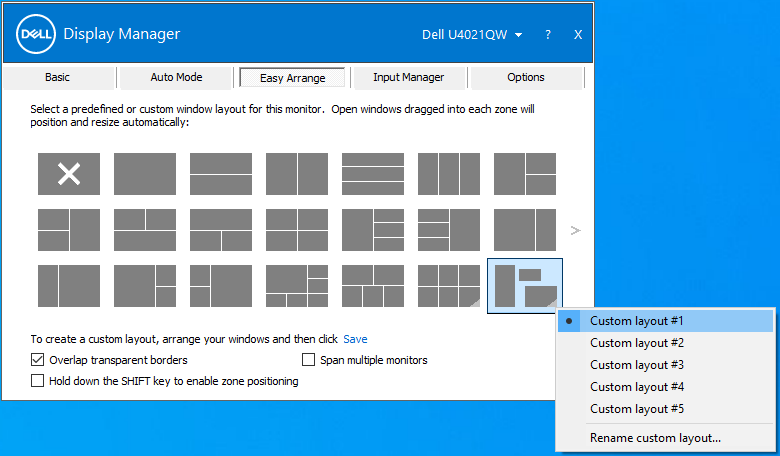 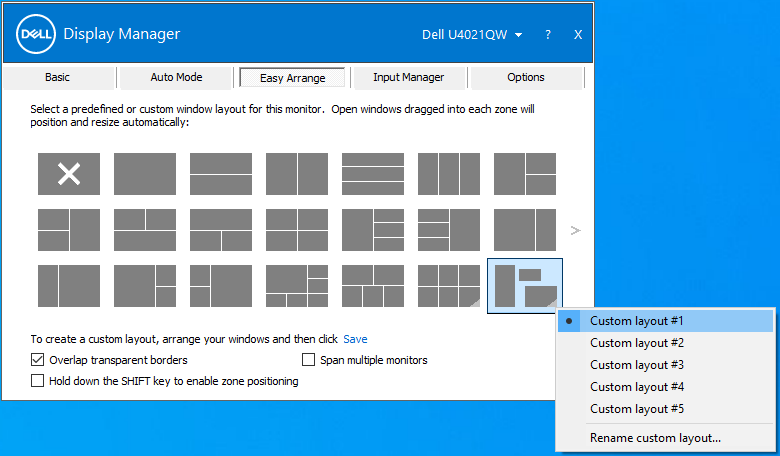 Viewing and using Dell Display Manager (DDM) in portrait mode is now possible. Dell Display Manager (DDM) Easy Arrange templates automatically switch to portrait mode when monitor orientation is pivoted vertically. 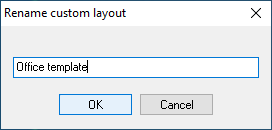 KVM Wizard to simplify the KVM setup. Follow step-by-step pop-up windows guide at the click of the KVM Wizard icon on the Dell Display Manager (DDM) user interface. (available on select Dell monitors with KVM capability only). 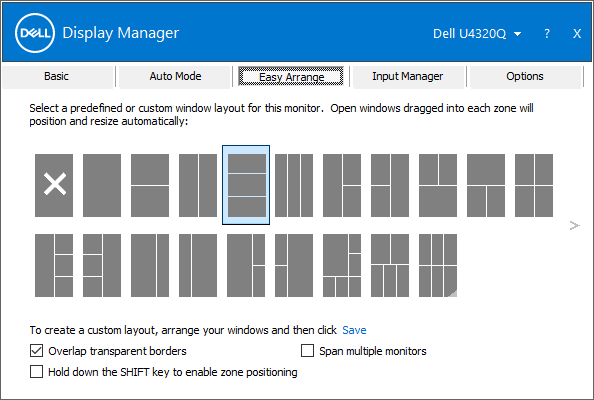 Remote Management and Control (for IT managers only)
Dell Display Manager Demo NOTE: Some features are based on the specific Dell monitor capability. More ways to multitask Up to 38 layouts: With Dell Display Managerís Easy Arrange, you can organize multiple applications on your screen and snap them into a template of your choice, making multitasking easy and effortless. 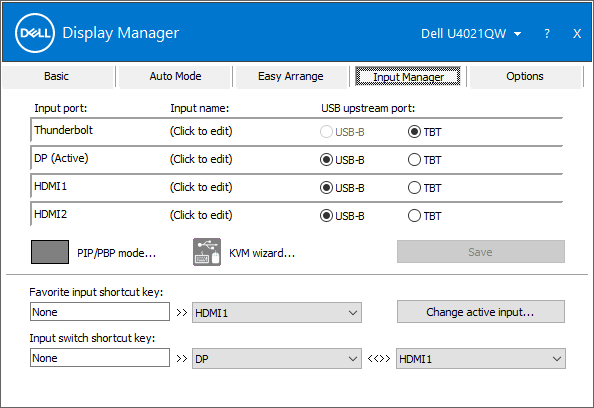 Easy arrange can also be used to personalize with dual monitors side by side or expand desktop space by spanning across 2 monitors 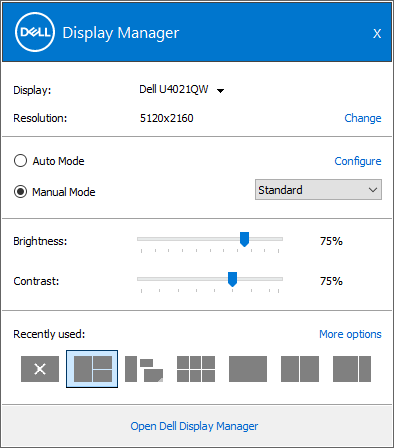 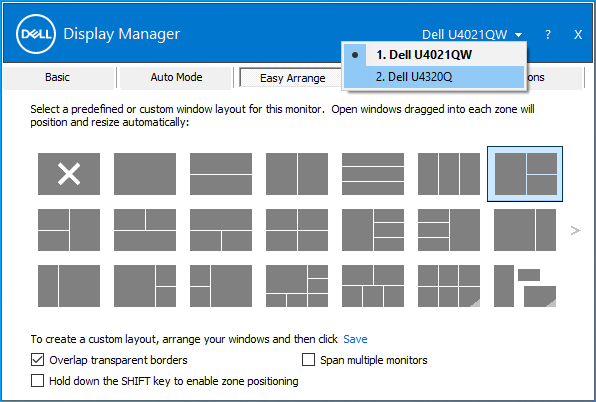 Seamless transitions: Rapidly restore previous application windows when reconnecting with Auto-restore, a feature that remembers where you left off. 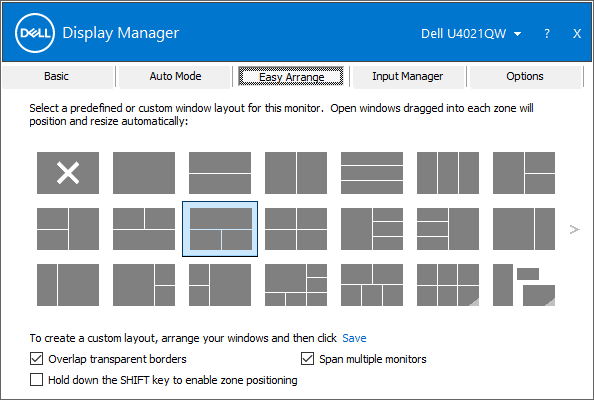 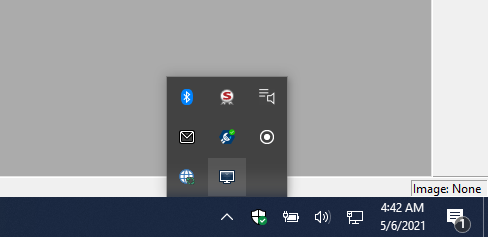 Input Manager:
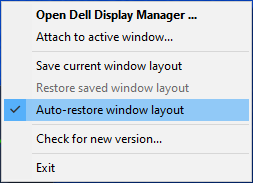 Optimal front of screen experience Create your best work: Adjust brightness, contrast, and resolution directly through the software for an optimal front of screen experience. 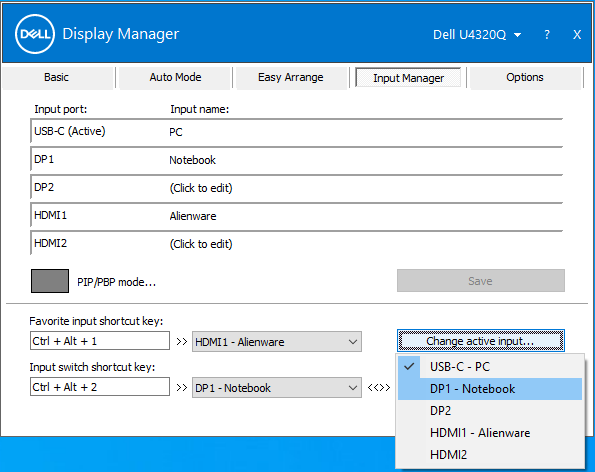 Easily optimize your view: Automode easily configures to your preset display settings as you multitask. 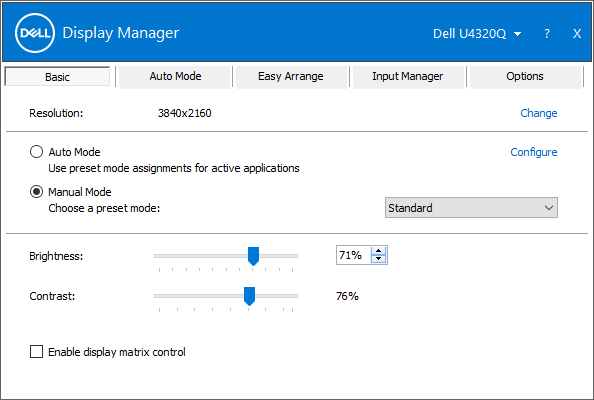 Efficient manageability Asset Report Creation: Allows IT manager to save and document monitor asset information 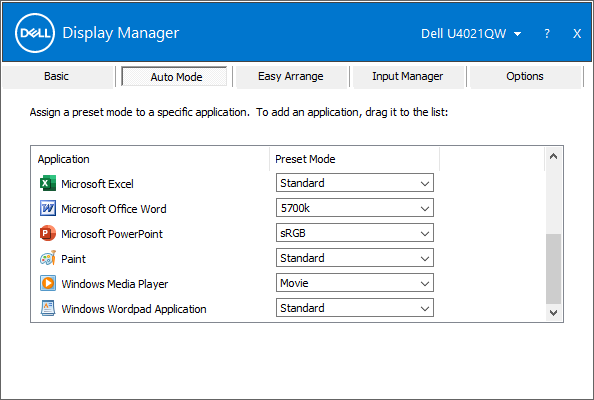 To generate a monitor asset report: 1) Hold the Shift key and right-click the Dell Display Manager icon in the Taskbar. 2) Select Save monitor asset report and save the MIF file. 3) After saving the file you can open it using the Notepad app. For example, the log from a C2722DE included the following information: Name = "ModelName" - "Dell C2722DE" Name = "SerialNumber" - "Service Tag-xxxxxxxxxx" Name = "UsageTime" - Value = "xxx hours" Name = "OptimalResolution" - Value = "2560x1440 at 60Hz" PowerNap: Manage energy consumption via power management settings. Click here to visit the author's website. Continue below for the main download link. |
||||||||
| Downloads | Views | Developer | Last Update | Version | Size | Type | Rank | |
| 2,401 | 5,862 | Dell <img src="https://www.oldergeeks.com/downloads/gallery/thumbs/DellDispMan3_th.png"border="0"> | Mar 01, 2022 - 10:43 | 1.55.2090 | 964.9KB | EXE |  , out of 45 Votes. , out of 45 Votes. |
|
| File Tags | ||||||||
| Dell Display Manager v1.55.2090 | ||||||||
Click to Rate File Share it on Twitter → Tweet
|