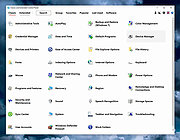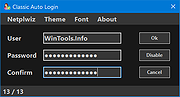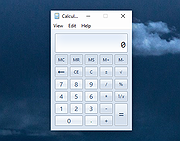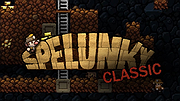|
Arcade Classic Arcade Pack v5.10
Arcade Classic Arcade Pack v5.10
Experience the original sights, sounds, and gameplay that made these games classics in the arcade. Every roar and flash is identical to the original. Arcade Classic Arcade Pack includes nine games: Asteroids, PacMan, Frogger, Hexxagon, Pong, Snake, Space Invaders, Tetris, and Tic Tac Toe. The software includes online score-keeping capabilities so you can compete against players worldwide. Arcade Classic Arcade Pack is not supported by advertising, nor does it require registration, and no information is collected from or about users. It is very small and addictive and comes complete with full install and uninstall wizards.
Windows 95/98/Me/NT/2000/XP/Vista/7/8/10
Revision History
Arcade Classic Arcade Pack 5.10
- Fixed bugs in Asteroids game, features (M)ute and (P)ause hotkeys, and adds new games--Frogger, Hexxagon, and Tic Tac Toe.
- Fixed minor bugs with Windows 98.
- Fixed minor UI bugs relating to control and window focus.
|
 |
4,499 |
Oct 28, 2019
arcadeclassicpack(dot)com  |
 |
Classic and Extended Control Panel v1.0.0.8
Classic and Extended Control Panel v1.0.0.8
Keep using Control Panel forever!
Microsoft is gradually phasing out the classic Control Panel in the Windows operating system, favoring the modern "Settings" application instead. The new interface makes it difficult for many users to find familiar system settings.
The Classic and Extended Control Panel software aims to preserve the simplicity of the classic Control Panel while adding many new features.
Features:
• Full functionality of the classic Control Panel
• Easy switching between "Classic" and "Extended" Control Panel
• In "Extended" mode, the configuration options are significantly expanded (Administrative Tools, GodMode and installed software
• All system configuration options are available in a single interface
• Powerful search function and well-organized menu system for quick access to system settings
• Autostart option
• Free to use
• No installation required
Supported operating systems:
Windows 10 and Windows 11
Classic and Extended Control Panel is the ideal solution for all those who like the traditional functionality of the Control Panel, while also having access to many additional system configuration options.
Changes:
v1.0.0.8 - Date: 2025-04-10
Add: Languages
Click here to visit the author's website. |
 |
2,508 |
Apr 10, 2025
WinTools.Info 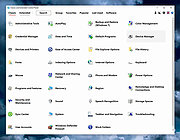 |
 |
Classic Auto Login v1.0.0.1
Classic Auto Login v1.0.0.1
Bring back the Auto Login feature in Windows 10 and 11.
Microsoft changed the setup option of automatic login from version 2004 of Windows 10, for security reasons. The operating system can still log in automatically, but the setup interface is usually not available.
Classic Auto Login offers an alternative means of setting up auto login.
Classic Auto Login is the software implementation of a method recommended and documented by Microsoft. The documentation mentioned on this page is available in several languages.
There is only one advantage of operating system level auto login, namely convenience.
In all other respects, it raises serious issues due to security reasons. The issues can be divided into two groups:
1) All the data and software that are available on the computer can be accessed, run, edited, deleted by practically anyone who has physical access to the computer.
2) The password of auto login is stored in the Registry in an unencrypted text format, so you can obtain the password knowing the required method.
Microsoft has officially made available a similar software (Autologon), which stores the password in an encrypted format at another place in the Registry. Despite the encryption, this method unfortunately provides no additional security compared to Classic Auto Login, as point one above is also fulfilled by this software. So the current user of the computer can find out the password if he/she uses the appropriate method.
The issues described so far are also present during the configuration by netplwiz, which is available as part of the operating system. The password stored by netplwiz can be retrieved in the same way as in case of Autologon.
So using auto login is not recommended in most cases. Its use is only justified in case of computers exclusively used for gaming and/or media consumption. There are some ... |
 |
3,895 |
Apr 22, 2024
WinTools 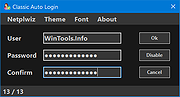 |
 |
Classic Calculator
Classic Calculator
Miss the old calculator from before Microsoft removed it from Windows 10?
Download the original calculator below and get it back!
Click here to visit the author's website. |
 |
2,609 |
Oct 21, 2021
Microsoft Corp. 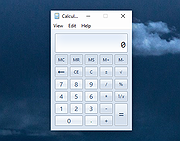 |
 |
Classic Shell v4.3.1
Classic Shell v4.3.1
Classic Shell™ is free software that improves your productivity, enhances the usability of Windows and empowers you to use the computer the way you like it. The main features are:
Highly customizable start menu with multiple styles and skins
Quick access to recent, frequently-used, or pinned programs
Find programs, settings, files and documents
Start button for Windows 7, Windows 8, Windows 8.1 and Windows 10
Toolbar and status bar for Windows Explorer
Caption and status bar for Internet Explorer
Classic Shell is no longer in development so OlderGeeks.com is adding this incredible program for preservation. It still works with the following versions of Windows but no other updates can be expected.
Classic Shell works on Windows 7, Windows 8, Windows 8.1, Windows 10 and their server counterparts (Windows Server 2008 R2, Windows Server 2012, Windows Server 2012 R2, Windows Server 2016). Both 32 and 64-bit versions are supported. The same installer works for all versions.
Note: Windows RT is not supported.
|
 |
4,728 |
Apr 12, 2019
Ivo Beltchev  |
 |
Classic Theme Restorer for Firefox 1.6.4
Classic Theme Restorer for Firefox 1.6.4
The Classic Theme Restorer (Customize UI) for Firefox web browsers will restore the classic look and feel of Firefox 29 or earlier.
This add-on restores squared tabs, the application button with application menu (known from Firefox for Windows), the add-on bar, bookmarks/history menu/sidebar buttons and other buttons. It moves star & feed buttons into location bar, adds status bar element to the ui and allows many items to be movable. All features are fully optional. Some buttons have to be moved to toolbars manually using browsers 'customizing' mode.
Main features (on CTRs preferences window)
Tab appearance: squared tabs (classic)
Tab appearance: curved tabs (all colored and visible)
Tabs not on top + [tabsontop="false/true"] attribute
Tab width and height settings
Tab title in Firefox titlebar
Tab loading animations
Tab close button on all tabs, active tab, toolbars start/end
Restore tabs empty favicon
Custom 'new tab' page url (Firefox 41+)
Double click on tabs toolbar opens 'new' tab [Windows only]
Hide tabs toolbar with one visible tab
Custom colors for tab backgrounds, text and text shadow
Custom tab separators
Application button on toolbars (+ icon variations)
Application button on titlebar [Windows only]
Custom title for application button on titlebar [Windows only]
Predefined/custom application button colors
Small navigation toolbar buttons
Movable back-forward buttons
Alternative appearance for preferences/options page
Open preferences/options page in a window (simulates preference window)
Alternative add-ons manager appearance (Firefox 40+)
... |
 |
7,008 |
Apr 20, 2017
Aris  |
 |
Dwarf Fortress Classic v50.13
Dwarf Fortress Classic v50.13
A single-player fantasy game. You can control a dwarven outpost or an adventurer in a randomly generated, persistent world.
Features
• The world is randomly generated with distinct civilizations spanning centuries of detailed history, hundreds of towns, caves and regions with various wildlife.
• The world persists as long as you like, over many games, recording historical events and tracking changes.
• Command your dwarves as they search for wealth in the mountain.
— Craft treasures and furniture from many materials and improve these objects with precious metals, jewels and more.
— Defend yourself against attacks from hostile civilizations, the wilderness, the depths, the dead and creatures of the night.
— Trade for all manner of exotic goods with your neighbors.
— Establish a barony and support the nobility as they make demands of your populace. Beware scheming villains and traitors within.
— Keep your dwarves happy and read their thoughts as they work and relax.
— Z coordinate allows you to dig out fortresses with multiple levels. Build towers or conquer the underworld.
— Build floodgates to divert water for farming or to drown your adversaries... and don't forget the magma!
— Lay out taverns, libraries, guildhalls and temples to enrich dwarven life and ... |
 |
9,272 |
Aug 31, 2024
Tarn and Zach Adams  |
 |
Media Player Classic - Home Cinema (MPC-HC) v2.4.3.6
Media Player Classic - Home Cinema (MPC-HC) v2.4.3.6
An extremely light-weight, open source media player for Windows.
Media Player Classic - Home Cinema (MPC-HC) is a free and open-source video and audio player for Windows. MPC-HC is based on the original Guliverkli project and contains many additional features and bug fixes.
Supported operating systems:
Windows 7 / 8 / 8.1 / 10 / 11
Overview of features
• Modern GUI Theme (Dark or Light)
Options > Player > User Interface
When using modern theme it is also possible to change the height of the seekbar and size of the toolbar buttons.
• Video preview on the seekbar
Options > Player > User Interface
• Play HDR video
This requires using MPC Video Renderer (download below) or madVR.
After installation these renderers can be selected here:
Options > Playback > Output
Tip: If you want an easy to use all-in-one package that contains MPC-HC and these renderers, then use K-Lite Codec pack.
• Ability to search for subtitles
Press D for manual search.
Or enable automatic search in: Options > Subtitles > Misc
• Adjust playback speed
Menu > Play > Playback rate
The buttons in the player that control playback rate take a 2x step by default. This can be customized to smaller values (like 10%):
Options > Playback > Speed step
Adjusting playback speed works best with the SaneAR audio renderer. This also has automatic ... |
 |
5,662 |
Jun 13, 2025
MPC-HC Team  |
 |
Media Player Classic Black Edition v1.8.4
Media Player Classic Black Edition v1.8.4
A free and open source audio and video player for Windows.
Media Player Classic - BE is based on the original "Media Player Classic" project (Gabest) and "Media Player Classic Home Cinema" project (Casimir666), contains additional features and bug fixes.
Features
• Playing various video and audio files
• Support for hardware decoding and deinterlacing
• Automatically mount ISO images.
Supported operating systems:
Windows 7, 8, 8.1, 10, 11 32-bit/64-bit
Changes:
v1.8.4 - 2025-04-19
Standalone filters
Fixed registration of filters from a folder with Unicode characters.
MatroskaSplitter
Added the setting "Re-indexing if necessary".
Slightly sped up rewinding in the absence of indexes.
MP4Splitter
Added getting track name from "mdia/hdlr" atom for some incorrectly created files (track name should be stored in "udta/name" atom).
MPCVideoDec
Added support for additional HEVC decoders for D3D11 and D3D11 copyback mode. Drivers for modern Nvidia and Intel graphics adapters need to be updated.
MpcAudioRenderer
Fixed rare crashes when changing input format.
The "Release device when idle" setting now works with Shared mode and is enabled by default. This will allow the computer to go to sleep on a timer when playback is paused.
Fixed work with dual audio output.
If possible, use the "Low Latency Audio" mode for Shared + Event settings.
YouTube
Show more information in the status bar.
The list of audio track languages for YouTube has been expanded.
Player
Fixed opening of some online links.
Improved work with playlists.
OSD messages about errors opening files, URLs are now displayed for 3 seconds.
Fixed the list of languages in the DVD-Video settings panel.
The /audiorenderer key has been changed.
Fixed Shockwave Flash playback.
Selecting two identical audio renderers for dual output is prohibited.
Fixed URL decoding for Windows 7.
Various interface fixes.
Installer
Updated MPC Script Source 0.2.7.
Updated MPC Video Renderer 0.9.7.
Updated Korean translation (by Hackjjang).
Updated Romanian translation (by Andrei Miloiu).
Updated Japanese translation (by tsubasanouta).
Updated German translation (by Klaus1189).
Updated Spanish translation (by ... |
 |
2,567 |
Apr 24, 2025
MPC-BE Devs  |
 |
Spelunky Classic v1.1
Spelunky Classic v1.1
"Legends speak of a Colossal Cave that extends deep underground, so twisted by time that its passages shift like the sand under which it lies... the Cave is said to be filled with fabulous treasures, but also incredible danger!"
Spelunky is a cave exploration / treasure-hunting game inspired by classic platform games and roguelikes, where the goal is to grab as much treasure from the cave as possible. Every time you play the cave's layout will be different. Use your wits, your reflexes, and the items available to you to survive and go ever deeper! Perhaps at the end you may find what you're looking for...
Don't be afraid to die! But also don't be afraid to live! Happy Spelunky-ing!
Click here to visit the author's website. |
 |
3,648 |
Mar 21, 2020
Mossmouth, LLC 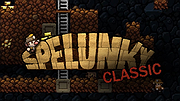 |
 |
The Classic Browser v8.0
The Classic Browser v8.0
“Designed to serve YOU not corporations!”
Browser Features
● Stop Press! New fantastic feature built into the browser...
The Classic Browser’s new “Internet TV & Radio Menu” is the world’s most comprehensive IPTV software ever developed for any platform, offering hundreds of worldwide streaming entertainment channels to enjoy via a user-friendly interface.
Access needs no subscription, no membership, no money, no special hardware, no DRMs, and no external media player even; just click on any of the hundreds of channel logos on offer to instantly enjoy directly in a browser tab RIGHT NOW, with no ifs and no buts!
We have swept all the technical obstacles away to bring everyone instant FREE Internet streaming entertainment; in top quality 1080p or 720p graphics, so here is at least ONE good reason why the Classic Browser is a MUST HAVE app on all your Windows desktops, laptops, and tablets!
So whether you’re at home, at the office, or stuck at some airport thousands of miles away... you can always count on the Classic Browser delivering instant free streaming entertainment to you once connected to the Internet.
● The Hallmark of the Classic browser:
The Internet is all about the websites YOU like to visit often so bookmarks to these sites are THE most important aspect of a browser. You'd be lost without your bookmarks, which is why we designed the Classic browser to accentuate YOUR favorites as they should be!
Simultaneously it's important to compare this with what is NOT important about the Internet such as what Google thinks, what Microsoft has on offer, and what other corporations may be doing because the truth is... we don't care!
So using this browser essentially means that YOUR needs are elevated to the highest possible level while dominant corporations are demoted to an almost nonexistent status where they belong!
While using the ... |
 |
5,922 |
Mar 01, 2022
theclassictools.com  |
 |
XnView Classic v2.52.1
XnView Classic v2.52.1
A free, efficient image viewer, browser and converter for Windows.
This software is really simple to use and totally free for personal use. It supports more than 500 image formats! No Adware, No Spyware.
Features:
Photo Viewer
With XnView you can browse, organize, and view your images in numerous ways:
• Thumbnail View
• FullScreen View
• FilmStrip View
• SlideShow with FX
• Images Compare
• etc...
Photo Editor
XnView allows you to process your images with an arsenal of editing tools:
• Resize, Rotate, Crop
• Lossless Rotate and Crop (jpeg)
• Adjust Brightness, Contrast, ...
• Auto Levels, Auto Contrast
• Modify Colors depth & palette
• Apply filters & Effects
Create
In addition to exporting to more than 70 Formats XnView lets you create:
• SlideShows
• Web Pages
• Contact Sheets
• Video Thumbnails Gallery
• File Listings
• Strip of Images
Unrivaled Compatibility
XnView lets you read about 500 formats (including Multipage and animated still formats APNG, TIFF, GIF, ICO,etc..).
Some formats may require Plug-ins.
XnView also provides a convenient Screen Capture module and Windows ™ TWAIN and WIA interface to capture images.
And Much More ...
Some other notable features of XnView are:
• Metadata support and Editing (IPTC)
• JPEG lossless Transforms
• Duplicate File Finder
• Batch Processing
• Batch Rename
• Print Module
XnView is provided as FREEWARE (NO Adware, NO Spyware) for private or educational use (including non-profit ... |
 |
2,876 |
Apr 24, 2025
XnSoft  |
 |
Zelda Classic v2.50.2 (Linux)
Zelda Classic v2.50.2 (Linux)
From the authors:
Zelda Classic is a tribute to (what we think is) the greatest video game of all time: Nintendo’s The Legend of Zelda. It has been developed into an exact replica of the NES version that we all know and love. Beyond that, Zelda Classic allows the development of new quests that can use either the traditional graphics or enhanced graphics, as well as new enemies, items, and challenges.
Though it started as a basic Legend of Zelda clone by programmer Phantom Menace in April of 1999, Zelda Classic has grown into something much bigger in the past few years. A full LOZ replica was achieved by June of 2000, with Zelda Classic version 1.84, but the story didn’t end there. Although Phantom Menace moved on to other projects, Fans of Zelda Classic wanted more.
Fast forward to after about a year of searching for a new programmer, when Dark Nation comes to Armageddon Games, and breathes new life into what seemed like a dying beast. Within weeks, a new version of Zelda Classic is released, and it’s popularity soars. Zelda Classic 1.90, introduced a list of new features, and with it’s addition to Download.com, Armageddon Games is flooded with about 3000+ new members, and over a million downloads in a matter of months!
Zelda Classic has since been released as open source and has current stable ports on Windows, MacOS, and Linux. Development continues to this day with new features still being added. Check back often to see what’s new!
Click with your left mouse button to see drop-down menus to select things such as fullscreen. Use arrows to move and ALT to shoot or use a gamepad.
Zelda Classic and ZQuest will only run on X86 architecture.
The only supported mobile devices are those with X86 cores, running Windows, ... |
 |
4,612 |
Mar 10, 2019
Armageddon Games  |
 |
Zelda Classic v2.50.2 (MacOS)
Zelda Classic v2.50.2 (MacOS)
From the authors:
Zelda Classic is a tribute to (what we think is) the greatest video game of all time: Nintendo’s The Legend of Zelda. It has been developed into an exact replica of the NES version that we all know and love. Beyond that, Zelda Classic allows the development of new quests that can use either the traditional graphics or enhanced graphics, as well as new enemies, items, and challenges.
Though it started as a basic Legend of Zelda clone by programmer Phantom Menace in April of 1999, Zelda Classic has grown into something much bigger in the past few years. A full LOZ replica was achieved by June of 2000, with Zelda Classic version 1.84, but the story didn’t end there. Although Phantom Menace moved on to other projects, Fans of Zelda Classic wanted more.
Fast forward to after about a year of searching for a new programmer, when Dark Nation comes to Armageddon Games, and breathes new life into what seemed like a dying beast. Within weeks, a new version of Zelda Classic is released, and it’s popularity soars. Zelda Classic 1.90, introduced a list of new features, and with it’s addition to Download.com, Armageddon Games is flooded with about 3000+ new members, and over a million downloads in a matter of months!
Zelda Classic has since been released as open source and has current stable ports on Windows, MacOS, and Linux. Development continues to this day with new features still being added. Check back often to see what’s new!
Click with your left mouse button to see drop-down menus to select things such as fullscreen. Use arrows to move and ALT to shoot or use a gamepad.
Zelda Classic and ZQuest will only run on X86 architecture.
The only supported mobile devices are those with X86 cores, running Windows, ... |
 |
4,409 |
Mar 10, 2019
Armageddon Games  |
 |
Zelda Classic v2.50.2 (Windows)
Zelda Classic v2.50.2 (Windows)
From the authors:
Zelda Classic is a tribute to (what we think is) the greatest video game of all time: Nintendo’s The Legend of Zelda. It has been developed into an exact replica of the NES version that we all know and love. Beyond that, Zelda Classic allows the development of new quests that can use either the traditional graphics or enhanced graphics, as well as new enemies, items, and challenges.
Though it started as a basic Legend of Zelda clone by programmer Phantom Menace in April of 1999, Zelda Classic has grown into something much bigger in the past few years. A full LOZ replica was achieved by June of 2000, with Zelda Classic version 1.84, but the story didn’t end there. Although Phantom Menace moved on to other projects, Fans of Zelda Classic wanted more.
Fast forward to after about a year of searching for a new programmer, when Dark Nation comes to Armageddon Games, and breathes new life into what seemed like a dying beast. Within weeks, a new version of Zelda Classic is released, and it’s popularity soars. Zelda Classic 1.90, introduced a list of new features, and with it’s addition to Download.com, Armageddon Games is flooded with about 3000+ new members, and over a million downloads in a matter of months!
Zelda Classic has since been released as open source and has current stable ports on Windows, MacOS, and Linux. Development continues to this day with new features still being added. Check back often to see what’s new!
Click with your left mouse button to see drop-down menus to select things such as fullscreen. Use arrows to move and ALT to shoot or use a gamepad.
Zelda Classic and ZQuest will only run on X86 architecture.
The only supported mobile devices are those with X86 cores, running Windows, ... |
 |
4,686 |
Mar 10, 2019
Armageddon Games  |
 |
Zen Chimes Classic v1.2
Zen Chimes Classic v1.2
Listen to relaxing wind chimes on your computer with hundreds of setting configurations. No need to install. Just unzip and run.
|
 |
2,888 |
May 21, 2021
Zen Dog Software  |