Buy our over-priced crap to help keep things running.




















| File - Download Classic Theme Restorer for Firefox 1.6.4 | ||||||||
| Description | ||||||||
|
A plea... Deanna and I have been running this site since 2008 and lately we're seeing a big increase in users (and cost) but a decline in percentage of users who donate. Our ad-free and junkware-free download site only works if everyone chips in to offset the revenue that ads on other sites bring in. Please donate at the bottom of the page. Every little bit helps. Thank you so much. Sincerely, your Older Geeks: Randy and Deanna Always scroll to the bottom of the page for the main download link. We don't believe in fake/misleading download buttons and tricks. The link is always in the same place. Classic Theme Restorer for Firefox 1.6.4 The Classic Theme Restorer (Customize UI) for Firefox web browsers will restore the classic look and feel of Firefox 29 or earlier. This add-on restores squared tabs, the application button with application menu (known from Firefox for Windows), the add-on bar, bookmarks/history menu/sidebar buttons and other buttons. It moves star & feed buttons into location bar, adds status bar element to the ui and allows many items to be movable. All features are fully optional. Some buttons have to be moved to toolbars manually using browsers 'customizing' mode. Main features (on CTRs preferences window) Tab appearance: squared tabs (classic) Tab appearance: curved tabs (all colored and visible) Tabs not on top + [tabsontop="false/true"] attribute Tab width and height settings Tab title in Firefox titlebar Tab loading animations Tab close button on all tabs, active tab, toolbars start/end Restore tabs empty favicon Custom 'new tab' page url (Firefox 41+) Double click on tabs toolbar opens 'new' tab [Windows only] Hide tabs toolbar with one visible tab Custom colors for tab backgrounds, text and text shadow Custom tab separators Application button on toolbars (+ icon variations) Application button on titlebar [Windows only] Custom title for application button on titlebar [Windows only] Predefined/custom application button colors Small navigation toolbar buttons Movable back-forward buttons Alternative appearance for preferences/options page Open preferences/options page in a window (simulates preference window) Alternative add-ons manager appearance (Firefox 40+) Show add-ons version number inside add-ons manager (Firefox 40+) Activity indicator (throbber) on toolbars Bookmarks-star button in location bar Rss-Feed button in location bar Old Search UI (Firefox 43+) Movable status-bar panel Additional location bar Combine stop & reload buttons Hide location bars stop, reload & go buttons Hide private browsing mask Findbar on top or bottom 'Icons & Text' and 'Text only' modes Add [iconsize="large"]/[iconsize="small"] attributes to #nav-bar node Compact panel menus (bookmarks, history...) Green/blue site identity button for verified websites and secure connections Replace context menu icons with labels (Back, Forward...) Add up to 20 additional toolbars to to top browsers area Replace generic favicon with different icons Favicon of a website in locations bars identity button Different padlock icons for secure connections AeroBlue toolbar colors for Windows 8/XP/Classic, Linux, MacOSX Hide navigation toolbar Inverted/white toolbar button icons Predefined toolbar settings to alter colors, sizes, borders Disable some of browsers default ui animations Force some hidden toolbars to appear in fullscreen mode Remove title/menu/tabs toolbars background color (Windows 10) Disable browsers Loop (chat), Reader & Pocket features ...and more Features (not on CTRs preferences window) about:preferences keeps last selected category/tab 'Add-on Bar' (toolbar context menu) Toggle 'Add-on Bar' using 'Ctrl + /' btw. 'Cmd + /' 'Additional Toolbar(s)' (toolbar context menu) Spaces, Flexible spaces, Separators Bookmarks menu & sidebar buttons History menu & sidebar buttons Additional movable reload & stop buttons Movable urlbar container Movable main menu button (three lines) ...and more Squared tabs Default 'curved tabs' can be optionally replaced with classic 'squared tabs'. Tabs on MacOSX look more like Windows tabs with MacOSX colors on purpose. Curved alternative tabs All tabs are curved and use colours known from squared tabs. Tabs 'not' on top Simulates 'tabs.onTop=false' setting and moves tabs below navigation toolbar. On MacOSX tabs also get a 'reversed appearance'. Application button / application menu settings Application button on [Firefox] titlebar [Windows only] The titlebar button is fixed on titlebars left like on Firefox since version 4.0. It is enabled by default on Windows systems. Application button on toolbars On toolbars the button appears like a default toolbar button. Application button colours On titlebar and tabs toolbar the application button can be orange, blue (Aurora), black (Nightly), blue (Palemoon), red, green and gray in normal browsing mode and purple in private browsing mode like on previous Firefox versions. Note The new appmenu is not an exact copy of the old one, but looks as original as possible. The 'splitmenu' will not be restored and the appmenu popup/submenus also miss some non-replicable menuitems. Small navigation toolbar buttons Navigation toolbar buttons get alternative margins and paddings to simulate old 'small icon view'. Hide 'Navigation Toolbar' Hiding navigation toolbar might be interesting after content got moved to other toolbars. 'Add-on Bar' A toolbar at the bottom of the window. All movable buttons and items can be placed on it. Add-on bar can be enabled/disabled using toolbars context menu (right-click on a toolbar) or using 'Ctrl + /' (Windows/Linux) btw. 'Cmd + /' (MacOSX). 'Additional Toolbar' A toolbar between navigation toolbar and bookmarks toolbar. It can be enabled/disabled using toolbars context menu (right-click on a toolbar). Icons + text / text only mode Simulates old icons + text / text modes where text was displayed below toolbar buttons or button icons got hidden. Bookmarks menu button A default 'menu button' which opens the 'classic' bookmarks menu. Positioned on bookmarks toolbar the button also displays its label. Bookmarks and history sidebar buttons Buttons which toggle bookmarks and history sidebar. Back-forward, reload and stop buttons Browsers default buttons got merged with urlbar and cannot be moved to different toolbar positions or to different toolbars. CTR adds duplicates of these buttons to the customization palette. Combined reload-stop button Place reload button AFTER stop button and enable the corresponding option on CTRs preference window. Hovering the option on preference window to get extra information. Toolbar: [something]...[stop-button][reload-button]...[something] Spaces, flexible spaces and separators These toolbar items appear in customizing mode and can be moved to toolbars like on previous Firefox versions. Windows - Linux - MacOSX This add-on was tested on Windows 7 (AeroBasic, AeroGlass, Classic) & 8(.1) & 10 & XP (Classic, Luna-Blue/Silver/Olive, Zune, Royale), Linux Mint KDE, Ubuntu and MacOSX 10.8/10.9/10.10/10.11. On other Systems or non OS-default themes tab colors may look wrong. Bookmarks, history, stop, reload, back and forward toolbar buttons use default OS icons (Firefox Windows icons on Windows systems, Firefox Mac icons on MacOSX and Firefox Linux icons on Linux systems). Info, known 'issues', 'glitches', problems 1) Application menus 'cut', 'copy' and 'paste' buttons do not always work like they should. 2) Switching between AeroGlass and AeroBasic on Windows 7/Vista can change application buttons position, if the menubar is disabled. Maximizing/restoring browsers main window or restarting Firefox resolves the problem. This glitch is caused by Microsoft Windows and titlebars behavior and not by this add-on. 3) Entering and leaving customizing mode 'disables' right-click menu items for bookmarks inside bookmarks menu button. A restart resolves this issue. 4) Tab colors on MacOSX fit to current ui instead of using Firefox 28 colors. This is intended and not a bug. 5) It is strongly recommended to remove Foxtab and Shareaholic before installing Firefox 29 or newer, because both add-ons break Firefox ui in Fx29+. Using Foxtab and/or Shareaholic with CTR causes even more errors, because CTR allows to move/remove more items than the default Firefox does. If one of these add-ons has corrupted the ui, the add-ons manager has to be accessed via menubar (right-click on a toolbar -> select menubar, Tools -> add-ons) and Shareaholic and Foxtab have to be uninstalled and CTR has to be disabled. After a browser restart, CTR can be enabled again. After another restart "restore defaults" in customizing mode has to be hit once. ############################################## It is recommended to switch to a clean new profile or at least to trigger "Restore Defaults" in customizing mode to avoid UI issues after upgrading from Firefox 28 (and older) to Firefox 29 (and newer). Profile Switcher add-on and Profilist add-on can help creating new profiles. ############################################## AVAST AV software,"Browser Cleanup" and disappearing Firefox add-ons If Avasts "Browser Cleanup" still accidentally removes Firefox add-ons consider removing or disabling "Browser Cleanup" feature. ############################################## Changelog: Version 1.6.4 Released March 30, 2017 912.6 KiB Works with Firefox 45.0 and later [locale(s)] - Greek (el) translation updated (thanks to George M.) - Chinese (zh-CN) translation updated (thanks to Cye3s) - Polish (pl-PL) translation updated (thanks to Mrere) - Upper Sorbian (hsb) translation updated (thanks to milupo) - Lower Sorbian (dsb) translation updated (thanks to milupo) - Chinese (zh-TW) translation updated (thanks to Shyayngs) - Russian (ru) translation updated (thanks to Alexei) - French (fr) translation updated (thanks to BlackJack) - Spanish (es) translation updated (thanks to strel) - Slovenian (sl-SI) translation updated (thanks to Klofutar) - Japanese (ja) translation updated (thanks to mm_k) - Portuguese (pt-BR) translation updated (thanks to igorruckert) - Italian (it) translation updated (thanks to Styb) - Czech (cs) translation updated (thanks to poljos) [fix(es)] - Fx52+ & old search & non-Aero themes: text color of item text above suggestions - Fx53+ & ' Tabs > Appearance > Curved tabs (alt.) (Aero)' option: tab text glitch - Fx54+ & Windows Classic visual style: missing separators - Fx54+ & mov. back/forward buttons: 'reduce nav-bar height' option - toolbar context menu & grayed out items "move to menu" and "remove from toolbar" [new option(s)] - Fx52+: General UI > Page 2 > Alternative appearance for download progress bar [general change(s)] - improved tab indicators for 'container tabs' - Fx53+: unlocked more CTR settings for default "Compact Dark/Light" themes - CTRs prefwindow: moved options, changed descriptions [add-on compatibility] - Blackfox/Lavafox themes & CTRs 'tabs not on top' glitch 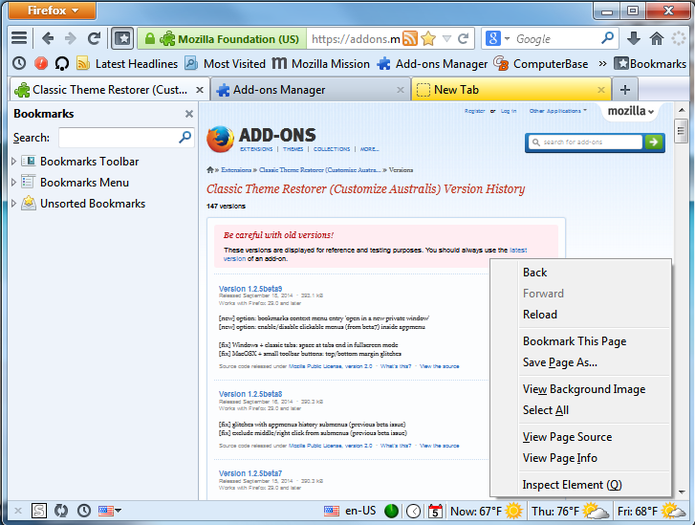 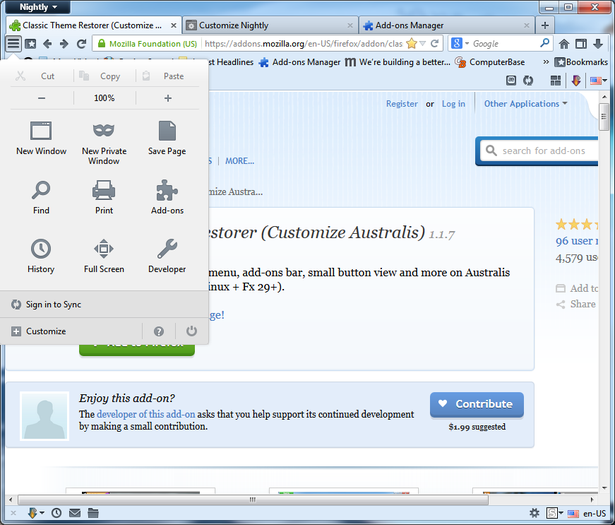 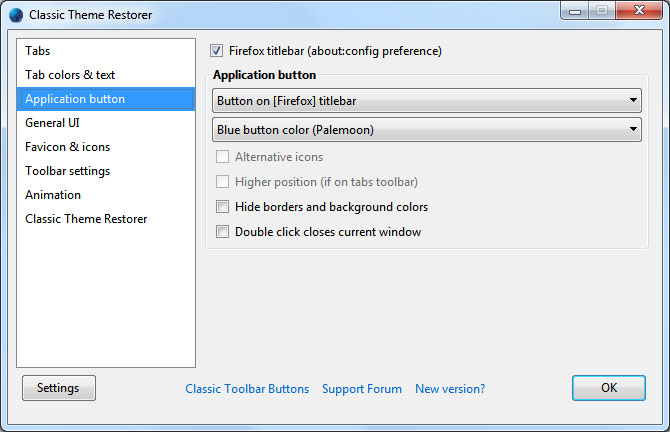 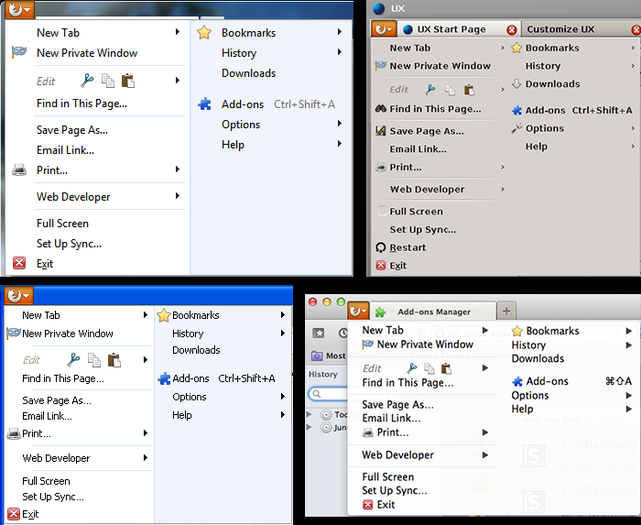
Continue below for the main download link. |
||||||||
| Downloads | Views | Developer | Last Update | Version | Size | Type | Rank | |
| 7,011 | 17,403 | Aris <img src="http://www.oldergeeks.com/downloads/gallery/thumbs/classicthemerestorer143446_th.png"border="0"> | Apr 20, 2017 - 11:40 | 1.6.4 | 912.6KB | XPI |  , out of 79 Votes. , out of 79 Votes. |
|
| File Tags | ||||||||
| Classic Theme Restorer for Firefox 1.6.4 | ||||||||
Click to Rate File Share it on Twitter → Tweet
|