|
|

Your download link is at the very bottom of the page... always. |
Processed through Paypal No account required. |
Buy our over-priced crap to help keep things running.










|
|

Your download link is at the very bottom of the page... always. |
Processed through Paypal No account required. |










| File - Download Classic Auto Login v1.0.0.1 | ||||||||
| Description | ||||||||
|
A plea... Deanna and I have been running this site since 2008 and lately we're seeing a big increase in users (and cost) but a decline in percentage of users who donate. Our ad-free and junkware-free download site only works if everyone chips in to offset the revenue that ads on other sites bring in. Please donate at the bottom of the page. Every little bit helps. Thank you so much. Sincerely, your Older Geeks: Randy and Deanna Always scroll to the bottom of the page for the main download link. We don't believe in fake/misleading download buttons and tricks. The link is always in the same place. Classic Auto Login v1.0.0.1 Bring back the Auto Login feature in Windows 10 and 11. Microsoft changed the setup option of automatic login from version 2004 of Windows 10, for security reasons. The operating system can still log in automatically, but the setup interface is usually not available. 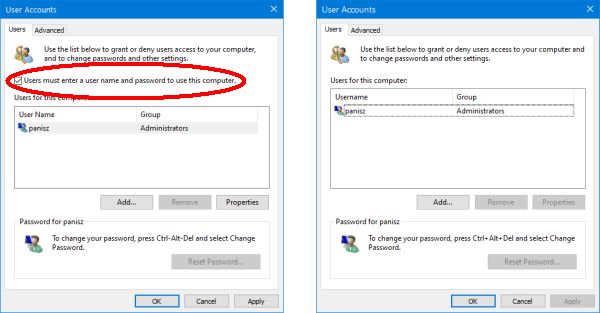 Classic Auto Login offers an alternative means of setting up auto login. 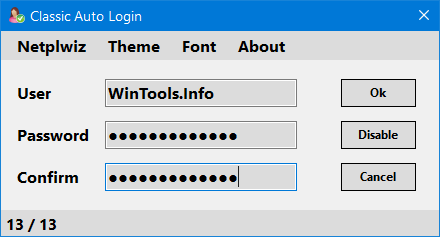 Classic Auto Login is the software implementation of a method recommended and documented by Microsoft. The documentation mentioned on this page is available in several languages. There is only one advantage of operating system level auto login, namely convenience. In all other respects, it raises serious issues due to security reasons. The issues can be divided into two groups: 1) All the data and software that are available on the computer can be accessed, run, edited, deleted by practically anyone who has physical access to the computer. 2) The password of auto login is stored in the Registry in an unencrypted text format, so you can obtain the password knowing the required method. Microsoft has officially made available a similar software (Autologon), which stores the password in an encrypted format at another place in the Registry. Despite the encryption, this method unfortunately provides no additional security compared to Classic Auto Login, as point one above is also fulfilled by this software. So the current user of the computer can find out the password if he/she uses the appropriate method. The issues described so far are also present during the configuration by netplwiz, which is available as part of the operating system. The password stored by netplwiz can be retrieved in the same way as in case of Autologon. So using auto login is not recommended in most cases. Its use is only justified in case of computers exclusively used for gaming and/or media consumption. There are some other special cases where automatic login is not a problem. For example, I use multiple physical and VirtualBox virtual machines with auto login for software testing. I don’t use them for any other purpose. However, I only log on to my work computer with a password. Important information: 1. Before using Classic Auto Login, always make sure that the convenience of auto login is worth the security risks involved. 2. Please read and understand this description and the cited Microsoft documentation. 3. Don’t log in automatically with an admin user. 4. Whichever method you choose to set auto login, always use a unique password created just for this purpose. 5. You can disable auto login at any time. Classic Auto Login offers this option, but you can also manually set it based on the description cited. 6. Use Classic Auto Login software at your own risk. 7. Set up auto login using any of the methods at your own risk. Properties of Classic Auto Login: • Utility software used for setting up operating system level auto login. • It operates based on a method documented by Microsoft. • Admin privileges are required for the necessary settings. • Zero-character “password” is not supported. • Free to use. • Doesn’t require installation. • It supports Windows 7/8/10/11 operating systems. 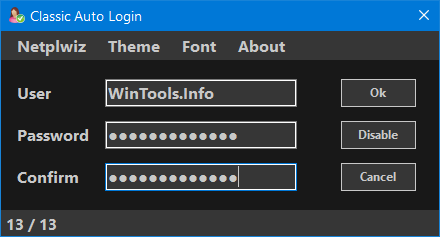 Click here to visit the author's website. Continue below for the main download link. |
||||||||
| Downloads | Views | Developer | Last Update | Version | Size | Type | Rank | |
| 3,904 | 7,769 | WinTools <img src="https://www.oldergeeks.com/downloads/gallery/thumbs/classicautologin2_th.png"border="0"> | Apr 22, 2024 - 12:23 | 1.0.0.1 | 310.8KB | EXE |  , out of 52 Votes. , out of 52 Votes. |
|
| File Tags | ||||||||
| Classic Auto Login v1.0.0.1 | ||||||||
|
Click to Rate File Share it on Twitter → Tweet
|