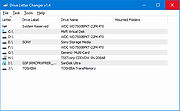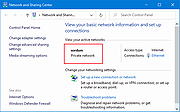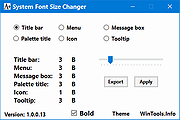|
Advanced System Font Changer v1.2.0.37
Advanced System Font Changer v1.2.0.37
With the Advanced System Font Changer, the system settings for text rendering in Windows OS can be changed. The software is designed to fill the gap created by Microsoft's decision to discontinue the option for setting the font sizes used by the system in Windows 10 Creator Update. Besides, according to the feedback and suggestions received since publishing the previous version of the program, the need for a version that allows more detailed settings has emerged.
Besides setting font sizes, the major novelty in Advanced System Font Changer is the possibility to set fonts per categories and to define the relative distance between desktop icons. Thanks to these significant developments, Advanced System Font Changer provides setting options for all currently supported versions of Windows that are not available in the basic system, which is of high importance for the users of Windows 10 Creators Update.
Advantages of using Advanced System Font Changer:
Advanced setting view options, currently not supported by the basic system
Allows the detailed setting of Windows 10
Setting options for font type, size and style (Bold or Italic) per view categories
Setting the distance of desktop icons
Exporting safety backup and settings
Tracking the current changes in settings
Doesn’t require installation
Free to use
It supports Windows 7/8/10 operating systems
New: Windows 10 October 2018 Update ready
MD5: c117163c397d262a27f9c31fb6f64d1c
Advanced System Font Changer - Changelog
Version: 1.2.0.37 - Date: 2019-04-10
Add: Tools item
Click here to visit the author's website.
|
 |
6,966 |
Feb 05, 2020
WinTools  |
 |
Attribute Changer v9.10d
Attribute Changer v9.10d
Attribute Changer is a powerful Windows Explorer Extension
It’s available at your fingertips whenever you right-click on files, folders and even drives in Windows Explorer. The tool is loaded with exciting features and helps you manage your day to day tasks in Microsoft Windows.
All 32- and 64-bit editions of Windows XP SP3, Vista, 7SP1, 8, 8.1 and 10 are supported. and it integrates with many popular third-party file managers.
Photo, file / folder date and time
A click on the push button on your camera and a great unique scenery is captured, but the timezone was incorrect.
Attribute Changer can modify photo information (EXIF) by manually entering date and time values or you can choose to synchronize info with time stamps and file date. More advanced options such as modifying detailed parts of date and time stamps are available if needed.
If required, random date and time stamps can be generated on files and folders.
File and folder attributes
Want to make your files read only to protect them against modifications or need to force a new backup version of a particular file without modifying the contents. The possibilities are endless.
Attribute Changer can modify the standard attributes like ReadOnly, Hidden, Archive, System, Compress and Index on files and folders.
Name and extension case of files and folders can be easily converted from uppercase to lowercase and vice versa, an interesting feature if you store your data on case-sensitive filesystems ( such as Linux based NAS systems ).
Advanced features
File and folder filters instruct Attribute Changer to exclude or include objects based on multiple criteria, such as attributes, date, time, size and file- or folder name wildcards. Ranges can be defined for most of them. Multiple criteria can be grouped together to create a set of conditions to be applied to files and folders.
Attribute Changer comes with ... |
 |
8,253 |
Dec 21, 2021
Romain Petges  |
 |
Clownfish Voice Changer v1.90
Clownfish Voice Changer v1.90
The ultimate system wide voice changer for Windows
Clownfish Voice Changer is an application for changing your voice. It's installed on system level so every application that uses microphone or other audio capture device will be affected. In general - your voice will be modified in Steam, Skype, Hangouts, ooVoo, Viber, Ekiga, Jitsi, Ventrilo, TeamSpeak, Mumble, Discord, etc.
Voice effects list:
• Alien
• Atari
• Clone
• Mutation
• Fast Mutation
• Slow Mutation
• Male pitch
• Silence
• Female pitch
• Helium pitch
• Baby pitch
• Radio
• Robot
• Custom pitch
Music player with enhanced audio control and playlist. Various media formats supported.
Sound player with build-in sounds and management.
Virtual Studio Technology (VST) plugin support. .
Supported operating systems:
Windows Vista / 7 / 8 / 8.1 / 10 / 11
When you start the application Voice Changer logo icon will appear in Windows traybar. When you right click on this icon main control menu will appear. Double-clicking on icon turns on and off the application. When Hear microphone option is checked you will be able to hear your modified voice. From VST Effects menu you can manage and configure your VST plugins.
Main Voice Changer Window - here you select active voice effect. When enabled the icon gets colored. If you want to stop all effect press Clear effect button. This window is opened from Set Voice Changer option in main menu.
Music Playlist Window - here you can mange and control your background microphone's music. Supported commands - play, stop, pause, resume, next/prev track, volume ... |
 |
2,798 |
Jan 28, 2025
Bogdan Sharkov  |
 |
Drive Letter Changer v1.4
Drive Letter Changer v1.4
Easily change the drive letters of your drives in Windows.
Drive Letter Changer is a portable freeware tool to simplify the process of assigning a specific drive letter to a hard drive or external storage device. You could do this with the Windows Disk Management tool, but this can be confusing for the novice.
Installation is not required. Just extract the ZIP to the folder of your choice, and run the program. The user interface is simplified and provides quick access to all the main options. It lists all your drives and the drive letter currently assigned to them.
How to change a Drive Letter:
To change a drive letter, either click the “Task” menu, or right-click the drive in the list and use the resulting context menu.
Mount your drive to an NTFS folder:
Volume Mount Points are specialized NTFS file system objects which are used to mount an entry point to other volumes. Mounting a drive to a folder path has its pros and cons. For example, doing so allows us to access a drive from anywhere. If you want to hide a drive from other users just mount a drive to a folder path and delete its drive letter. Another example: if you’re already sharing content on your network, you probably have one or more network mapped drives. The problem is, as you add more drives to the network, you are also adding more map points to the system. A better to way to host content might instead be to have a single mapped drive with many mount point folder paths. Drive Letter Changer can easily mount a drive letter to a folder path; just right click a drive and choose “Mount in Empty NTFS Folder”.
Use the Task menu or right-click menu to remove a drive letter, or ... |
 |
7,522 |
Feb 06, 2025
Sordum.org 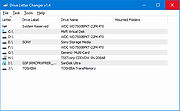 |
 |
File Attribute Changer v1.2.0.147
File Attribute Changer v1.2.0.147
A free utility to easily rename multiple files and folders, change timestamps and system attributes.
File Attribute Changer is a free utility to easily rename multiple files and folders, change timestamps and system attributes utilizing regular expression for an extremely flexible search and replace capability. The program can handle hundreds of files and folders with ease, and it is also portable, allowing users to take the program with them wherever they go.
Features:
• Batch Rename tool quickly rename multiple files
• You can specify a numerical sequence for the new file name
• Supports powerful regular expression for fine-tuning search
• Change timestamps of multiple files
• Modify standard file attributes such as read-only, hidden, compression, encryption, system, etc.
• Drag file/folder from Windows explorer to load the file/folder
• Modify files attributes in sub-folders
• Save/load task list template for quick files operations
• Portable, no installation required.
System Requirements:
Windows 11, Windows 10, Windows 8, Windows 7, Windows Vista, Windows Server.
This download is for the 64bit version.
If you need the 32bit version, download here.
Click here to visit the author's website. |
 |
6,376 |
Feb 14, 2024
HOAI Technology  |
 |
IP Changer (IPC) v1.3.5.0
IP Changer (IPC) v1.3.5.0
Provides a simple way to change your IP address for all your available network adapters.
IP Changer (IPC) will detect all Network Adapters enabled on Startup; from there, you can select the Adapters you wish to configure and change between them to manage all your Network Interfaces as you see fit. It additionally includes access to Enable/Release/Renew DHCP, Enable/Disable Network Adapter, and Enter IP Manually. And you can also make Custom Settings that can be saved, making them readily available the next time you open the tool.
Requirement:
-Windows 7* SP1 and higher
* Windows 7 SP1 is supported with Extended Security Updates installed.
Changelog:
-UI refresh
-new Dark theme option
-new option to to remove auto update
-optimizations
Click here to visit the author's website. |
 |
3,663 |
Jul 03, 2024
Wagnardsoft  |
 |
MAC Address Changer v1.0 32bit
MAC Address Changer v1.0 32bit
MAC Address or Media Access Control Address is a unique address or identifier assigned to network interfaces by the manufacturers. Some Internet service providers may require authentication with a MAC address or only allow a device from the specific range of MAC addresses to connect to a network.
In this case you need to change your PC's MAC address to connect.
MAC Address Changer is a free utility that can change Media Access Control (MAC) address on any network interface in the system.
Using
Just run this utility and choose required Network Connection, enter or generate desired MAC address, and then click Change MAC. Additionally, this utility allows you to restore factory default MAC address.
License
This utility is released as freeware. You are allowed to freely distribute this utility via floppy disk, CD-ROM, Internet, or in any other way, as long as you don't charge anything for this. If you distribute this utility, you must include all files in the distribution package, without any modification!
Disclaimer
The software is provided "AS IS" without any warranty, either expressed or implied, including, but not limited to, the implied warranties of merchantability and fitness for a particular purpose. The author will not be liable for any special, incidental, consequential or indirect damages due to loss of data or any other reason.
Feedback
If you encounter a problem while running this utility or you have any suggestions, comments, you can send a message to support (at) itsamples.com
|
 |
5,371 |
Dec 31, 2018
Igor Tolmachev  |
 |
MAC Address Changer v1.0 64bit
MAC Address Changer v1.0 64bit
MAC Address or Media Access Control Address is a unique address or identifier assigned to network interfaces by the manufacturers. Some Internet service providers may require authentication with a MAC address or only allow a device from the specific range of MAC addresses to connect to a network.
In this case you need to change your PC's MAC address to connect.
MAC Address Changer is a free utility that can change Media Access Control (MAC) address on any network interface in the system.
Using
Just run this utility and choose required Network Connection, enter or generate desired MAC address, and then click Change MAC. Additionally, this utility allows you to restore factory default MAC address.
License
This utility is released as freeware. You are allowed to freely distribute this utility via floppy disk, CD-ROM, Internet, or in any other way, as long as you don't charge anything for this. If you distribute this utility, you must include all files in the distribution package, without any modification!
Disclaimer
The software is provided "AS IS" without any warranty, either expressed or implied, including, but not limited to, the implied warranties of merchantability and fitness for a particular purpose. The author will not be liable for any special, incidental, consequential or indirect damages due to loss of data or any other reason.
Feedback
If you encounter a problem while running this utility or you have any suggestions, comments, you can send a message to support (at) itsamples.com
|
 |
5,414 |
Dec 31, 2018
Igor Tolmachev  |
 |
Network Profile Name Changer v1.4
Network Profile Name Changer v1.4
Delete / Rename Network Connections
When you connect to a Ethernet or wired network for the first time, Windows automatically creates a network profile and assigns generic names like Network 1, Network 2, etc. finally stores it on your computer as a known network. A wireless network profile will use the SSID of the wireless network (ex: router) . Some users and administrators may dislike the non-descriptive network connections names and want to rename , delete or clear redundant network profiles (names). After Windows 7 , Microsoft removed Netork Profile rename option therefore you will not find any option whatsoever in the Settings app or Control Panel to change the network name. It is still possible to edit network profile names to make them more descriptive but the only effective way to Rename or remove the connections in Windows 11, Windows 10 and Windows 8 is by using the registry editor. (valid in all Windows versions)
Changes
What is New (Thursday, September 28, 2023)
1.[FIXED] – Deleted network profile leaves leftover in a registry key
2.[FIXED] – Can’t upper/lower letter in renaming
3.[ADDED] – Multiple selection feature in the List with Ctrl key
4.[ADDED] – x64 version
5.[ADDED] – High contrast support
6.[ADDED] – Manage Known Networks has been added (Under the menu button)
7.[ADDED] – Some code Improvements
How to Change the Active Network Profile Name
You can check the current name in the Network and Sharing Center on Windows , press the Windows + R keys to open the Run dialog, type one of the following commands and press Enter.
control.exe /name Microsoft.NetworkAndSharingCenter
explorer.exe shell:::{8E908FC9-BECC-40f6-915B-F4CA0E70D03D}
The name of the network is displayed at the very top of the page.
Windows Users have three main options to change a network name;
1. Using Local Security Policy (It is only available in professional versions of Windows)
2. Using the Windows Registry
3. Using Network ... |
 |
3,713 |
Mar 17, 2024
Sordum.org 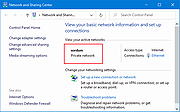 |
 |
System Font Size Changer v1.4.0.30
System Font Size Changer v1.4.0.30
System Font Size Changer is a text display repair tool. It enables to change the font sizes used by the system. The program was created as a consequence of the fact that Microsoft has removed this option in the Windows 10 Creators Update version.
It is a fundamental problem of Windows operating systems that the default font sizes used by the system are quite small when using a high resolution display setting, thus making reading difficult. In previous Windows versions there was a customization option for this.
Another issue with the Windows 10 Creators Update is that in upgrade installation mode the previously set font sizes return to default, that is, to small size. Thus the problem of system font size is inevitable if someone is installing the new Windows or upgrading to it.
Advantages of System Font Size Changer:
Enables the setting of system font sizes in the Windows 10 operating system (Windows 10 Creators Update, Windows 10 Fall Creators Update and Windows 10 2018 April Update)
Creates backup when first started
Six system font sizes can be set (Title bar, Menu, Message box, Palette title, Icon, Tooltip)
Settings can be exported
Doesn’t require installation
Black and white theme
Free to use
It supports Windows 7/8/10 operating systems
New: Windows 10 November 2019 Update ready
System Font Size Changer - Changelog
Version: 1.4.0.30 - Date: 2019-06-21
Add: Tip
Change: Tools menu item
Click here to visit the author's website. |
 |
6,226 |
Dec 16, 2019
WinTools 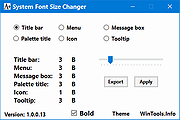 |
 |
Voice Changer v1.0
Voice Changer v1.0
Portable audio software that allows users to apply various effects to sound files.
Users are given an intuitive interface for changing audio files. There are only a few steps required for voice changing. Users can import any audio file to this software, then select the effect, play the generated audio and finally export it as .MP3 or .WAV format.
Free audio enhancer
Vovsoft Voice Changer is a free audio enhancer tool that lets you add special sound effects to your recordings. There's a simple user interface where you can select the file and make any alterations you wish. It also has the ability to play the tracks and export in various formats.
When you've selected the track, you'll see a large selection of effects appear. While the name of the software implies you can only use voice recordings, it's worth noting that any audio files are compatible, even music. Before you can start using Vovsoft Voice Changer, you'll need to select a track you want to enhance or alter. You can opt for a voice recording, or you can use a song. With the recording at hand, you can open the panel for special effects. When you've selected the one you want to use, you can play it back to test how it sounds in case you want to try something else.
You don't need to accept the built-in effects in Vovsoft Voice Changer if it doesn't completely meet your needs. When you open up the "Custom" setting, you can play with elements to change the output. If you do it right, you may be able to find a unique sound for your voice or track that no one else has created yet.
Finally, you'll need to save your file so you don't lose it. The export options are .WAV and .MP3. ... |
 |
2,586 |
Oct 05, 2021
Vovsoft  |