Buy our over-priced crap to help keep things running.




















| File - Download Voice Changer v1.0 | ||||||||
| Description | ||||||||
|
A plea... Deanna and I have been running this site since 2008 and lately we're seeing a big increase in users (and cost) but a decline in percentage of users who donate. Our ad-free and junkware-free download site only works if everyone chips in to offset the revenue that ads on other sites bring in. Please donate at the bottom of the page. Every little bit helps. Thank you so much. Sincerely, your Older Geeks: Randy and Deanna Always scroll to the bottom of the page for the main download link. We don't believe in fake/misleading download buttons and tricks. The link is always in the same place. Voice Changer v1.0 Portable audio software that allows users to apply various effects to sound files. Users are given an intuitive interface for changing audio files. There are only a few steps required for voice changing. Users can import any audio file to this software, then select the effect, play the generated audio and finally export it as .MP3 or .WAV format. Free audio enhancer Vovsoft Voice Changer is a free audio enhancer tool that lets you add special sound effects to your recordings. There's a simple user interface where you can select the file and make any alterations you wish. It also has the ability to play the tracks and export in various formats. When you've selected the track, you'll see a large selection of effects appear. While the name of the software implies you can only use voice recordings, it's worth noting that any audio files are compatible, even music. Before you can start using Vovsoft Voice Changer, you'll need to select a track you want to enhance or alter. You can opt for a voice recording, or you can use a song. With the recording at hand, you can open the panel for special effects. When you've selected the one you want to use, you can play it back to test how it sounds in case you want to try something else. You don't need to accept the built-in effects in Vovsoft Voice Changer if it doesn't completely meet your needs. When you open up the "Custom" setting, you can play with elements to change the output. If you do it right, you may be able to find a unique sound for your voice or track that no one else has created yet. Finally, you'll need to save your file so you don't lose it. The export options are .WAV and .MP3. Vovsoft Voice Changer is ideal if you want to add some cool sound effects to your voice and tracks, especially for streaming on Twitch or YouTube. While you can only use it after a recording is complete and not live, you have several editing options at your disposal. Key Features: Channel Difference Channel Shift Child Chorus Crusher Echo (indoor, mountains) Phaser Reverse Robot Scary Sinusoidal Whisper Custom (changeable rate and tempo) Audio speed changer Supports: Windows 10/8.1/8/7 (32-bit and 64-bit) Language: English License: Freeware ó no nags, no ads, fully functional Changes: Voice Changer 1.0 May 9, 2021 First public release 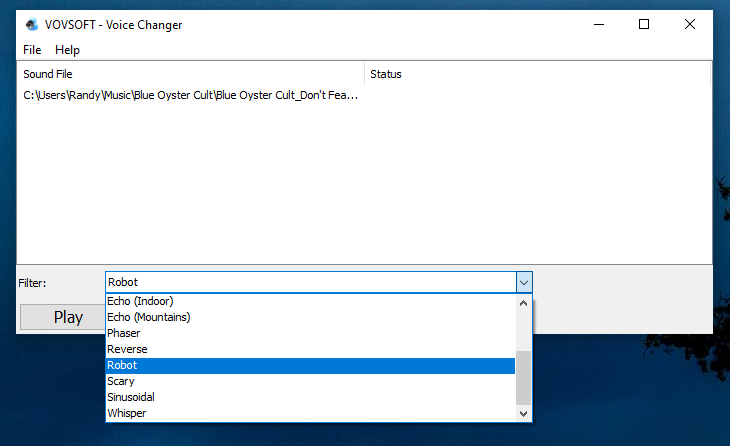 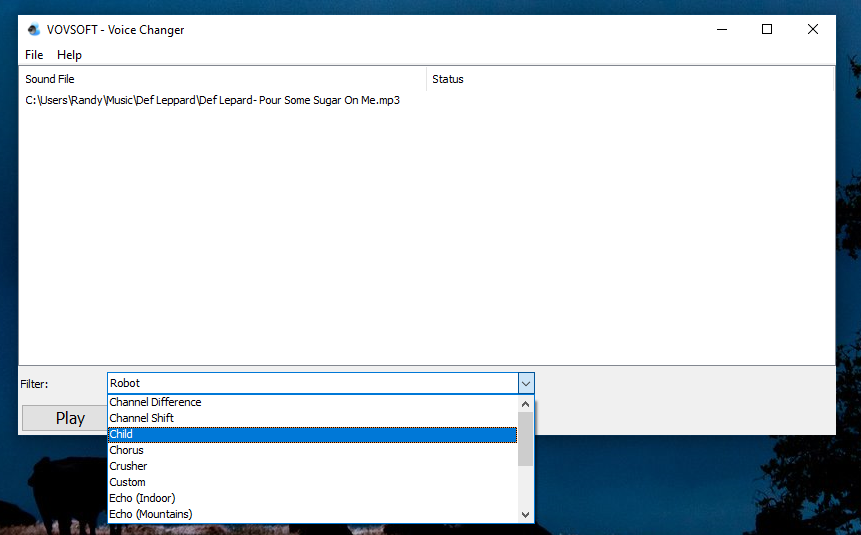 Click here to visit the author's website. Continue below for the main download link. |
||||||||
| Downloads | Views | Developer | Last Update | Version | Size | Type | Rank | |
| 2,591 | 4,114 | Vovsoft <img src="https://www.oldergeeks.com/downloads/gallery/thumbs/VoiceChanger1_th.png"border="0"> | Oct 05, 2021 - 11:09 | 1.0 | 19.2MB | ZIP |  , out of 37 Votes. , out of 37 Votes. |
|
| File Tags | ||||||||
| Voice Changer v1.0 | ||||||||
Click to Rate File Share it on Twitter → Tweet
|