|
|

Your download link is at the very bottom of the page... always. |
Processed through Paypal No account required. |
Buy our over-priced crap to help keep things running.










|
|

Your download link is at the very bottom of the page... always. |
Processed through Paypal No account required. |










| Files | ||||
| File Name | Rating | Downloads | ||
| Pinned: Hiren’s BootCD PE x64 v1.0.8 Hiren’s BootCD PE x64 v1.0.8 Hiren’s BootCD PE (Preinstallation Environment) is a restored edition of Hiren’s BootCD based on Windows 11 PE x64. Hiren’s BootCD PE (Preinstallation Environment) is a restored edition of Hiren’s BootCD based on Windows 11 PE x64. Given the absence of official updates after November 2012, the PE version is currently under development by the fans of Hiren’s BootCD. It features a curated selection of the best free tools while being tailored for new-age computers, supporting UEFI booting and requiring a minimum of 4 GB RAM. Equipped with these invaluable tools, you can address various computer-related problems. Notably, it does not include any pirated software; instead, it exclusively contains free and legal software. If your computer does not support a regular Windows 11 installation, it will likely boot with the Windows 11 PE version, as Windows PE versions have significantly lower hardware requirements. For instance, if your computer boots with the Windows 10 PE version, it is highly probable that it will also boot with the Windows 11 PE version. Upon booting, the PE version attempts to install drivers for essential components such as graphics, sound, wireless and Ethernet cards for your hardware, facilitating connection to a WIFI or Ethernet network. If your WIFI or Ethernet card is not recognized by the PE version, kindly Contact Us with your hardware model. We will strive to incorporate the necessary drivers in upcoming releases. Hiren’s BootCD PE x64 (v1.0.7) - ISO Content BCD-MBR Tools • BootIce v1.3.3 • EasyBCD v2.3 Hard Disk Tools – Data Recovery • CheckDisk GUI v0.3.1 • Lazesoft Data Recovery v4.7 • Puran Data Recovery v1.2.1 • Puran File Recovery v1.2.1 • Recuva v1.53.2096 • DMDE v4.0.6 ... |
 |
27,284 | Mar 18, 2024 hirensbootcd.org  |
|
| AOMEI PE Builder v2.0 AOMEI PE Builder v2.0 Windows PE Bootable Disc Creator • Compatible with UEFI and BIOS boot modes • No AIK/WAIK installation required • Support to download offline anti-virus software via network What is AOMEI PE Builder? AOMEI PE Builder helps you to create a bootable environment based on Windows PE without installing AIK/WAIK, which integrates a set of tools that enables you to boot up your computer for easy maintenance and fast recovery tasks when the native system is corrupted or cannot be used. And the bootable media you create is compatible with both BIOS and UEFI, so you don't have to create two medias for those two boot modes separately. Tip: If there's no Windows PE creating environment on your computer, you can download the shared Windows PE creating environment below. Features and Utilities of AOMEI PE Builder Graphic Operational Interface unlike traditional WinPE environment, it brings you a user-friendly graphical interface and a familiar Windows environment, including desktop, Windows explorer, start menu, taskbar, etc. It is easy to use just like using Windows 7. The Windows PE bootable media can be a CD/DVD disc, USB flash drive, or ISO image file, so you can choose the most convenient one according to your preference. Support Network In most cases, the Windows PE created by AOMEI PE Builder can be connected to network. Through the network, you can download directly the off-line version of anti-virus software in the Windows PE system created by AOMEI Windows PE Builder. Pack Portable Tools and Drivers On the desktop of Windows PE, you can find AOMEI Partition Assistant,AOMEI Backupper, and other tools. If you want to use more drivers and tools, you can pack them into when creating Windows PE media. FREE support for both private and business use This software is designed for both private and business. ... |
 |
6,851 | Sep 29, 2023 AOMEI Tech Co. Ltd.  |
|
| Hiren's BootCD 15.1 (Classic) Hiren's BootCD 15.1 (Classic) All in One Bootable CD which has all these utilities Antivirus Tools Avira AntiVir Personal (07-12-2011): Free anti-virus and anti-spyware on-demand scanner, detects and removes more than 50000 viruses and trojans (Windows Freeware). ClamWin Free Antivirus 0.97.3 (07-12-2011): A free antivirus, GNU GPL Open Source Virus Scanner (Windows Freeware). ComboFix (07-12-2011): Designed to cleanup malware infections and restore settings modified by malware (Windows Freeware). Dr.Web CureIt! Antivirus: A free standalone anti-virus and anti-spyware on-demand scanner (downloadable) (Windows Freeware). GMER 1.0.15: Hidden services, hidden registry, hidden file scanner, Rootkit Detector and Remover (Windows Freeware). Malwarebytes Anti-Malware 1.51.1 (07-12-2011): Anti-malware application that can thoroughly remove even the most advanced malware (Windows Freeware). Remove Fake Antivirus 1.82: A tool to remove virus/malware which disguises itself to be an antivirus and produces fake alert/warnings and urge you to purchase a useless copy of the fake antivirus (Windows Freeware). RootkitRevealer 1.7.1: Rootkit Revealer is an advanced patent-pending root kit detection utility (Windows Freeware). Spybot: Search & Destroy 1.6.2 (07-12-2011): Application to scan for spyware, adware, hijackers and other malicious software (Windows Freeware). SuperAntispyware 5.0.1134 (07-12-2011): Remove Adware, Malware, Parasites, Rootkits, Spyware, Trojan, and Worms (a must have tool) (Windows Freeware). TDSSKiller 2.6.21.0: To remove malware belonging to the family Rootkit.Win32.TDSS aka Tidserv, TDSServ and Alureon (Windows Freeware). Backup Tools CloneDisk 1.9.6: All in one tool for MBR, Partition, Disk, VMWare Disk images vmdk/vmx/vhd, and much more (Windows Freeware). COPYR.DMA Build013: A Tool for making copies of hard disks with bad sectors (Dos Freeware). CopyWipe 1.14: Copy old hard drive to a ... |
 |
14,654 | Aug 06, 2024 Hirems  |
|
| Rescatux v0.74 Rescatux v0.74 A Debian GNU/Linux based live cd aimed at GNU/Linux and Microsoft Windows rescue tasks thanks to its graphical wizard named Rescapp. When the wizard is not able to solve your problem you can also enjoy of Rescatux unique support features: * Chat: Open the chat for asking help directly in Rescatux channel. * Share log: After running an option you can share its log (the action registry that it has done) so that in the chat they can help you better. O better, even, you can help debug and fix Rescatux bugs on the fly. * Share log on forum: Prepares a forum post alike text so that you can just copy and paste it in your favourite forum. Logs are nicely inserted into it with [CODE] symbols. * Boot Info Script: Run Boot Info Script option to share your computer configuration (specially boot one). Features Restore GRUB and GRUB2 (>=0.41 beta 1) Create a new UEFI Boot entry (>=0.41 beta 1) Fake Microsoft Windows UEFI (>=0.41 beta 1) Reinstall Microsoft Windows EFI (>=0.41 beta 1) Update UEFI order (>=0.31 beta 4) Update any GRUB2 menues Update Debian/Ubuntu grub menues Clear Windows passwords Restore Windows MBR (BETA) (>=0.31 beta 4) Promote a Windows user to Administrator role Change Gnu/Linux Password Regenerate sudoers file File System Check (Forced Fix) (BETA) (>= 0.40 beta 1) SELinux based systems are supported (>=0.31 beta 3) boot-repair 3.199 (>=0.31 beta 1) Gparted 0.12 (>=0.31 beta 3) os-uninstaller 3.199 (>=0.31 beta 3) clean-ubiquity 3.199 ... |
 |
5,779 | Jan 20, 2022 supergrubdisk.org  |
|
| SystemRescue v12.01 SystemRescue v12.01 Formerly known as SystemRescueCd A Linux system rescue toolkit available as a bootable medium for administrating or repairing your system and data after a crash. It aims to provide an easy way to carry out admin tasks on your computer, such as creating and editing the hard disk partitions. It comes with a lot of Linux system utilities such as GParted, fsarchiver, filesystem tools and basic tools (editors, midnight commander, network tools). It can be used for both Linux and windows computers, and on desktops as well as servers. This rescue system requires no installation as it can be booted from a CD/DVD drive or USB stick, but it can be installed on the hard disk if you wish. The kernel supports all important file systems (ext4, xfs, btrfs, vfat, ntfs), as well as network filesystems such as Samba and NFS. Recommended USB installation method on Windows • Download SystemRescue • Download Rufus and install it on Windows • Plug in your USB-stick and wait a few seconds to allow enough time for the system to detect it • Execute Rufus and select the USB stick in the drop-down list • Select the SystemRescue ISO image that you have downloaded • Select ‘MBR’ partition scheme as it will be compatible with both BIOS and UEFI • Select ‘BIOS or UEFI’ in target to get the best compatibility • Check the ‘volume label’ is correct as it must be set to RESCUEXYZ (cf below) • Select FAT32 filesystem as the UEFI boot process only works from FAT filesystems • Click on the start button and wait until the operation is complete In the ... |
 |
10,342 | May 27, 2025 SystemRescueCd  |
|
| Ultimate Boot CD v5.3.9 ISO Official Mirror Ultimate Boot CD v5.3.9 ISO You need the Ultimate Boot CD if you want to: • Run floppy-based diagnostic tools from CDROM drives. More and more PCs are shipped without floppy drives these days, and it is such a royal pain when you need to run diagnostic tools on them. • Free yourself from the slow loading speed of the floppy drive. Even if you do have a floppy drive, it is still much much faster to run your diagnostic tools from the CDROM drive, rather than wait for the tool to load from the floppy drive. • Consolidate as many diagnostic tools as possible into one bootable CD. Wouldn't you like to avoid digging into the dusty box to look for the right floppy disk, but simply run them all from a single CD? Then the Ultimate Boot CD is for you! • Run Ultimate Boot CD from your USB memory stick. A script on the CD prepares your USB memory stick so that it can be used on newer machines that supports booting from USB devices. You can access the same tools as you would from the CD version. New features in UBCD V5.x include: • New! The Linux-based distro Parted Magic is now included with UBCD V5.0. This should be the method of choice when you need to resize/rescue partitions, access NTFS filesystems or work with USB storage devices. • New! UBCD V5.x now supports both syslinux/isolinux and grub4dos. This helps improve the chances that UBCD will boot on any particular machine. When you boot up from the CD, a text-based menu will be displayed, and you will be able to select the tool you want to run. The ... |
 |
292,191 | Feb 27, 2024 Victor Chew 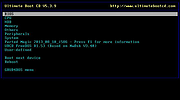 |
|
| Showing rows 1 to 6 of 6 | Showing Page 1 of 1 | 1 |
OlderGeeks.com Copyright (c) 2025