Buy our over-priced crap to help keep things running.




















| File - Download AOMEI PE Builder v2.0 | ||||||||
| Description | ||||||||
|
A plea... Deanna and I have been running this site since 2008 and lately we're seeing a big increase in users (and cost) but a decline in percentage of users who donate. Our ad-free and junkware-free download site only works if everyone chips in to offset the revenue that ads on other sites bring in. Please donate at the bottom of the page. Every little bit helps. Thank you so much. Sincerely, your Older Geeks: Randy and Deanna Always scroll to the bottom of the page for the main download link. We don't believe in fake/misleading download buttons and tricks. The link is always in the same place. AOMEI PE Builder v2.0 Windows PE Bootable Disc Creator • Compatible with UEFI and BIOS boot modes • No AIK/WAIK installation required • Support to download offline anti-virus software via network 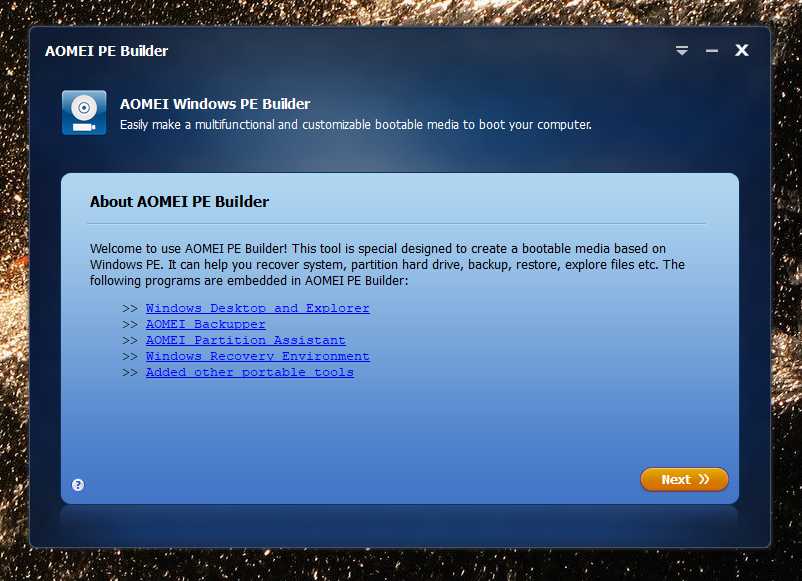 What is AOMEI PE Builder? AOMEI PE Builder helps you to create a bootable environment based on Windows PE without installing AIK/WAIK, which integrates a set of tools that enables you to boot up your computer for easy maintenance and fast recovery tasks when the native system is corrupted or cannot be used. And the bootable media you create is compatible with both BIOS and UEFI, so you don't have to create two medias for those two boot modes separately. Tip: If there's no Windows PE creating environment on your computer, you can download the shared Windows PE creating environment below. Features and Utilities of AOMEI PE Builder Graphic Operational Interface unlike traditional WinPE environment, it brings you a user-friendly graphical interface and a familiar Windows environment, including desktop, Windows explorer, start menu, taskbar, etc. It is easy to use just like using Windows 7. The Windows PE bootable media can be a CD/DVD disc, USB flash drive, or ISO image file, so you can choose the most convenient one according to your preference. Support Network In most cases, the Windows PE created by AOMEI PE Builder can be connected to network. Through the network, you can download directly the off-line version of anti-virus software in the Windows PE system created by AOMEI Windows PE Builder. Pack Portable Tools and Drivers On the desktop of Windows PE, you can find AOMEI Partition Assistant,AOMEI Backupper, and other tools. If you want to use more drivers and tools, you can pack them into when creating Windows PE media. FREE support for both private and business use This software is designed for both private and business. Individuals can use AOMEI PE Builder to maintain and manage PC system, and Enterprise will maintain PCs and servers with it. AOMEI WinPE Builder will save much time and money on system protection and maintenance for you. Creating Environment Download Supported If there's no Windows PE creating environment on your computer, PE Builder could download it and create Windows PE automatically. And you can also download the shared Windows PE creating environment on cloud services manually. Double-Boot Mode Supported The WinPE bootable media you created is compatible with both BIOS and UEFI so that you don't have to create two medias for those two boot modes separately. We suggest you create Windows PE on 64-bit system above Windows 7. 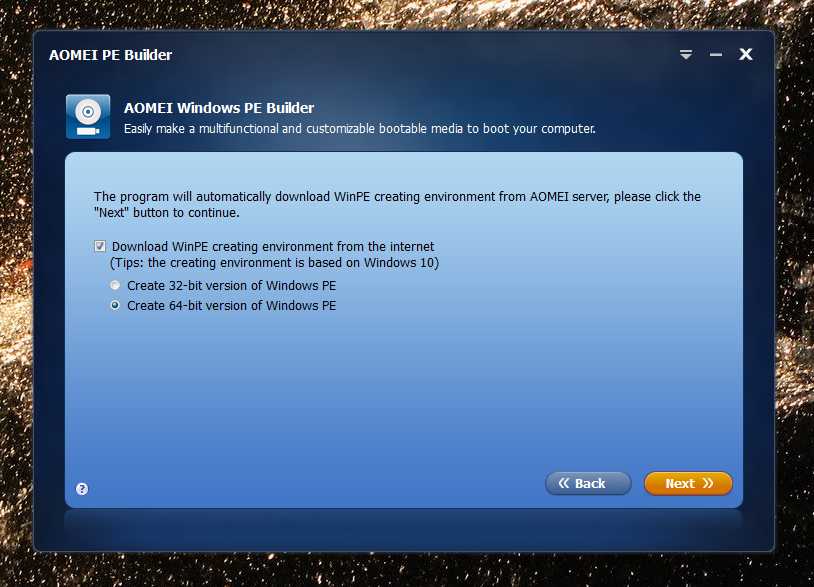 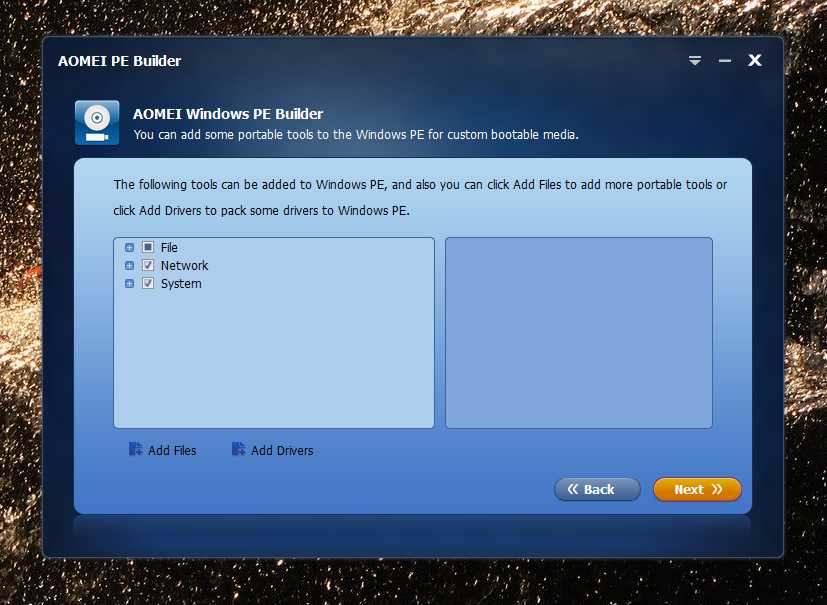 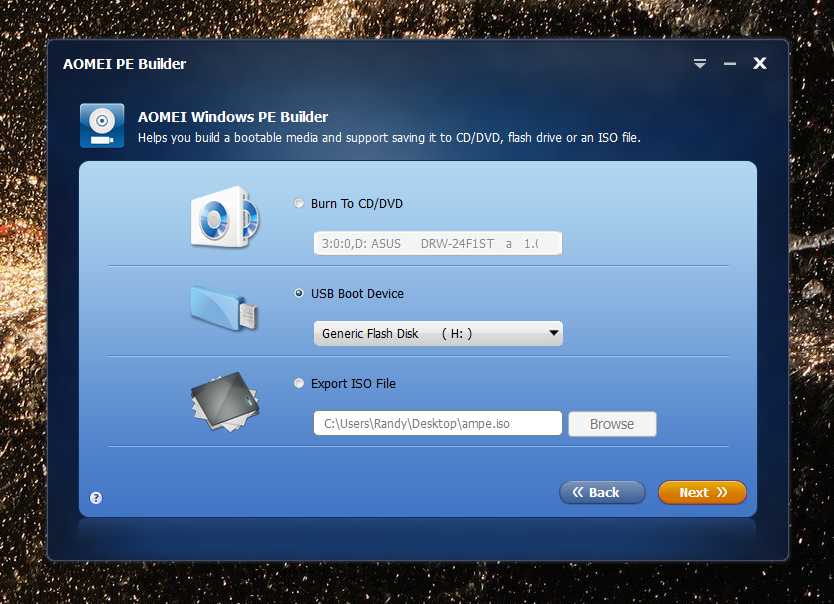 This download is for the main installer. If you need the Windows PE creating environment, download here. Click here to visit the author's website. Continue below for the main download link. |
||||||||
| Downloads | Views | Developer | Last Update | Version | Size | Type | Rank | |
| 6,845 | 13,601 | AOMEI Tech Co. Ltd. <img src="https://www.oldergeeks.com/downloads/gallery/thumbs/AOMEI PE Builder1_th.png"border="0"> | Sep 29, 2023 - 12:04 | 2.0 | 146.84MB | EXE |  , out of 62 Votes. , out of 62 Votes. |
|
| File Tags | ||||||||
| AOMEI PE Builder v2.0 | ||||||||
Click to Rate File Share it on Twitter → Tweet
|