|
|

Your download link is at the very bottom of the page... always. |
Processed through Paypal No account required. |
Buy our over-priced crap to help keep things running.










|
|

Your download link is at the very bottom of the page... always. |
Processed through Paypal No account required. |










| Files | ||||
| File Name | Rating | Downloads | ||
| DriveSort v1.242 DriveSort v1.242 DriveSort sorts the directory tables of a volume formatted in FAT12, FAT16 or FAT32. This sort orders the files on the disk according to a customizable order. Recent operating systems sort the files before showing them to the user, either by name, by size or by whatever the user choose. However, it is not always the case in embedded OSes on small portable devices like MP3 players. On these devices the lack of resources (CPU, memory) can lead their developers to make it display or play the files in the order in which they are on the disk. This order depends mostly of the order in which they were added to the disk, which is not convenient for the user. DriveSort can change this order to help such devices to play or view their files in the order you want, by putting them on the disk in a customizable order. DriveSort sorts files and folders according to various options available in the popup menu next to the sort icon. The order can then be saved to disk either folder by folder, or for all sub-folders. The comparison base: "Short name": sorts the files and directories according to the alphabetic order of their Short File Names [Default]. ( A file or directory on a FAT volume always has a short file name, which is the old MS-DOS 8.3 name format. It means that the name part of a filename must have at most eight characters, and its extension at most three. A file or dir can also have a long file name, which can be a bit longer than 250 characters, and supports Unicode characters. When a file name contains mixed case, or has one ... |
 |
5,316 | Dec 21, 2021 Anerty's Lair  |
|
| DropIt v8.5.1 DropIt v8.5.1 When you need to organize files, DropIt can eliminate much of the drudgery of searching and manually opening folders and moving files around. Drop a group of different files and folders on the floating DropIt image and it sorts them to defined destination folders, compresses or extracts them, opens them with associated programs or performs other defined actions. You can define how to filter your files (by name, directory, size, date, properties, content, regular expressions) and associate one of the 21 available actions to perform (Move, Copy, Compress, Extract, Rename, Delete, Split, Join, Encrypt, Decrypt, Open With, Print, Upload, Send by Mail, Create Gallery, Create List, Create Playlist, Create Shortcut, Copy to Clipboard, Change Properties and Ignore). You can also organize your associations in profiles and automatically scan monitored folders at a defined time interval to process included files. Feature List Drag-and-Drop Process files and folders simply dropping them on the target image Filter Files & Folders By name, directory, size, dates, properties, content or regular expressions Folder Monitoring Process files and folders automatically monitoring defined directories 21 Actions Automatically perform an action on matching files and folders Profiles Collect associations in profiles and assign an image to easily recognize it Comprehensive Path Support Support absolute paths, relative paths, UNC paths for shared folders Abbreviations Support internal, custom and system environment variables Alternative Usages Support SendTo and Command-Line to process files and folders Multi-language Available with multi-language interface Profile Encryption ... |
 |
5,312 | Dec 21, 2021 dropitproject.com 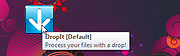 |
|
| FileSorter v1.0 FileSorter v1.0 Sort and organize files by date, type, name and more in Windows. Are you tired of cluttered folders and disorganized files? FileSorter is here to revolutionize your file management experience. This powerful yet user-friendly Windows tool is designed to efficiently sort and organize your files in a matter of seconds. With its intuitive interface and efficient algorithms, you can quickly organize your files into a well-structured system. Simply drag and drop the folders you want to sort into the program, and then select your desired sorting criteria. Whether you want to organize files by name, size, extension, creation date, or modification date, FileSorter can handle it all. You can even create custom sorting rules to cater to your specific needs. In addition to basic sorting, FileSorter offers advanced features like file filtering and batch operations. You can easily find files that meet specific criteria, such as file size or name, and perform actions like sorting and copying on multiple files simultaneously. Besides, if you have a lot of files have the same file name but different creation/modification dates, the program can also sort them into different date folders. For those with large collections of files, FileSorter can be a lifesaver. It can help you identify and organize duplicate files, as well as sort files based on their creation or modification dates. This is particularly useful for managing digital photos, documents, or music files. With FileSorter, you can say goodbye to cluttered folders and time-consuming manual organization. Experience the power of automated file management and regain control of your digital life. Features Flexible Sorting Options: Choose from a variety of sorting criteria, including file name, size, extension, creation date, and modification date. Customizable Sorting Rules: Tailor your sorting process to your specific needs by defining custom sorting rules. Efficient File ... |
 |
161 | Jan 03, 2025 AutoClose  |
|
| Folder Creator v1.0 Folder Creator v1.0 Simple batch folder creator for Windows. Features Choose or enter a target folder. Enter a base common name for the folders to create. Enter a range of numbers to append to the end of folders names. There's a preview of the folders which will be created. Note: You will get a screen warning from Windows the first time you use this program. The file is safe. Click "More Info" and then "Run Anyway". Click here to visit the author's website. |
 |
1,836 | Sep 29, 2022 Simple Works 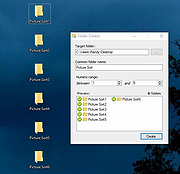 |
|
| Katalog v2.4 Katalog v2.4 A free desktop application to manage catalogs of disks and files. Features Create catalogs from different sources or devices, Search files even when the devices are disconnected, and find duplicates or differences Organize your Collection of catalogs, Storage devices, and Virtual storage devices and get Statistics, Data is stored in csv (tab separated) files for full control by the user, Available in English, French, Czech, and German OpenSource and cross-platform (Linux Plasma and Windows 64bit. Changes: v2.4 05-01-25 Main improvements: CATALOGS & COMMAND LINE (linux): it is now possible to use 3 actions from command line: list_catalogs, update_catalogs, and update_all_active. Get the details by typing ./Katalog --help from the application executable location. SETTINGS: It is possible to use relative path for the Collection folder or the Database file path, making Katalog more portable. The handling of the input has been improved. This download is for the Windows 64bit portable version (very bottom of page). If you need the Linux portable version, download here. Click here to visit the author's website. |
 |
311 | May 04, 2025 Stιphane Couturier  |
|
| Librer v1.0533.512 Librer v1.0533.512 A file cataloging program with extensive customization options. For Windows and Linux Librer is a cross-platform GUI file cataloging program with extensive customization options to suit user preferences. Highly optimized for multi-core parallel search speed, data integrity, and repository portability. Main window, new record creation dialog and running custom data extraction: Features: The primary purpose of this software is to enable users to catalog their files, especially on removable media such as memory cards and portable drives. It allows user to add metadata, referred to here as custom data, and later search the created records with multiple cryteria. Custom data consists of textual information acquired through the execution of user-chosen commands or scripts. Custom data may include any text data customized to meet the user's requirements, restricted only by the available memory and the software accessible for data retrieval. The retrieved data is stored in a newly created database record and can be utilized for search or verification purposes. Liber allows you to search files using regular expressions, glob expressions and fuzzy matching on both filenames and custom data. Created data records can be exported and imported to share data with others or for backup purposes. Guidelines for crafting Custom Data Extractors: Custom data extractor is a command that can be invoked with a single parameter - the full path to a specific file from which data is extracted. The command should provide the expected data in any textual format to the standard output (stdout). CDE can be an executable file (e.g., 7z, zip, ffmpeg, md5sum etc.) or an executable shell script (extract.sh, extract.bat etc.). The conditions it should meet are reasonably short execution time and reasonably limited information output. The criteria allowing the execution of a particular Custom data extractor include the glob expression (on file name) and the file size range. Custom Data ... |
 |
735 | Apr 09, 2025 Piotr Jochymek  |
|
| NeatShift v1.1.4 NeatShift v1.1.4 Organize your files without breaking anything. NeatShift is a modern Windows application that helps you organize files and folders while maintaining their accessibility through symbolic links. Features 🔗 Smart File Movement: Move files while maintaining access through symbolic links 🛡️ Safe Operations: Automatic system restore point creation for safety 🎨 Modern UI: Clean Windows 11 style interface with dark/light theme support ⚡ Drag and Drop: Easy file and folder selection 🔍 Link Management: View and manage existing symbolic links ⚠️ Error Prevention: Smart validation and error handling Installation Run NeatShift.exe - No installation needed - No .NET runtime required (included in the package) System Requirements Minimum Requirements Windows 7 SP1 or later Administrator privileges 100 MB free disk space Recommended Windows 10/11 SSD for faster file operations System Restore enabled (for safety features) Administrator Privileges NeatShift requires administrator privileges for two essential functions: Creating Symbolic Links: Windows security model requires elevated privileges to create symbolic links. This is a system-level security requirement to prevent potential misuse of links. System Restore Points: Creating system restore points requires access to system protection settings, which is only available with administrator rights. Changes: v1.1.4 Dec 26 2024 Fixed resource handling in single-file build Improved icon handling Better XAML resource management Read Usage Guide. Click here to visit the author's website. |
 |
270 | Dec 26, 2024 BytexGrid  |
|
| Tagstoo v2.0.1 Tagstoo v2.0.1 Software to tag folders and files, with multimedia and epubs preview. Tag folders and files (including multimedia) by dragging the tags on them, you can create tags of various shapes and colors for a more intuitive classification. Precise search possibilities, with various input fields, allowing to add all the necessary tags that you want. For example, in one field you can add the tags cat' and 'white' and in another field you can add the tags 'dog' and 'brown', so the search result will return all white cats and brown dogs. You can also indicate that the folders where they are must have certain tags. Multimedia files preview in both explorer and searcher results cards. The cover images of epubs also are shown. For images both system's default image viewer and program's new internal viewer can be launched alternatively. Usual file management actions by dragging and dropping or pressing buttons; copy, move, delete, rename. And undo button. It's possible to export/import the tagging data to a file, so data is available in any computer. Features Tag Folders and files easily by dragging and dropping tags created from a variety of shapes. No installation required. Compatible with Windows, Linux and Mac OS. Export/import data to a file. Possible to build up very specific searches. Various View modes; from lists to cards of different sizes to preview folders and files. Multimedia file preview in explorer/searcher. Also Epubs. Integrated image viewer that can be launched alternatively to the system's default viewer. Tags positions are interchangeable. You can combine between COLOR, GREY, DAY and NIGHT modes to change interface colors to best fit your like. This download is for the Windows 64bit ... |
 |
1,875 | Oct 13, 2022 Pablo Andueza  |
|
| Showing rows 1 to 8 of 8 | Showing Page 1 of 1 | 1 |
OlderGeeks.com Copyright (c) 2025