Buy our over-priced crap to help keep things running.




















| Files | ||||
| File Name | Rating | Downloads | ||
| Apache OpenOffice Portable v4.1.14 Apache OpenOffice Portable v4.1.14 Apache OpenOffice Portable can run from a cloud folder, external drive, or local folder without installing into Windows. Free alternative for Office productivity tools: Apache OpenOffice - formerly known as OpenOffice.org - is an open-source office productivity software suite containing word processor, spreadsheet, presentation, graphics, formula editor, and database management applications. OpenOffice is available in many languages, works on all common computers, stores data in ODF - the international open standard format - and is able to read and write files in other formats, included the format used by the most common office suite packages. OpenOffice is also able to export files in PDF format. OpenOffice has supported extensions, in a similar manner to Mozilla Firefox, making easy to add new functionality to an existing OpenOffice installation. Features Cross platform (Windows, Linux, Mac OS X) 170+ Languages Extensions and Templates available Commercial support available New Sidebar Interoperability Improvements for Text Documents, Spreadhseet Documents, Presentation Documents and OOXML file format in general DrawObject Improvements/Enhancements New Color Palette New Gradients New Gallery Themes and Gallery enhancements Refined the Selection Handles User Interface Refined Selection Visualization Better Print Preview Enhanced conversion to Bitmap Graphics Enhanced Copy/Paste Enhanced Drag&Drop Adapt LineStart/End to LineWidth SVG Export enhancements SVG/Metafile Break improvement SVG Import improvements Picture Crop mode offers preview Unified visualization of ColorPalette popup Transparency support for pixel formats (PNG) Connectors ... |
 |
3,313 | Jul 02, 2023 Apache OpenOffice Team & PortableApps.com (John T. Haller)  |
|
| Apache OpenOffice v4.1.15 Apache OpenOffice v4.1.15 Free, open source alternative to Microsoft Office. Apache OpenOffice - formerly known as OpenOffice.org - is an open-source office productivity software suite containing word processor, spreadsheet, presentation, graphics, formula editor, and database management applications. OpenOffice is available in many languages, works on all common computers, stores data in ODF - the international open standard format - and is able to read and write files in other formats, included the format used by the most common office suite packages. OpenOffice is also able to export files in PDF format. OpenOffice has supported extensions, in a similar manner to Mozilla Firefox, making easy to add new functionality to an existing OpenOffice installation. Features Cross platform (Windows, Linux, Mac OS X) 170+ Languages Extensions and Templates available Commercial support available New Sidebar Interoperability Improvements for Text Documents, Spreadhseet Documents, Presentation Documents and OOXML file format in general DrawObject Improvements/Enhancements New Color Palette New Gradients New Gallery Themes and Gallery enhancements Refined the Selection Handles User Interface Refined Selection Visualization Better Print Preview Enhanced conversion to Bitmap Graphics Enhanced Copy/Paste Enhanced Drag&Drop Adapt LineStart/End to LineWidth SVG Export enhancements SVG/Metafile Break improvement SVG Import improvements Picture Crop mode offers preview Unified visualization of ColorPalette popup Transparency support for pixel formats (PNG) Connectors support rotation Corrected Hatch fill style visualization Better gradient support in metafiles ... |
 |
6,741 | Jan 10, 2024 The Apache Software Foundation  |
|
| Essential Office v2.7.4 Essential Office v2.7.4 A free and full-featured word processor, spreadsheet, diagram creator, calendar and PDF viewer. Essential Office is an all-in-one, simple to use application that is perfect for those with only basic needs without the cost of buying Microsoft Office. Compatible with: Word (.doc/.docx) documents. Excel (.xls/.xlsx) documents. Changes: 31/10/23 v2.7.4 Now remembers last used Word Processor Document View e.g. Simple View, Draft View or Print Layout Click here to visit the author's website. |
 |
4,156 | Dec 06, 2023 PC Assist Software  |
|
| FreeOffice v2018 r982 FreeOffice v2018 r982 The best free alternative to Microsoft Office. For Windows, Mac and Linux. SoftMaker FreeOffice is free to use at home and for business. After using it, you will agree that it is the best free alternative to Microsoft Office. FreeOffice is a complete Office suite with a word processor, a spreadsheet application and a presentation program – all compatible with their counterparts in Microsoft Office. What's the catch? There is none. Simply download it for free and use it for as long as you want. Millions of people use it every day and enjoy this great free Office suite. Requires free registration. System requirements: Windows 7, 8, 10, Windows Server 2008 R2 or newer macOS 10.10 or higher Any PC-based Linux (32 or 64 bits) FreeOffice is a full-featured Office suite with word processing, spreadsheet and presentation software. It is seamlessly compatible with Microsoft Office and available for Windows, Mac and Linux. Best of all, it's completely free for both personal and commercial use. With FreeOffice you can not only open, but also save documents in the Microsoft file formats DOCX, XLSX and PPTX. Share files directly with Microsoft Office users, without having to export them first! It's your choice: ribbons or classic menus Optimized for touchscreens If you use a computer with a touchscreen, you can now switch to touch mode with larger icons and increased spacing between user-interface elements. This new touch mode is available both with ribbons and with the classic menu-based user interface. TextMaker The powerful word processor FreeOffice TextMaker combines ease of use with a huge range of features that let you create beautiful documents with ease. Numerous new template catalogs and drop-down elements take the work out of formatting text, tables and pictures. PlanMaker FreeOffice PlanMaker lets you create calculations, worksheets and charts of any complexity effortlessly. With ... |
 |
2,857 | May 09, 2021 SoftMaker  |
|
| Kingsoft Office Suite Free 2013 9.1.0.4480 Kingsoft Office Suite Free 2013 9.1.0.4480 Kingsoft Office Suite Free 2013 is an free office suite that offers a number of features for creating, viewing and editing personal and business documents. Our Office Suite 2013 includes Writer, Presentation and spreadsheets. These three reliable and versatile office freeware are perfect for both personal use at home and for professional businesses. They offer outstanding value at their listed cost compared to competing office programs. Office Suite free 2013 is compatible with all of the latest Microsoft Office file formats. It will easily open, read and write documents created with Microsoft Office as well as a wide variety of other formats. Microsoft Office can also open Kingsoft files without having Kingsoft Office installed on the same computer. |
 |
8,894 | Oct 23, 2019 Kingsoft Software |
|
| LibreOffice Portable v25.2.3 LibreOffice Portable v25.2.3 LibreOffice Portable can run from a cloud folder, external drive, or local folder without installing into Windows. LibreOffice Portable is a full-featured office suite -- including a word processor, spreadsheet, presentation tool, drawing package and database -- that's compatible with Microsoft Office, Word Perfect, Lotus and other office applications. It's easy-to-use and feature-rich, performing nearly all of the functions you'd expect in an office suite, but at no cost. Additional functionality including the Base database and document creation wizards is enabled by installing the jPortable portable Java runtime environment. Writer Edit all kinds of documents Writer has all the features you need from a modern, full-featured word processing and desktop publishing tool. It's simple enough for a quick memo, but powerful enough to create complete books with contents, diagrams, indexes, and more. You're free to concentrate on your message, while Writer makes it look great. Calc The spreadsheet for everyone Calc is the free spreadsheet program you've always needed. Newcomers find it intuitive and easy to learn, while professional data miners and number crunchers appreciate the comprehensive range of advanced functions. Built-in wizards guide you through choosing and using a comprehensive range of advanced features. Or you can download templates from the LibreOffice template repository, for ready-made spreadsheet solutions. Impress Presentations done right In Impress, creating and editing slides is very versatile thanks to different editing and view modes: Normal (for general editing), Outline (for organizing and outlining your text content), Notes (for viewing and editing the notes attached to a slide), Handout (for producing paper-based material), and Slide Sorter (for a thumbnail sheet view that lets you quickly locate and order your slides). Draw Eye-popping graphic documents Draw lets you produce anything from a quick sketch to a complex plan, and gives you the means to communicate with graphics and diagrams. With a maximum page size of 300cm ... |
 |
7,825 | Jun 03, 2025 The Document Foundation & PortableApps.com  |
|
| LibreOffice Productivity Suite v25.2.4 LibreOffice Productivity Suite v25.2.4 A free and powerful office suite, and a successor to OpenOffice LibreOffice was developed to be a productivity suite that is compatible with other major office suites, and available on a variety of platforms. It is free software and therefore free to download, use and distribute. Writer Edit all kinds of documents Writer has all the features you need from a modern, full-featured word processing and desktop publishing tool. It's simple enough for a quick memo, but powerful enough to create complete books with contents, diagrams, indexes, and more. You're free to concentrate on your message, while Writer makes it look great. Calc The spreadsheet for everyone Calc is the free spreadsheet program you've always needed. Newcomers find it intuitive and easy to learn, while professional data miners and number crunchers appreciate the comprehensive range of advanced functions. Built-in wizards guide you through choosing and using a comprehensive range of advanced features. Or you can download templates from the LibreOffice template repository, for ready-made spreadsheet solutions. Impress Presentations done right In Impress, creating and editing slides is very versatile thanks to different editing and view modes: Normal (for general editing), Outline (for organizing and outlining your text content), Notes (for viewing and editing the notes attached to a slide), Handout (for producing paper-based material), and Slide Sorter (for a thumbnail sheet view that lets you quickly locate and order your slides). Draw Eye-popping graphic documents Draw lets you produce anything from a quick sketch to a complex plan, and gives you the means to communicate with graphics and diagrams. With a maximum page size of 300cm by 300cm, Draw is a an excellent package for producing technical drawings, brochures, posters and many other documents. Draw lets you manipulate graphical objects, group them, crop them, use objects in 3D and much more. Base A powerful manager for all databases Base is a full-featured ... |
 |
11,073 | Jun 26, 2025 The Document Foundation  |
|
| Microsoft Works 7.0 (.ISO) Microsoft Works 7.0 (.ISO) Here's an .ISO (Disk image) of Microsoft Works 7.0 No, it does not run on Windows 10. If you get it to run on Windows 10, send us your instructions to thegeek@oldergeeks.com You can burn a CD from this file but that would be silly. Just unpack it with 7zip or something and run the setup file. Click here to visit the author's website. |
 |
4,357 | Oct 24, 2019 Microsoft Corp. 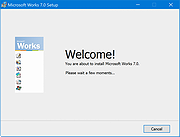 |
|
| Office Trial Extender 1.0.0.7 Office Trial Extender 1.0.0.7 Microsoft Office 2010 or 2013 needs to be activated after 30 days. It can be rearmed 5 times, every rearm gives you additionally 30 days to activate. If you always rearm it on the last day before it has to be activated that makes a total evaluation time of 6 * 30 = 180 days. You can use this tool to rearm Office 2010 5 times. Just re-apply once the 30 days are over. Limitations: Improvement: Supports Office 2013 Update: Renamed to Office Trial Extender- Update: All files are digitally signed Warning: This program is advertising supported and may offer to install third party programs that are not required for the program to run. These may include a toolbar, changing your homepage, default search engine or other third party programs. Please watch the installation carefully to opt out. |
 |
8,952 | Oct 24, 2019 pXc-codin |
|
| Office.Files.Images v2.55 Office.Files.Images v2.55 You have hundreds of Office documents, so it would be practical to have all the images used listed in one go! Well, you won't have to do without such a function in the future, regardless of whether it is docx, xlsx, pptx, ods, ott, ... so all new MS Office and Open Office, ... file formats! It provides a quick visual overview of all images used so that the images can be used again. Key functions • Supports all new Office documents • Freely selectable file and image filter • Optionally add to MS Explorer • Very fast to display and read in • Drag and Drop Support • Supports most image formats in the preview / thumbnail view • ... and much more Other features: • Low CPU usage • Optional translation function • Portable • Multilingual Why and for what For example, if you have used a lot of pictures and still do not have some pictures separately on the hard drive, and you know that you have used a picture somewhere at some point, but your head is empty and you want to locate the particular picture and use again in the office Document or for something else under MS Windows. The Office.Files.Images tool helps here, the freeware program provides a quick visual overview of all used images so that you can quickly find them and use them again! In order to be able to make a quick picture decision, you have various thumbnails available, it is probably the fastest way to get an overview of the pictures used in Office documents! A simple example of usage After downloading of the Office.Files.Images Tool, you can simply place it on the desktop from the zip folder, with less than 500 KB it is no burden! Now you can start the program directly and add it ... |
 |
3,030 | Sep 27, 2024 Nenad Hrg  |
|
| Spread32 v3.06 Spread32 v3.06 Spread32 is an Excel-compatible, portable spreadsheet program. It can read and write xlsx (Excel 2007-2016), xls (Excel 2.0, 3.0, 4.0, 5.0, 95, 97-2003), pxl (Pocket Excel 1 & 2), csv (Comma Separated Values), txt (Tab-Delimited Text) and ods (OpenDocument) files. The number of sheets per file and the number of open files is limited only by the available memory. You can manipulate data using 471 worksheet functions, filters, sorting, data validation and goal seeking. It can display charts and drawings, and you can automate tasks using the Excel4 macro language with 213 macro functions. The interface (menus, dialogs and messages) language can be selected dynamically from: English, Brazilian Portuguese, Chinese Simplified, Chinese Traditional, Czech, Danish, Dutch, Finnish, French, German, Hungarian, Italian, Japanese, Korean, Norwegian, Polish, Romanian, Russian, Spanish, Swedish and Turkish. Note: The program has a shareware popup but is fully functional with no time limits. The registered version allows you to receive updates via email. Changes: 2020-12-01 Windows Version 3.06 Bug fixes. Added save-as-pdf option, basic for now but will be improved in future versions. Shareware Version published here. Registered Version will be e-mailed to existing registered users, and is available for purchase on request. Click here to visit the author's website. |
 |
3,475 | Dec 14, 2020 Stephen Bye  |
|
| SSuite - Excalibur 4.18.2 ==Official Mirror== SSuite - Excalibur 4.18.2 This office suite introduces some new innovative concepts in interface design and user-friendly application interaction. You get instant system access, top class application design and a cleaner desktop to name a few. You also don't even have a need for .NET or even JAVA to be installed. This will save you a lot of hard drive space and precious computer resources. The tabbed document interfaces also make it easier to find your opened documents with a single view. The thumbnail previews enhances the user-interaction further by displaying the whole document layout, whether you are creating pdf's, image documents, or simply displaying the print preview as you create your important document, thesis, letter, or birthday card. |
 |
8,300 | Oct 24, 2019 SSuite Office Software |
|
| SSuite Office - Premium HD 2.22.1 SSuite Office - Premium HD 2.22.1 The world's first free HD optimized office software. Features: Custom auto fill lists Multi-Display compatible Custom Text and Phrases lists Envelope Printer has return address position feature Create WordArt and Math Equations / Expressions in WordGraph Create custom templates and add them to the "Template Library" Optional extras for exporting to presentation format - SSP format Export your documents to PDF, PNG, GIF, JPG, BMP, EMF, TIFF and SSP Create presentations in WordGraph - {Viewable in any web browser and EZPhoto album viewer} Application's List for SSuite Office - Premium HD: WordGraph HD EZPhoto Editor HD Accel Spreadsheet HD Extra Applications: Tetris 2D System Monitor CleverNote PIM Envelope Printer Year and Day Planner Recent Documents Viewer EZPhoto Album and Presentation Viewer Software updated on the 23rd of July at 01:45 PM SSuite Penumbra Editor SSuite Ex-Lex Office Pro Change Log: Removed the file/document information retrieval form, did not fit the screen properly. |
 |
8,523 | Oct 24, 2019 Van Loo Software  |
|
| Word Template Installer v1.0 Word Template Installer v1.0 This utility will quickly install Microsoft Word templates to the current user’s template’s folder, and place a shortcut on the desktop to create a new document based on that template. Perfect for those office workers who never can seem to figure out Word templates, much less find them. Command line automation also makes it perfect for sysadmins needing to deploy templates to many workstations at once, via logon script or RMM solution… License: Word Template Installer is FREE for all personal AND commercial use! Click here to visit the author's website. |
 |
3,752 | Feb 27, 2020 d7xtech.com  |
|
| Showing rows 1 to 14 of 14 | Showing Page 1 of 1 | 1 |
OlderGeeks.com Copyright (c) 2025