Buy our over-priced crap to help keep things running.




















| Files | ||||
| File Name | Rating | Downloads | ||
| alda v1.4.4 alda v1.4.4 A music programming language for musicians. New to Alda? You may be interested in reading this blog post as an introduction. Inspired by other music/audio programming languages such as PPMCK, LilyPond and ChucK, Alda aims to be a powerful and flexible programming language for the musician who wants to easily compose and generate music on the fly, using only a text editor. Alda is designed in a way that equally favors aesthetics, flexibility and ease of use, with (eventual) support for the text-based creation of all manner of music: classical, popular, chiptune, electroacoustic, and more! Features Easy to understand, markup-like syntax Designed for musicians who don't know how to program, and programmers who don't know how to music A score is a text file that can be played using the alda command-line tool Interactive REPL lets you enter Alda code and hear the results in real time Supports writing music programmatically (for algorithmic composition, live coding, etc.) Create MIDI music using any of the instruments in the General MIDI Sound Set Installation You must have Java 8+ installed on your system in order to run Alda. Download HERE. (Chances are, you already have a recent enough version of Java installed.) Windows Installation: Download alda.exe. at the bottom of the page Make the file executable: Go to your downloads folder, right click alda.exe to open up its file properties, and click unblock Copy alda.exe to a location that makes sense for you. If you follow standard Windows conventions, this means creating a folder called Alda in your Program Files (x86) folder, and then ... |
 |
4,340 | Apr 08, 2021 alda-lang  |
|
| Alternate Chord v1.840 Alternate Chord v1.840 A program designed to exercise guitar chords and guitar scales. It already includes a variety of chords in several gripping positions and some scales (Major scale, minor scale, major pentatonic, minor pentatonic, Algerian scale, Balinese scale, Chinese scale, Egyptian scale, Enigmatic scale etc.). But you may also add your own scales and chords. In addition the program offers the possibility of listening to the scales/chords via MIDI-interface. It is freeware/open source. Changes in this version: - Greek translation updated MD5 value: 3557334e131eb83a195df1ae116a7d46 Supported operating systems: Windows NT 4, 2000, XP, Server 2003, Vista, Server 2008, 7, 8, 8.1, 10 Languages included: English, German, Hungarian, Danish, Italian, Greek, French, Russian, Portuguese, Turkish |
 |
6,438 | Nov 05, 2019 Alternate Tools 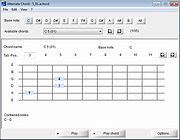 |
|
| Anvil Studio v2022.08.03 Anvil Studio v2022.08.03 Create songs with extensive MIDI and Audio editing capabilities. Anvil Studio™ is a free Windows 11, 10 / 8.x / 7 Program designed for people who want to: • record music with MIDI and Audio equipment • compose music for MIDI and Audio equipment • sequence music with MIDI equipment • play with music using a computer, and • print sheet music from standard MIDI files with the optional Print-Sheet accessory. Feature List General • Editors: Staff, Lyrics, Piano Roll, Percussions, Loops, Audio, Events. • File formats: standard .MID and .WAV files. • Includes extensive integrated help. • Piano Roll / Rhythm editor with: -multi-level loops -loops can refer to notes, other loops, samples, or Riffs. -Import, record and edit audio samples and play them like drums. -Any note duration down to 1/128th notes. -Dynamic editing while the song is playing, making it easier to experiment with rhythms. -Duplet, quintuplet, and septuplet notes. • Enter notes from external MIDI device, on-screen guitar fret board, on-screen piano keyboard, or by dragging notes to the staff. • Lyrics, track names, and comments can be in Chinese, Japanese, Korean and other languages. • Percussion editor employs standard percussion notation • Copy and paste between 2 song files by starting two copies of Anvil Studio with different songs loaded. ... |
 |
9,115 | Jan 11, 2023 Willow Software  |
|
| BestPractice 1.03 BestPractice 1.03 BestPractice is a musician's practice tool, to slow down or speed up music, either from an MP3 file or directly from a CD. Ordinarily the sound is distorted when slowed down our sped up - you get the effect like when playing a 33 rpm record on 45 rpm speed (remember the Chipmunks?). BestPractice tries to correct this, so you can slow down and speed up music, while keeping the original pitch. It is also possible to change the pitch of the music without affecting its tempo. Play along with for instance Eb tuned guitars without retuning your own, or slow down that high-speed guitar solo on a CD that you like to learn. Why? Small screenshot This splits up in two parts: "why is BestPractice made?" and "why would I use it?" To start with the first: I saw that there were programs available on the internet that do this, and you have to pay for them ($20 to $50). Since I thought: 'I can do that', I had to prove it, right? And for part two - well, there are probably more reasons, but those I can think of are: Your favorite musician plays a solo that you want to study, but you can't figure it out on normal speed You'd like to transcribe music, but need to slow it down to hear it right You can tune the song to your instrument instead of the other way around You'd like to sing along, but you need to change the key to match your voice You're learning a foreign language and you'd like to slow down the spoken examples You're like me and like to fool around with audio and/or digital signal ... |
 |
5,866 | Jul 20, 2016 Robert Moerland  |
|
| ChordEase v1.0.14 32bit ChordEase v1.0.14 32bit Play hard chords easily. ChordEase makes it easier to improvise over complicated chord progressions. No matter what the chords are, you can play as if they were all in the key of C. You don't need to play sharps or flats, because ChordEase automatically adds them for you. Though ChordEase is intended for jazz, it could be useful for any type of music that modulates frequently. ChordEase alters your notes in real time in order to make them harmonically correct, while preserving their rhythm and dynamics. By delegating rapid music theory calculations to ChordEase, you gain freedom to concentrate on other aspects of improvisation and performance, such as feel and aesthetics. ChordEase is a translator that takes MIDI notes as input, and produces MIDI notes as output. The input notes are mapped to the current chord scale, so that the output notes fit the chord progression of a song. ChordEase supports various mapping functions which determine how the translating is done. ChordEase can handle multiple translations at once, so multiple performers can play through a single instance of ChordEase, using any number of MIDI instruments. ChordEase parameters can be remotely controlled via MIDI for additional effects. ChordEase can also record its own output as MIDI data. Features Play difficult chord progressions with ease, even at scary tempos Chord dictionary is customizable; use any set of symbols you like Compatible with virtually any MIDI instrument, not just keyboards Powerful enough to handle an entire band at once Output can be recorded and exported as a standard MIDI file MIDI input and output can be monitored in real time with filtering Sophisticated chord accompaniment can be played with one finger ... |
 |
4,814 | Dec 18, 2019 ChordEase  |
|
| ChordEase v1.0.14 64bit ChordEase v1.0.14 64bit Play hard chords easily. ChordEase makes it easier to improvise over complicated chord progressions. No matter what the chords are, you can play as if they were all in the key of C. You don't need to play sharps or flats, because ChordEase automatically adds them for you. Though ChordEase is intended for jazz, it could be useful for any type of music that modulates frequently. ChordEase alters your notes in real time in order to make them harmonically correct, while preserving their rhythm and dynamics. By delegating rapid music theory calculations to ChordEase, you gain freedom to concentrate on other aspects of improvisation and performance, such as feel and aesthetics. ChordEase is a translator that takes MIDI notes as input, and produces MIDI notes as output. The input notes are mapped to the current chord scale, so that the output notes fit the chord progression of a song. ChordEase supports various mapping functions which determine how the translating is done. ChordEase can handle multiple translations at once, so multiple performers can play through a single instance of ChordEase, using any number of MIDI instruments. ChordEase parameters can be remotely controlled via MIDI for additional effects. ChordEase can also record its own output as MIDI data. Features Play difficult chord progressions with ease, even at scary tempos Chord dictionary is customizable; use any set of symbols you like Compatible with virtually any MIDI instrument, not just keyboards Powerful enough to handle an entire band at once Output can be recorded and exported as a standard MIDI file MIDI input and output can be monitored in real time with filtering Sophisticated chord accompaniment can be played with one finger ... |
 |
4,888 | Dec 18, 2019 ChordEase  |
|
| Everyone Piano v2.5.8.31 Everyone Piano v2.5.8.31 A free piano simulator that uses your computer's keyboard or external MIDI keyboard. With powerful timbre database, Everyone Piano's tone is lifelike and real-time. It even simulates the pedal of the piano. Even on an onboard sound card, it can reach real-time musical performance quality. Everyone Piano can customize the keyboard, play halftones, record and playback, show music scores, inflection and octave. Besides all the features above, Everyone Piano also has demo and teaching music. Everyone Piano saves everything for you, it is not only free, but also supports music scores for studying. Features and Benefits: • Supports two hands playing. • Supports automatic accompaniment, rhythm packing and synchronization. • Connect external MIDI keyboard or electronic organ. • Customize the note layout of the keyboard. • Switch dynamic skins. • Support stave and numbered musical notation learning. • Adjust the playing speed. • Supports loading the Vsti sound database. • Supports onboard sound card, timely playing. • Simulates the pedal of piano. • Customize the keyboard and support playing semitone. • Support record, playback, music score show, inflection and octave. • Comes with demo and teaching music. • Comes with dozens of teaching and entertainment plug-ins. • And more... VirusTotal: There is a single hit on VirusTotal. We have confirmed that this is a false positive. The program is safe. Click here to visit the author's website. |
 |
1,527 | Sep 01, 2023 EveryonePiano.com  |
|
| FMIT (Free Music Instrument Tuner) v1.2.13 (Mac) FMIT (Free Music Instrument Tuner) v1.2.13 (Mac) FMIT (Free Music Instrument Tuner) is a graphical utility for tuning your musical instruments, with error and volume history and advanced features. Features Estimation of the fundamental frequency (f0) of an audio signal, in real-time. (the f0, not the perceived pitch) Waveform shape Harmonics ratios Discrete Fourier Transform (DFT) Microtonal tuning (supports scala file format) Statistics All views are optional so that the interface can be as simple as possible. (make it easy to see on a distant screen) Can support OSS, ALSA, PortAudio and Jack sound systems. Credits Developing an open-source software would be impossible without external, direct or indirect help. Thus, 1000 Thanks to the following geeks: Florian Hars for the tunning scales; Arnout Engelen for the JACK issues; John Anderson for the microtonal module idea; Scott Bahling for the scales in cents; Jacob Shapiro for his help to make FMIT working under Windows/Cygwin. Translators: Omega9 (Russian), skarmoutsosv (Greek), Pindaro (Portuguese), Florian Maier (German). Packagers: Toni Graffy and all the PackMan team, Ludovic Reslinger, Edward Tomasz Napierala, John Wright, dsboger. Disclaimer: This software comes with no warranties of any kind and the copyright owner and contributors can be liable for nothing. the simplest configuration with volume view and previous notes shown with the microtonal view statistics module wave form view harmonics view DFT module settings: general settings: capture settings: analysis Version 1.2.13 New note names: Hindustani, Byzantine Use unicode flat and sharp signs. Use custom save settings and pause icons that better fits the other icons design. Flexible transposition key selection. Added symbolic icon for high-contrast setup. Switch to Weblate for translation: https://hosted.weblate.org/projects/fmit/ Added translation for application information. Click here to visit the author's website. |
 |
5,310 | Oct 03, 2019 Gilles Degottex 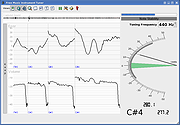 |
|
| FMIT (Free Music Instrument Tuner) v1.2.13 (Windows) FMIT (Free Music Instrument Tuner) v1.2.13 (Windows) FMIT (Free Music Instrument Tuner) is a graphical utility for tuning your musical instruments, with error and volume history and advanced features. Features Estimation of the fundamental frequency (f0) of an audio signal, in real-time. (the f0, not the perceived pitch) Waveform shape Harmonics ratios Discrete Fourier Transform (DFT) Microtonal tuning (supports scala file format) Statistics All views are optional so that the interface can be as simple as possible. (make it easy to see on a distant screen) Can support OSS, ALSA, PortAudio and Jack sound systems. Credits Developing an open-source software would be impossible without external, direct or indirect help. Thus, 1000 Thanks to the following geeks: Florian Hars for the tunning scales; Arnout Engelen for the JACK issues; John Anderson for the microtonal module idea; Scott Bahling for the scales in cents; Jacob Shapiro for his help to make FMIT working under Windows/Cygwin. Translators: Omega9 (Russian), skarmoutsosv (Greek), Pindaro (Portuguese), Florian Maier (German). Packagers: Toni Graffy and all the PackMan team, Ludovic Reslinger, Edward Tomasz Napierala, John Wright, dsboger. Disclaimer: This software comes with no warranties of any kind and the copyright owner and contributors can be liable for nothing. the simplest configuration with volume view and previous notes shown with the microtonal view statistics module wave form view harmonics view DFT module settings: general settings: capture settings: analysis Version 1.2.13 New note names: Hindustani, Byzantine Use unicode flat and sharp signs. Use custom save settings and pause icons that better fits the other icons design. Flexible transposition key selection. Added symbolic icon for high-contrast setup. Switch to Weblate for translation: https://hosted.weblate.org/projects/fmit/ Added translation for application information. Click here to visit the author's website. |
 |
6,318 | Oct 03, 2019 Gilles Degottex 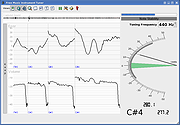 |
|
| GrandOrgue v1.15.4-1 GrandOrgue v1.15.4-1 A free, open source, sample based pipe organ simulator. When connected to MIDI keyboards and an audio system, it can accurately simulate the sound of a real pipe organ. Features: • Play sample sets. • GUI console. • Supports Linux, Windows and macOS. Sample Sets This page has listings both of freely distributed sample sets and also organ definition files (ODFs) to use commercially purchased Hauptwerk sample sets with GrandOrgue. Changes: v3.15.4-1 Eliminated a MacOs debug alert when opening a settings dialog #2003 Fixed not releasing a pipe after fast switching between vave-based tremulant samples and regular pipe samples #2004 Removed support of MacOs 12 Fixed hang if there were lots of unused ODF entries #1918 This download is for the Windows portable version (very bottom of page). All other download assets are below: Windows: grandorgue-3.15.4-1.windows.x86_64.exe (Installer) macOS: grandorgue-3.15.4-1.macOS.x86_64.dmg Linux: grandorgue-3.15.4-1.x86_64.AppImage Click here to visit the author's website. |
 |
6,568 | Jan 05, 2025 GrandOrgue 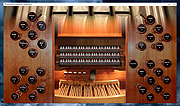 |
|
| Helio v3.11 Helio v3.11 Libre music composition software for Windows, macOS, Linux and Android. Helio is a free lightweight music sequencer that runs on all major desktop and mobile operating systems. A little backstory and a couple of silly excuses by: Peter Rudenko This project arose from the need for an advanced MIDI editor, something like Sublime Text for music. I was also sick and tired of visual overstimulation, which most music tools tend to have more and more (just google some pictures for “digital audio workstation”). One of my main goals was to create a tool that feels right: one with an uncluttered and non-distractive user interface. So, in general, I try to avoid adding UI controls if there is a way to do without them. As it turned out, though, there are a couple of challenges with that approach (for which I don’t see simple solutions, UX design is hard): • one challenge is to keep the UI simple, even minimalistic, while also not being disorienting, • another challenge is to keep the UI look and behave consistently across all platforms, both desktop and mobile. Distraction-free Helio is an attempt to rethink a music sequencer to create a tool that feels right. It provides a lightweight UI to help you get into the zone and focus on your ideas. Clear over clever Visualize music in a way that doesn't seem so smoke and mirrors. The app may serve as a learning tool you need to grow as a composer. Cross-platform tech Available for all major platforms, desktop and mobile. Hosts VST and AudioUnit, runs on CoreAudio, ASIO, DirectSound, ALSA, JACK and OpenSLES. Exports to MIDI, WAV and FLAC. Follow the documentation to get started; learn about hotkeys, refactoring options, microtonal temperaments, and more. This download is for the Windows installer version. All other download assets ... |
 |
1,310 | Jun 27, 2023 Peter Rudenko  |
|
| Hydrogen 0.9.7 for Mac Hydrogen 0.9.7 for Mac An advanced drum machine with pattern-based programming. Features General Very user-friendly, modular, fast and intuitive graphical interface based on QT 4. Sample-based stereo audio engine, with import of sound samples in .wav, .au and .aiff formats. Support of samples in compressed FLAC file. Sequencer and mixer Pattern-based sequencer, with unlimited number of patterns and ability to chain patterns into a song. Up to 192 ticks per pattern with individual level per event and variable pattern length. Unlimited instrument tracks with volume, mute, solo, pan capabilities. Multi layer support for instruments (up to 16 samples for each instrument). Sample Editor, with basic cut and loop functions. (NEW) Time-stretch and pitch functions via rubberband cli. Require the rubberband-cli package. (NEW) Play-lists with scripting function. (NEW) Advanced tab-tempo. (NEW) Director Window with a visual metronome and song position tags. (NEW) Time-line with variable tempo. (NEW) Single and stacked pattern mode. (NEW) Export/Import single patterns into song projects. (NEW) Midi learning via Shift+MouseClick on many gui-cotrollers combined with a midi settings editor. (NEW) Ability to import/export song files. Unique human velocity, human time, pitch and swing functions. Multiple patterns playing at once. Other JACK, ALSA, PortAudio and OSS audio drivers. ALSA MIDI and PortMidi input with assignable midi-in channel (1..16, ALL). Import/export of drumkits. Export song to wav, aiff, flac or ogg file. Export song to midi file. Hydrogen 0.9.7 ... |
 |
5,484 | Sep 22, 2021 Hydrogen Dev Team  |
|
| Hydrogen 0.9.7 for Windows Hydrogen 0.9.7 for Windows An advanced drum machine with pattern-based programming. Features General Very user-friendly, modular, fast and intuitive graphical interface based on QT 4. Sample-based stereo audio engine, with import of sound samples in .wav, .au and .aiff formats. Support of samples in compressed FLAC file. Sequencer and mixer Pattern-based sequencer, with unlimited number of patterns and ability to chain patterns into a song. Up to 192 ticks per pattern with individual level per event and variable pattern length. Unlimited instrument tracks with volume, mute, solo, pan capabilities. Multi layer support for instruments (up to 16 samples for each instrument). Sample Editor, with basic cut and loop functions. (NEW) Time-stretch and pitch functions via rubberband cli. Require the rubberband-cli package. (NEW) Play-lists with scripting function. (NEW) Advanced tab-tempo. (NEW) Director Window with a visual metronome and song position tags. (NEW) Time-line with variable tempo. (NEW) Single and stacked pattern mode. (NEW) Export/Import single patterns into song projects. (NEW) Midi learning via Shift+MouseClick on many gui-cotrollers combined with a midi settings editor. (NEW) Ability to import/export song files. Unique human velocity, human time, pitch and swing functions. Multiple patterns playing at once. Other JACK, ALSA, PortAudio and OSS audio drivers. ALSA MIDI and PortMidi input with assignable midi-in channel (1..16, ALL). Import/export of drumkits. Export song to wav, aiff, flac or ogg file. Export song to midi file. Hydrogen 0.9.7 ... |
 |
5,619 | Sep 22, 2021 Hydrogen Dev Team  |
|
| Impro-Visor v10.2 for MacOS Impro-Visor v10.2 for MacOS Impro-Visor (short for “Improvisation Advisor”) is a music notation program designed to help jazz musicians compose and hear solos similar to ones that might be improvised. The objective is to improve understanding of solo construction and tune chord changes. There are other, secondary, things it can do, such as improvise on its own. It has also been used for transcription. Because rhythm-section (e.g. piano, bass, drums) accompaniment is automatically generated from chords, Impro-Visor can be used as a play-along device. Now having a wider array of accompaniment styles, its use is not limited to jazz. Partial List of Features: Lead sheets and solos can be constructed through either point-and-click or using a plain text editor (one is provided, but any editor can be used). Optional automatic note coloration shows whether notes are consonant or dissonant with chords and scales. Chords may also be entered quickly through a "roadmap" editor, which also analyzes chord changes for implied keys and idiomatic progressions ("bricks"). Harmonic note entry option guides the user to select notes that are consonant with harmony. Similarly, transposition options provide chromatic or harmonic transposition. Solos or solo fragments can be played back immediately on the computer, with automatic rhythm section accompaniment. Can be used for self-study, classroom, or play-along. Any segment of a leadsheet can be played back in looped mode. Users can define new accompaniment styles. There is spreadsheet-like Style Editor, and a Style Extractor facility that helps create styles from MIDI performances. . Solos and heads may be exported as MIDI files, with accompaniment if desired. Solos and heads may be exported as MusicXML, for import to other popular music notation software. It is not necessary that the soloist memorize the solos that are created in Impro-Visor. The act of constructing solos is intended to help one get a better understanding of the tune ... |
 |
6,122 | Nov 14, 2019 Bob Keller  |
|
| Impro-Visor v10.2 for Windows Impro-Visor v10.2 for Windows Impro-Visor (short for “Improvisation Advisor”) is a music notation program designed to help jazz musicians compose and hear solos similar to ones that might be improvised. The objective is to improve understanding of solo construction and tune chord changes. There are other, secondary, things it can do, such as improvise on its own. It has also been used for transcription. Because rhythm-section (e.g. piano, bass, drums) accompaniment is automatically generated from chords, Impro-Visor can be used as a play-along device. Now having a wider array of accompaniment styles, its use is not limited to jazz. Partial List of Features: Lead sheets and solos can be constructed through either point-and-click or using a plain text editor (one is provided, but any editor can be used). Optional automatic note coloration shows whether notes are consonant or dissonant with chords and scales. Chords may also be entered quickly through a "roadmap" editor, which also analyzes chord changes for implied keys and idiomatic progressions ("bricks"). Harmonic note entry option guides the user to select notes that are consonant with harmony. Similarly, transposition options provide chromatic or harmonic transposition. Solos or solo fragments can be played back immediately on the computer, with automatic rhythm section accompaniment. Can be used for self-study, classroom, or play-along. Any segment of a leadsheet can be played back in looped mode. Users can define new accompaniment styles. There is spreadsheet-like Style Editor, and a Style Extractor facility that helps create styles from MIDI performances. . Solos and heads may be exported as MIDI files, with accompaniment if desired. Solos and heads may be exported as MusicXML, for import to other popular music notation software. It is not necessary that the soloist memorize the solos that are created in Impro-Visor. The act of constructing solos is intended to help one get a better understanding of the tune ... |
 |
6,265 | Nov 14, 2019 Bob Keller  |
|
| KeyFinder v1.25/v2.4 KeyFinder v1.25/v2.4 Free key estimation software for DJs. KeyFinder is an open source key detection tool, for DJs interested in harmonic and tonal mixing. It's intended to be very focused: no library management, no track suggestions, no media player. Just a fast, efficient workflow tool. Some stuff you will need or find interesting: Key database (PDF) Project report (PDF) KeyFinder: Frequently Asked Questions This download is for the Windows version (very bottom of page). Note: You will get prompted to download a newer version. There is no newer version for Windows. All other download assets are below: macOS: v2.4 (OSX 10.7+) v1.26 (OSX 10.5+) Mac App Store Click here to visit the author's website. |
 |
174 | Nov 08, 2024 Ibrahim Sha'ath  |
|
| LilyPond for Mac 2.19.26 LilyPond for Mac 2.19.26 LilyPond is a music engraving program, devoted to producing the highest-quality sheet music possible. It brings the aesthetics of traditionally engraved music to computer printouts. LilyPond is free software and part of the GNU Project. LilyPond came about when two musicians wanted to go beyond the soulless look of computer-printed sheet music. Musicians prefer reading beautiful music, so why couldn’t programmers write software to produce elegant printed parts? The result is a program that creates beautiful sheet music following the best traditions of classical music engraving. It takes care of the details of layout programmatically, allowing composers, transcribers and publishers to focus on the music instead of improving their software’s default output. Performers will get parts that let them concentrate on playing music instead of reading it. LilyPond allows musicians to produce elegant sheet music that is easy to read. Its developer community has spent thousands of hours developing powerful music engraving software that results in beautifully engraved music. All of LilyPond’s style settings, font designs and algorithms have been inspired by the finest hand-engraved music. LilyPond output has the same strong, balanced and elegant look as the best-engraved classical scores. Everything is explicit LilyPond processes text input, which contains all information about the content of your score and can easily be read by any human or another program. There are no obscure settings hidden behind menu items and binary file storage. Read more about this concept on Text input. Tweaks are robust and traceable If you have to change anything in the layout this tweak will also be explicitly visible in the input file in human-readable form, so you will always be able to retrace what you’ve done. If you should accidentally break anything you can easily revert or modify any decision without being at the mercy of an Undo function. Text ... |
 |
6,258 | Sep 04, 2015 LilyPond  |
|
| LilyPond for Windows 2.19.26 LilyPond for Windows 2.19.26 LilyPond is a music engraving program, devoted to producing the highest-quality sheet music possible. It brings the aesthetics of traditionally engraved music to computer printouts. LilyPond is free software and part of the GNU Project. LilyPond came about when two musicians wanted to go beyond the soulless look of computer-printed sheet music. Musicians prefer reading beautiful music, so why couldn’t programmers write software to produce elegant printed parts? The result is a program that creates beautiful sheet music following the best traditions of classical music engraving. It takes care of the details of layout programmatically, allowing composers, transcribers and publishers to focus on the music instead of improving their software’s default output. Performers will get parts that let them concentrate on playing music instead of reading it. LilyPond allows musicians to produce elegant sheet music that is easy to read. Its developer community has spent thousands of hours developing powerful music engraving software that results in beautifully engraved music. All of LilyPond’s style settings, font designs and algorithms have been inspired by the finest hand-engraved music. LilyPond output has the same strong, balanced and elegant look as the best-engraved classical scores. Everything is explicit LilyPond processes text input, which contains all information about the content of your score and can easily be read by any human or another program. There are no obscure settings hidden behind menu items and binary file storage. Read more about this concept on Text input. Tweaks are robust and traceable If you have to change anything in the layout this tweak will also be explicitly visible in the input file in human-readable form, so you will always be able to retrace what you’ve done. If you should accidentally break anything you can easily revert or modify any decision without being at the mercy of an Undo function. Text ... |
 |
6,394 | Sep 04, 2015 LilyPond  |
|
| LMMS v1.2.2 LMMS v1.2.2 LMMS is a sound generation system, synthesizer, beat/bassline editor and MIDI control system which can power an entire home studio. Sounds and tones can be generated, played and artfully arranged to create entire tracks easily, giving you the opportunity to create music from beginning to end. The tools to create the sounds, arrange the sounds and rhythms to create tracks, layer the tracks to create songs, and then save the songs to an output format are all there, ready for you to use. LMMS can also connect to your MIDI keyboard, allowing you to play music live. Is there anything commercial to which LMMS might be comparable? LMMS seems to have much in common (at leas in principle) with Apple's Garage Band, FL Studio (formerly Fruity Loops), Logic Studio, Beat Machine Pro and similar powerful audio tools. In terms of capability, LMMS easily matches the lower to middle-tier professional tools available, making it a great introduction to audio production which is constantly developing. Is it free? Yes. LMMS is free and open source. This means that as long as there are some people coding on LMMS on their own free time, LMMS will become better and better! Produce music with your computer by creating melodies and beats, synthesizing and mixing sounds, arranging samples and much more. Playback instruments, samples and plugins with a typing or MIDI keyboard in a user-friendly and modern interface. Bundled with ready-to-use content from an assortment of instrument and effect plugins, presets and samples to VST and SoundFont support. View the manual here. Currently supported languages [Poor] Arabic Catalan Chinese (Simplified) Chinese (Traditional) Czech Dutch English [Poor] Farsi French Galician German ... |
 |
3,972 | Dec 23, 2020 LMMS  |
|
| Midi Sheet Music for Linux Ubuntu 2.6 Midi Sheet Music for Linux Ubuntu 2.6 Midi Sheet Music is a free program that simultaneously: Converts MIDI Files to Sheet Music Plays MIDI music files Highlights the piano notes Highlights the sheet music notes Highlight the Sheet Music Highlight the piano notes Display the note letters Color-code the notes Select which MIDI tracks to play Split one MIDI track into two staffs Sheet Music Features Displaying sheet music from MIDI music files Printing the Sheet Music Saving the Sheet Music as PNG images or PDF file Displaying the note letters next to each note Displaying the notes in different colors Selecting which MIDI Tracks to display Combining MIDI Tracks into two staffs (left hand and right hand) for piano songs Adjusting the key signature, time signature, and measure length Transposing the notes up or down Displaying the measure numbers Playback Features Playing the MIDI music Highlighting the piano notes as the music is played back Highlighting the sheet music notes as the music is played back Adjusting the speed of the playback Selecting which MIDI Tracks to play Selecting the instruments to use for each MIDI Track Playing a subset of measures in a continuous loop What's new in version 2.6 Show list of recently opened MIDI files Support drag-and-drop of MIDI files Fix error where there's no sound (tracks are muted) Fix error where lyrics are ... |
 |
6,000 | Jan 04, 2016 Madhav Vaidyanathan  |
|
| Midi Sheet Music for Mac OS X 2.6 Midi Sheet Music for Mac OS X 2.6 Midi Sheet Music is a free program that simultaneously: Converts MIDI Files to Sheet Music Plays MIDI music files Highlights the piano notes Highlights the sheet music notes Highlight the Sheet Music Highlight the piano notes Display the note letters Color-code the notes Select which MIDI tracks to play Split one MIDI track into two staffs Sheet Music Features Displaying sheet music from MIDI music files Printing the Sheet Music Saving the Sheet Music as PNG images or PDF file Displaying the note letters next to each note Displaying the notes in different colors Selecting which MIDI Tracks to display Combining MIDI Tracks into two staffs (left hand and right hand) for piano songs Adjusting the key signature, time signature, and measure length Transposing the notes up or down Displaying the measure numbers Playback Features Playing the MIDI music Highlighting the piano notes as the music is played back Highlighting the sheet music notes as the music is played back Adjusting the speed of the playback Selecting which MIDI Tracks to play Selecting the instruments to use for each MIDI Track Playing a subset of measures in a continuous loop What's new in version 2.6 Show list of recently opened MIDI files Support drag-and-drop of MIDI files Fix error where there's no sound (tracks are muted) Fix error where lyrics ... |
 |
6,002 | Jan 04, 2016 Madhav Vaidyanathan  |
|
| Midi Sheet Music for Windows 2.6 Midi Sheet Music for Windows 2.6 Midi Sheet Music is a free program that simultaneously: Converts MIDI Files to Sheet Music Plays MIDI music files Highlights the piano notes Highlights the sheet music notes Highlight the Sheet Music Highlight the piano notes Display the note letters Color-code the notes Select which MIDI tracks to play Split one MIDI track into two staffs Sheet Music Features Displaying sheet music from MIDI music files Printing the Sheet Music Saving the Sheet Music as PNG images or PDF file Displaying the note letters next to each note Displaying the notes in different colors Selecting which MIDI Tracks to display Combining MIDI Tracks into two staffs (left hand and right hand) for piano songs Adjusting the key signature, time signature, and measure length Transposing the notes up or down Displaying the measure numbers Playback Features Playing the MIDI music Highlighting the piano notes as the music is played back Highlighting the sheet music notes as the music is played back Adjusting the speed of the playback Selecting which MIDI Tracks to play Selecting the instruments to use for each MIDI Track Playing a subset of measures in a continuous loop What's new in version 2.6 Show list of recently opened MIDI files Support drag-and-drop of MIDI files Fix error where there's no sound (tracks are muted) Fix error where lyrics are not ... |
 |
6,188 | Jan 04, 2016 Madhav Vaidyanathan  |
|
| MilkyTracker v1.04.00 MilkyTracker v1.04.00 A free, open source, multi-platform music application for creating .MOD and .XM module files. MilkyTracker attempts to recreate the module replay and user experience of the popular DOS program Fasttracker II, with special playback modes available for improved Amiga ProTracker 2/3 compatibility. Key features: • Fasttracker II like, custom graphical user interface with context menus • Supported on multiple platforms including portable devices • Very accurate .XM replay compared to FT2 • ProTracker 2/3 playback modes for playing and editing .MOD files • Various resampler options including emulated Amiga 500/1200 sound output • Choose between a modern and a true-to-FT2 editing scheme / keyboard layout • Tabbed user interface for opening and playing up to 32 modules simultaneously and for exchanging data between them • Over 30 imported module formats • Basic archive support for loading zipped, powerpacked and UMX modules directly • Rendering songs/patterns to disk (.WAV) or directly to sample • Powerful sample editor featuring waveform generators • In-depth instrument editor featuring envelope zooming and scaling and support for copying and swapping instruments and samples across tabs • Low latency audio driver support • MIDI In support • Module optimizer • Internal file browser option • Various font sizes for improved visibility of pattern data • Prospective pattern view option • Playing and editing simultaneously • Live mode for seamless pattern changes A couple of facts: • MilkyTracker is not based on any common module ... |
 |
773 | Feb 05, 2024 MilkyTracker |
|
| MOLOSS II v24.07.24 MOLOSS II v24.07.24 Multi Oscillator Linear Open Source Synthesizer MOLOSS is a virtual synth, available as a VST plugin or standalone exe, to build analog vintage sounds by combining several techniques used in the 80's. • Its 4 voices mix Subtractive synthesis, additive synthesis, frequency (or actually phase) modulation, cross modulation, to allow a very wide sound range, with a lightweight CPU load. • It has a default polyphony of 64 notes, and 2 mono "solo" modes. • A lot of parameters can be modulated with controllers, to give the best live expressivity. • It has a full embedded file-based preset management. Demo tracks: "Jump The Gate" -Arthelion: Download audio "I'm Still Free" -Arthelion: Download audio Changes: v24.07.24 Sunday, 28 July 2024 Polyphonic Portamento Bigger "mute" buttons Minor fix in Mono legato mode This download is for the 64bit version (very bottom of page). If you need the 32bit version, download here. Click here to visit the author's website. |
 |
779 | Aug 06, 2024 Arthelion  |
|
| MuseScore v4.0.0 MuseScore v4.0.0 The world's most popular notation app. Create, play and print beautiful sheet music Why MuseScore? • Professional music notation software • Completely free, no limitations • Easy to use, yet powerful • Open source • Input via MIDI keyboard • Transfer to and from other programs via MusicXML, MIDI and more Write music for • Piano • Guitar • Orchestra • Jazz • Choir • Band • Marching • and much more Video tutorials Here. View the Handbook. This download is for the Windows version. If you need the MacOS version, download here. If you need the Linux version, download here. Click here to visit the author's website. |
 |
6,784 | Dec 20, 2022 MuseScore BVBA  |
|
| Nootka v1.4.5 (Mac) Nootka v1.4.5 (Mac) Nootka is an application to learn classical score notation. It helps to understand the rules of reading and writing scores and helps with developing skills of playing and singing notes. Simply: users looks at piece of a score, plays it, Nootka is listening to it, checks and shows was it played well. All in real time. The application is free and open source. Features interactive interface to discover the rules of musical notation exercises with possibility to create own sets accurate method for detecting sung and played sounds and melodies natural sound of guitars clefs (treble, bass and others) and grand stave analyze of results different kinds of guitars and theirs tuning Czech, French, German, Polish and Russian translations Changes: Nootka 1.4.5 - Added Hungarian translation Thanks for Gábor! - Fixed paying issues during exercises Pitch detection is properly switch on/of when question is sound to listen to and answer is to play it on an instrument. - Stylus support On touch screens stylus can be used along with touch - it requires Qt 5.9. On Android it works from 4.2 version (Jelly Bean) - Fixed possible reasons of random crashes on Android Click here to visit the author's website. |
 |
4,490 | Feb 24, 2019 Nootka  |
|
| Nootka v1.4.5 (Windows) Nootka v1.4.5 (Windows) Nootka is an application to learn classical score notation. It helps to understand the rules of reading and writing scores and helps with developing skills of playing and singing notes. Simply: users looks at piece of a score, plays it, Nootka is listening to it, checks and shows was it played well. All in real time. The application is free and open source. Features interactive interface to discover the rules of musical notation exercises with possibility to create own sets accurate method for detecting sung and played sounds and melodies natural sound of guitars clefs (treble, bass and others) and grand stave analyze of results different kinds of guitars and theirs tuning Czech, French, German, Polish and Russian translations Changes: Nootka 1.4.5 - Added Hungarian translation Thanks for Gábor! - Fixed paying issues during exercises Pitch detection is properly switch on/of when question is sound to listen to and answer is to play it on an instrument. - Stylus support On touch screens stylus can be used along with touch - it requires Qt 5.9. On Android it works from 4.2 version (Jelly Bean) - Fixed possible reasons of random crashes on Android Click here to visit the author's website. |
 |
6,155 | Feb 24, 2019 Nootka  |
|
| NoteTrainer PRO v4.3.09 NoteTrainer PRO v4.3.09 Free, opensource program that quickly trains score reading and piano playing. The main purpose of NoteTrainer PRO is developing the ability of quickly reading and playing notes "at sight." The program generates a random sequence of notes in the range selected by the user, and controls the speed and accuracy of their playing. Instead of random notes, a simple melody can be loaded in MusicXML format and practiced by studying them. Input the notes possible, not only with MIDI-keyboard, but from the PC-keyboard, as well as using the virtual keyboard. The program is portable. No installation required. Features • Opportunity to choose a range of notes for exercises • Changing the complexity of exercise • Loading exercises in MusicXML format • Input notes using MIDI keyboard, the PC keyboard or a virtual keyboard Click here to visit the author's website. |
 |
2,363 | Jan 02, 2023 alekseyrum  |
|
| OpenMPT v1.30.09.00 OpenMPT v1.30.09.00 OpenMPT is a powerful audio application that makes writing music fun, easy and efficient. A popular tracker software for Windows. OpenMPT (short hand for Open ModPlug Tracker) is completely free and allows you to create and play back some great music on your computer. Based on the original ModPlug Tracker written by Olivier Lapicque, OpenMPT is free software, can import a wide variety of module formats and offers an intuitive, native GUI as well as advanced features such as VST plugins and ASIO output. In addition to its own song format, OpenMPT can natively edit Impulse Tracker, FastTracker, Scream Tracker and ProTracker module files. Features OpenMPT is being developed since 1997 (initially named ModPlug Tracker) and can be used as a "classic" sample-based tracker to edit and play your favourite tracked music, but also as a modern DAW with plugin support and other great features. Here, you can find some of the key features of the tracker. General • Native and fast Windows GUI – accessible by screen readers and suitable for blind users • No installation needed, fully portable • VST effects and VST instruments supported • DirectX audio plugins (DMO effects) supported • Fully configurable keyboard layout (OpenMPT comes with key maps in various flavours including Impulse Tracker and Fasttracker 2 style, as well as a Dvorak layout) - shortcuts can also be bound to MIDI CCs and note-on events. • Support for multiple sequences ("songs") in one file - write entire soundtracks in one little module file! • Support for custom tunings • Suitable for live performances: Queue patterns, automate VST parameters using a MIDI keyboard, start and stop your modules with MIDI messages… ... |
 |
3,924 | Jan 10, 2023 openmpt.org  |
|
| orDrumbox v0.9.1.42 orDrumbox v0.9.1.42 A free drum machine software, designed to be as creative as possible with some unusual features: auto-composition, polyrythmes, custom arpeggiator, automatic sounds/track matching , custom softsynths, lowfi rendering and more. Ideal for experimentation and fast results. This software can automatically compose bass line, melodic patterns and complete songs. It comes with rythms database and sounds database including music items which can be fully edited. And a fully customizable softsynth section add many synthetics sounds as presets to sounds library. Features pattern sequencer step sequencer piano roll audio-mixer soft synth drumkits editor midi player send/revieve midi event to other devices midi import/export wave file import /export automatic composing polyrythms Changes: Browser Tree Some minor bugs fixed This download is for the Windows version. All other download assets are below: This installer contains demo songs and drum kits sounds. To uninstall, use the "uninstall orDrumbox" item menu in the "ordrumbox" item menu in the windows start menu. This will remove your drum machine. This installer works also for Windows x64 architectures. MacOS: ordrumbox-gui-0.9.1-42-jar-with-dependencies.jar On Mac OS X 10.3 and superior from apple: First try to double click on the downloaded ordrumbox jar file. If it does not work, you should upgrade to the latest java version for OSX. Linux: ordrumbox-gui-0.9.1-42-jar-with-dependencies.jar You may have to type "java -jar ordrumbox-gui-0.9.1-42-jar-with-dependencies.jar" in the terminal. You have to do that in the directory you have downloaded the jar file. Maybe you should add a command "sudo chmod +x ordrumbox-gui-0.9.1-42-jar-with-dependencies.jar" Click here to visit the author's website. |
 |
3,772 | Feb 09, 2022 Ordrumbox  |
|
| Phonascus 5.3.1 Phonascus 5.3.1 Phonascus is a totally free program for studying music theory that allows you to focus on specific skills and exercises, on both theory and aural training. The different activities can be customized to meet your needs. Phonascus allows you to work at your own pace, providing interactive feedback until mastery of each concept is achieved. Phonascus aims to create, as a community, the best free program for music students, to help them in their studies. Phonascus has no commercial purpose and, so, it is licensed under the GNU General Public License, meaning you can use it for free and that you have the right to access the source code and modify it if you like. No cost for you and no time wasted on garbage like registration codes, copy protection or advertisements. Features of LenMus Phonascus Phonascus, from Latin "the teacher of music", is a music education software that you can use to practice your music reading skills, improve your aural recognition abilities, or just learn the fundamental principles of music theory and language. And it includes an score editor, so that you can write your own scores. LenMus is useful for aural training Musical dictation is difficult for students. It is practically impossible to do aural training to recognize intervals, chords, scales and tonality without a teacher who plays exercises on piano. LenMus Phonascus is always there to help you. And you don't need to have a piano at home! The following exercises are included: Comparison of intervals. Identification of intervals. Identification of notes. Identification of chords. Identification of scales. Identification of cadences. Identification of tonality. And the exercises are fully customizable, to allow you to trim the exercise to ... |
 |
6,326 | Aug 31, 2015 Cecilio Salmerón  |
|
| Polymeter v1.0.15 Polymeter v1.0.15 A MIDI sequencer for music that's in multiple prime meters (2, 3, 5, 7, 11, etc.) simultaneously. Each track has its own loop length, and when the lengths differ, the tracks "slip" (or shift phase) relative to each other. The resulting interference pattern is sufficiently intricate that variations similar to the embellishments of a live performer can be generated algorithmically. Features • Multitrack step sequencer for polymeter • Each track has its own loop length • Any number of tracks, of any length • Full clipboard support (copy/cut/paste) • Unlimited undo and redo for all edits • Multiple tracks can be edited at once • Optionally shows current position within each track • Drag reordering of tracks • Exports a MIDI file • Join adjacent steps to make tied notes • Velocity editing • Controller tracks • Recording of live arrangement • Editing of arrangement on timeline • Inter-track modulation of mute, note, velocity, duration, position, and more • Live performance view with full screen mode • Recursive modulation (modulation of modulation) for mute and position • Modulation graphing via Graphviz • MIDI mapping of all parameters with learn mode • Optionally transmits MIDI clock Changes v1.0.15.006 05/02/2024 The modulations bar now optionally shows targets. The modulations bar targets pane supports editing. The error "Sequencer callback took too long" no longer stops playback. The MIDI export potentially left ... |
 |
2,050 | Aug 05, 2024 Chris Korda  |
|
| Qtractor v0.9.36 Qtractor v0.9.36 An open source audio/MIDI multi-track sequencer for Linux. Qtractor is an Audio/MIDI multi-track sequencer application written in C++ with the Qt framework. Target platform is Linux, where the Jack Audio Connection Kit (JACK) for audio, and the Advanced Linux Sound Architecture (ALSA) for MIDI, are the main infrastructures to evolve as a fairly-featured Linux desktop audio workstation GUI, specially dedicated to the personal home-studio. Qtractor is free, open-source software, distributed under the terms of the GNU General Public License (GPL) version 2 or later. Features Multi-track audio and MIDI sequencing and recording. Developed on the Qt C++ application and UI framework. Uses JACK for audio and ALSA sequencer for MIDI as multimedia infrastructures. Traditional multi-track tape recorder control paradigm. Audio file formats support: OGG (via libvorbis), MP3 (via libmad, playback only), WAV, FLAC, AIFF and many, many more (via libsndfile). Standard MIDI files support (format 0 and 1). Non-destructive, non-linear editing. Unlimited number of tracks per session/project. Unlimited number of overlapping clips per track. XML encoded session/project description files (SDI). Point-and-click, multi-select, drag-and-drop interaction (drag, move, drop, cut, copy, paste, paste-repeat, delete, split, merge). Unlimited undo/redo. Built-in mixer and monitor controls. Built-in connection patchbay control and persistence (a-la QjackCtl). LADSPA, DSSI, native VST(2), VST3, CLAP and LV2 plug-ins support. Unlimited number of plug-ins per track or bus. Plug-in presets, programs and chunk/configurations support, including native VST FXB/FXP file support. Unlimited audio/MIDI effect send/return inserts per track or bus. Loop-recording/takes. ... |
 |
1,891 | Nov 21, 2023 Rui Nuno Capela  |
|
| RocksmithToTab v1.1 RocksmithToTab v1.1 Exports Rocksmith 2014 songs to Guitar Pro tabs Exports Rocksmith 2014 arrangements to Guitar Pro tabs (.gp5, .gpx). It parses Rocksmith's .psarc archives and converts any songs found within to tablature. All the Rocksmith techniques are supported and translated, and you get all of the chord diagrams and fingering hints that Rocksmith shows you. It's a great way to figure out specific parts of a song, and Guitar Pro's speed trainer is a very good alternative to the riff repeater. All arrangement types (bass, lead, rhythm) can be exported, either together in a single tab or into separate tabs. Features Can export any installed Rocksmith 2014 songs, including on-disc content, dlc, import RS1 songs as well as custom dlcs Can export tabs to either .gp5 format (Guitar Pro 5/6/Mobile, TuxGuitar) or .gpx format (Guitar Pro 6) All Rocksmith features are supported and exported, including legato techniques, bends, palm and fret-hand mutes and chord diagrams All available arrangements (lead, rhythm, bass) can be exported, either into the same tab file or into separate files For the most part, produces readable rhythm notation, although it may occasionally become a bit weird, particulary in fast solos Basic use Download the appropriate version for your OS (Windows or Mac OSX) below, then extract the archive to a location of your choice. If you are on Mac, you will also have to download and install the Mono runtime environment (MRE). On Windows, the program should work out of the box, but if you run into problems, you might need to install the [.NET Framework 4][dotnet]. If all you want to do is convert all the Rocksmith songs you own to tablature, then you can simply start the RocksmithToTabGUI.exe (or the RocksmithToTabGUI script ... |
 |
2,339 | Dec 18, 2022 Holger Frydrych  |
|
| RolloSONIC v1.1 RolloSONIC v1.1 RolloSONIC affords realtime sound control to your mouse movement by monitoring and feeding numerous aspects of your cursor's course to its fully-modular synthesis system. With RolloSONIC in hand, simply roll your mouse -- and hear your speakers cast a bellow of excitement. Because RolloSONIC is fully modular, a plethora of possibilities rest in the power of your command. Mouse-guided sound creation Use your mouse movement, buttons, and scroll wheels to control and guide the synthesis of electronic and experimental sounds Extended MIDI interface support Not only can you input and play notes from your MIDI keyboard, but you can control the module parameters with your MIDI controller's sliders, knobs, levers, and buttons. Fully real-time; fully modular Tweak the generators and effects while you listen; add and connect modules while it's sounding Stand-alone Runs on a normal computer and works with standard hardware Simple one-executable design with optional installation You can select to run the program straight-away, without installation - keeping it clean User-interface is colour-configurable Keep the atmosphere adjusted to your mood Operating system: Windows XP, 2003, Vista, 7, 8.1 and 10 (32 or 64-bit) Supports running on Linux under Wine Screen resolution: 1024x960 or 1024x768 is the advised minimum 1680x1050 or larger is recommended RAM: 96 MB or more of available RAM to use RolloSONIC with a large configuration CPU speed: Although many basic configurations should run on a 2GHz unicore, a dual-core AMD Phenom II or an Intel i3 is the recommended minimum. Sound card: Any Windows compatible sound card should work Real-time voice effects may require full-duplex support Additional requirement: Mouse or other pointing device |
 |
2,896 | Feb 15, 2021 NetworkActiv Software 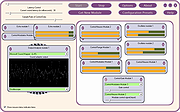 |
|
| Rosegarden v24.12 Rosegarden v24.12 The MIDI sequencer for Linux that features a rich understanding of music notation along with basic support for digital audio. Rosegarden is an easy-to-learn, attractive application that runs on Linux, ideal for composers, musicians, music students, and small studio or home recording environments. Features • MIDI and audio sequencer with unlimited tracks • Rich music notation editing capabilities • Large built-in database of real-world instruments to aid composers • Support for 100+ MIDI playback devices • Support for DSSI synth plugins Learn more about Rosegarden: Take the tour! Read the user documentation. Changes: v24.12 4 December 2024 Included in this release... ===== Bug Fixes ===== * LV2: Fix link problem with no gtk2. [2e168f0d] * LV2: Add lv2 check for GUI library ok. [9cb306b3] * Manage MIDI Banks and Programs dialog now allows the same bank MSB/LSB to be used for percussion and non-percussion banks on the same device. Bug #1692. * Fix wrong ports being assigned on file load. Bug #1687. [663099cc] * Fix autoscroll and highlighting behavior with multiple segments on a track. Bug #1672. * Fix missing scroll bar on Instrument Parameters Bank dropdown. Bug #1695. [295a2f7a] * Fix "turn repeats into copies" misses last segment. Bug #1696. [afcf2f0e] * Fix shortcut order ignored. Bug #1702. [b1272a6d] * Fix unexpected cursor position when moving from note to note on a bar with a clef or time signature. Bug #1704. [215b9d27] * Fix unexpected translation of bank ... |
 |
3,229 | Dec 17, 2024 Rosegarden Dev Team  |
|
| Sazanami v1.8.5.3 Sazanami v1.8.5.3 A free sound editor for Windows. You can edit sound files such as WAV or AIFF files. Features: ⦁ Uncompressed WAV files are opened instantly ⦁ Cut/copy/paste editing ⦁ Sampling rate conversion ⦁ Search for silent regions ⦁ Recording from sound devices (microphone, line-in etc.) ⦁ FLAC/MP3/Opus/Vorbis/WMA import/export ⦁ AAC import/export (Windows 7 or later) ⦁ CD audio track import ⦁ Spectrum/spectrogram display ⦁ Pitch-preserving speed control for playback ⦁ Miscellaneous audio effects (see below) The audio signal processing features, some of which might make Sazanami somewhat different from others, include: ⦁ The time scaling effect makes output for music preserving not only the sound's original pitch but also its stereo image, based on the phase vocoder technique and some complementary ones developed by the author. ⦁ The Reverb effect creates and uses simulation-derived FIR room impulse responses which have solid stereo coherency which cannot be achieved with IIR reverberation units. ⦁ Room impulse responses of large halls and other impulse responses in WAV files can be used as FIR filters. ⦁ The Click Removal effect tries to remove only instantaneous click noises and leave the other parts of the sound untouched, using a relatively slow but reliable method based on autoregressive modeling. ⦁ More Supported operating systems: Windows 11/10/8/7/Vista/XP Click here to visit the author's website. |
 |
2,772 | Oct 28, 2024 Narumi Watanabe  |
|
| sLyrics v1.0.3 sLyrics v1.0.3 sLyrics lets you search and download song lyrics from a huge database. It also allows you to search the text within the lyrics. The program uses the ChartLyrics API from the ChartLyrics website. Supported OS: Windows 7/8/10. Probably works, but not tested, on Windows XP/Vista. v1.0.3 - 2017-05-24 * Small tweaks now that the API is back online. Click here to visit the author's website. |
 |
4,654 | Dec 27, 2018 Jody Holmes  |
|
| Sonic Pi v3.3.1 Sonic Pi v3.3.1 Welcome to the future of music. Sonic Pi is a code-based music creation and performance tool. Simple enough for computing and music lessons. Powerful enough for professional musicians. Free to download with a friendly tutorial. Diverse community of over 1.5 million live coders. Learn to code creatively by composing or performing music in an incredible range of styles from Classical & Jazz to Grime & EDM. Brought to you by Sam Aaron and the Sonic Pi Core Team Originally created at the University of Cambridge Computer Laboratory. Sonic Pi is an Open Source Project released under the MIT License. Sonic Pi helps you engage students in Computing through music. Read how in the article 'Live Coding Education' Watch this introductory CAS TV interview with Sonic Pi creator Sam Aaron. Music Live Coding Sonic Pi is a new kind of musical instrument which enables exciting new learning pathways in the classroom. mehackit creative programming workshop with Sonic Pi Classroom Ready Sonic Pi was designed, implemented and developed with extensive classroom trials in close collaboration with teachers. Introduction for Teachers Creative Computing Sonic Pi comes with a scheme of work targetted for KS3 Computing developed in harmony with the new UK curriculum. Scheme of Work for Computing Lessons Full tutorial HERE Live Coding Performances Sonic Pi is a new kind of musical instrument. Watch how you can use it for live performances from ambient sets to dance music in nightclubs... Sonic Pi at TEDx "Sonic Pi lowers the barrier to entry for a creative experience with code..." Free Sonic Pi Book Sam Aaron, creator of Sonic Pi, has written this book to complement the built-in documentation. Master live loops, code drum breaks, compose your own melodies make random riffs and loops, learn to shape and sculpt sounds and much, much more... Click image to download book: This download is for the Windows version. If you need the MacOS version, download here. Click here to ... |
 |
4,397 | Apr 07, 2021 Sam Aaron  |
|
| Tab Writer v4.0.1 Tab Writer v4.0.1 Tab Writer, tablature writing software for windows 7, 8, and 10 was created as an alternative to writing Guitar and Bass tablature using a text editor. Designed to allow you to easily write tablature for four, five, six, seven, eight, and twelve string instruments. When you are done writing your tablature, you can save, edit, and print. New Features In Version 4.0 Improved functionality of the menu, and added Guitar and Bass selections for the number of strings This is the initial release of the new Tab Writer Version 4, additional features will be added in future releases, so check back often We hope you enjoy using this software, and we are open to suggestions for additional features Version 4.0.1 Minor bug fixes |
 |
5,382 | May 21, 2019 Dragonfire Software 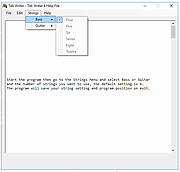 |
|
| Tuna+ 0.1.0 Tuna+ 0.1.0 Tuna+ is a little suite of helpful desktop tools to assist musicians. Tune your guitar, bass, saxophone, violin or any instruments. The metronome will come in handy for your daily practicing. I plan to add more features as I go... like the following: voice recorder (for quickly capturing musical ideas) 1-octave piano mini drum machine Tuna+ Manual: http://hiromorozumi.com/tunaplus/manual/tunaplus_manual.html Any feedback would be greatly appreciated! :) |
 |
5,368 | Feb 16, 2017 Hiro Morozumi 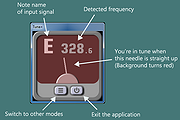 |
|
| TuxGuitar v1.5.4 TuxGuitar v1.5.4 TuxGuitar is a multitrack guitar tablature editor and player written in Java-SWT, It can open GuitarPro, PowerTab and TablEdit files. With TuxGuitar, you will be able to compose music using the following features Tablature editor Score Viewer Multitrack display Autoscroll while playing Note duration management Various effects (bend, slide, vibrato, hammer-on/pull-off) Support for triplets (5,6,7,9,10,11,12) Repeat open and close Time signature management Tempo management Imports and exports gp3,gp4 and gp5 files This download is for the Windows version. If you need the MacOS version, download here. If you need the Linux version, download here. Click here to visit the author's website. |
 |
6,191 | Jun 23, 2021 TuxGuitar  |
|
| Zen Chimes Classic v1.2 Zen Chimes Classic v1.2 Listen to relaxing wind chimes on your computer with hundreds of setting configurations. No need to install. Just unzip and run. |
 |
2,891 | May 21, 2021 Zen Dog Software  |
|
| Showing rows 1 to 43 of 43 | Showing Page 1 of 1 | 1 |
OlderGeeks.com Copyright (c) 2025