|
|

Your download link is at the very bottom of the page... always. |
Processed through Paypal No account required. |
Buy our over-priced crap to help keep things running.










|
|

Your download link is at the very bottom of the page... always. |
Processed through Paypal No account required. |










| File - Download OpenMPT v1.30.09.00 | ||||||||
| Description | ||||||||
|
A plea... Deanna and I have been running this site since 2008 and lately we're seeing a big increase in users (and cost) but a decline in percentage of users who donate. Our ad-free and junkware-free download site only works if everyone chips in to offset the revenue that ads on other sites bring in. Please donate at the bottom of the page. Every little bit helps. Thank you so much. Sincerely, your Older Geeks: Randy and Deanna Always scroll to the bottom of the page for the main download link. We don't believe in fake/misleading download buttons and tricks. The link is always in the same place. OpenMPT v1.30.09.00 OpenMPT is a powerful audio application that makes writing music fun, easy and efficient. A popular tracker software for Windows. OpenMPT (short hand for Open ModPlug Tracker) is completely free and allows you to create and play back some great music on your computer. 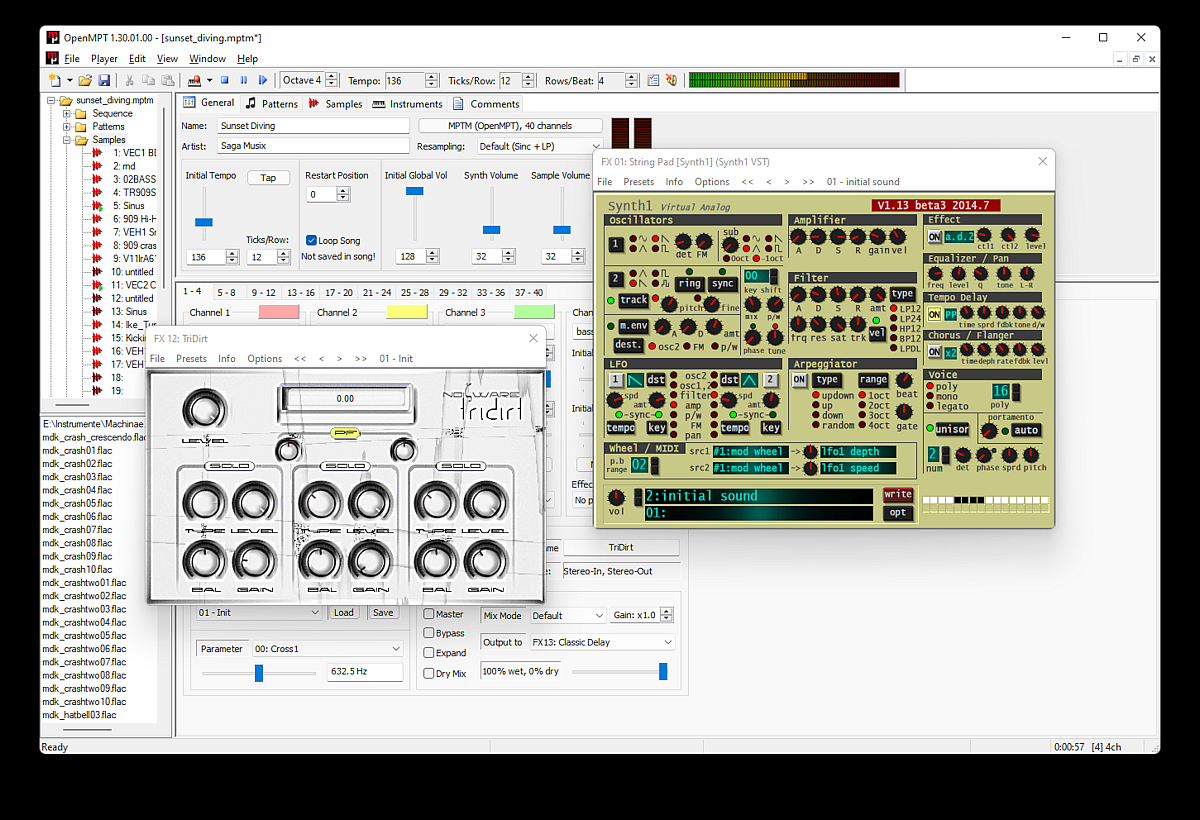 Based on the original ModPlug Tracker written by Olivier Lapicque, OpenMPT is free software, can import a wide variety of module formats and offers an intuitive, native GUI as well as advanced features such as VST plugins and ASIO output. In addition to its own song format, OpenMPT can natively edit Impulse Tracker, FastTracker, Scream Tracker and ProTracker module files. Features OpenMPT is being developed since 1997 (initially named ModPlug Tracker) and can be used as a "classic" sample-based tracker to edit and play your favourite tracked music, but also as a modern DAW with plugin support and other great features. Here, you can find some of the key features of the tracker. General Native and fast Windows GUI accessible by screen readers and suitable for blind users No installation needed, fully portable VST effects and VST instruments supported DirectX audio plugins (DMO effects) supported Fully configurable keyboard layout (OpenMPT comes with key maps in various flavours including Impulse Tracker and Fasttracker 2 style, as well as a Dvorak layout) - shortcuts can also be bound to MIDI CCs and note-on events. Support for multiple sequences ("songs") in one file - write entire soundtracks in one little module file! Support for custom tunings Suitable for live performances: Queue patterns, automate VST parameters using a MIDI keyboard, start and stop your modules with MIDI messages Decimal tempos are supported for perfect syncing with other sound sources. Templates can be used to quickly access often used combinations of samples, pattern, instrument, plugin, settings. Built-in OPL3 emulator. High compatibility with Impulse Tracker, Scream Tracker 3, Fasttracker 2 and ProTracker. Editor features True multiple document interface - open many modules at the same time and copy&paste between them! Tabbed layout Support for drag and drop in various places Fast access to various places through the treeview: Load modules, samples and instruments directly from the treeview's built-in file browser Up to 127 channels for editing (256 virtual channels) Two editor modes: MOD / XM and S3M / IT effect notation Many supported sample and instrument formats: WAV, FLAC, W64, PAT, S3I, SBI, AU, CAF, SMP, ITS, RAW, BRR, AIFF, 8SVX, MAUD, DLS, MSS, SBK, SF2, SF3, SF4, XI, ITI, SFZ, Ogg, Opus, MP3 and more through Media Foundation codecs! A versatile sample editor with useful features like sample normalization, DC offset removal, phase inversion, amplification, high-quality resampling, etc You can even draw your own samples using the mouse! Record live from your MIDI keyboard directly into the patterns or send pattern notes to any external MIDI device Automate VST plugins directly from the patterns and write automation data directly into the pattern when turning the knobs on your VST interface Edit one module in multiple windows, e.g. on several monitors Audio output Output via WASAPI, WaveOut, low-latency ASIO, and WaveRT Up to 192 kHz, 32-Bit, quad surround Several resampling algorithms are available Built-in global equalizer to correct for sound system deficiencies Supported file formats Loading Modules Composer 669 / UNIS 669 (669) ASYLUM Music Format / DSMI Advanced Music Format (AMF) Extreme's Tracker / Velvet Studio (AMS) CDFM / Composer 670 (C67) Digi Booster Pro (DBM) Digi Booster (DIGI) X-Tracker (DMF) DSIK Format (DSM) Digital Symphony (DSym) Digital Tracker / Digital Home Studio (DTM) Farandole Composer (FAR) Davey W. Taylor's FM Tracker (FMT) General Digital Music (GDM) Ice Tracker / SoundTracker 2.6 (ICE / ST26) Imago Orpheus (IMF) Impulse Tracker (IT) Impulse Tracker Project (ITP) Jazz Jackrabbit 2 Music (J2B) SoundTracker and compatible (M15 / STK) DigiTrakker (MDL) OctaMED (MED) MO3 compressed modules (MO3) ProTracker / NoiseTracker / etc. 1 - 99 channels (MOD) OpenMPT (MPTM) MadTracker 2 (MT2) MultiTracker (MTM) Psycho Pinball / Micro Machines 2 music format (MUS) Oktalyzer (OKT) OggMod-compressed XM files (OXM) Disorder Tracker 2 (PLM) Epic Megagames MASI (PSM) ProTracker 3.6 IFF (PT36) PolyTracker (PTM) Scream Tracker 3 (S3M) SoundFX / MultiMedia Sound (SFX / SFX2 / MMS) Scream Tracker 2 (STM) Scream Tracker Music Interface Kit (STX) SoundTracker Pro 2 (STP) Symphonie / Symphonie Pro (SymMOD) UltraTracker (ULT) Unreal Music Package (UMX) Mod's Grave (WOW) FastTracker 2 (XM) Compressed modules in ZIP / LHA / RAR / GZ archives Other MIDI (MID) - OpenMPT is not a MIDI editor, though. Uncompressed Wave (WAV) Saving Modules Impulse Tracker (IT) ProTracker 1 - 99 channels, 31 samples (MOD) OpenMPT (MPTM) ScreamTracker 3 (S3M) FastTracker (XM) Rendering / Exporting Lossless PCM and Float Audio up to 192 KHz, 32-bit, quad surround (WAV, FLAC, AU, RAW) Opus, Ogg Vorbis and MPEG-1 Audio Layer III (MP3) MIDI (MID) OpenMPT Release Notes 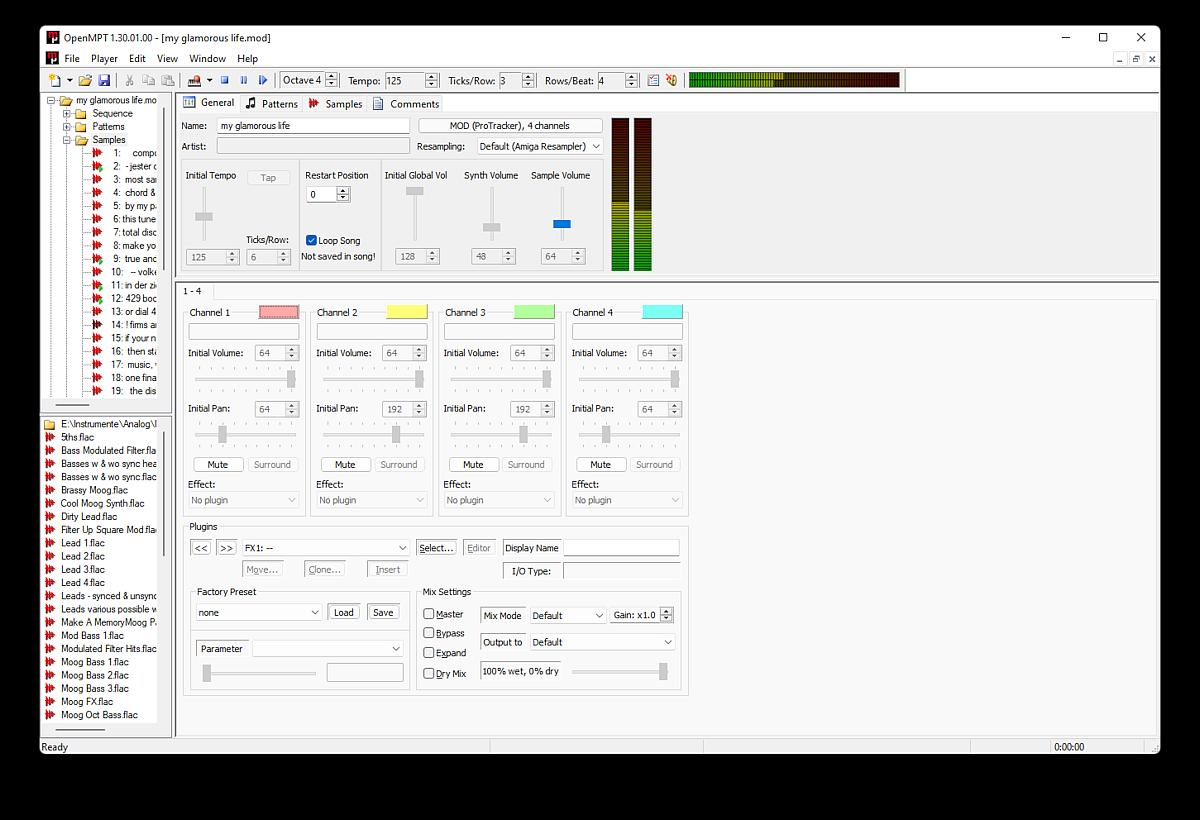 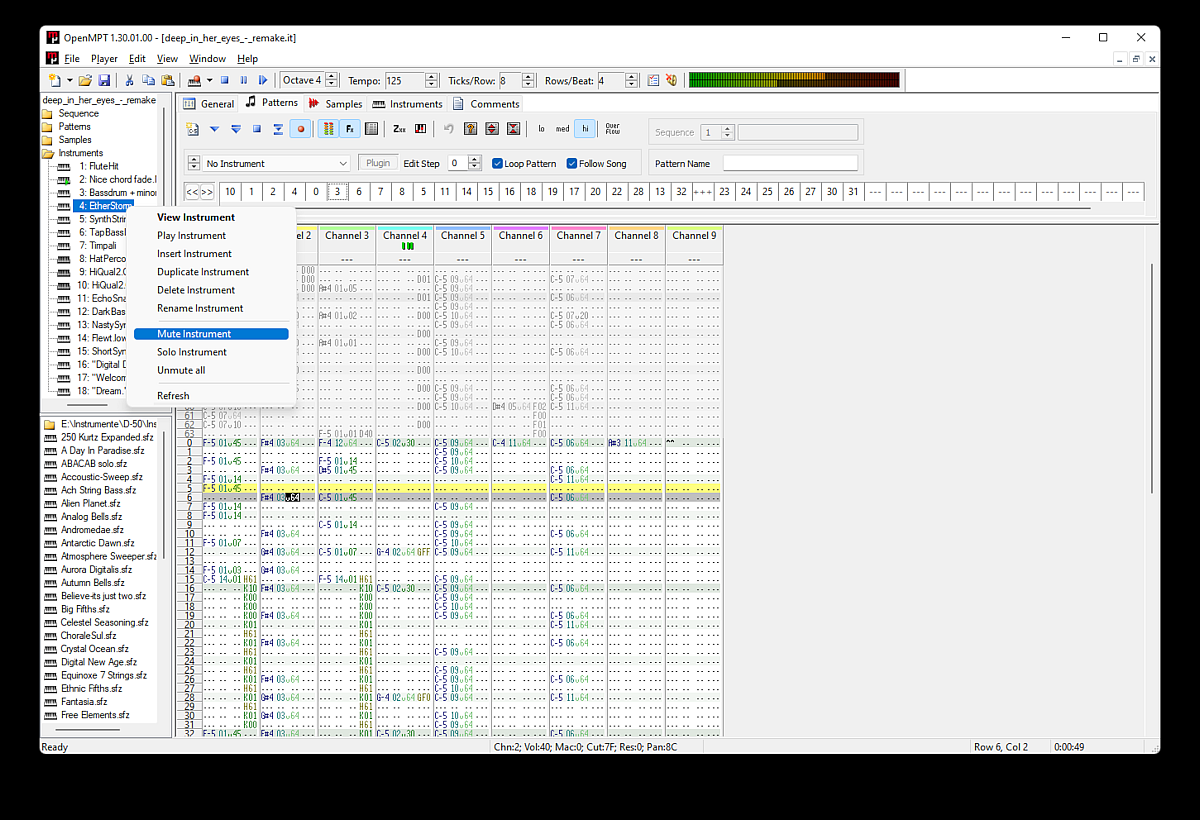 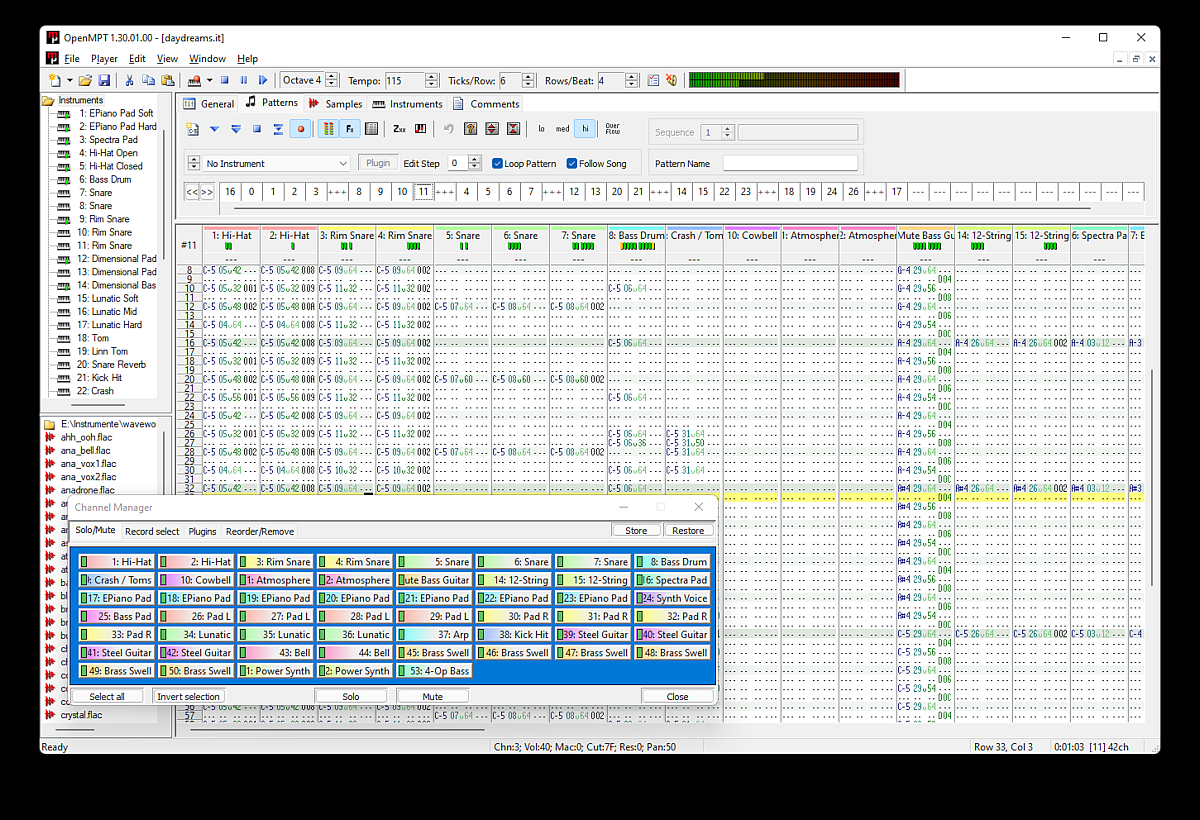 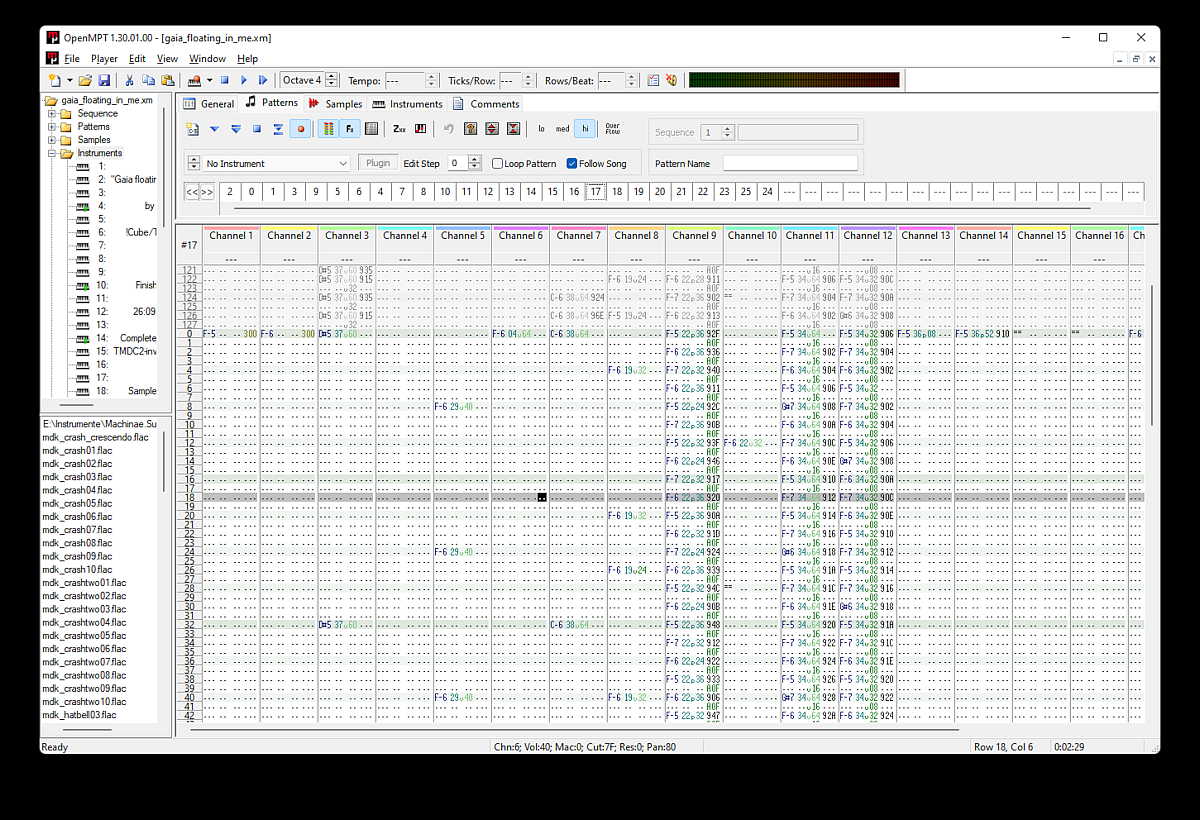 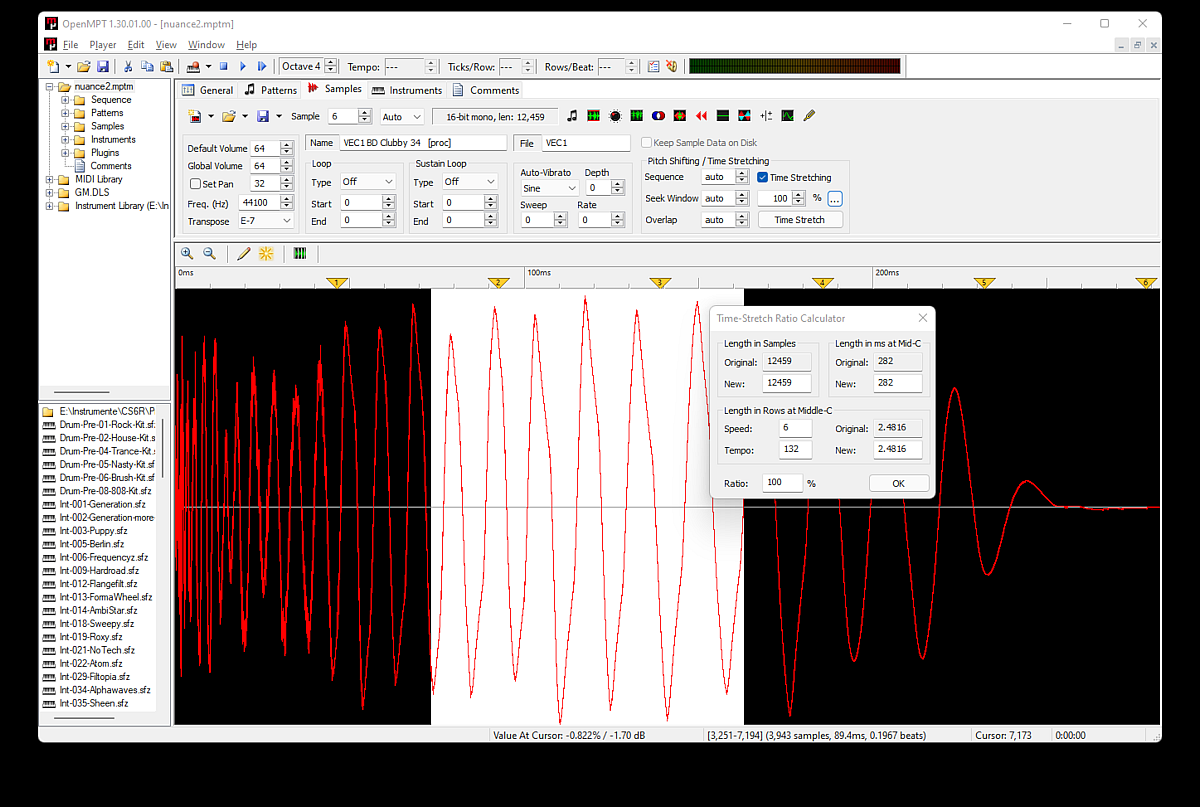 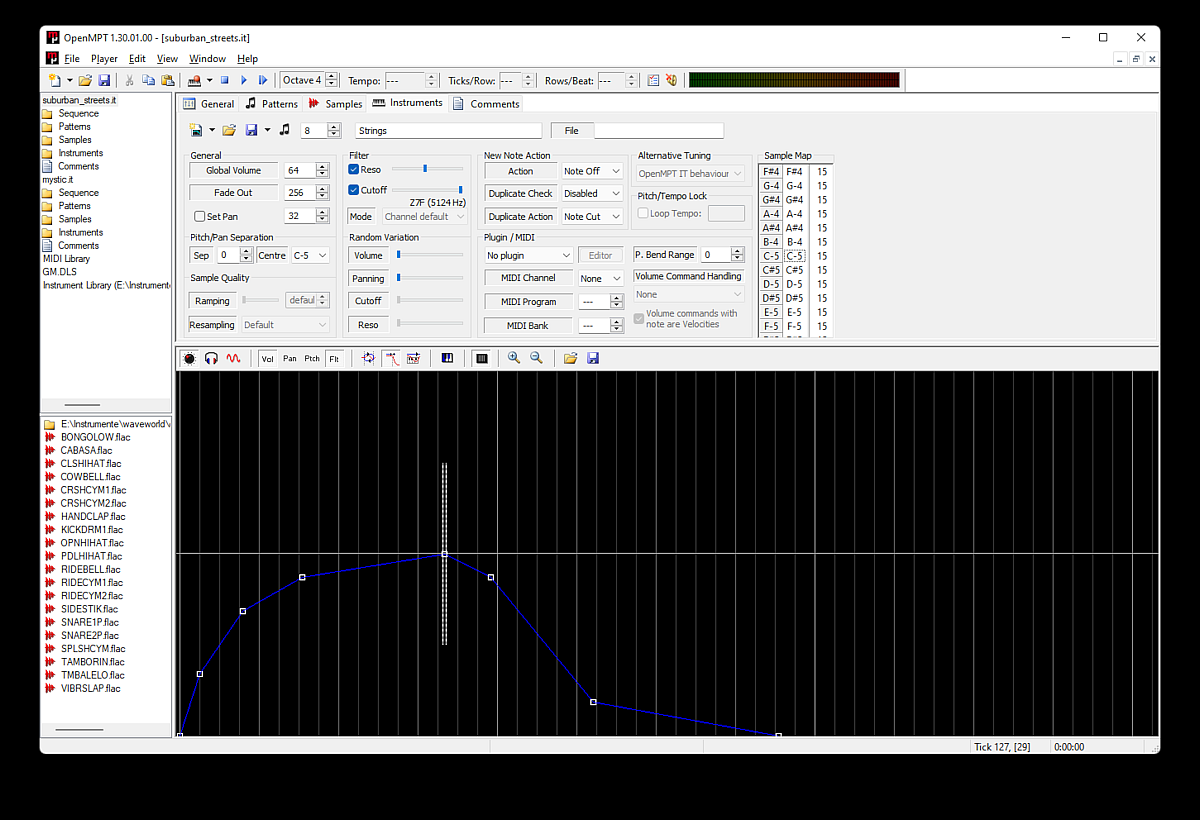 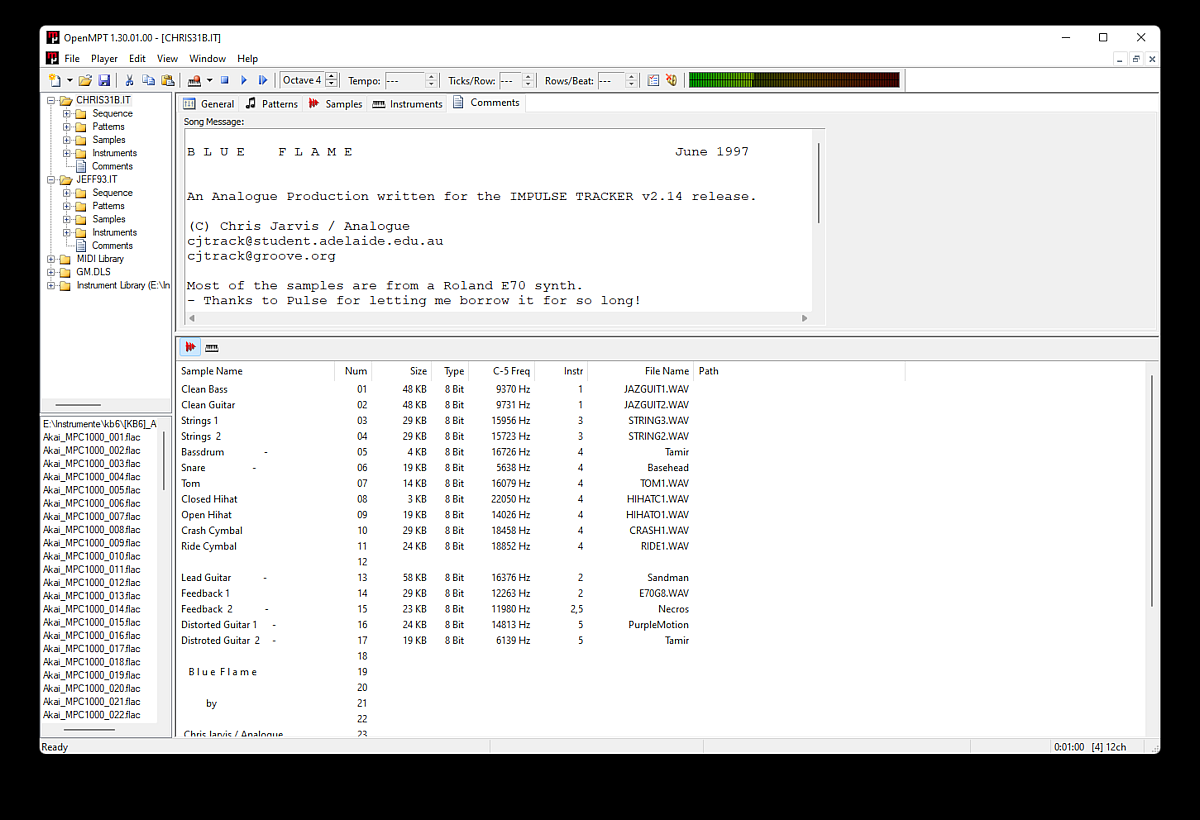 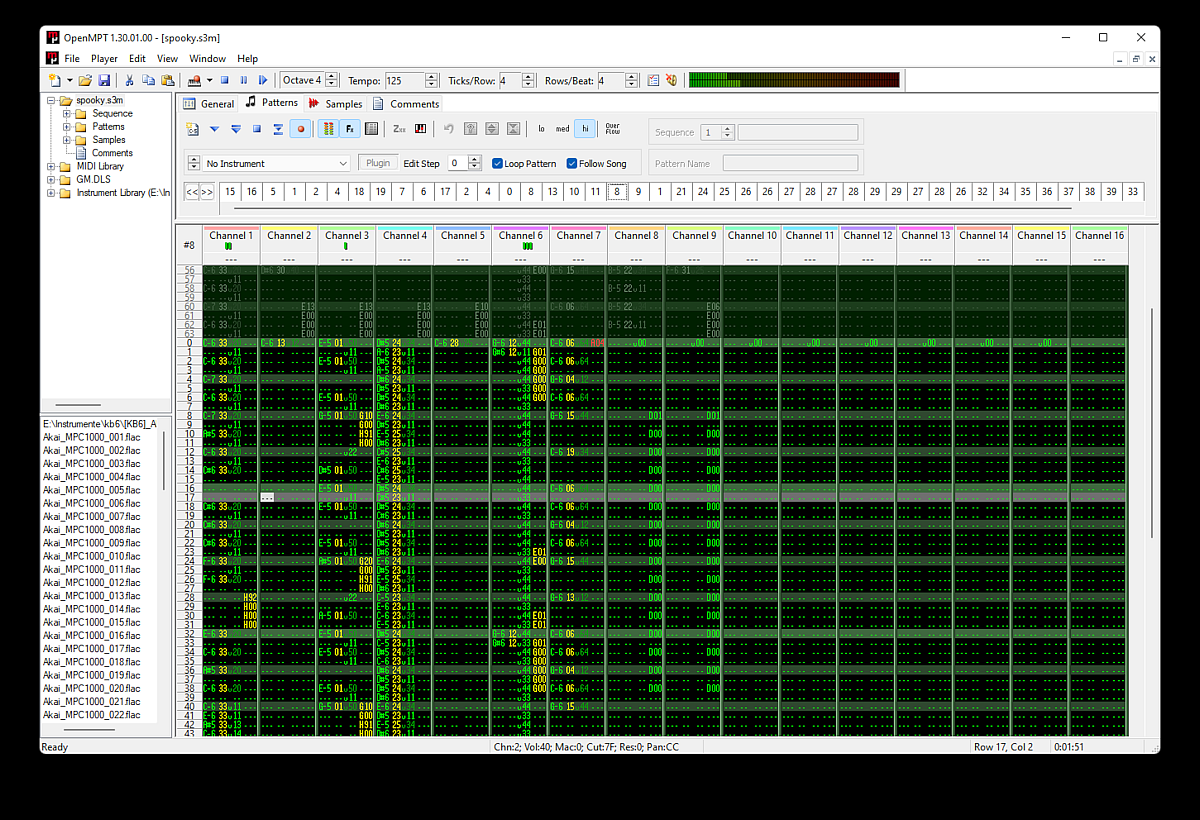 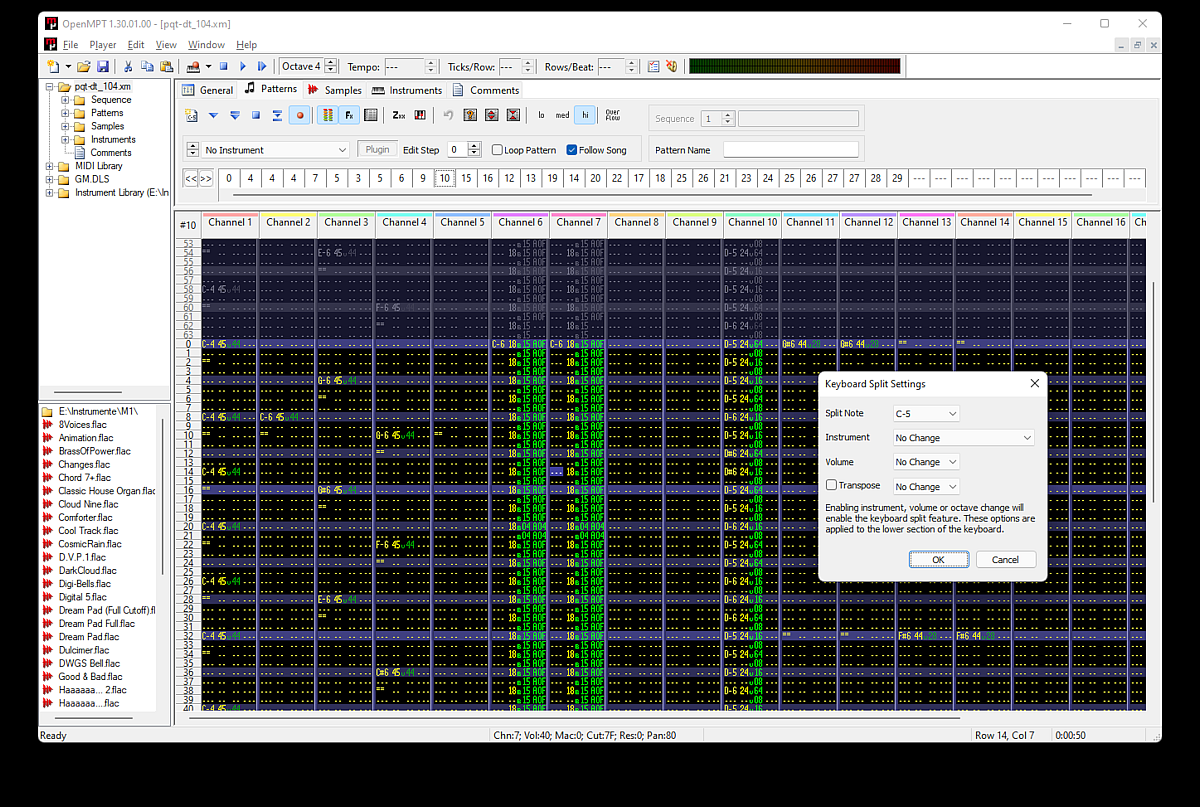 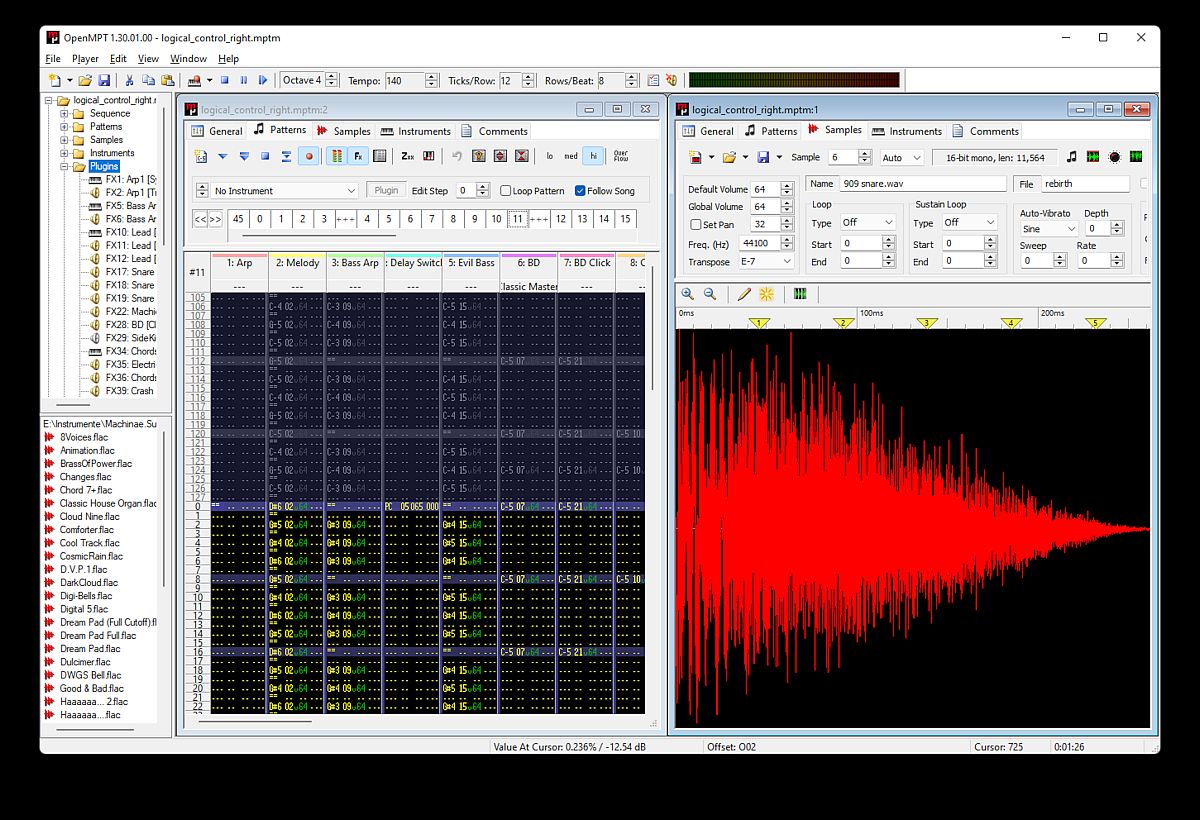 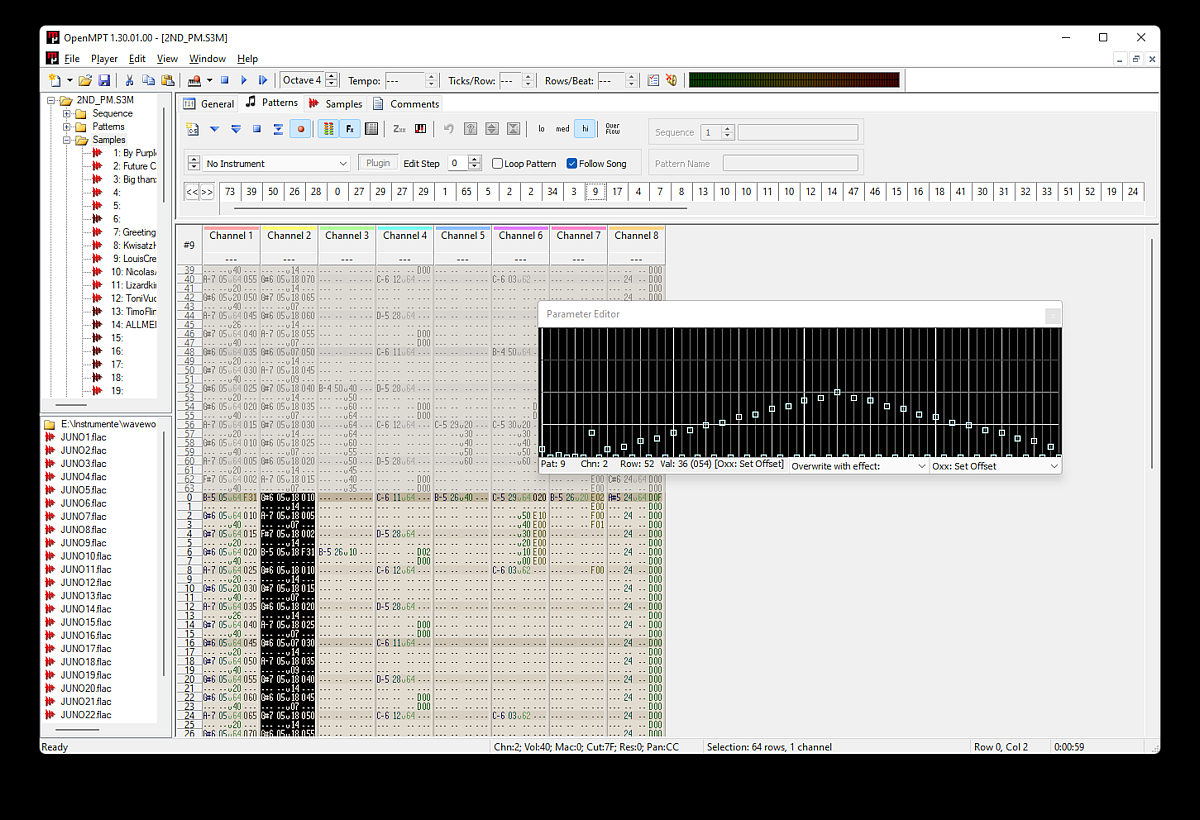 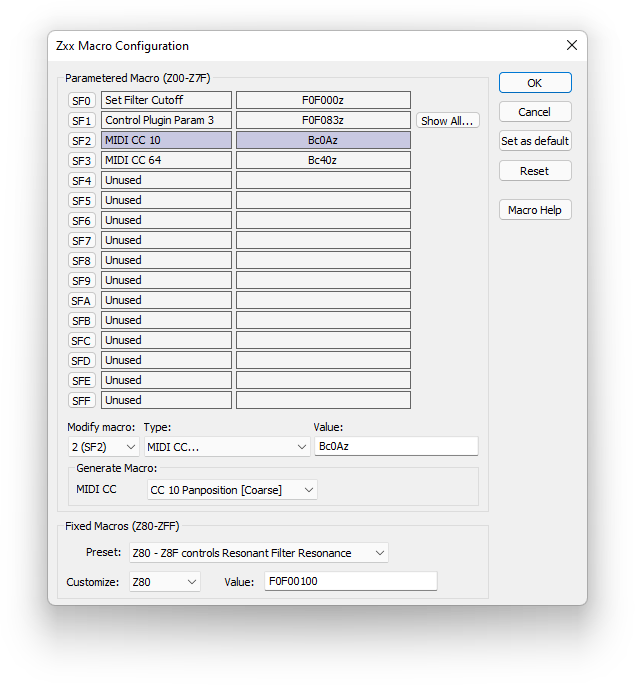 This download is for the Windows 64bit portable version. Windows 10 / Wine 1.8 or newer, 64-bit CPU All other download assets are below: Windows: Windows 10 / Wine 1.8 or newer, SSE2-capable CPU Windows 10 or newer, ARM CPU Windows 10 or newer, 64-bit ARM CPU Windows 7 SP 1 / Wine 1.8 or newer, SSE2-capable CPU Windows 7 SP 1 / Wine 1.8 or newer, 64-bit CPU Click here to visit the author's website. Continue below for the main download link. |
||||||||
| Downloads | Views | Developer | Last Update | Version | Size | Type | Rank | |
| 3,925 | 9,734 | openmpt.org <img src="https://www.oldergeeks.com/downloads/gallery/thumbs/OpenMPT11_th.png"border="0"> | Jan 10, 2023 - 12:38 | 1.30.09.00 | 11.83MB | ZIP |  , out of 43 Votes. , out of 43 Votes. |
|
| File Tags | ||||||||
| OpenMPT v1.30.09.00 | ||||||||
|
Click to Rate File Share it on Twitter → Tweet
|