|
|

Your download link is at the very bottom of the page... always. |
Processed through Paypal No account required. |
Buy our over-priced crap to help keep things running.










|
|

Your download link is at the very bottom of the page... always. |
Processed through Paypal No account required. |










| File - Download Phonascus 5.3.1 | ||||||||
| Description | ||||||||
|
A plea... Deanna and I have been running this site since 2008 and lately we're seeing a big increase in users (and cost) but a decline in percentage of users who donate. Our ad-free and junkware-free download site only works if everyone chips in to offset the revenue that ads on other sites bring in. Please donate at the bottom of the page. Every little bit helps. Thank you so much. Sincerely, your Older Geeks: Randy and Deanna Always scroll to the bottom of the page for the main download link. We don't believe in fake/misleading download buttons and tricks. The link is always in the same place. Phonascus 5.3.1 Phonascus is a totally free program for studying music theory that allows you to focus on specific skills and exercises, on both theory and aural training. The different activities can be customized to meet your needs. Phonascus allows you to work at your own pace, providing interactive feedback until mastery of each concept is achieved. Phonascus aims to create, as a community, the best free program for music students, to help them in their studies. Phonascus has no commercial purpose and, so, it is licensed under the GNU General Public License, meaning you can use it for free and that you have the right to access the source code and modify it if you like. No cost for you and no time wasted on garbage like registration codes, copy protection or advertisements. Features of LenMus Phonascus Phonascus, from Latin "the teacher of music", is a music education software that you can use to practice your music reading skills, improve your aural recognition abilities, or just learn the fundamental principles of music theory and language. And it includes an score editor, so that you can write your own scores. LenMus is useful for aural training Musical dictation is difficult for students. It is practically impossible to do aural training to recognize intervals, chords, scales and tonality without a teacher who plays exercises on piano. LenMus Phonascus is always there to help you. And you don't need to have a piano at home! The following exercises are included: Comparison of intervals. Identification of intervals. Identification of notes. Identification of chords. Identification of scales. Identification of cadences. Identification of tonality. And the exercises are fully customizable, to allow you to trim the exercise to your study level or to focus on those points in which you are having difficulties. For instance, if you have trouble to distinguish between sixths and sevenths intervals, you can configure the intervals identification exercise to use only these two intervals. LenMus is useful to practise music theory concepts LenMus Phonascus allows you to practice specific skills and exercises. The different activities can be customized to meet your needs. Phonascus allows you to work at your own pace, providing interactive feedback until mastery of each concept is achieved. Phonascus includes exercises on: Identifying and building key signatures. Building and spelling intervals. Identifying scales. Identifying chords. Identifying cadences. Music reading: scores composed by the program. Never repeated. Clefs reading These exercises are also fully customizable, to allow you to focus on those points in which you are having difficulties or to trim the exercise to your study level. LenMus has other interesting features Use it in your classroom An option to do exercises in teams is included: two answer counters are displayed and each new problem is assigned to a different team. The Leitner learning methodology is included in some exercises. In other programs exercises were not based on any particular learning methodology. Questions are selected just at random and no student performance data was saved. LenMus Phonascus includes support in some exercises for a spaced repetition learning technique, also known as Leitner method or flashcards method. A database to save user data about exercises and answers has already been added and I have started to modify exercises to include four working modes: 'learning', 'practising', 'exam' and 'quiz' In 'learning' mode the program analyses your answers and schedule questions to systematically covering all the subject and to focus on those questions that are troubling you. This mode is the most systematic one and asked questions are adapted your learning needs, to minimize your study time and optimise your learning rate. Your performance data is saved and the next time you return again to the exercise, the program takes care of asking questions to ensure an optimal learning path. The result is, ideally, a reduction in the amount of time needed to study a subject and the assurance that the subject has been systematically reviewed. This mode is based on the 'spaced repetition' or 'Leitner method'. In 'practising' mode the program uses your performance data, saved in learning mode, to choose questions. It selects questions at random but giving more probability to those that are troubling you. Your performance data in this mode is not saved. This mode is useful when you have finished your daily assignment and you would like to practise more. In 'exam' mode, neither your saved performance data not your answers to previous questions are taken into account to formulate the next question. At any moment, all possible questions have the same probability of being asked. This mode is useful for testing your knowledge before taking an examination, but is less useful for learning. The 'quiz' mode is similar to the 'exam' mode but two answer counters are displayed and questions are accounted in both counters: one in first counter and the next one in the second counter. This mode is useful to work in pairs or in teams at classroom. 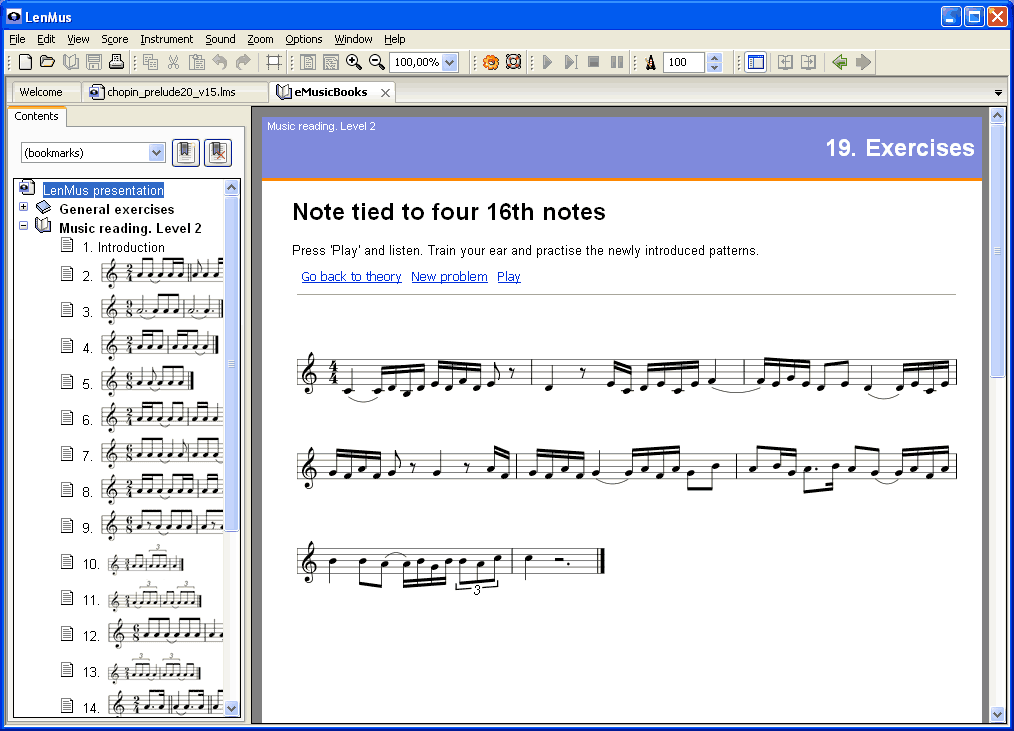 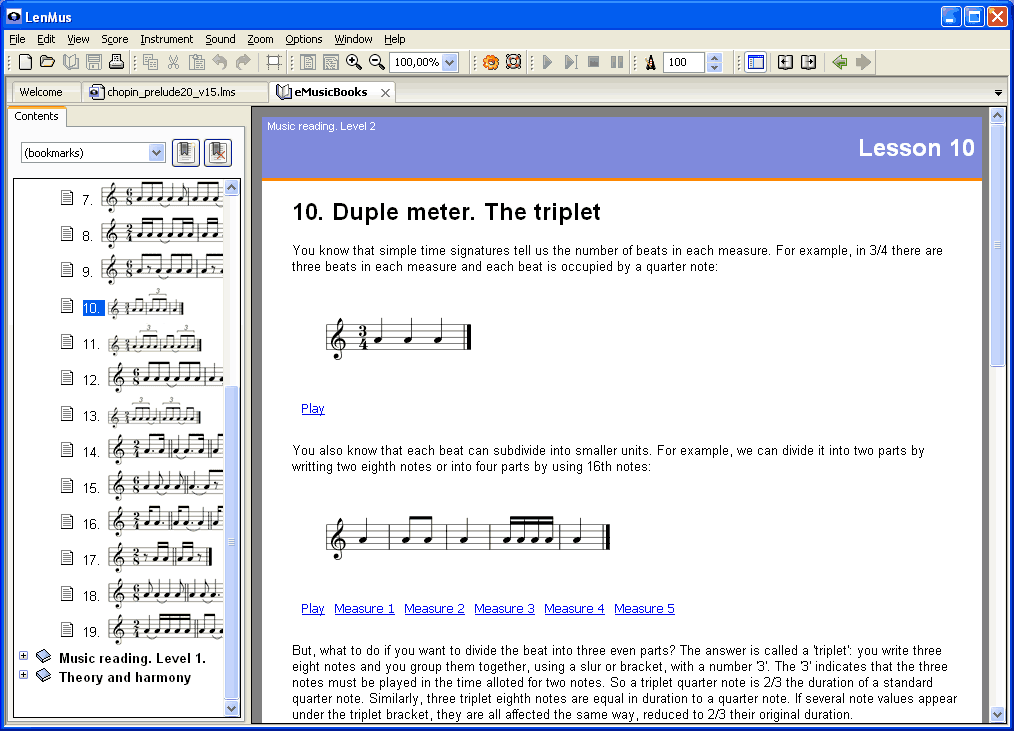 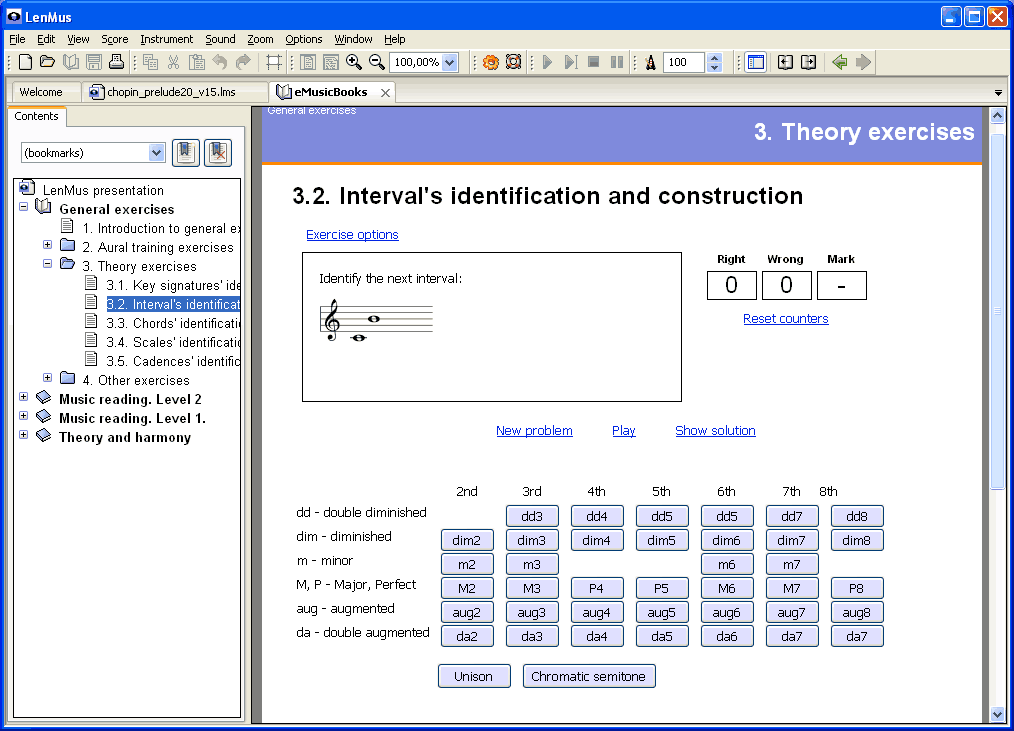 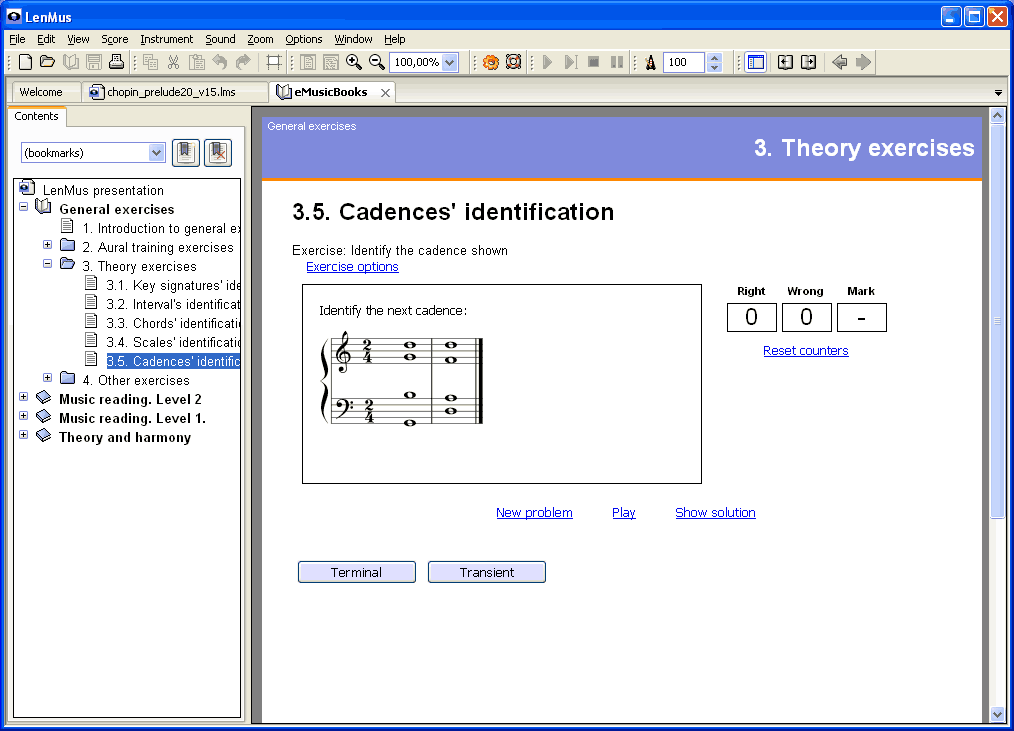 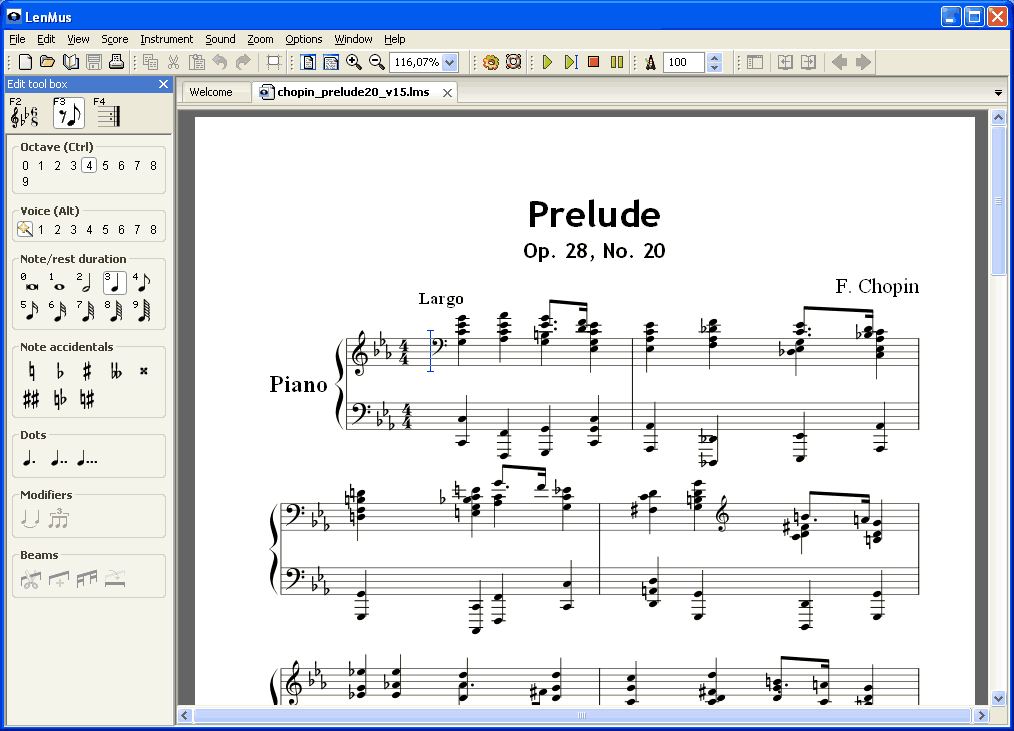
Continue below for the main download link. |
||||||||
| Downloads | Views | Developer | Last Update | Version | Size | Type | Rank | |
| 6,328 | 12,111 | Cecilio Salmerón <img src="http://www.oldergeeks.com/downloads/gallery/thumbs/PantSolfeo_full1_th.png"border="0"> | Aug 31, 2015 - 01:25 | 5.3.1 | 14.39MB | EXE |  , out of 54 Votes. , out of 54 Votes. |
|
| File Tags | ||||||||
| Phonascus 5.3.1 | ||||||||
|
Click to Rate File Share it on Twitter → Tweet
|