|
|

Your download link is at the very bottom of the page... always. |
Processed through Paypal No account required. |
Buy our over-priced crap to help keep things running.










|
|

Your download link is at the very bottom of the page... always. |
Processed through Paypal No account required. |










| Files | ||||
| File Name | Rating | Downloads | ||
| Crossword Designer v1.6 Crossword Designer v1.6 Free program to design crossword puzzles. A tool to help you design crosswords by hand, though there are automated functions to suggest words, or even fill in grids. You create a grid, add clues by hand, then use the cut and paste tools to transfer to a wordprocessing or other desktop publishing package. So a nice tool for education, if you're running a club magazine or parish newsletter, or similar use. You can transfer files in the semi-standard xpf format, supported by some other crossword-editing software. Basic use Crossword Designer is very simple to use. Use the arrow keys or the mouse to move the green square cursor over the crossword, then press a letter key to generate a letter, the space key to generate a space, or the delete/backspace key to generate a black square. Numbering and clue numbering is done automatically. When you are happy with the grid, fill in the clues. To create crosswords with a theme, for example on the reading of the day for a church magazine, the hand-generated method is probably the best way. Auto fill Crossword construction software wouldn't be crossword construction software without an auto-fill method. Crosword Designer lets you choose the word difficulty level. It then auto-fill any empty spaces on the grid, when you select "Fill grid" from the edit menu. English-style crosswords usually auto-fill almost instantaneously. American-style grids with densely-interlocking words are much more challenging. Try to choose a grid which has separate regions with only one or two connections between them, and not too many long words. Or try filling in some of the longer words, which you have to do for "theme" entries anyway. Also, set the word difficulty to "very rare". This will generate a crossword with some very obscure words, which is a feature of American-style ... |
 |
2,129 | Aug 01, 2022 Malcolm McLean 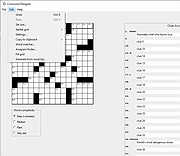 |
|
| Dead Deer v3.12.85.2023 Dead Deer v3.12.85.2023 3D modeler, 3D game maker, 3D demo maker. 3D modeler, 3D game maker, 3D demo maker. A powerfull tool to modelise and create games. Scripting language allows you to code interactions in pseudo-C with the animation and synthetize your own rendering with own-made shaders. Support for: FBX, BLEND, GLTF, OBJ, 3DS, DAE, X, XML, ASC, PLY... Support for: Direct3D9 (SM3). Direct3D10 (SM4). Direct3D11 (SM5). Direct3D12 (SM5). OpenGL and GLSL. GLES and GLES20. METAL for OSX and iOS. Retina, UHD. Features: 3D Game Making Demo Making Direct3D OpenGL Metal Google VR Steam VR Open VR Oculus Web ASM UWP This download is for the Windows version. If you need the MacOS version, download here. If you need the MacOS Silicone version, download here. If you need the Linux version, download here. If you need the Linux ARM64 version, download here. Click here to visit the author's website. |
 |
5,636 | Mar 09, 2023 Laurent Cancι  |
|
| Fantasia Archive v0.1.11 Fantasia Archive v0.1.11 An offline and free world-building and writing tool packed to the brim with helpful features for any game-master, writer, or world-builder! Fantasia Archive (or FA for short) is an offline, free software that was created as a reaction to the lack of proper offline world-building and writing tools as most of such programs focus almost entirely on just writing instead of on the world-building and all intricacies it brings. This is what sets FA apart: The focus on the structure of ones works and relationships of all parts of it to each other instead of solely focusing on the writing experience itself. Features: A broad set of predefined document types ranging from obvious choices like Chapters and Characters to details like Languages and Currencies. A large set of predefined, unique informational fields for each document type, which should cover a vast majority of the world-building needs of most authors. A fully integrated two-way relationship support across multiple fields and post-types. This means that if you for example mark character A as a friend of character B, then character B also gets automatically updated as a friend of character A. Both automatic and custom ordering of documents. Custom coloring of documents. Full Tag support. Infinite hierarchical support in the object hierarchical tree, which translates to infinite, user-defined custom categories or any hierarchical depth. A proper, fully serviceable dark mode that isnt just an afterthought. Sophisticated, powerful, and very detailed search system for documents. Offline import/export functionality for your projects, which allows for portability between different instances of ... |
 |
1,302 | Jun 14, 2023 Elvanos Takashi  |
|
| Game Extractor v3.14 Game Extractor v3.14 Open and edit the archive files used in over 4000 games. Reads and writes archives used in many popular games. Great for mod development and game translations. Supports over 4000 games, with more games added through small plugins. Also shows file previews and converts them to different formats. Features Plugins for reading and writing 4000+ game archives. Supports games from many platforms including PC, XBox, and PlayStation. Extract, replace, and rename files in existing archives. Add and remove files from existing archives, or create new archives from scratch. Previews of common formats including images, audio, and 3D mesh files. Convert previews into different formats. Format scanner, for finding files in unknown and unsupported archives. Use MexCom3 scripts to read and write additional archives, or create your own scripts. Hex viewer for displaying information about unknown files. View archive contents as a table, tree, or a list of thumbnail images. For install instructions Readme_GameExtractor.txt This download is for the Windows installer version. If you need the Windows portable version, download here. Click here to visit the author's website. |
 |
3,207 | Oct 11, 2022 watto studios 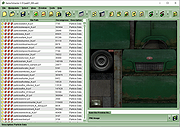 |
|
| GB Studio (Fedora) v1.0.0 GB Studio (Fedora) v1.0.0 A free and easy to use retro adventure game creator for the Gameboy. Create Real ROM files Run your games on any compatible emulator, if you've got a flash cart you can play them on a real console! Simple Setup No complicated dependencies to install, just a single application with everything you need to get started. No knowledge required Simple visual scripting means you don't need to have made a game already. GB Studio also hides much of the complexity in building GB games so you can concentrate on telling a great story. Build for the web GB Studio comes with a web based emulator that even works great on mobile. You can quickly export your games to play in a browser or even upload to Itch.io. Visual game builder with no programming knowledge required. Design your graphics in any editor that can output PNG files e.g. Photoshop, Tiled, Aseprite. Example project included to get started right away. Make top down 2D JRPG style adventure games. Build real GB Rom files which can be played in an emulator or on device using USB Carts. Build a HTML5 playable game that also works on mobile and can deployed to any webserver or uploaded to Itch.io. Built for macOS, Windows and Linux. Supports both macOS light and dark mode. Includes the full tools that were used to build Untitled GB Game, free to play on Itch.io. Read the documentation HERE. Click here to visit the author's website. |
 |
4,404 | Apr 24, 2019 Chris Maltby  |
|
| GB Studio (MacOS) v1.0.0 GB Studio (MacOS) v1.0.0 A free and easy to use retro adventure game creator for the Gameboy. Create Real ROM files Run your games on any compatible emulator, if you've got a flash cart you can play them on a real console! Simple Setup No complicated dependencies to install, just a single application with everything you need to get started. No knowledge required Simple visual scripting means you don't need to have made a game already. GB Studio also hides much of the complexity in building GB games so you can concentrate on telling a great story. Build for the web GB Studio comes with a web based emulator that even works great on mobile. You can quickly export your games to play in a browser or even upload to Itch.io. Visual game builder with no programming knowledge required. Design your graphics in any editor that can output PNG files e.g. Photoshop, Tiled, Aseprite. Example project included to get started right away. Make top down 2D JRPG style adventure games. Build real GB Rom files which can be played in an emulator or on device using USB Carts. Build a HTML5 playable game that also works on mobile and can deployed to any webserver or uploaded to Itch.io. Built for macOS, Windows and Linux. Supports both macOS light and dark mode. Includes the full tools that were used to build Untitled GB Game, free to play on Itch.io. Read the documentation HERE. Click here to visit the author's website. |
 |
4,415 | Apr 24, 2019 Chris Maltby  |
|
| GB Studio (Ubuntu) v1.0.0 GB Studio (Ubuntu) v1.0.0 A free and easy to use retro adventure game creator for the Gameboy. Create Real ROM files Run your games on any compatible emulator, if you've got a flash cart you can play them on a real console! Simple Setup No complicated dependencies to install, just a single application with everything you need to get started. No knowledge required Simple visual scripting means you don't need to have made a game already. GB Studio also hides much of the complexity in building GB games so you can concentrate on telling a great story. Build for the web GB Studio comes with a web based emulator that even works great on mobile. You can quickly export your games to play in a browser or even upload to Itch.io. Visual game builder with no programming knowledge required. Design your graphics in any editor that can output PNG files e.g. Photoshop, Tiled, Aseprite. Example project included to get started right away. Make top down 2D JRPG style adventure games. Build real GB Rom files which can be played in an emulator or on device using USB Carts. Build a HTML5 playable game that also works on mobile and can deployed to any webserver or uploaded to Itch.io. Built for macOS, Windows and Linux. Supports both macOS light and dark mode. Includes the full tools that were used to build Untitled GB Game, free to play on Itch.io. Read the documentation HERE. Click here to visit the author's website. |
 |
4,333 | Apr 24, 2019 Chris Maltby  |
|
| GB Studio (Windows) v1.0.0 GB Studio (Windows) v1.0.0 A free and easy to use retro adventure game creator for the Gameboy. Create Real ROM files Run your games on any compatible emulator, if you've got a flash cart you can play them on a real console! Simple Setup No complicated dependencies to install, just a single application with everything you need to get started. No knowledge required Simple visual scripting means you don't need to have made a game already. GB Studio also hides much of the complexity in building GB games so you can concentrate on telling a great story. Build for the web GB Studio comes with a web based emulator that even works great on mobile. You can quickly export your games to play in a browser or even upload to Itch.io. Visual game builder with no programming knowledge required. Design your graphics in any editor that can output PNG files e.g. Photoshop, Tiled, Aseprite. Example project included to get started right away. Make top down 2D JRPG style adventure games. Build real GB Rom files which can be played in an emulator or on device using USB Carts. Build a HTML5 playable game that also works on mobile and can deployed to any webserver or uploaded to Itch.io. Built for macOS, Windows and Linux. Supports both macOS light and dark mode. Includes the full tools that were used to build Untitled GB Game, free to play on Itch.io. Read the documentation HERE. Click here to visit the author's website. |
 |
4,474 | Apr 24, 2019 Chris Maltby  |
|
| Godot Engine v4.4 Godot Engine v4.4 A free, all-in-one, cross-platform game engine that makes it easy for you to create 2D and 3D games. Intuitive scene-driven design Coding tools that fit your needs Specialized 2D workflow for games and apps Simple yet powerful 3D engine Cross-platform support with one project Completely open and free This download is for the Windows 64bit .NET version. All other download assets are below: Windows: Godot_v4.4-stable_mono_win32.zip Godot_v4.4-stable_mono_windows_arm64.zip Godot_v4.4-stable_win32.exe.zip Godot_v4.4-stable_win64.exe.zip Godot_v4.4-stable_windows_arm64.exe.zip macOS: Godot_v4.4-stable_macos.universal.zip Godot_v4.4-stable_mono_macos.universal.zip Linux: Godot_v4.4-stable_linux.x86_64.zip Godot_v4.4-stable_linux.x86_32.zip Godot_v4.4-stable_linux.arm64.zip Godot_v4.4-stable_linux.arm32.zip Godot_v4.4-stable_mono_linux_x86_64.zip Godot_v4.4-stable_mono_linux_x86_32.zip Godot_v4.4-stable_mono_linux_arm64.zip Godot_v4.4-stable_mono_linux_arm32.zip Android: Godot_v4.4-stable_android_editor.apk Export templates: Godot_v4.4-stable_export_templates.tpz Godot_v4.4-stable_mono_export_templates.tpz Click here to visit the author's website. |
 |
4,242 | Mar 04, 2025 Juan Linietsky/Ariel Manzur  |
|
| Lgck Builder: Game Construction Kit v0.6.0.8 Lgck Builder: Game Construction Kit v0.6.0.8 Lgck Builder: Game Construction Kit provides a unique development environment that can be easily used by novice and seasoned game creators to get the best results quickly. Our approach is different because the philosophy is geared toward simplicity and re-usability. Quick 5 minute tutorial Features Tile-Free Design Object Oriented Crossplatform Programming is optional Support multiple layers for background Click here to visit the author's website. |
 |
4,959 | Nov 29, 2019 cfrankb  |
|
| Magic Assistant v1.5.1 Magic Assistant v1.5.1 A free, multi-platform application for "Magic: The Gathering" players in different activities related to the game. Includes Card Browser, Library Organizer, Deck Builder and MTG Tournament Manager. Comes with MTG cards database. Features advanced cards search and filtering deck builder with deck charts deck play simulation random booster pack generator card prices from retailer or user's card collections organizer card import from multiple formats and raw cvs files tournament scheduler and score keeper automatic magic card sets updates Card Organizer helps to organize cards and search for cards. Currently supports card browsing and filtering, organizing cards into personal library and decks (aka deck builder). For decks analysis it provides mana curve chart, type distribution chart, color chart, deck play test(draw). To practice sealed deck building you can create booster packs for chosen set (and use them to build a deck). Application comes with predefined database but can be updated to latest released set (or any other set) using cards updates feature. Tool comes with embedded help browser, also Magic Assistant Documentation available online. See Features page for more details. Tournament Organizer is designed to help with home/unofficial MTG tournaments - it provides several tournament schedulers including round-robin, Swiss (standard for MTG tournaments), elimination, random and so on. Also keeps players score/rank between tournaments. This download is for the Windows version. If you need the MacOS version, download here. If you need the Linux version, download here. Click here to visit the author's website. |
 |
1,877 | Oct 05, 2022 Alena Laskavaia  |
|
| Microsoft Kodu Game Lab v1.5.53.0 Microsoft Kodu Game Lab v1.5.53.0 Kodu is a new visual programming language made specifically for creating games. It is designed to be accessible for children and enjoyable for anyone. The visual nature of the language allows for rapid design iteration using only an Xbox game controller for input (mouse/keyboard input is also supported). Kodu lets kids create games on the PC and Xbox via a simple visual programming language. Kodu can be used to teach creativity, problem solving, storytelling, as well as programming. Anyone can use Kodu to make a game, young children as well as adults with no design or programming skills. Since Kodu's introduction in 2009, we have visited the White House, teamed up with great groups like NCWIT and DigiGirlz, inspired academic research and been the subject of a book (Kodu for Kids). Kodu for the PC is available to download for free. Kodu for the Xbox is also available in the USA on the Xbox Marketplace, in the Indie Games channel for about $5. Supported Operating System Windows 10 , Windows 7, Windows 8, Windows Vista, Windows XP A graphics card that supports DirectX 9.0c and Shader Model 2.0 or higher is required. .NET Framework 4.0 or higher is required. XNA Framework 4.0 Redistributable is required. Click here to visit the author's website. |
 |
8,801 | Apr 16, 2020 Microsoft Corp. 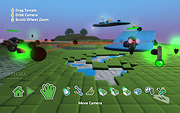 |
|
| nanDECK v1.25.2 nanDECK v1.25.2 nanDECK is a software for Windows (any version) written as an aid for game inventors, with the aim of speeding up the process of designing and printing deck of cards (useful during prototyping and playtesting). The .zip file contains the program, unzip and run it (no need to install it); this program can also be used from an USB flash drive. If you have a question, write me an e-mail at nand2000@gmail.com . There is also a Guild on BoardGameGeek. nanDECK's features: runs on any version of Windows, no needs of runtimes or libraries runs on OSX or Linux using WINE software it doesn't need to be installed, can run from an USB stick the scripted syntax lets you to modify several cards with a small effort deck size limited only by free space on disk card size can go up to 1m x 1m (or more, the limits came from video memory and O.S.) sizes can be specified in cm, mm, or inches, at any DPI can link to data in text or spreadsheet files: Excel (both xls and xlsx), and OpenOffice (ods) internal editor for csv files real-time rendering option can read image files in various formats: bmp, jpg, png (with transparency level), gif, and tiff (and use placeholders for missing files) can read text files in rtf and html formats can print texts with all alignments (left, center, right, justified, top, center, bottom) can import svg (vector) images the output can be to printer, pdf or single image files (can also write the deck ... |
 |
5,156 | Jun 26, 2020 Andrea "Nand"  |
|
| OBLIGE Level Maker v7.70 OBLIGE Level Maker v7.70 OBLIGE is a random level generator for classic DOOM games. The goal is to produce high quality levels which are fun to play. CHANGES IN 7.70 + Heretic support! - Makefile.macos file, courtesy Doctor Nick - fixed error when Steepness setting is "NONE" - fixed blocked paths when using the "Alternate Starts" setting |
 |
6,009 | Mar 24, 2019 Andrew Apted  |
|
| Scid v4.7.1 Scid v4.7.1 Study Chess Like You Mean It. Scid is a chess database application for Windows with many search and database maintenance features. Manage databases with millions of games, analyze using UCI or Winboard engines, prepare for your next opponent, and much more. And it's Free and Open Source (GPL Licensed). This download is for the Windows version. Other versions: scid_macOS_latest_64_static_tcl.zip. scid_macOS_10_14_x64_static_tcl.zip. scid_linux_x64_static_tcl.zip. scid_ubuntu_latest_x64_deb_package.zip. Click here to visit the author's website. |
 |
4,386 | Jul 21, 2021 Scid  |
|
| Scid vs. PC v4.23 Scid vs. PC v4.23 Chess Database and Toolkit program "Shane's Chess Information Database" is a huge chess toolkit with extensive database, analysis and chess-playing features. Scid vs. PC is a usability and bug-fix fork of Scid. It has many interface fixes and improvements, and is fully compatible with Scid's .si4 databases. New features include a rewritten Gamelist, Computer Tournament, and FICS, Tree, Book and Graph improvements. Features Databases fully compatible with mainline Scid and extensively tested Play chess on the internet or against the computer Computer Tournament feature Interface overhauled and debugged, including - Rewritten Gamelist, Ratings Graph, Analysis Engines and Main window Drag+Drop support for Windows, Linux and other Xorg systems Tree window has embedded win/lose bar-graphs Book window allows for two books, and tuning has extra features Clickable variation arrows This download is for the Windows 64bit version. All other download assets are below: Windows: Scid vs PC-4.23.exe (32bit) MacOS: ScidvsMac-4.23.dmg Click here to visit the author's website. |
 |
2,363 | Mar 11, 2022 Stevenaaus  |
|
| Steam Cleaner v2.4 Steam Cleaner v2.4 Steam Cleaner is a tool that will remove large amounts of data left behind by Steam, Origin, Uplay and GoG. This tool can clear up gigabytes of data in a few seconds. There is no configuration needed, simply run it and it will detect all your installed games and then some. Changelog: Steam Cleaner v2.4 Signs the binary since it was having issues on Windows 10 with smartscreen. Adds Rainway button to the main UI. Click here to visit the author's website. |
 |
5,576 | Jan 30, 2020 Andrew Sampson 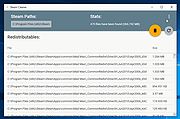 |
|
| Steam Library Manager v1.6.0.1 Steam Library Manager v1.6.0.1 Steam Library Manager (SLM) is a tool to manage your Steam Libraries quick and easy. With SLM you can administrate all of your games and backups from one place. Drag and drop between libraries and backup folders with ease. Works with existing Steam Backups or opt to use SLM's open system for fast updates and quick access to game files. Benefits to using SLM over Steam Backup: Backups can be updated quickly. No need to recreate the entire backup from scratch. Backup files are open and easily accessible. Workshop content and mods such as ENB, ReShade, and SweetFX get backed up automatically. Faster backups, faster restores, works with or without Steam running. Compression is available for those who want to keep things lean. Built-in library cleaner for leftovers. SLM is licensed under MIT license which makes it completely free and 100% open source! Steam Library Manager (SLM) is not affiliated with, sponsored by, approved by, or otherwise related to Valve Software or Steam. Changes: [1.6.0.1] - 2019-09-10 Changed Updated translations Updated nuget packages Fixed Creating more than one SLM library fails SLM CRASHES AT STARTUP? Reset injection cache for Rivatuner statistics server or add executable to list of exceptions. Click here to visit the author's website. |
 |
4,629 | Sep 11, 2019 Mert Ercan  |
|
| Terrain Generator v1.0.4.16 Terrain Generator v1.0.4.16 Terrain Generator is a simple terrain editor. Exports RAD (Radix game remake) maps in WAD format and Doom maps in UDMF format for advanced source ports. RAD engine: https://sourceforge.net/projects/rad-x/ Features Export RAD (Radix game remake) maps Export UDMF GZdoom/K8Vavoom maps Export screenshots to disk Export screenshots to clipboard Multiple Undo/Redo Changes: Version 1.0.4.16 (20201214) --------------- Reduce complexity of UDMF maps by merging sectors without slope. Added heightmap resample X2. (limited to the existing deformations) Changed main form layout for better productivity. Added a PK3 file reader. We can now load textures directly from PK3/ZIP files. Zlib library updated to ver. 1.28. Speed optimizations to texture loading. Import terrain texture from an image file on disk. Import heightmap texture from an image file on disk. Added main form size constrains. Select drawing textures from directory path. Hint messages for various tools. Scale slider to select the texture scaling. Information labels in texture preview. Draw terrain with plain color. Added custom cursors. Click here to visit the author's website. |
 |
3,004 | Dec 15, 2020 Jim Valavanis 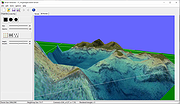 |
|
| Unreal Engine v7.16.0 Unreal Engine v7.16.0 What is Unreal Engine 4? Unreal Engine 4 is a complete suite of game development tools made by game developers, for game developers. From 2D mobile games to console blockbusters and VR, Unreal Engine 4 gives you everything you need to start, ship, grow and stand out from the crowd. Student? Indie? Pro? Yes. There is no limit to what you can achieve with Unreal Engine technology, whether youre making a clever puzzle app or an open-world action game. Because Unreal Engine 4 is used by students, indies and large teams, it's an engine that you'll never outgrow. One Engine, One Workflow With Unreal Engine 4, you can learn one engine and one workflow to meet all of your needs now and in the future. From mobile projects to super high-end console and PC games, Unreal Engine is in use by indies and professionals around the world. Own The High End Push your visuals to the limit on PC, consoles, and VR with custom lighting, shading, VFX and cinematic systems. Create beautiful visuals for architectural visualizations, simulations, digital films, and more. Everything You Need To Get Started The Marketplace provides a wealth of production-ready game content, asset packs, documentation, sample projects, tutorials, and demos. Get up to speed rapidly with high-quality, UE4-ready items suitable for a wide range of art styles and game genres. Use For Free We give you everything so you can build anything. You get all tools, all features, all platforms, all source code, complete projects, sample content, regular updates and bug fixes. 5% When You Ship The 5% royalty starts after the first $3,000 of revenue per product per quarter. Pay no royalty for film projects, contracting and consulting projects such as architecture, simulation and visualization. Requires sign-up with the Epic Games Community. |
 |
6,948 | Nov 27, 2018 Epic Games  |
|
| Showing rows 1 to 20 of 20 | Showing Page 1 of 1 | 1 |
OlderGeeks.com Copyright (c) 2025