|
|

Your download link is at the very bottom of the page... always. |
Processed through Paypal No account required. |
Buy our over-priced crap to help keep things running.










|
|

Your download link is at the very bottom of the page... always. |
Processed through Paypal No account required. |










| Files | ||||
| File Name | Rating | Downloads | ||
| BiglyBT v2.8 BiglyBT v2.8 A feature filled, open source, ad-free, bittorrent client for Windows, MacOS and Linux. From the authors: Since 2003, BiglyBT's team has worked hard to bring you the best open source torrent product in the market. Unlike our competitors, our client is ad-free and our installer contains no third party offers. We provide migration tools for several popular bittorent clients. Switching to BiglyBT from projects using the same source is simple and requires no interactions beyond the initial migration approval. Your settings, downloads, and plugins will all be there and ready to use. In addition to the standard Bittorrent Client Features, BiglyBT also offers: Downloading Features Swarm Merging to complete torrents that do not have all the available bits, and to speed up downloading Rate limiting globally, by download, by tag, by peer-set (e.g. peers from a given country), by network (public/I2P) and even by peer. Overall capacity limits are also supported to work with ISP limits. Limits can also be scheduled by time of day etc. WebTorrent support - BiglyBT can download and seed to WebTorrent peers. There is also a built-in WebTorrent tracker. Control Features Robust settings. If you want to control it, theres probably a setting for it! Remote controlling via Android app (any android app that supports the Transmission RPC will do, but we recommend ). Organization, Discovery & Social Features Tags and Categories. Allows you also to set share ratios, file locations, speed limits, etc for a group of torrents. Meta-search, with the ability to add and create custom site templates Swarm Discoveries which lists torrents that other people have downloaded along with the torrents you download. Tag Discovery to discover ... |
 |
4,457 | Nov 17, 2021 Bigly Software  |
|
| HFS (Http File Server) v3 HFS (Http File Server) v3 A web file server to run on your computer. Share folders or even a single file thanks to the virtual file system. Access via web your files directly from your disk. You be the server, share files fresh from your disk, with unlimited space and bandwidth. Fast! Try zipping 100GB, download starts immediately! Intelligent. HFS tries to detect problems and suggest solutions. Share even a single file with our virtual file system, even with a different name, all without touching the real file. Present things the way you want! Watch all activities in real-time. Control bandwidth, decide how much to give. No intermediaries, give a huge file to your friend without waiting for it to be uploaded on a server first. How does it work run HFS on your computer, administration page automatically shows up select what files and folders you want to be accessible access those files from a phone or another computer just using a browser possibly create accounts and limit access to files Features https easy certificate generation unicode virtual file system mobile friendly search accounts resumable downloads & uploads download folders as zip archive delete, move and rename files simple website serving plug-ins real-time monitoring of connections ... |
 |
5,055 | Aug 26, 2024 rejetto.com  |
|
| qBittorrent Portable v5.1.0 qBittorrent Portable v5.1.0 A lightweight, portable torrent client The qBittorrent project aims to provide an open-source software alternative to ΅Torrent. Additionally, qBittorrent runs and provides the same features on all major platforms (Linux, macOS, Windows, OS/2, FreeBSD). qBittorrent is based on the Qt toolkit and libtorrent-rasterbar library. Features Polished ΅Torrent-like User Interface Well-integrated and extensible Search Engine -Simultaneous search in many Torrent search sites -Category-specific search requests (e.g. Books, Music, Software) RSS feed support with advanced download filters (incl. regex) Many Bittorrent extensions supported: -Magnet links -Distributed hash table (DHT), peer exchange protocol (PEX), local peer discovery (LSD) -Private torrents -Encrypted connections -and many more... Remote control through Web user interface, written with AJAX -Nearly identical to the regular GUI Sequential downloading (Download in order) Advanced control over torrents, trackers and peers -Torrents queueing and prioritizing -Torrent content selection and prioritizing Bandwidth scheduler Torrent creation tool IP Filtering (eMule & PeerGuardian format compatible) IPv6 compliant UPnP / NAT-PMP port forwarding support Available in ~70 languages Click here to visit the author's website. |
 |
6,160 | May 05, 2025 qBittorrent Team & PortableApps.com  |
|
| Torrent File Editor v1.0.0 Torrent File Editor v1.0.0 A free cross-platform application intended to create and edit .torrent and uTorrent .dat files. Features: Create .torrent file from a scratch. Add new files to .torrent file. Removing files from .torrent file. Change files order in .torrent file. Change main .torrent file infomation: name, comment, publisher, url, creation date, trackers and author. Edit data as JSON-format. In this mode non-ASCII symbols not supported. Translated to many languages. Support different encodings. Portable. Edit .torrent file as binary tree. Search and replace in tree. Open files with drag-n-drop. Remove files from file list with filter. Command line mode. Create .torrent file from scratch Edit .torrent file in user-friendly way Edit .torrent file in JSON format Add, remove and interchange files in .torrent file Support for codings This download is for the Windows 64bit version (very bottom of page). All other download assets are below: Windows: torrent-file-editor-1.0.0-x32.exe (32bit) macOS: torrent-file-editor-1.0.0.dmg Click here to visit the author's website. |
 |
5,179 | Dec 28, 2024 Ivan Romanov 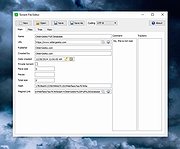 |
|
| Transmission v4.0.6 Transmission v4.0.6 A fast, easy and free Bittorrent client for macOS, Windows and Linux. Easy and Powerful Transmission is designed for easy, powerful use. We've set the defaults to just work and it only takes a few clicks to configure advanced features like watch directories, bad peer blocklists, and the web interface. When Ubuntu chose Transmission as its default BitTorrent client, one of the most-cited reasons was its easy learning curve. Native for Your System Unlike many cross-platform applications, Transmission integrates seamlessly with your operating system. Transmission on macOS is a truly native and polished experience. This isn't some cross-platform app that treats macOS as an afterthought. With a sleek and simple interface, Transmission meets or exceeds Apple UI standards while using native features. v4.0 is Apple Silicon Native! The Qt-based Windows UI has been modernized and is fully Windows 11 ready. The GTK interface has been carefully written to follow the GNOME Human Interface Guidelines and features. Lightweight and Lightning Fast Transmission has one of the lowest memory & resource footprints of any major BitTorrent client. Transmission's light overhead is one reason why it is so well suited for home NAS and media servers. Having been used by Western Digital, Zyxel and Belkin, Transmission gives truly impressive performance on almost any compatible hardware. Open Source and Privacy Focused Transmission is an open source, volunteer-based project. Unlike some BitTorrent clients, Transmission doesn't play games with its users to make money. Transmission doesn't bundle toolbars, pop-up ads, flash ads, twitter tools, or anything else. It doesn't hold some features back for a payware version. Transmission doesn't track it's users. It's website and forums have no third-party ads or analytics. Sleek and Feature Rich The features you want from a BitTorrent client with an easy-to-use interface: privacy protection, a web interface, ... |
 |
3,960 | May 30, 2024 Transmission Project  |
|
| Showing rows 1 to 5 of 5 | Showing Page 1 of 1 | 1 |
OlderGeeks.com Copyright (c) 2025