Buy our over-priced crap to help keep things running.




















| Files | ||||
| File Name | Rating | Downloads | ||
| Ekiga v4.0.1 Ekiga v4.0.1 Ekiga (formerly known as GnomeMeeting) is an open source SoftPhone, Video Conferencing and Instant Messenger application over the Internet. It supports HD sound quality and video up to DVD size and quality. Because it uses both of the major telephony standards (SIP and H.323), it is interoperable with many service providers and many types of hardware and software. Ekiga Softphone Features Main Features of the Ekiga Softphone in a nutshell Version 4.0 Ease of use with a modern Graphical User Interface Audio and Video free calls through the internet Free Instant Messaging through the internet with Presence support Audio (and video) calls to landlines and cell phones with support to the cheapest service providers High Definition Sound (wideband) and Video Quality up to DVD quality (high framerate, state of the art quality codec and frame size) Free of choice of the service provider SMS to cell phones if the service provider supports it (like the default provider) Standard Telephony features support like Call Hold, Call Transfer, Call Forwarding, DTMF Remote and Local Address Book support: Remote Address Book support with authentification using the standard LDAP technology, Local Address support in Gnome (Evolution) Multi platform: Windows and GNU/Linux Wide interoperability: Ekiga use the main deployed stantards for telephony protocols (SIP and H.323) and has been tested with a wide range of softphones, hardphones, PBX and service providers Graphical User Interface Version 4.0 HIG Compliant GUI: Ekiga looks right, behaves properly, and fits into the GNOME user interface as a whole Translated into Many Languages Contact centric interface: preferred contacts can be ... |
 |
3,634 | Mar 07, 2020 Damien Sandras  |
|
| Mass Image Compressor v4.0.1 Mass Image Compressor v4.0.1 Free, high-quality batch image compression of JPEG, PNG and Raw formats. Mass Image Compressor is easy to use - a point and shoot batch image compressor and converter tool for Web site optimization, photographers, HTML game creator and casual Windows users. MassImageCompressor reduces considerable (>90%) image size by user selected dimensions and quality parameters. Reduce bulk images in a folder (and optionally sub-folders) with just single click. Mass Image Compression for webpages, email or storage on mobile device was never this easy! Most image Metadata (EXIF Tags) are preserved. Features Bulk Image Compression in matter of clicks. Excellent PNG compression quality even for animated PNGs. Extremely Ease of use: Drag and Drop folder and files Supports input images in all major formats including JPG/JPEG, PNG, WEBP, GIF, TIFF, AVIF, HEIC, JP2, BMP, as well as RAW image formats from leading camera brands like Sony (ARW), Adobe (DNG), Nikon (NEF), Canon (CR2, CR3, CRW), Kodak (DCR, KDC), Minolta (MRW), Olympus (ORF), Fujifilm (RAF), Pentax (PEF), Panasonic (RW2), Samsung (SRW), Epson (ERF), Hasselblad (3FR), and Mamiya (MOS, MEF). Output Format Supported: JPEG, PNG, WebP, AVIF, GIF Supports input and output of animated PNG, GIF, WebP! Blazing fast and high quality compression Preserves image metadata (EXIF Tags, XMP and IPTC data), ability to skip sensitive metadata Output file name manipulation (suffix, prefix, replace on file names) File name and file size based filter to exclude/include files for compression Changes: v4.0 Compress multiple folders (optionally, their sub folders) and multiple files Integration with Windows Explorers Send To menu. Advanced ... |
 |
294 | Apr 10, 2025 COGNIRUSH LABS LLP 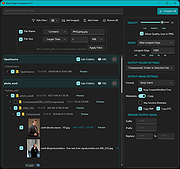 |
|
| MonitorControl v4.0.1 MonitorControl v4.0.1 Controls your external Apple display brightness and volume and shows native OSD. Use menulet sliders or the keyboard, including native Apple keys! Major features Control your display's brightness, volume and contrast! Shows native OSD for brightness and volume. Supports multiple protocols to adjust brightness: DDC for external displays (brightness, contrast, volume), native Apple protocol for Apple and built-in displays, Gamma table control for software adjustment (recommended for OLED), shade control for AirPlay, Sidecar and Display Link devices. Supports smooth brightness transitions. Seamlessly combined hardware and software dimming extends dimming beyond the minimum brightness available on your display. Synchronize brightness from built-in and Apple screens - replicate Ambient light sensor and touch bar induced changes to a non-Apple external display! Sync up all your displays using a single slider or keyboard shortcuts. Allows dimming to full black (advanced feature). Support for custom keyboard shortcuts as well as standard brightness and media keys on Apple keyboards. Dozens of customization options to tweak the inner workings of the app to suit your hardware and needs (don't forget to enable Show advanced settings in app Preferences). Modern, stylish and highly customizable menulet reflecting the design of Control Control introduced in Big Sur. Simple, unobstrusive UI to blend in to the general aesthetics of macOS (even the menu icon can be hidden). Supports automatic updates for a hassle-free experience. How to install and use the app 1) Download the app below 2) Copy the MonitorControl app file from the .DMG to your Applications folder 3) Click on the MonitorControl app file 4) Add the app to Accessibility under System ... |
 |
2,366 | Nov 10, 2021 MonitorControl 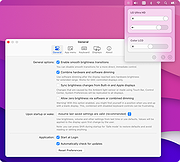 |
|
| Tab Writer v4.0.1 Tab Writer v4.0.1 Tab Writer, tablature writing software for windows 7, 8, and 10 was created as an alternative to writing Guitar and Bass tablature using a text editor. Designed to allow you to easily write tablature for four, five, six, seven, eight, and twelve string instruments. When you are done writing your tablature, you can save, edit, and print. New Features In Version 4.0 Improved functionality of the menu, and added Guitar and Bass selections for the number of strings This is the initial release of the new Tab Writer Version 4, additional features will be added in future releases, so check back often We hope you enjoy using this software, and we are open to suggestions for additional features Version 4.0.1 Minor bug fixes |
 |
5,382 | May 21, 2019 Dragonfire Software 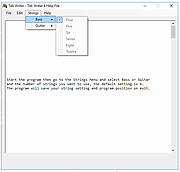 |
|
| Videomass v4.0.1 Videomass v4.0.1 Videomass is a free, open source and cross-platform GUI for FFmpeg and youtube-dl / yt-dlp Videomass is a cross-platform GUI designed for FFmpeg enthusiasts who need to manage custom profiles to automate conversion/transcoding processes. It is based on an advanced use of presets and profiles in order to use most of the FFmpeg commands without limits of formats and codecs. It features graphical tools for viewing, analyzing and processing multimedia streams and downloading videos via youtube-dl or yt-dlp. Videomass is written in Python3 with the wxPython-Phoenix toolkit. Features Main features No ads Multi-Platform, work on Linux, MacOs, Windows, FreeBsd. Batch processing. Advanced log management. Multi language support (English, Italian, Russian, Dutch, Portuguese-BR, Spanish ) Using FFmpeg Drag and drop to add multiple files simultaneously. Fully customizable presets and profiles. Possibility to create your new presets and profiles from scratch. Has useful presets to start with. Supports all formats and codecs available with FFmpeg. Displaying information from streams analyzer. Has useful tools to quickly get information about the FFmpeg used. Advanced dialogs for setting video filters. Advanced audio filters for volume normalization in PEAK, RMS and EBU-R128. Ability to analyze and apply volume normalization to certain audio streams via selectable indexing. Timeline: duration and seek are set with the sliders. The timeline has a display for viewing the time selection. Using youtube-dl or yt-dlp Possibility to choose between two downloaders: youtube-dl or yt-dlp ... |
 |
2,384 | Dec 02, 2022 Gianluca Pernigotto  |
|
| Showing rows 1 to 5 of 5 | Showing Page 1 of 1 | 1 |
OlderGeeks.com Copyright (c) 2025