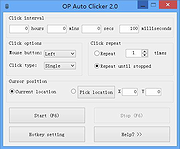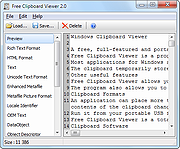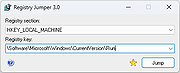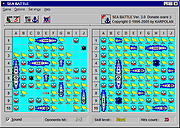|
AbleWord v3.0
AbleWord v3.0
Free word processor and PDF editor.
AbleWord is a very capable word processing application that can read and write most popular document formats including PDF's and Rich Text Format (.rtf). It is fully featured, supporting image formatting, tables, headers & footers and includes spell checking and print preview functions. Best of all it is totally free even for commercial use.
Edit PDF files as simply as Word® documents
There are a few free Word Processing packages available for Windows but none come close to the features offered by AbleWord. It is highly compatible with popular document formats including .DOC & .DOCX but Ableword can also open and save as a PDF which makes it a very useful tool to have.
AbleWord can read and write the following file types:
• Microsoft Word® (doc, docx)
• Adobe® PDF (pdf)
• Rich Text (rtf)
• Plain Text (txt)
• HTML (html, htm)
AbleWord very simple to install and use, it is commonly used as a PDF Editor and also for converting PDF to Word® but of course it is also a splendid Word processor and supports most of Microsoft Word® features.
Supported Operating Systems
Windows XP, Vista, 7, 8. 10 and 11.
Attention:
When prompted, you must allow the Microsoft .NET installation.
Click here to visit the author's website: ableword.net. |
 |
1,734 |
Jan 29, 2024
AbleWord  |
 |
Amphetamine v3.0
Amphetamine v3.0
Description: Amphetamine is designed to prevent three things, (all are individually optional):
Screen Saver
Sleep Mode
System Shutdown/Restart
While there are apps out there that prevent the screen saver and sleep modes, when this app was originally written there weren’t any that prevented Windows from shutting down; additionally we added more extended functionality in apps you won’t find today.
Optional/extended functionality also exists to perform custom actions when a shutdown/restart is initiated and prevented by Amphetamine:
Ensure pre-configured services are started.
Ensure pre-configured programs are running.
Run a program/script.
Send an email (e.g. to a systems administrator) notifying you of the prevention, so the system can be checked out to ensure proper operation.
License: FREE
Amphetamine is FREE for all personal and commercial usage.
Version 3 Release Notes
Both the Amphetamine portable and installer versions are now the same binary and both are capable of the same usage and configuration.
Added option to manually check for updates to Amphetamine.
Improvements to the Shutdown/Restart prevention:
Added Group Policy setting to block Windows Update from initiating automatic reboots when users are logged in. Because this is not guaranteed to prevent automated restarts on non-enterprise editions of Windows in all circumstances, see the following addition.
Added blocking of “MusNotification.exe” which prevents Windows 10 from initiating automated restarts due to Windows Update (this also prevents displaying Windows Update notifications, such as updates available or the need for restart after an update is installed.)
Added blocking of “shutdown.exe” which many apps will use instead ... |
 |
3,766 |
Jul 02, 2020
d7xtech.com  |
 |
Artweaver Plugins and Language Files v3.0
Artweaver Plugins and Language Files v3.0
A collection of all Artweaver add-ons and language files currently available
Add-ons extend the functionality of Artweaver Free or Artweaver Plus.
Artweaver supports language files where it is possible to translate the whole application interface and the preset names into another language. For each language there is a dedicated language file which can be selected from the application preferences.
Click here to visit the author's website. |
 |
2,055 |
Feb 05, 2025
Boris Eyrich Software  |
 |
AutoClicker v3.0
AutoClicker v3.0
A full-fledged autoclicker with two modes of autoclicking, at your dynamic cursor location or at a prespecified location.
The maximum amounts of clicked can also be set (or left as infinite).
Hotkeys work in the background for convenience.
Features
Choose whether to follow your cursor or click at a fixed spot
Set the amount of times to click (or unlimited)
Choose between which mouse button to click as
Pick between single clicking, double clicking or triple clicking
Change the hotkeys
Convenient - Hotkeys work while application is in background
Settings are saved (includes last fixed location)
Free and Open Source
Clean User Interface
Low CPU usage
Portable
No advertisements or malware
Virus Free (The amount of autoclickers with viruses out there are uncountable)
Click here to visit the author's website. |
 |
5,594 |
Jun 16, 2022
mousetool 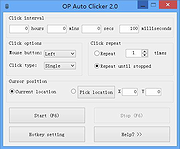 |
 |
CloseAll v3.0
CloseAll v3.0
Close All Windows with Just a Single Click: Select Apps You Want to Close and click OK
CloseAll lets you close all running applications with just a single click. It doesn’t use any system resources at all and unloads right after completing its task. CloseAll simply flashes a ‘close’ signal to all open applications on the desktop and then ceases.
What can be easier than a task list with check boxes and OK button? Just select apps you want to close and click OK. It’s CloseAll v3.0:
From the main menu, you can enable “Small Icon” view:
Enable/disable sorting and grouping of tasks:
You can pin CloseAll shortcut to the Windows 7 Taskbar for quick access:
CloseAll is indeed very handy if you are running multiple applications at the same time and want all of them to quit instantly. Try it to see if it can save your time. It’s FREE!
System Requirements
CloseAll runs on Windows 10, 8, 7, Vista and XP (32-bit and 64-bit). In order to display information about UAC elevated processes, it requires to be installed in the system %ProgramFiles% directory.
Changelog for CloseAll v3.0 (April 23, 2018):
Command line switches: /NOUI and /TERMINATE
Added ability to terminate all applications
Added "Close All", "Terminate All" and Refresh buttons
Some other minor UI changes and improvements
|
 |
5,601 |
Jul 02, 2020
NTWind Software  |
 |
ConvertShellCode v3.0
ConvertShellCode v3.0
ConvertShellcode takes Shellcode as input and disassemble it in a list of instructions in assembly language.
It shows the assembly instructions that the supplied shellcode string represents.
What do you need
Windows XP SP2 or newer
License
Copyright (C) 2015-2017 Alain Rioux
This program is free software: you can redistribute it and/or modify it under the terms of the GNU General Public License as published by the Free Software Foundation, either version 3 of the License, or (at your option) any later version.
This program is distributed in the hope that it will be useful, but WITHOUT ANY WARRANTY; without even the implied warranty of MERCHANTABILITY or FITNESS FOR A PARTICULAR PURPOSE. See the GNU General Public License for more details.
|
 |
5,349 |
Jan 16, 2019
Alain Rioux  |
 |
CSV Buddy v3.0
CSV Buddy v3.0
A Swiss knife for your CSV files.
CSV Buddy helps you make your CSV files ready to be imported by a variety of software. Load/save/export files with various delimiters and lots of options, including scripting. Freeware.
Features
Even if the CSV file format is a widely accepted standard, it is still found in multiple flavors. In some implementations, fields are separated by comma. Others are delimited with tab, semi-colon or a variety of characters depending on the OS. Most CSV file records stand on one line. However, some programs export multi-line data with line breaks inside fields (try to load in Excel a CSV export from Outlook or Gmail contacts with multi-line notes text fields). Many programs will have a hard time importing these various variations of the CSV format.
The freeware CSV Buddy helps you make your CSV files ready to be imported by a variety of software. Load files with all sorts of field delimiters (auto-detection of comma, tab, semi-colon, etc.). Field containing delimiters or line breaks can be embedded in various encapsulators (double-quotes, single-quotes, pipes or any character). Get field names from the file’s header (first line) or set your own column titles. Load data with line-breaks.
Rename, select or reorder fields. Merge fields into new columns. In a grid, add, edit or delete records. Sort them on alphabetical or numeric values (integer or float). Filter the list, search records with global or columnn search. Search and replace, confirm each replacement or replace all. Save all or selected rows to a new file using any delimiters, with header or not. Replace line breaks in data fields with a marker to make your file ready to load in software (like MS-Excel) that can only load single-line fields.
Automate tasks with CSV Messenger (included) scripting commands. This app allows to set the ... |
 |
2,203 |
Feb 08, 2024
Jean Lalonde  |
 |
Far Manager v3.0 build 6226
Far Manager v3.0 build 6226
Free file and archive manager.
Far Manager is a program for managing files and archives in Windows operating systems. Far Manager works in text mode and provides a simple and intuitive interface for performing most of the necessary actions:
• viewing files and directories;
• editing, copying and renaming files;
• and many other actions.
Customize it
Far Manager has a multi-language, easily configurable interface. File system navigation is made easier through the use of color highlighting and sort groups.
Your task — your way
The functionality of Far Manager is greatly extended by external DLL modules — plugins (made possible by a special set of interfaces — the Plugins API). For example: archive support, FTP client, temporary panel and network browser are all implemented as plugins included in the standard distribution of Far.
Changes: :
2023-12-13 build 6226
1. More ranges.
2. Refactoring.
This download is for the Windows 64bit msi version. All other download assets are below:
Windows msi:
Far30b6226.x86.20231214.msi (32bit)
Far30b6226.ARM64.20231214.msi (ARM64)
Windows portable :
Far30b6226.x64.20231214.7z (64bit)
Far30b6226.x86.20231214.7z (32bit)
Far30b6226.ARM64.20231214.7z (ARM64)
Click here to visit the author's website. |
 |
6,660 |
Dec 14, 2023
Far Group  |
 |
FolderMove v3.0
FolderMove v3.0
Move the installation folder of a Program or Game to other drive, without breaking it or reinstalling.
A symbolic link will be created from the old directory to the new one. Easy as one-two-three...
Just Select the Installation Folder
Select New Destination Drive
Start Moving, that's all
Do you have a SSD drive that is too small to hold all your Games or Software?
move programs from one path to a different path on the same hard disk or to another hard disk on that same computer
What is Symbolic Link?
A symbolic link contains a text string that is automatically interpreted and followed by the operating system as a path to another directory. The symbolic link is a second file that exists independently of its target. If a symbolic link is deleted, its target remains unaffected. If a symbolic link points to a target, and sometime later that target is moved, renamed or deleted, the symbolic link is not automatically updated or deleted, but continues to exist and still points to the old target.
Requirements:
Microsoft Windows® 11, 10, 8/8.1, 7 .NET Framework 4.7.2+
Usage:
Move installation folders in one click
Make Symbolic Links automatically
FM does not require any skills
Just Select the Installation Folder
Select New Destination Drive
Start Moving, that's all
Completely Free
It's a 100% free software for private, non-commercial use.
Nothing to install
A small executable file "265KB" to take with you anywhere.
Secure Transfer
Must be run 'As Administrator' no permission to guest Account.
Click here to visit the author's website. |
 |
5,367 |
Jan 12, 2022
RCPsoft.net  |
 |
Free Clipboard Viewer v3.0
Free Clipboard Viewer v3.0
A free, full-featured and portable clipboard viewer
Free Clipboard Viewer is a program used to view the information that is stored in memory when you use copy and cut functions of Windows operating system. A clipboard viewer displays the current content of the clipboard.
Most applications for Windows support cutting or copying data to the Windows Clipboard and pasting data from the clipboard. The clipboard data formats vary among applications. The clipboard viewer is just a handy way to know what's on your clipboard at different times.
The clipboard temporarily stores whatever you've cut or copied. As soon as you cut or copy something else, the clipboard's contents change.
Other useful features
Free Clipboard Viewer allows you to save a clipboard data to a file and load a clipboard data from a file. So you can transfer clipboard contents between computers.
The program also allows you to clear the clipboard and redeem the memory occupied by the large object. To clear the contents, click the "Delete" button in the clipboard viewer toolbar.
Clipboard Formats
An application can place more than one object on the clipboard, each representing the same information in a different clipboard format. Free Clipboard Viewer lists the available formats for any data that is currently stored on the clipboard. It automatically updates the information displayed as the contents of the clipboard change. For any format you can also view the clipboard contents, size and description.
Run it from your portable USB flash drive
Free Clipboard Viewer is a totally portable application, meaning that you can put it on any USB stick and run it directly from there. In this way, your clipboard viewer and manager will always be with you.
Clipboard Software
You may need more functionality than the clipboard viewer provides. In either case there is a variety of software solutions available for download ... |
 |
6,258 |
Jul 02, 2020
Comfort Software Group 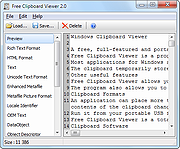 |
 |
Pinta v3.0
Pinta v3.0
A free, open source program for drawing and image editing.
It combines intuitive tools with powerful features, making it easy to create, enhance, and manipulate images. Whether you're sketching or retouching photos, Pinta keeps things simple without sacrificing functionality.
Smooth Workflow
Life is best lived uncomplicated, and that’s the foundation of Pinta’s intuitive, streamlined approach to image editing. With a clean, direct approach to visual editing, creating feels seamless and natural.
Work happier, not harder—Pinta’s efficient design is perfect for anyone, at any level. New and experienced users alike will love the journey from inception to completion.
Familiar Interface
Jump right in with the tools you know and love. Whether you're using the essentials, like select, crop, rotate or resize, or wielding advanced features like clone, recolor, or magic wand, Pinta just works.
The best tools do just what you need, just how you want—then get out of the way. Pinta lets you focus on creating, staying flexible so you can stay in control.
Quick, Powerful Effects
With a wide array of effects and adjustments, you can get real results in real-time, thanks to live previews that respond as you make your tweaks.
Step beyond the pixels with a wide array of brilliant effects you can apply on the fly. Bring new life to photos and other images without the hassle of manual transformations.
Unlimited Undo
Missed a step? No problem—Pinta lets you keep moving without hesitation. Just retrace your actions and pick up where you left off.
Whether you're fine-tuning or exploring new ideas, Pinta gives you the freedom to experiment, knowing no mistake is ever permanent.
This download is for the Windows Installer version (very bottom of page).
If you need the macOS version, download here.
If you need the Linux version, download here.
Click here to visit the author's website. |
 |
3,571 |
Apr 14, 2025
Pinta Project  |
 |
Quick Clipboard Editor v3.0
Quick Clipboard Editor v3.0
A free Windows Clipboard text editor.
Quick Clipboard Editor (QCE) gives you direct access to the Clipboard’s text allowing to quickly make the changes you need before pasting it to your target application. It remembers your past clips with all their formatting.
• Do quick touch-ups to the text with advanced editing features
• Paste text and image clips from the Clipboard history with all their formatting
• Insert, trim or filter content on each line
• Change case, reformat paragraphs and clean-up punctuation
• Sort by all sort of criteria
• Save frequently used commands and script Clipboard transformations
• and much more!
Quick Clipboard Editor gives a window, agile hands and a powerful memory to your Clipboard. It is directly connected to your Clipboard allowing to open it, do changes and send the edited text directly to your target application, all this in only a few clicks!
Quick Start
When first launched, QCE offers two initial configurations: the Basic Setup configuration for those who prefer a simple and distraction-free editor and the Power User Setup configuration for coders and users who prefer to take advantage of the most advanced editing features. In any case, you can customize the configuration to select the best options for you in the Options menu.
Once installed, you can open the QCE editor, copy text or images from any application or paste the content from the editor to any application. Here are the main hotkeys to use:
• Open the editor with Ctrl + Middle ... |
 |
1,031 |
May 24, 2025
Jean Lalonde  |
 |
Registry Jumper v3.0
Registry Jumper v3.0
A small utility to open desired registry keys in Regedit with a single click, making it easier to navigate the registry.
It can work in either GUI mode or command line mode, which opens the registry key specified as a command line parameter.
In addition, Registry Jumper handles the custom "regjump://" protocol, which can be used, for example, in links in HTML pages to point to specific registry locations.
Quick tip: You usually don't need to select the registry section manually. Just paste the full registry path into the "Registry key" field and the registry section will be filled in automatically.
Features
• Registry Jumper is completely free - no nag screens, no ads, no spyware, no time limit.
• The Favorites list provides instant access to the most frequently used registry keys. You can organize and export it to HTML.
• Advanced 64-bit/32-bit registry handling on 64-bit Windows. The program automatically selects the existing 64-bit or 32-bit registry path or prompts the user if both paths are present.
• The tool keeps a history of recently opened registry keys.
• You can use the "regjump://" protocol handler provided by Registry Jumper to navigate to registry keys via hyperlinks directly from HTML pages. This allows you to maintain your registry favorites and tips in HTML format (see the sample page).
• Supports both full and short root registry key names (e.g., HKLM = HKEY_LOCAL_MACHINE, full list below)
• Can open registry keys specified from the command line or via the clipboard.
• Leading and trailing spaces, brackets, quotes, tabs, and double slashes are trimmed, so the registry paths like ['HKLM\\Software\Microsoft\Windows\CurrentVersion\Run'] are no problem.
... |
 |
158 |
Nov 06, 2024
Eolsoft 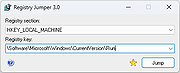 |
 |
Sea Battle v3.0
Sea Battle v3.0
Sea Battle is a computer desktop version of popular battleship board game. The program is small and cute, it has no 3d graphics, but it is very interesting and playable.
Sea Battle is a great replacement of solitaire game on coffee break, airplane, or cloudy evening. You can play with computer opponent on different skills. The sound effects can be easily turned on or off. The game has some interesting enhancement such as mines, customized battle ship count, and high scores record table.
Sea Battle guaranties you at least few hours of fun and good mood. Real connoisseurs will find the game very playable and forget about standard windows games at all :)
|
 |
5,149 |
Oct 15, 2019
Anton Karpenko 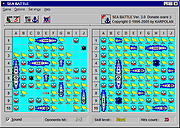 |
 |
TREK v3.0
TREK v3.0
This is a classic version of the old program TREK, inspired originally by the 1960's TV show Star Trek.
From the author:
"The original MS-BASIC version of this specific DOS implementation was written by me in graduate school in 1983 to emulate the FORTRAN version of Super Star Trek that ran on our lab PDP-11/34. That PDP-11/34 FORTRAN version of Super Star Trek was written around 1975, I believe by David Matuszek & Paul Reynolds with modifications by Don Smith."
"Being often in a low-temperature physics lab overnight nursing a He3-He4 dilution fridge, He3 cryostat, or He4 cryostat, I often had too much time on my hands in between moments of sheer terror. During those boring times, I rewrote my MS-BASIC version of TREK, greatly expanding it's capabilities and sophistication in the 1980's. I converted it to Quick Basic 4.5 somewhere along the way, with the final Quick Basic version written in 1991. That version, v3.0, is about 3000 lines of code."
"This is that version, with its expanded capabilities."
"That version produces the file TREK.EXE. It encompasses the original 1960's Star Trek universe ("Original Series" or OS), or the 1980's Star Trek Next Generation (NG) universe. It also operates in real time, so that if you do nothing, your enemies (Kingons or NG Ferengi) are still able to attack you, and there are other entities (OS Berserker "planet killers" or NG Borg) which will chase after you across the galaxy if you irritate them."
"You can dock at Star Bases to repair and refuel, and if a planet has dilithium crystals, you can transport down (if the transporter is working) and refuel that way. You can abuse the warp drive to time warp, as well as sometimes time warp if you hit a black hole. Black holes can also absorb photon ... |
 |
2,677 |
Aug 01, 2021
Michael J. Burns  |