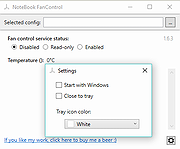|
CPUSetter v1.6.3
CPUSetter v1.6.3
CPUSetter adjusts the number of active cores in your cpu(s) in your Mac computer. It can also enable/disable hyperthreading on supported cpus.
To do this requires administrator access to the machine and a small privileged helper program is installed when you first execute CPUSetter.
A convenient link to the system Activity Monitor is provided so you can observe the impact of changes.
Authentication with your administrator credentials is required to make changes to your system.
The Processes window allows you to change the priority (nice value) of your processes, and to also limit the maximum CPU usage of any of your processes. You cannot adjust processes that do not belong to you.
Be aware that you may severely impact the operation of your system by adjusting these parameters.
Why would you ever want to do this?
Because you can!
Some software is licensed based on the number of active CPUs in the machine. CPUSetter will enable you to be within the terms of your software license.
Power Saving.
Disabling Hyperthreading can help mitigate Spectre/Meltdown expoits.
CPU resources can be allocated according to your particular workflow.
Many Pro Tools users have reported much better throughput by disabling hyperthreading.
Probably other reasons too, just I can't think of them
The Handbrake process has been limited to a maximum of 100% CPU usage (i.e. 1 whole core from the 4 available) and also reniced to a priority of 19. It is constrained as can be seen by it requesting more CPU resource than it is allowed to use.
CPUSetter 1.6.3 - Changes and Features
Changes
Please note: Some functionality is not available on Apple Silicon (M1) machines.
Build with Xcode 12.5.
M1 ... |
 |
2,731 |
May 27, 2021
Bryan Christianson  |
 |
NBFC - Notebook FanControl v1.6.3
NBFC - Notebook FanControl v1.6.3
NBFC is a fan control service for notebooks. It comes with a powerful configuration system, which allows to adjust it to many different notebook models.
Windows
Run the NBFC installer
Start NoteBook FanControl.exe (by default located in C:\Program Files (x86)\NoteBook FanControl)
Select a config. As soon as you hit the apply button, NBFC should take control over your notebook’s fans.
There is no additional configuration required. The NBFC service will start automatically. If you want to adjust the selected config according to your needs, edit it in the Config Editor.
1.6.3
Most important changes:
Support for Intel CoffeeLake, ApolloLake and AMD Ryzen CPUs (thanks @dan-and)
Support for AMD Puma CPUs
Support for many new notebook models
ec-probe now supports colored output
Improved settings file handling
Lots of stability improvements and bugfixes
Click here to visit the author's website. |
 |
4,527 |
Apr 16, 2019
Stefan Hirschmann 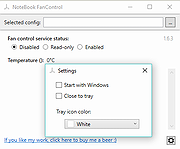 |
 |
PDF Link Editor v1.6.3
PDF Link Editor v1.6.3
PDF Link Editor is a small and smart application intents to do more for you when editing PDF hyperlinks. As we all know, it is not quite convenient for users to edit multiple links in PDF with Acrobat. PDF Link Editor contains the wonderful features that enables you to edit, add, replace, remove and extract PDF links in batch mode. With its intuitive and elegant interface design, it is quite easy to access no matter you are novice or expert.
All-In-One Application. Small and Smart.
Replace Hundreds of PDF Links in One Click.
Add or Insert Hundreds of PDF Links in One Click.
Clear or Extract All Hyperlinks in One PDF in No Time.
Standalone and Run Smoothly Without Any Adobe Plugin Installed.
Compatible with All Adobe PDF Versions.
All-In-One Application. Small and Smart.
As an all-in-one pdf link editor tool, PDF Link Editor offers you the possibilities to edit, replace, clear or extract links in one PDF document conveniently. Upload any PDF document you desire and this smart tool will display all links and anchors in a Gridview. No need to search before editing and replacing anymore! In addition, it is so small in size (<10MB) that it can achieve without requiring too much space.
Replace Hundreds of PDF Links in Batch.
Feel tedious to search and replace pdf links one by one by using general PDF tools? Boost your productivity by using this smart pdf link editor. PDF Link Editor could search all hyperlinks effectively and list them orderly after you have added one PDF file. You can manage all of these links and anchors intuitively. Select the desired links, enter the link you want to change to. Then, click ... |
 |
5,326 |
Oct 23, 2019
PDF Link Editor  |
 |
Scribus v1.6.3
Scribus v1.6.3
Powerful, open source desktop publishing software.
Welcome to Scribus, a page layout program for Linux, FreeBSD, PC-BSD, NetBSD, OpenBSD, Solaris, OpenIndiana, Debian GNU/Hurd, Mac OS X, OS/2 Warp 4, eComStation, Haiku and Windows. Since its humble beginning in the spring of 2001, Scribus has evolved into one of the premier Open Source desktop applications. Encouraged by professionals and beginners alike, the Scribus Team, with support from a large and growing number of enthusiastic contributors from all over the world, is dedicated to develop and improve “one of the most powerful and useful open-source projects out there” (TechRepublic). Underneath a user-friendly interface, Scribus supports professional publishing features, such as CMYK colors, spot colors, ICC color management and versatile PDF creation. Scribus has many unexpected touches, such as powerful vector drawing tools, support for a huge number of file types via import/export filters, emulation of color blindness or the rendering of markup languages like LaTeX or Lilypond inside Scribus. The Scribus file format is XML-based and open. Unlike proprietary binary file formats, even damaged documents can be recovered with a simple text editor.
Made with Scribus
Changes:
v1.6.3 8 January 2025
General
Preferences for guide and baseline colors not read.
Various GUI issues, including non-responsive fields in menus.
Updated non-HTTPS URLs to current versions.
Crash on opening PDF and selecting the option to import text as text.
A case of corrupt PDF generation was fixed.
User Interface (UI) Improvements
Resolved shortcut issues.
Fixed increased width in Color Management menu after multiple uses.
Addressed problems with item attributes and spin box functions.
Graphics/Image Frame Bugs
File manager issues with external drive detection.
“Update Image” functionality fixed.
... |
 |
4,856 |
Jan 09, 2025
The Scribus Team  |