Buy our over-priced crap to help keep things running.




















| Files | ||||
| File Name | Rating | Downloads | ||
| Cherrytree v1.5.0 Cherrytree v1.5.0 A hierarchical note taking application, featuring rich text and syntax highlighting, storing data in a single xml or sqlite file. Written by Giuseppe Penone (aka giuspen) and Evgenii Gurianov (aka txe). A complete user manual, created by Robert Boudreau: ONLINE MANUAL The following languages are supported: Arabic (ar, Abdulrahman Karajeh, TO BE UPDATED) Armenian (hy, Seda Stamboltsyan, up to date) Bulgarian (bg, Iliya Nikolaev, up to date) Chinese Simplified (zh_CN, Wang Yu, TO BE UPDATED) Chinese Traditional (zh_TW, Emer Chen, up to date) Croatian (hr, Filip Bakula, TO BE UPDATED) Czech (cs, Pavel Fric, up to date) Dutch (nl, TO BE UPDATED) English (en, default) French (fr, Francis Gernet, up to date) Finnish (fi, Henri Kaustinen, TO BE UPDATED) German (de, Matthias Hoffmann, up to date) Greek (el, Asterios Siomos, up to date) Hindi India (hi_IN, TO BE UPDATED) Hungarian (hu, Stiener Norbert, up to date) Italian (it, Vincenzo Reale, up to date) Japanese (ja, Piyo, up to date) Kazakh (kk_KZ, Viktor Polyanskiy, up to date) Kazakh (kk_LA, Latin, Viktor Polyanskiy, up to date) Korean (ko, Sean Lee, TO BE UPDATED) Lithuanian (lt, TO BE UPDATED) Persian (fa, Majid Abri, TO BE UPDATED) Polish (pl, Mariusz Gasperaniec, up to date) Portuguese (pt, Rui Santos, TO BE UPDATED) Portuguese Brazil (pt_BR, Raysa Dutra, up to date) Romanian (ro, Tudor Sprinceana, up to date) Russian (ru, Viktor Polyanskiy, up to date) Slovak (sk, Michal Fusatύ, up to date) Slovenian (sl, Erik Lovrič, up to date) Spanish (es, up to date) Swedish (sv, Εke Engelbrektson, TO BE UPDATED) Turkish (tr, Ferhat Aydin, up to date) Ukrainian (uk, Giuseppe Penone, up to date) Features: rich text (foreground color, background color, bold, italic, underline, strikethrough, small, h1, h2, h3, h4, h5, h6, subscript, superscript, monospace) ... |
 |
6,898 | Jun 04, 2025 Giuseppe Penone  |
|
| Football and Tanks v1.5.0 Football and Tanks v1.5.0 Control a tank and fire rockets toward the ball to get it into your opponent's goal. Watch your opponent get pushed back when your rocket lands near them! Music by Eric Matyas soundimage.org Changes: v1.5.0 Latest update adds a single player option with a loco tank CPU opponent. For those who wanna play single player! Use 7-Zip to unzip this file. Click here to visit the author's website. |
 |
1,182 | Jul 02, 2023 MasterPotatoX  |
|
| Mirror v1.5.0 Mirror v1.5.0 Mirror copies a directory to another location. If the destination directory already exists, Mirror only copies the files that have been added, modified, or deleted compared to the source directory. Mirror is especially adapted to frequent backups. Compared to a classical directory copy, it saves time by only copying new or modified files. Moreover, when Mirror detects that a file is no more present in the source directory, it deletes it from the destination directory too. This saves disk space if you rename or move files. Mirror is a command line tool, without graphical interface. It can be easily used in scripts and BATCH files. How to install Mirror? ---------------------- Choose the EXE file matching your Windows version: - 64-bit: take Mirror64.exe; - 32-bit Windows NT/2000/XP/Vista/7/8: take MirrorNT.exe; - 32-bit Windows 95/98/ME: take Mirror9x.exe. Copy the file to C:\Windows for Mirror to be accessible without having to specify its full path. You can then launch Mirror from a console box. You can rename the file MirrorXX.exe you have chosen to Mirror.exe or any other name. How do I use Mirror? -------------------- Typical use: C:\MyFiles is the source directory E:\Backup\MyFiles is the destination directory Ensure the destination directory E:\Backup\MyFiles exists, by creating it if necessary. Mirror does not create the destination directory automatically to avoid mistakes. Then, open a console box (command.com ou cmd.exe) and type: mirror.exe C:\MyFiles E:\Backup\MyFiles You can automate the full procedure by creating a BATCH file (.bat extension) containing those two lines: @echo off mirror.exe C:\MyFiles E:\Backup\MyFiles Why has Mirror problems with modification times? ------------------------------------------------ When using Mirror with the source directory in a NTFS partition and the destination directory in a FAT16 or FAT32 partition, time precision issues may occur. Modification times in FAT partitions are rounded to the nearest 2 seconds, while modification times in NTFS partitions are very precise (100 nanoseconds). This limitation explains why files you just mirrored may not have exactly the same modification time. By default, Mirror tries to avoid time precision problems by considering that modification times having a difference less than ... |
 |
3,502 | Jan 18, 2021 Guillaume Ryder  |
|
| muCommander v1.5.0 muCommander v1.5.0 The easy to use file manager. muCommander is an open source, dual-pane file manager available on all major operating systems Features: Copy, move, rename and batch rename, email files Multiple tabs Universal bookmarks Credentials manager Configurable keyboard shortcuts Cloud storage Dropbox, Google Drive [1] Virtual filesystem with support for local volumes, FTP, SFTP, SMB, NFS, HTTP, Amazon S3, Hadoop HDFS and Bonjour Archives ZIP, RAR, 7z, TAR, GZip, BZip2, ISO/NRG, AR/Deb, LST Checksum calculation Fully customizable user interface, configurable toolbars and themes Available in many languages Changes: v1.5.0 08-11-24 Fix the build of the stable 'deb' package by @ahadas in #1209 Document changes from v1.4.1 in the readme file by @ahadas in #1210 Fix/better logging of macOS integrations by @pskowronek in #1211 Update Gradle, TestNG, JUnit, junrar, commons-lang3, commons-collecti by @olivierpaul in #1213 nightly: build 'deb' on ubuntu-20.04 (debugging) by @ahadas in #1214 nightly: keep only 'deb' for linux (debugging) by @ahadas in #1215 viewer/editor Initial fix for warning when viewing big jpg #1217, vie by @pskowronek in #1219 dropbox: bump sdk to v7.0.0 by @ahadas in #1223 image viewer - file too large message box moved to Presenter by @pskowronek in #1222 image viewer - faster display of big images (esp JPGs), some smaller fixes, additional formats by @pskowronek in #1220 Added -PskipDmgSign param for dmg ... |
 |
538 | Aug 12, 2024 muCommander  |
|
| Opal v1.5.0 Opal v1.5.0 Mix and match relaxing sounds using sliders for volume levels. Select the sounds (30+ relaxing tracks are available) that you want to hear, turn them on and you can listen to and enjoy the music for as long as you want, without interruption. You can listen to the sound of: Rain Wind Thunder A river Fire Office background noises And much much more Timer You can enable a timer to turn off all music after a specified amount of time. An incredibly useful feature for when you are about to fall asleep. Cross platform Opal is available for Linux, Windows and macOS. All offering the same easy-to-use look and feel. No matter what device you use it on, you will always feel right at home. This download is for the Windows portable version (very bottom of page). If you need the Windows installer version, download here. If you need the macOS version, download here. If you need the Linux version, download here. Click here to visit the author's website. |
 |
2,003 | Jan 21, 2025 DeadLine 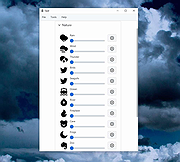 |
|
| Photo Variants v1.5.0 Photo Variants v1.5.0 Free, universal photo editing software for Windows. Cull, import and edit the photos. Layer support. Retouching tools. Enhance your photos with filters and color adjustment. Apply presets and create variants of the source photo in one click. Add vector graphics or create complex images from scratch. Features: Color Adjustment Control brightness, hue, saturation, contrast, levels, GRB balance, white balance, replace colors and many more. Retouching Enjoy professional retouching tools: healing, cloning, smudge, blur, sharpness, lightening, colorization. Сorrect minor flaws in the photo! Drawing Use brushes, pencil and filling tools to create raster graphics or to correct existing photos. Blend the images, apply effects. Transformation Crop, flip, resize, warp and rotate. Apply changes to layer, to a group of layers, or to the entire image. Filters Taking advantage of layer support, create texts, shapes, polygons and masks. Combine images and apply effects. Use a ready-made collection of fonts, icons and other vector graphics. Graphic Design Taking advantage of layer support, create texts, shapes, polygons and masks. Combine images and apply effects. Use a ready-made collection of fonts, icons and other vector graphics. Supported operating systems: Windows 7, 8, 10, 11. Changes: v1.5.0 04/03/2025 Added new filters: Bump map; Gradient map. Implemented RAW importing and processing. Click here to visit the author's website. |
 |
194 | Apr 08, 2025 Photo Variants  |
|
| Stretchly v1.5.0 Stretchly v1.5.0 Break time reminder app Stretchly is an open source app that reminds you to take breaks when working with computer. Default behavior When you run Stretchly for the first time, you are presented with a Welcome window that allows you to change the language, review the settings, view the online tutorial or simply continue with the default settings. Stretchly itself lives in your tray, only displaying a reminder window from time to time, which contains an idea for a break. By default, there is a 20 second Mini Break every 10 minutes and a 5 minute Long Break every 30 minutes (after 2 Mini Breaks). You'll be notified 10 seconds before a Mini Break (and 30 seconds before a Long Break) so that you can prepare to pause your work. When a break starts, you can postpone it once for 2 minutes (Mini Breaks) or 5 minutes (Long Breaks). Then, after a specific time interval passes, you can skip the break. Both actions are available by clicking on the link at the bottom of window or by using the Ctrl/Cmd + X keyboard shortcut. Clicking the Stretchly icon in your tray area will display the current status of breaks, provide menu items with extra functionality, and link to the Preferences. Stretchly is monitoring your idle time, so when you are idle for 5 minutes, breaks will be paused until you return. Stretchly is also monitoring Do Not Disturb mode, so breaks are paused when DnD mode is On. Stretchly follows the theme of your system and is also available in dark mode. Interact with stretchly from command line When a Stretchly instance is running, the stretchly command can be use to interact with it from the command line. Type stretchly help to get a list of all commands and options available as well as some examples. Preferences Most of the preferences ... |
 |
5,354 | Apr 07, 2021 Jan Hovancik  |
|
| The Pandoran War v1.5.0 The Pandoran War v1.5.0 The Pandoran War is a 2D mission-based space shooter, set between THE THIRD SIDE and THE ATTTRIBUTE OF THE STRONG. The game features over 50 individual missions, with many different objectives and craft to pilot. Features Battle through a story-backed Campaign, composed of over 60 missions. Pilot starfighters from the novels, including the ATAF, Ray, Firefly, and many more, including new fighters not featured in the core trilogy. Take the seat as one of the many characters from the novel trilogy. Non-linear mission structure. Multiple mission objectives. Engage in combat with pirates, traitors, and the Pandoran army. Tackle huge and deadly capital ships. Work alongside AI team mates, to reach your goals. Engage in epic struggles, where the destruction of your fighter does not mean the end of the fight. Take advantage of the player-only Boost and ECM abilities, to gain a tactical edge of battle. Earn trophies for completing missions and racking up impressive stats. Take on the Challenge mode, designed to test your skills to breaking point. Manual The gameplay manual can be found in the "manual" folder of the game archive. Installation Windows: Uncompress the zip file, and double click on tbftss.exe to launch the game. v1.5.0 * Game now renders at chosen resolution instead of scaling up from 1280 x 720 * Added command line switch -size to allow for custom window sizes. - For example: -size 900x600 for a width and height of 900 x 600. * Minimum resolution is now 1280 x 720 * Graphics and fonts now use texture atlases to help with performance. * Misc. bug fixes. Click here to visit the author's ... |
 |
5,499 | Mar 26, 2019 Stephen J Sweeney  |
|
| Showing rows 1 to 8 of 8 | Showing Page 1 of 1 | 1 |
OlderGeeks.com Copyright (c) 2025