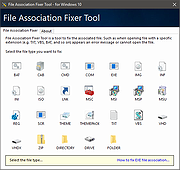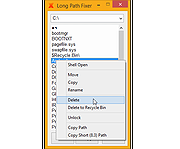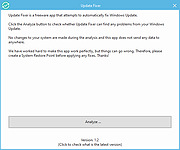|
Account Profile Fixer v1.9.0.0
Account Profile Fixer v1.9.0.0
Helps you to repair severe issues without the need to reinstall/reset Windows.
Supported Operating Systems: Windows XP, Vista, 7, 8, 8.1, 10 and 11. 32 or 64 bits.
This tool allows users to easily fix account profile related issues which can not be repaired without creating a new account. Examples of situations where this tool may come in handy are: MS Edge is not working, Windows Store apps are not working, Windows Explorer is not showing the Start screen or the notification area, or a user can not login.
Note: Carifred recently renewed their code signing certificate, so you may get a Smart Screen warning saying the file is not commonly downloaded and may harm your computer. Please ignore the warning and chose to keep the file anyway.
Overview of Account Profile Fixer (APF)
It is no news for a computer tech that, when nothing else works, creating a new user account to replace a broken user profile can save us from fully reinstalling Windows.
Actually, it's one of the things technicians do most, lately. Whether a user lost his password, MS Edge is not working, Windows Store apps are not working, Windows Explorer is not showing the Start screen or the notification area, or a user can not login, we usually end up using the same basic solution: Create a new user account and move the data from the old one.
But this process can be lengthy, especially if the user has many files to move to the new account, or the machine does not have a SSD. Not to mention that there are some folders that should not be be moved, or we may risk breaking the new user account profile as well. In the end, we also need to delete the old user account.
Account Profile Fixer can take care ... |
 |
6,226 |
Oct 31, 2024
Carifred  |
 |
File Association Fixer Tool v1.0
File Association Fixer Tool v1.0
File Association Fixer Tool is a tool to fix the file association problem on Windows 10 caused by viruses, malware, etc.
The file association list:
- BAT file association.
- CAB file association.
- CMD file association.
- COM file association.
- EXE file association.
- IMG file association.
- INF file association.
- INI file association.
- ISO file association.
- LNK file association.
- MSC file association.
- MSI file association.
- MSP file association.
- MSU file association.
- REG file association.
- SCR file association.
- And other...
Changelog:
- 09/06/2018.
First release...
|
 |
5,385 |
Nov 07, 2019
Devata Komputer 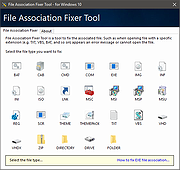 |
 |
LiNK Fixer v0.3.3
LiNK Fixer v0.3.3
A small, free, simple Windows accessory which searchs and replaces text inside ".lnk" files, aka. Windows shortcuts, re-linking them to the correct target.
If you move some files, folders, or even a whole drive (perhaps to a new drive letter), LiNK Fixer can correct the shortcut's internal path, so that it works again. Simple as that.
What makes LiNK Fixer especially useful, is its ability to apply these changes recursively through a directory tree, fixing the broken paths of every shortcut inside a folder, even your entire system, with just one click.
Usage..
There is nothing to it. Simply enter the path to scan, a string to search for and a string to replace it with, click "Do It!".
Extras..
LiNK Fixer has a few extra features you might find handy..
Firstly, the inputs are all "combo" inputs; your past strings are remembered for easy selection from the drop-down - a real time-saver. You can also right-click the combo chevron for options to delete the current item and wipe the list, if required.
LiNK Fixer can be set to always-on-top, so it won't get stuck behind other windows. But even if that is switched off, you can bring LiNK Fixer to the front by simply hovering your mouse over its system tray icon.
Click LiNK Fixer's tray icon to show/hide the main LiNK Fixer window.
Portable operation..
If there is a copy of of the preference file (LiNK Fixer.ini) sitting right next to the program (LiNK Fixer.exe), it will automatically switch to portable mode, so you can happily put LiNK Fixer in a Pen-Drive, DVD, Blu-Ray, or wherever you like.
Normally, your LiNK Fixer.ini is stored in your user folder (C:\Users\<Your-name>\corz\LiNK Fixer). By the way, if you ever need to manually edit your preferences (unlikely), there is an option to do exactly that from LiNK Fixer's ... |
 |
4,194 |
Jun 02, 2022
corz.org  |
 |
Long Path Fixer v0.9.0.0 32bit
Long Path Fixer v0.9.0.0 32bit
Got a "Path Too Long" error in Windows? Try this free utility for moving, copying, renaming and deleting files and folders with Very Long Paths.
What does it do?
Simply put, Long Path Fixer is a program enables you to "get at" files and folders that Windows Explorer refuses to reach, that is, anything with a path longer than the Windows API can handle (MAX_PATH: 259 actual characters).
With Long Path Fixer, you can effortlessly manipulate files and folders with paths of up to 32,767 characters in length. No destination is "Too Long"!
How does it work?
Long Path Fixer presents you with a simple list of files and folders in the current directory (including "hidden" files and folders). You can drag and drop files or folders onto it and it will navigate directly to path of whatever you dropped.
From there, you simply click on the file or folder you want to move, copy, delete, and hit the appropriate button; Move, Copy or Delete. All these options are also available from the context (right-click) menu, as well as rename (I may add a button for that!), delete to recycle bin, copy the path and so on.
Just like Explorer windows, F5 refreshes the list.
The top item "●●" enables you to go UP, as if you hadn't guessed!
There is a drop-down menu at the top with all your available drives listed, so you can start navigating from there, use your up/down arrow keys to switch drives and so on. Having said that, it's usually easier to drag-and-drop items directly from Explorer.
Note: if you drag a shortcut, Long Path Fixer will automatically resolve the shortcut to its real location. If you would prefer to have it open at the actual .lnk file's directory, hold drown the <Ctrl> key whilst dropping the item ... |
 |
4,057 |
Jan 12, 2022
corz.org 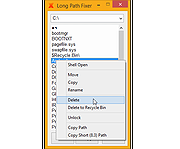 |
 |
Long Path Fixer v0.9.0.0 64bit
Long Path Fixer v0.9.0.0 64bit
Got a "Path Too Long" error in Windows? Try this free utility for moving, copying, renaming and deleting files and folders with Very Long Paths.
What does it do?
Simply put, Long Path Fixer is a program enables you to "get at" files and folders that Windows Explorer refuses to reach, that is, anything with a path longer than the Windows API can handle (MAX_PATH: 259 actual characters).
With Long Path Fixer, you can effortlessly manipulate files and folders with paths of up to 32,767 characters in length. No destination is "Too Long"!
How does it work?
Long Path Fixer presents you with a simple list of files and folders in the current directory (including "hidden" files and folders). You can drag and drop files or folders onto it and it will navigate directly to path of whatever you dropped.
From there, you simply click on the file or folder you want to move, copy, delete, and hit the appropriate button; Move, Copy or Delete. All these options are also available from the context (right-click) menu, as well as rename (I may add a button for that!), delete to recycle bin, copy the path and so on.
Just like Explorer windows, F5 refreshes the list.
The top item "●●" enables you to go UP, as if you hadn't guessed!
There is a drop-down menu at the top with all your available drives listed, so you can start navigating from there, use your up/down arrow keys to switch drives and so on. Having said that, it's usually easier to drag-and-drop items directly from Explorer.
Note: if you drag a shortcut, Long Path Fixer will automatically resolve the shortcut to its real location. If you would prefer to have it open at the actual .lnk file's directory, hold drown the <Ctrl> key whilst dropping the item ... |
 |
4,655 |
Jan 12, 2022
corz.org 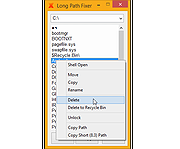 |
 |
PDF Fixer v1.0.0.4
PDF Fixer v1.0.0.4
Repair Corrupt PDF data, Fix and Recover Corrupt PDFs.
PDF is a very common document format in our daily work. It is a binary coding format generated by virtual printing of various files. Since most of PDF data is compressed, editing PDF files with a text editor will cause file corruption or data offset, or lose part of the data due to network instability during network transfer, which will cause PDF files to be damaged and corrupt. PDF reader programs cannot open or repair those corrupt PDF files and would prompt a few error alerts.
PDF Fixer is a free PDF repair utility which repairs corrupt PDF files by restructuring the damaged PDF data, rebuilding XREF tables and then restore these damaged PDF documents into readable PDF files.
OS: Windows XP / Vista / Windows 7 / Windows 8 / Windows 10 (32/64 bit) and Servers
PDF Fixer Features & Highlights
Fix unreadable and corrupt PDFs
Fix PDF XREF tables
Export recovered data to PDF files
Auto preview the fixed PDF content
Automatically detecting bad PDF documents
Batch repair multiple damaged PDF files at once
No required Adobe Acrobat installed
Click here to visit the author's website. |
 |
2,787 |
May 06, 2021
PDF Fixer  |
 |
Print Spooler Fixer v1.0
Print Spooler Fixer v1.0
Print Spooler Fixer is a very simple Windows OS software application that can fix "Print spooler service is not running" error in Windows. Print spooler (spooler) is an important service for Windows computer that handles the printing of documents, and thus it should be always running in your system in order to print/send your documents to the printer. Basically this little program correctly restarts the spooler service and sets the service "startup type" to automatic (as it should be by default). This program works fine on all versions of Microsoft Windows, from XP to Windows 10 32\64-bit.
Program Key Features
Fix Print Spooler (spooler) Service Errors
Correctly restart Print Spooler Service
Set Printer Spooler Service "Startup Type" to Automatic
Run it Directly from the USB with the Portable Version
Works on Windows XP, Vista, 7, 8, 10 (32\64-bit)
|
 |
5,399 |
Mar 03, 2017
Site2Unblock  |
 |
Update Fixer v1.2
Update Fixer v1.2
Update Fixer is a lightweight, freeware app to automatically fix Windows Update.
Fix Windows Update
Update Fixer is a lightweight, no-nonsense program that does only one thing, but it does it very well: It fixes Windows Update. Nothing more, nothing less.
Why does Windows Update fail?
There can be many reasons why Windows Update fails, such as:
System services relating to Windows Update have been disabled or misconfigured.
The Windows Update delivery files are corrupted or locked.
Certain system directories are corrupted or missing.
Settings relating to Windows Update are incorrect in the Windows system registry.
Unfortunately, Windows Update often displays unhelpful error messages. For example, Windows Update failing because error 0x800705b4, 0x80070424 or c0000022. These Windows Update error codes do not usually help much in fixing Windows Update.
Other common problems are when you experience Windows Update stuck at 100 percent or Windows 11 Update stuck anywhere between 0% and 100%, or, Windows 11 updater not working at all.
Windows comes with the official Windows Update Troubleshooter but it often fails to fix anything. There are also scripts designed to fully reset Windows Update, but they do not always work. Also, a script that resets everything is a hammer but sometimes what you need is a precision tool.
Key Features
Automatically detects what is wrong with Windows Update.
Automatically fixes any found Windows Update related problems.
If you want, you can choose exactly what fixing operations should be done.
Supports Dark Mode.
Very easy to use: Start the app, click a button. Thats it!
The user interface includes cats 🐱
... |
 |
1,728 |
Jan 12, 2023
Macecraft Software 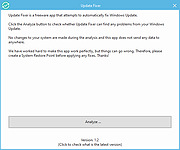 |