|
|

Your download link is at the very bottom of the page... always. |
Processed through Paypal No account required. |
Buy our over-priced crap to help keep things running.










|
|

Your download link is at the very bottom of the page... always. |
Processed through Paypal No account required. |










| File - Download LiNK Fixer v0.3.3 | ||||||||
| Description | ||||||||
|
A plea... Deanna and I have been running this site since 2008 and lately we're seeing a big increase in users (and cost) but a decline in percentage of users who donate. Our ad-free and junkware-free download site only works if everyone chips in to offset the revenue that ads on other sites bring in. Please donate at the bottom of the page. Every little bit helps. Thank you so much. Sincerely, your Older Geeks: Randy and Deanna Always scroll to the bottom of the page for the main download link. We don't believe in fake/misleading download buttons and tricks. The link is always in the same place. LiNK Fixer v0.3.3 A small, free, simple Windows accessory which searchs and replaces text inside ".lnk" files, aka. Windows shortcuts, re-linking them to the correct target. If you move some files, folders, or even a whole drive (perhaps to a new drive letter), LiNK Fixer can correct the shortcut's internal path, so that it works again. Simple as that. What makes LiNK Fixer especially useful, is its ability to apply these changes recursively through a directory tree, fixing the broken paths of every shortcut inside a folder, even your entire system, with just one click. Usage.. There is nothing to it. Simply enter the path to scan, a string to search for and a string to replace it with, click "Do It!". Extras.. LiNK Fixer has a few extra features you might find handy.. Firstly, the inputs are all "combo" inputs; your past strings are remembered for easy selection from the drop-down - a real time-saver. You can also right-click the combo chevron for options to delete the current item and wipe the list, if required. LiNK Fixer can be set to always-on-top, so it won't get stuck behind other windows. But even if that is switched off, you can bring LiNK Fixer to the front by simply hovering your mouse over its system tray icon. Click LiNK Fixer's tray icon to show/hide the main LiNK Fixer window. Portable operation.. If there is a copy of of the preference file (LiNK Fixer.ini) sitting right next to the program (LiNK Fixer.exe), it will automatically switch to portable mode, so you can happily put LiNK Fixer in a Pen-Drive, DVD, Blu-Ray, or wherever you like. Normally, your LiNK Fixer.ini is stored in your user folder (C:\Users\<Your-name>\corz\LiNK Fixer). By the way, if you ever need to manually edit your preferences (unlikely), there is an option to do exactly that from LiNK Fixer's System Tray menu. If you can't be bothered copying the ini file over to the program's folder (or creating a blank LiNK Fixer.ini there), you can launch LiNK Fixer using the "portable" switch (Hit Win+R > drag in LiNK Fixer.exe > add " portable" (note the space!) to the end of the path and hit "OKAY"). LiNK Fixer will create an ini file next to itself and from then on it's portable. Changes: 0.3.3 [current release] + Added online version checking. + LiNK Fixer now creates a full ini with all avalable preferences so you can hack some extra things, if required. + Added version number to main window title. * Fixed extra ".ini" in backup ini file naming. 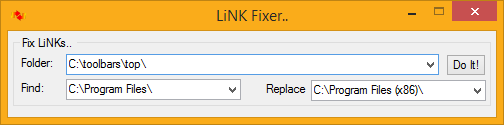 This download is for the 64bit version. If you need the 32bit version, download here. Click here to visit the author's website. Continue below for the main download link. |
||||||||
| Downloads | Views | Developer | Last Update | Version | Size | Type | Rank | |
| 4,200 | 6,442 | corz.org <img src="https://www.oldergeeks.com/downloads/gallery/thumbs/LiNKFixer1_th.png"border="0"> | Jun 02, 2022 - 12:13 | 0.3.3 | 460.8KB | ZIP |  , out of 55 Votes. , out of 55 Votes. |
|
| File Tags | ||||||||
| LiNK Fixer v0.3.3 | ||||||||
|
Click to Rate File Share it on Twitter → Tweet
|