|
|

Your download link is at the very bottom of the page... always. |
Processed through Paypal No account required. |
Buy our over-priced crap to help keep things running.










|
|

Your download link is at the very bottom of the page... always. |
Processed through Paypal No account required. |










| Files | ||||
| File Name | Rating | Downloads | ||
| Arduino Launch Control System v0.6.0 Arduino Launch Control System v0.6.0 A single rod model rocket launch control system using the Arduino Nano This is a single rod model rocket launch control system. The system utilizes the Arduino Uno/Nano to report on local weather conditions (temperature, humidity, barometric pressure) while also providing a volt meter for the launch system. The system also provides a 10-second countdown when the fire button is pressed. The system meets and exceeds the NAR Safety Code standard for model rocket launch systems as it incorporates a removable key to block the flow of power to the launch pad. It incorporates an additional two-button safety system to ensure that a launch is conducted exactly at the desired time. This is Version 1 of the system. It is being designed to be modular so that it can be easily modified in the future. This project makes a great entry into electronics, Arduino and model rocketry. As such it is ideal for use in schools and youth organizations. Features 10-second countdown Barometric pressure, temperature and humidity sensors LCD screen system updates 4-digit 7-segment LED mission clock Two-button launch safety system Removable safety key Modular construction SHA1: d660a415c2a5f81af2c7995765c475ac680f994f MD5: 7068591d43a6b8dddc01d2aab7c1552c IMPORTANT: To download this file, right-click on the download link below and choose to save as or save link as. Click here to visit the author's website. |
 |
2,173 | Mar 11, 2022 Austin Aerospace Educational Network  |
|
| Classic and Extended Control Panel v1.0.0.8 Classic and Extended Control Panel v1.0.0.8 Keep using Control Panel forever! Microsoft is gradually phasing out the classic Control Panel in the Windows operating system, favoring the modern "Settings" application instead. The new interface makes it difficult for many users to find familiar system settings. The Classic and Extended Control Panel software aims to preserve the simplicity of the classic Control Panel while adding many new features. Features: • Full functionality of the classic Control Panel • Easy switching between "Classic" and "Extended" Control Panel • In "Extended" mode, the configuration options are significantly expanded (Administrative Tools, GodMode and installed software • All system configuration options are available in a single interface • Powerful search function and well-organized menu system for quick access to system settings • Autostart option • Free to use • No installation required Supported operating systems: Windows 10 and Windows 11 Classic and Extended Control Panel is the ideal solution for all those who like the traditional functionality of the Control Panel, while also having access to many additional system configuration options. Changes: v1.0.0.8 - Date: 2025-04-10 Add: Languages Click here to visit the author's website. |
 |
2,538 | Apr 10, 2025 WinTools.Info 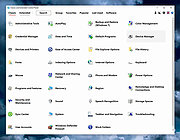 |
|
| Counter Control v1.2 Counter Control v1.2 A small program that will monitor and mitigate the fixed performance counters on Intel processors. Microsoft's Windows Defender anti-virus software will sporadically take over all hardware performance counters and use them in a way that reduces system performance significantly. Using Counter Control you can identify this and mitigate it. A more detailed writeup can be found here: https://www.techpowerup.com/295877/windows-defender-can-significantly-impact-intel-cpu-performance-we-have-the-fix. Supported Operating Systems: Win 11, 10, 8, 7 (32-bit & 64-bit) Hashes: MD5: B7C113D5184A9F055D73A0D3BFC596E5 SHA1: D8142FB64CED99DDA8B34AA09C5224A580407996 SHA256: 8F9199880670A05C98B5C05510C8980FAF0DBA0A1F02428C198D07FAD1AD3CC2 Click here to visit the author's website. |
 |
2,014 | Jan 24, 2024 techpowerup.com  |
|
| Defender Control v1.7 Defender Control v1.7 Easily disable/enable Windows Defender in Windows. Defender Control v1.7 Sordum Team | January 25, 2021 | 199 Comments Defender Control App Since Vista,Windows Defender is included with Windows . It’s a small piece of software that runs in the background to help protect ,your computer from malware (malicious software) like viruses, spyware, and other potentially unwanted software. Some spyware protection is better than none, and it’s built in and free! But… if you are already running something that provides great anti-malware protection, defender will probably wasting precious resources , there’s no need to have more than one application running at a time. The problem with all Defender versions in Windows Vista and above is it’s integrated into the operating system and installs by default with no visible or hidden option to uninstall. Many people are looking for ways to disable or remove it from their system as they prefer to use other software , for example on Windows 8 and 10 you cannot turn off Windows Defender completely anymore , A click on Settings in Windows Defender opens the control panel for the program in the new Windows Settings application. You can turn the program’s real-time protection off temporarily, but if it’s off for a while Windows will turn it back on automatically. It is unclear why Microsoft made the decision to change the behavior of Windows Defender in this regard. What is certain however is that it will annoy users who want to disable it permanently on the computer they are working on. Defender Control is a small Portable freeware which will allow you to disable Windows Defender in Windows 10 completely. Defender Control v1.7 – What’s New – (Monday, 25. january 2021) 1. [FIXED] – Defender control doesn’t work properly when Tamper Protection is active 2. [FIXED] – ID Protection prevent to use ... |
 |
6,449 | Mar 03, 2021 Sordum.org 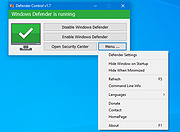 |
|
| DWS Remote Control DWS Remote Control Remotely access your devices from a Web browser. Simple Free Open source DWService is an open source project which offers a service to allow access to remote systems (Windows, Mac, Linux, Raspberry...) using a standard web browser - no client-side download required! Wherever you may be in the world, you may need to access your home computer. You can connect to the DWService website from any device and immediately gain control of the computer (Screen + Files + Running processes). Applications Applications are specific features that allow you to interact with the remote system. These applications can differ depending on the type of system where you installed the DWAgent. Screen Files and Folders Resource Shell Text editor Log watch Download the agent for the computer you want to control. Sign up here for a free account so you can control your computers from an online dashboard. This download is for the Windows version. If you need the MacOS version, download here. If you need the Linux version, download here. Click here to visit the author's website. |
 |
2,922 | Mar 23, 2021 DWSNET OÜ  |
|
| Fan Control v207 Fan Control v207 Fan Control is a highly customizable fan controlling software for Windows. Main Features • Guided setup process on first launch • Save, edit and load multiple profiles • Change the theme and color of the application. • Multiple temperature sources ( CPU, GPU, motherboard, hard drives... ) • Multiple fan curve functions, including a custom graph • Mix fan curves or sensor togethers (max, min, average) • Low resource usage • Advanced tuning with steps, start %, stop %, response time and hysteresis New • AMD GPU support through ADLXWrapper. • Fan calibration and RPM mode for fan curves. See discussion. Fan curve types (NEW)<\b> Auto: PI-ish type function. % will surf until temp is stable at load. Linear : Temperature based linear function Graph : Temperature based custom curve Target: Temperature based that holds speed until target temperature is reached Mix : Use two different curves and apply a mix function (Min, Max, Sum, Average) Sync : Sync to an existing control Flat: Set a fixed % Graph fan curve editor (NEW) Change the temperature range for finer control over a small range Add, remove and drag points arround the graph Copy and paste points from a graph to another Fine-tune the response with the hysteresis and response time parameters Changes: V207 10-28-24 Update LibreHardwareMonitorLib (Intel Arrow Lake 200 support) Belarus + Portugal language support Fix a bug where the window ... |
 |
5,972 | Oct 29, 2024 Rem0o  |
|
| Grant Admin Full Control v4.0 Grant Admin Full Control v4.0 Free, portable tool to take ownership of files and folders by simply dragging and dropping them. Grant Admin Full Control v4.0 is a Windows utility designed to help administrative users take ownership and full control over restricted files and folders. The tool simplifies the process by allowing drag-and-drop file management, making it easy to gain access to system-protected, permission-locked, or restricted files. It features a modern, user-friendly interface with Windows 11 and supports seamless integration with the Explorer shell context menu for quick access. Take Ownership and Full Control • Grants the current user ownership and full control over selected files or folders. • Removes restrictive permissions, providing unrestricted access to protected content. • Handles system, hidden, and locked files effectively. Features: • Drag and Drop Ownership: Simply drag files or folders into the app to take ownership instantly – no complex commands required. • Context Menu Integration: Access the Grant Admin Full Control option directly from the Windows right-click menu for fast file or folder ownership changes. • Advanced Ownership Options: ▸ Take ownership of general files and folders. ▸ Manage executable (.exe) or library (.dll) files. • Inheritance Support: Grant admin full control by inheriting permissions from top-level users like System or the Administrators group. Important: ▸ You must have at least read access to the targeted file or folder for ownership changes to take effect. ▸ You must right-click and run this program as Administrator. Click here to visit the author's website. |
 |
216 | Apr 16, 2025 W7Tweaks 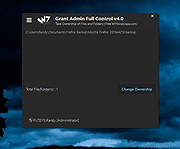 |
|
| Malwarebytes Windows Firewall Control v6.9.2.0 Malwarebytes Windows Firewall Control v6.9.2.0 Managing Windows Firewall is now easier than ever Program Overview Malwarebytes Windows Firewall Control is a powerful tool which extends the functionality of Windows Firewall and provides new extra features which makes Windows Firewall better. It runs in the system tray and allows the user to control the native firewall easily without having to waste time by navigating to the specific part of the firewall. This is the best tool to manage the native firewall from Windows 11, 10, 8.1, 8, 7, Server 2012 and newer Server versions. Windows Firewall Control offers four filtering modes which can be switched with just a mouse click: High Filtering - All outbound and inbound connections are blocked. This profile blocks all attempts to connect to and from your computer. Medium Filtering - Outbound connections that do not match a rule are blocked. Only the programs that you allow can initiate outbound connections. Low Filtering - Outbound connections that do not match a rule are allowed. The user can block the programs he doesn't want to allow initiating outbound connections. No Filtering - Windows Firewall is turned off. Avoid using this setting unless you have another firewall running on your computer. Windows Firewall Control doesn't do any packet filtering and does not block or allow any connection. This is done by Windows Firewall itself based on the existing firewall rules. Program Features √ Notifications of outbound blocked connections. √ Learning mode that automatically allows digitally signed programs. √ Create temporary rules which are automatically deleted when they expire or on program restart. √ Intuitive user interface which is easy accessible through a system tray icon. √ Full support with standard user accounts. Elevated privileges are required only at installation. √ Disable the ability of other programs to tamper Windows Firewall rules and state. √ Integrated support of creating, modifying and deleting Window Firewall ... |
 |
10,008 | Feb 15, 2023 Malwarebytes  |
|
| Mini Inventory Control System v1.0.8 Mini Inventory Control System v1.0.8 A simple inventory control software where you can manage incoming products, outgoing products and the current quantity in your inventory. You must have Microsoft Office 2010 or newer installed on your computer to use this. You can manage your inventory and don’t need internet connection or SQL Server (Just Office installed on your PC). You can manage incoming products, outgoing products and the current quantity in your inventory. Also, you can record the location of the product, the price of every item and who put it into the system. If you need it, you can generate barcodes or QR codes to your product or packages. Requirements: You must have Microsoft Office 2010 or newer installed on your computer Windows 7 64bit or newer (OPTIONAL) Install .NET 6.0 Runtime for desktop apps (OPTIONAL) Install Microsoft Access Database Engine Changes: v1.0.8 Update background color Update Code Generator with new features Click here to visit the author's website. |
 |
2,188 | Jul 05, 2023 Lextrack  |
|
| Network Drive Control (NDC) v1.68 Network Drive Control (NDC) v1.68 Authors description: "Have Windows default mapping of network drives be network dependent, similar to how the Windows default printer can be set to be network dependent." "Network Drive Control (NDC) for Windows Vista, 7, 8, 10 and 11, both 32-bit and 64-bit, is an example of a utility I wrote to solve a frustrating problem I frequently encountered, namely wanting my network servers, both at work and home, mapped to Windows drives in a network specific manner. While one can tell Windows to try to map all of the drives at logon, I didn't like the long delays waiting for the time outs of the drive mapping for the networks that are not connected. (i.e. Waiting for the mapping of the home network drives to timeout when on my work network, and vice versa.) So I wrote my own utility which would examine the network environment after I logged in, and based on what network it found itself on, it would only attempt to map those drives it knew were on that network. Basically, I wanted the map network drives on login to function equivalently to the way the Windows 7 "default printer" did by being network specific. (Start → Devices and Printers → Manage Default Printers) The short of it is I wrote a modular program to do just that, and hence Network Drive Control was born." "Network Drive Control allows you to configure the automatic mapping of network drives when you logon based on the network(s) to which you are connected. An example would be to have your laptop automatically connect and map one set of network drives when at home, and another set of network drives when at work or school, and none if it detects that the PC is connected to a network where no ... |
 |
6,046 | Dec 04, 2024 Michael J. Burns  |
|
| Network Printer Control (NPC) v1.15 Network Printer Control (NPC) v1.15 The purpose of NPC is to allow you to explicitly set the Windows 8/10 default printers by network name, just like you could with Windows 7. From the author: "Network Printer Control (NPC) for Windows 8 and 10, both 32-bit and 64-bit, is an example of a utility I wrote to solve a problem I found myself dealing with. In this case, when I upgraded the laptop that I use as my main home and work machine from Windows 7 Ultimate to Windows 10 Pro, I suddenly found that the way Windows 10 (and Windows 8, apparently) managed the default printer stank. Really stank. Under Windows 7 ( "Device and Printers -> Printers and Faxes" -> "Manage default printers"), I had a default printer set for every network that my laptop had to encounter at my house, my work, and the other places I used the laptop on a regular basis. Windows 10 wiped that out, and replaced it with "Let Windows manage my default printer", which behaves differently in one important and annoying way - it switches the default printer it associates with a given network to the last printer used on that network instead of keeping the same default even if you occasionally use another printer. In other words, if you mostly use a specific printer when on a specific network, you probably want that one to be the default all of the time. But under the new Windows 8/10 scheme, if you need to use another printer, the act of using that other printer changes the default associated with that network. (This is the kind of thing that makes you wonder if anyone at Microsoft actually uses Windows.)" "The bottom line is I wrote Network Printer Control to give me the old default printer ... |
 |
3,125 | Aug 01, 2021 Michael J. Burns  |
|
| USB Flash Drives Control 4.1.0.0 USB Flash Drives Control 4.1.0.0 USB Flash Drives Control is a freeware program that runs in system tray, next to the system clock, and provides access to control the way in which the USB removable drives are used on your computer. These options are available through the right click context menu on the system tray icon of the program. It also displays the connected drives. Use left click context menu to view the list of connected drives and explore the content of them. USB Flash Drives Control contains two parts, a GUI interface which is used for configuration and a Windows service which ensures that the program options are applied to all user accounts from the local computer: Read Mode - By disabling this option, USB removable drives will not be mounted and will not be accessible to the user. The reading of data from USB removable drives will not be available. Write Mode - By disabling this option, write access will be denied on all USB removable drives used on the current computer. All USB removable drives become read-only and copying data on them is not possible. Execute Mode - By disabling this option, execute access will be denied for all executable files on all USB removable drives used on the current computer, for all user accounts. This ensures a plus of security to the system against dangerous and malicious software, like worms, backdoors or password stealers. This setting is not available in Windows Vista. All the above options are not applied to the existing connected drives. Connected drives must be first removed and then reconnected in order to make these options apply to them. Program Features √ Intuitive and easy accessible user interface in the system tray. √ Enable or disable USB removable drives with just a mouse click. √ Deny write access on all USB removable ... |
 |
5,475 | Mar 07, 2017 BiniSoft.org  |
|
| Windows 10 Color Control 1.0.0.1 Windows 10 Color Control 1.0.0.1 Windows 10 allows you to customize the taskbar and start menu colors, but it provides only a limited set of predefined colors. In addition, no matter which color you’ll pick, the taskbar will end up being dark. I searched, but haven’t found a straightforward way to have a bright taskbar on Windows 10. Fortunately, I have discovered that there’s an undocumented registry key which makes explorer use an alternative color calculation algorithm, which in turn produces brighter colors. You can see the difference in the example image below. I wrote a quick application, Windows 10 Color Control, which allows you to modify the Windows 10 colors, and to get this alternative color calculation algorithm. The original Windows 10 calculation algorithm is referred to as the “New auto-color accent algorithm”, according to the undocumented registry value name. - RaMMicHaeL |
 |
6,333 | Aug 21, 2015 RaMMicHaeL 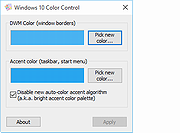 |
|
| WSCC - Windows System Control Center v10.0.0.7 WSCC - Windows System Control Center v10.0.0.7 Install, update, execute and organize utilities from suites such as Microsoft Sysinternals and Nirsoft Utilities. WSCC allows you to install, update, execute and organize the utilities from various system utility suites. WSCC can install and update the supported utilities automatically. Alternatively, WSCC can use the http protocol to download and run the programs. The portable edition doesn't require installation and can be run directly from a USB drive. WSCC supports the following major utility suites: Sysinternals Suite NirSoft Utilities and more... System requirements Windows 11/10/8/7 32/64bit (all editions) Windows Server 2022/2019/2016/2012R2/2012/2008R2 (all editions) Internet access (optional for app installs and updates) Changes v10.0.0.7 (May 6, 2025) [CHANGED] Update Manager: supports 64-bit only apps [FIXED] minor fixes Note: Due to the nature of some of the available apps (password crackers, etc) that WSCC can download, your antivirus (if enabled) will block them from installing. This download is for the Windows 64bit setup/portable version (very bottom of page). If you need the Windows 32bit setup/portable version, download here. Click here to visit the author's website. |
 |
11,730 | May 07, 2025 KLS Soft  |
|
| X-Mouse Button Control (PORTABLE) v2.19.1 X-Mouse Button Control (PORTABLE) v2.19.1 X-Mouse Button Control is a free tool for Windows that allows you to re-configure and expand the capabilities of your mouse. Overview: XMouse Button Control (XMBC) allows you to create application and window specific profiles. This in turn, allows you to re-configure your mouse behaviour for individual applications or windows. For each profile you can also configure up to 5 'layers' of different button configurations which you can switch between using hot-keys or mouse buttons. By default, profiles are automatically activated as the mouse moves over the defined window or application. This has many uses, for example: Changing the behaviour of the mouse over certain windows, such as making the mouse wheel change volume when hovering over the system tray or you-tube video. In games which do not natively support the extended, 4th and 5th mouse buttons, you can map keys to each button. XMBC allows you to change the behaviour of the mouse buttons and scroll wheel. The extensive list of functions available to map to your mouse buttons includes options such as: Send any keys using the 'simulated keystrokes' editor Launch any windows application Clipboard control (Copy/Cut/Paste) Media control (Play/Pause/Stop/Volume/Mute etc.) Capture screen (or active window) image to clipboard Click-Drag [Sticky buttons/keys] Click-Drag [Sticky buttons/keys] Various support for specific Windows operating systems, ... |
 |
6,966 | Mar 18, 2020 Phillip Gibbons  |
|
| X-Mouse Button Control v2.19.1 X-Mouse Button Control v2.19.1 X-Mouse Button Control is a free tool for Windows that allows you to re-configure and expand the capabilities of your mouse. Overview: XMouse Button Control (XMBC) allows you to create application and window specific profiles. This in turn, allows you to re-configure your mouse behaviour for individual applications or windows. For each profile you can also configure up to 5 'layers' of different button configurations which you can switch between using hot-keys or mouse buttons. By default, profiles are automatically activated as the mouse moves over the defined window or application. This has many uses, for example: Changing the behaviour of the mouse over certain windows, such as making the mouse wheel change volume when hovering over the system tray or you-tube video. In games which do not natively support the extended, 4th and 5th mouse buttons, you can map keys to each button. XMBC allows you to change the behaviour of the mouse buttons and scroll wheel. The extensive list of functions available to map to your mouse buttons includes options such as: Send any keys using the 'simulated keystrokes' editor Launch any windows application Clipboard control (Copy/Cut/Paste) Media control (Play/Pause/Stop/Volume/Mute etc.) Capture screen (or active window) image to clipboard Click-Drag [Sticky buttons/keys] Click-Drag [Sticky buttons/keys] Various support for specific Windows operating systems, such ... |
 |
6,517 | Mar 18, 2020 Phillip Gibbons  |
|
| Showing rows 1 to 16 of 16 | Showing Page 1 of 1 | 1 |
OlderGeeks.com Copyright (c) 2025