Buy our over-priced crap to help keep things running.




















| Files | ||||
| File Name | Rating | Downloads | ||
| Bitvise SSH Client v9.44 Bitvise SSH Client v9.44 Free SSH file transfer, terminal and tunneling. SSH Client for Windows includes state of the art terminal emulation, graphical and command-line SFTP support, SFTP drive mapping, an FTP-to-SFTP bridge, powerful tunneling features including dynamic port forwarding through integrated proxy, and remote administration for Bitvise's SSH Server. Features: One of the most advanced graphical SFTP clients. Single-click Remote Desktop forwarding. State-of-the-art terminal emulation with support for the bvterm, xterm, and vt100 protocols. Support for corporation-wide single sign-on using SSPI (GSSAPI) Kerberos 5 and NTLM user authentication, as well as Kerberos 5 host authentication. Support for ECDSA, RSA and DSA public key authentication with comprehensive user keypair management. Encryption and security: Provides state-of-the-art encryption and security suitable as part of a standards-compliant solution meeting the requirements of PCI, HIPAA, or FIPS 140-2 validation. SSH jump proxy: Connect to a final destination SSH or SFTP server by connecting through an SSH jump server. In the graphical SSH Client, this is configured in Proxy settings, on the Login tab. Obfuscated SSH with an optional keyword. When supported and enabled in both the client and server, obfuscation makes it more difficult for an observer to detect that the protocol being used is SSH. (Protocol; OpenSSH patches) Powerful SSH port forwarding capabilities, including dynamic forwarding through integrated SOCKS and HTTP CONNECT proxy. Powerful command-line parameters which make the SSH client highly customizable and suitable for use in specific situations and controlled environments. SFTP drive mapping: Access files on an SFTP server as if they were local, from any Windows ... |
 |
5,149 | Apr 10, 2025 Bitvise Limited  |
|
| Client did not pay? (JS version) Client did not pay? (JS version) Add opacity to the body tag and decrease it every day until their site completely fades away. Set a due date and customize the number of days you offer them until the website is fully vanished. Usage Just load the not-paid.js file in A Wordpress plugin is also available here. |
 |
4,553 | Feb 13, 2019 kleampa  |
|
| Client did not pay? (Wordpress Plugin) Client did not pay? (Wordpress Plugin) Add opacity to the body tag and decrease it every day until their site completely fades away. Set a due date and customize the number of days you offer them until the website is fully vanished. Usage Install the plugin (zip) into WordPress -> Goto Settings -> Not-Paid-WP -> Set a Due & a Deadline period Note: The plugin will only work if the due date and deadline are provided :) A JS version is also available here. |
 |
4,478 | Feb 13, 2019 chamathpali 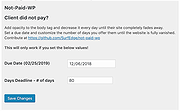 |
|
| FileZilla Client Portable v3.69.0 FileZilla Client Portable v3.69.0 A fast, portable and reliable FTP client with lots of handy features. It supports resume on both downloads and uploads, timeout detection, firewall support, SOCKS4/5 and HTTP1.1 support, SSL, SFTP and more, all with an intuitive drag and drop interface. FileZilla Client Portable can run from a cloud folder, external drive, or local folder without installing into Windows. Features Among others, the features of FileZilla include the following: Easy to use Supports FTP, FTP over SSL/TLS (FTPS) and SSH File Transfer Protocol (SFTP) Cross-platform. Runs on Windows, Linux, *BSD, macOS and more IPv6 support Available in many languages Supports resume and transfer of large files >4GB Tabbed user interface Powerful Site Manager and transfer queue Bookmarks Drag and drop support Configurable transfer speed limits Filename filters Directory comparison Network configuration wizard Remote file editing Keep-alive HTTP/1.1, SOCKS5 and FTP-Proxy support Logging to file Synchronized directory browsing Remote file search System Requirements: Windows Vista, 7, 8, 10, 11 Click here to visit the author's website. |
 |
3,552 | Apr 17, 2025 FileZilla Project & PortableApps.com (John T. Haller)  |
|
| Galaxy Buds Client v5.0.1 Galaxy Buds Client v5.0.1 Unofficial Galaxy Buds Manager for Windows and Linux. Configure and control any Samsung Galaxy Buds device and integrate them into your desktop. Aside from standard features known from the official Android app, this project helps you to release the full potential of your earbuds and implements new functionality. Features Detailed battery statistics Diagnostics and factory self-tests Loads of hidden debugging information Customizable long-press touch actions Firmware flashing, downgrading (Buds+, Buds Pro) and much more... Changes: v5.0.1 Fixed the issue where ScottPlot could not display CJK (and possibly other) characters by default by @YexuanXiao in #512 Use more clear tray icons on Windows (#510) Dynamic tray icon uses the accent color for the text display by @YexuanXiao (#510) Linux: fixed 100% CPU usage (#515) WindowsRT: fixed crash on startup (#513) Update winget package id by @JordyEGNL in #516 This download is for the Windows 64bit Installer version (very bottom of page). All other download assets are below: Windows: GalaxyBudsClient_Windows_64bit_Portable.exe macOS: GalaxyBudsClient_macOS_universal.pkg GalaxyBudsClient_macOS_x64.pkg GalaxyBudsClient_macOS_arm64.pkg Linux: GalaxyBudsClient_Linux_64bit_Portable.bin GalaxyBudsClient_Linux_arm64_Portable.bin GalaxyBudsClient_Linux_arm_Portable.bin GalaxyBudsClient_Linux_musl64bit_Portable.bin Note to Linux users x86_64-musl binaries are only compatible with libc-musl based distributions (e.g., Alpine Linux). You need to give the binary execute permissions before launching it: chmod +x GalaxyBudsClient If your system language is set to a language that has non-Latin characters (Korean, Japanese, Chinese), you need to start the app like this: LC_ALL=C ./GalaxyBudsClient (temporary workaround) Click here to visit the author's website. |
 |
1,843 | Jul 12, 2024 Tim Schneeberger 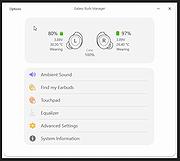 |
|
| Metadefender Client v4.1.20.56 Metadefender Client v4.1.20.56 Metadefender Cloud Client is the most thorough free malware analysis tool available. By running data through Metadefender Cloud, Cloud Client performs a deep endpoint forensic analysis for malware using several unique methods. Look for threats and assess the security state of your endpoint if you think it may be compromised. Methods: Memory Module Multi-Scanning: process and dynamic link library (DLL) analysis using over 40 anti-malware engines Local Anti-malware Analysis: a unique and effective analysis of anti-malware log files Rogue IP Detection: ensuring there are no network connections to a rogue IP address using several IP reputation sources Memory Module Multi-Scanning Running over 40 anti-malware engines that use heuristic detection, Metadefender Cloud Client analyzes all running processes and loaded memory modules. It performs a deep scan, analyzing the DLLs accessed by these processes for malware as well. This results in a deeper analysis than that of other free tools like Process Explorer or VirusTotal. And it does all this quickly in just a few minutes. When you run it, Metadefender Cloud Client begins scanning all processes and DLL files for any threat. Once the analysis is complete, youll see a summary at the top of the window of how many potential threats of all kinds were identified. Youre able to click on each individual result and see the specific processes and DLLs that may be infected. Cloud Client is unique in allowing you to review the results on such a granular level. Highlight a process to see the results of the analysis. Click the arrow next to it in order to see the libraries accessed by the application while it runs. Then, click on individual DLL files to see the threats identified, and which specific anti-malware engines identified them. You can also see a list of potentially infected ... |
 |
5,662 | Nov 15, 2019 OPSWAT, Inc. 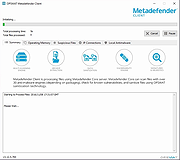 |
|
| NetMod VPN Client v3.9.6 NetMod VPN Client v3.9.6 Proxy/SSH/OpenVPN/V2Ray A networking tool that has main purpose for VPN with extra settings. Surf any blocked websites through this app privately and securely, You can also add profile (SSH/V2Ray/OpenVPN/Proxy) as much as possible, so you wont get bother when your preferred server down and just change it to another profile by easily. Features Payload Generator Host Checker Multi Profiles SSH-Client OpenVPN-Client SSL / TLS Tunneling Tunneling over VPN Response Replacer Private Configuration File HTTP Ping Host to IP / IP to Host IP Lookup V2Ray What's new in version 3.9.6? -Support multiple any keyword split -Support multiplier for keyword [crlf] | [lfcr] | [cr] | [lf] Example: [crlf*2] This download is for the 64bit version. If you need the 32bit version, download here. Android Version: https://play.google.com/store/apps/details?id=com.netmod.syna Click here to visit the author's website. |
 |
3,736 | Sep 16, 2021 Henry Gustian  |
|
| Yet Another APRS Client Yet Another APRS Client YAAC is a (mostly) platform-independent Java application written by Andrew Pavlin, KA2DDO, for monitoring and contributing to the Automatic Packet Reporting System (APRS) network (invented and trademarked by Bob Bruninga, WB4APR). YAAC is Free Software; it is an Open-Source program, licensed under the GNU Lesser General Public License, and complete source code is provided. Feel free to create improvements and extensions to YAAC. YAAC can be used as a stand-alone APRS client, an APRS RF-Internet gateway (I-Gate), or as a AX.25 digipeater. It supports 16 different data reporting views as delivered, and can be extended with user-written "plugins" to add more functionality. YAAC's map rendering does not depend on Internet connectivity, so it can be used wherever a portable computer and radio/TNC can be located. Features connects to the APRS network over RF and Internet links displays geographically mapped station and object locations over OpenStreetMap and terrain elevation maps communicates with standard TNC's from several vendors can function as a fixed or mobile station, an I-Gate, and/or a digipeater communicates with standard GPS receivers and popular weather stations can fully function for emergency operations while disconnected from the Internet also transmits and receives the next-generation OpenTRAC protocol Program Support Here |
 |
5,506 | Nov 09, 2016 Andrew Pavlin  |
|
| Showing rows 1 to 8 of 8 | Showing Page 1 of 1 | 1 |
OlderGeeks.com Copyright (c) 2025