Buy our over-priced crap to help keep things running.




















| File - Download Client did not pay? (Wordpress Plugin) | ||||||||
| Description | ||||||||
|
A plea... Deanna and I have been running this site since 2008 and lately we're seeing a big increase in users (and cost) but a decline in percentage of users who donate. Our ad-free and junkware-free download site only works if everyone chips in to offset the revenue that ads on other sites bring in. Please donate at the bottom of the page. Every little bit helps. Thank you so much. Sincerely, your Older Geeks: Randy and Deanna Always scroll to the bottom of the page for the main download link. We don't believe in fake/misleading download buttons and tricks. The link is always in the same place. Client did not pay? (Wordpress Plugin) Add opacity to the body tag and decrease it every day until their site completely fades away. Set a due date and customize the number of days you offer them until the website is fully vanished. Usage Install the plugin (zip) into WordPress -> Goto Settings -> Not-Paid-WP -> Set a Due & a Deadline period Note: The plugin will only work if the due date and deadline are provided :) A JS version is also available here. 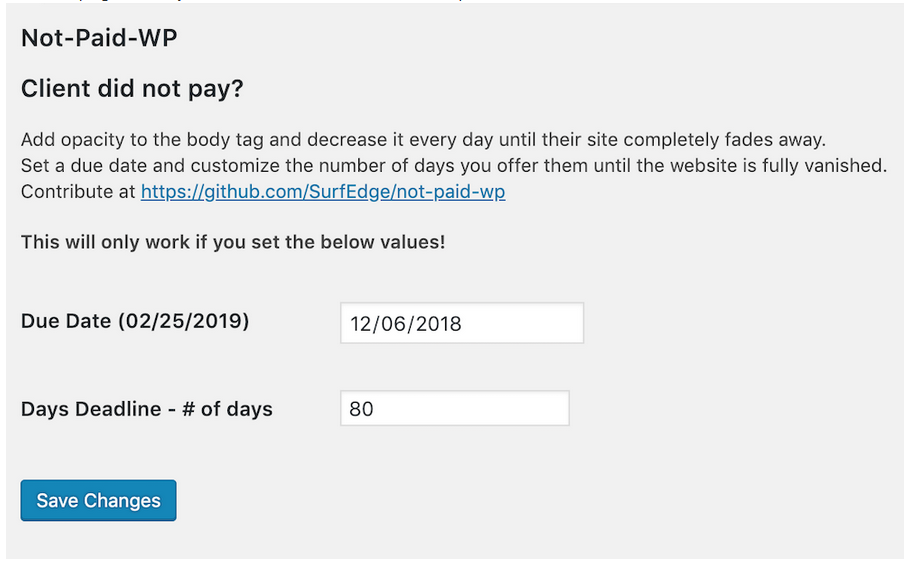
Continue below for the main download link. |
||||||||
| Downloads | Views | Developer | Last Update | Version | Size | Type | Rank | |
| 4,478 | 6,347 | chamathpali <img src="https://www.oldergeeks.com/downloads/gallery/thumbs/notpaidWP_th.png"border="0"> | Feb 13, 2019 - 12:43 | 1.0 | 100.1KB | ZIP |  , out of 33 Votes. , out of 33 Votes. |
|
| File Tags | ||||||||
| Client did not pay? (Wordpress Plugin) | ||||||||
Click to Rate File Share it on Twitter → Tweet
|