|
|

Your download link is at the very bottom of the page... always. |
Processed through Paypal No account required. |
Buy our over-priced crap to help keep things running.










|
|

Your download link is at the very bottom of the page... always. |
Processed through Paypal No account required. |










| File - Download Metadefender Client v4.1.20.56 | ||||||||
| Description | ||||||||
|
A plea... Deanna and I have been running this site since 2008 and lately we're seeing a big increase in users (and cost) but a decline in percentage of users who donate. Our ad-free and junkware-free download site only works if everyone chips in to offset the revenue that ads on other sites bring in. Please donate at the bottom of the page. Every little bit helps. Thank you so much. Sincerely, your Older Geeks: Randy and Deanna Always scroll to the bottom of the page for the main download link. We don't believe in fake/misleading download buttons and tricks. The link is always in the same place. Metadefender Client v4.1.20.56 Metadefender Cloud Client is the most thorough free malware analysis tool available. By running data through Metadefender Cloud, Cloud Client performs a deep endpoint forensic analysis for malware using several unique methods. Look for threats and assess the security state of your endpoint if you think it may be compromised. Methods: Memory Module Multi-Scanning: process and dynamic link library (DLL) analysis using over 40 anti-malware engines Local Anti-malware Analysis: a unique and effective analysis of anti-malware log files Rogue IP Detection: ensuring there are no network connections to a rogue IP address using several IP reputation sources Memory Module Multi-Scanning Running over 40 anti-malware engines that use heuristic detection, Metadefender Cloud Client analyzes all running processes and loaded memory modules. It performs a deep scan, analyzing the DLLs accessed by these processes for malware as well. This results in a deeper analysis than that of other free tools like Process Explorer or VirusTotal. And it does all this quickly – in just a few minutes. When you run it, Metadefender Cloud Client begins scanning all processes and DLL files for any threat. 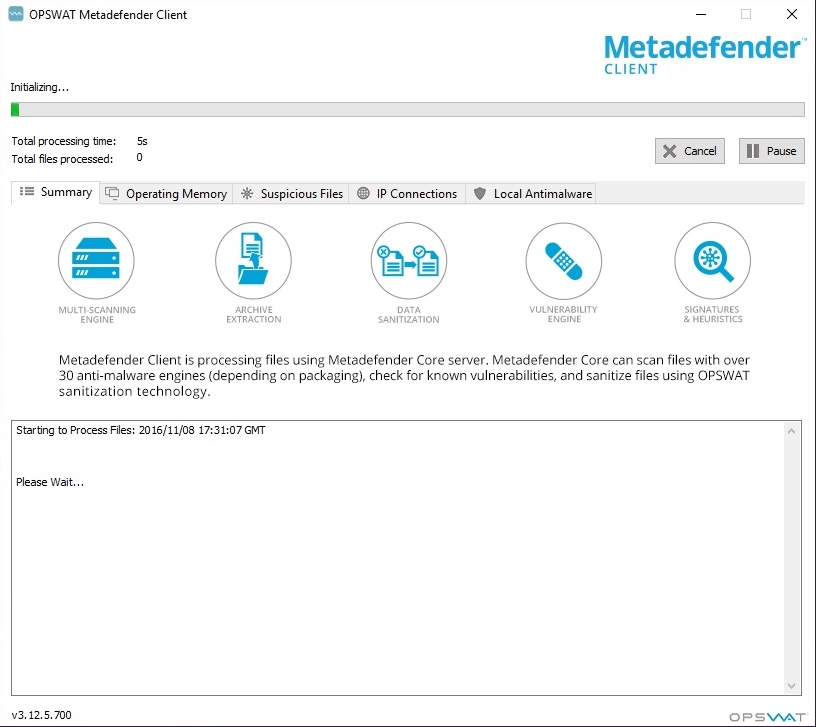 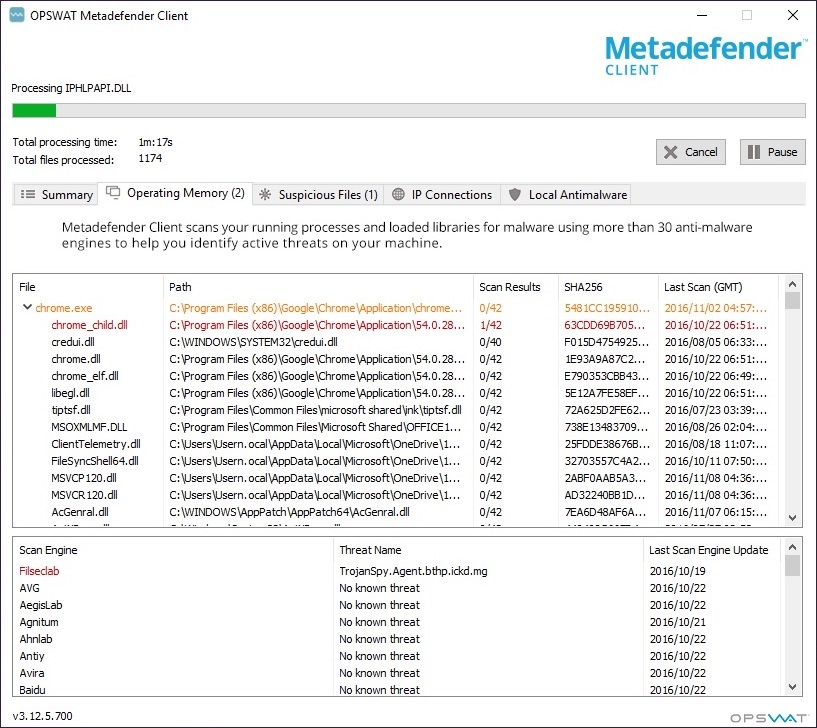 Once the analysis is complete, you’ll see a summary at the top of the window of how many potential threats of all kinds were identified. 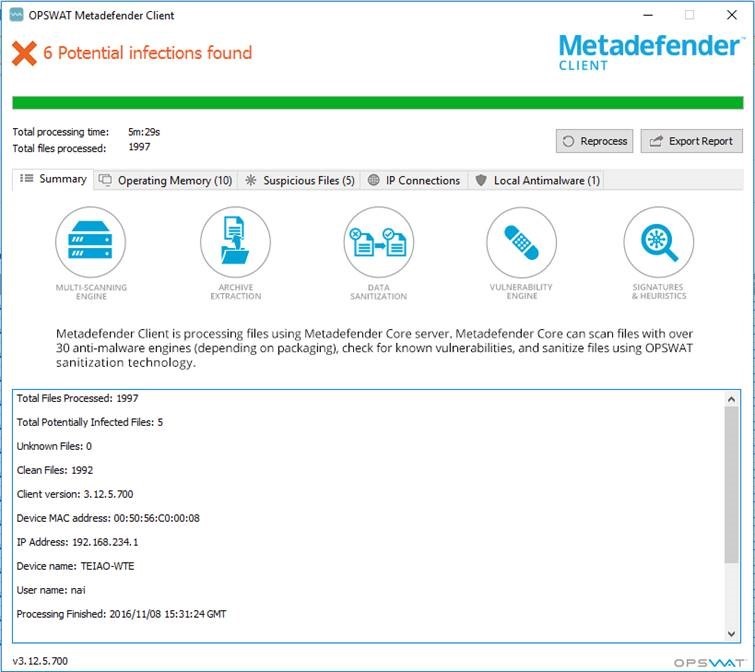 You’re able to click on each individual result and see the specific processes and DLLs that may be infected. Cloud Client is unique in allowing you to review the results on such a granular level. Highlight a process to see the results of the analysis. Click the arrow next to it in order to see the libraries accessed by the application while it runs. 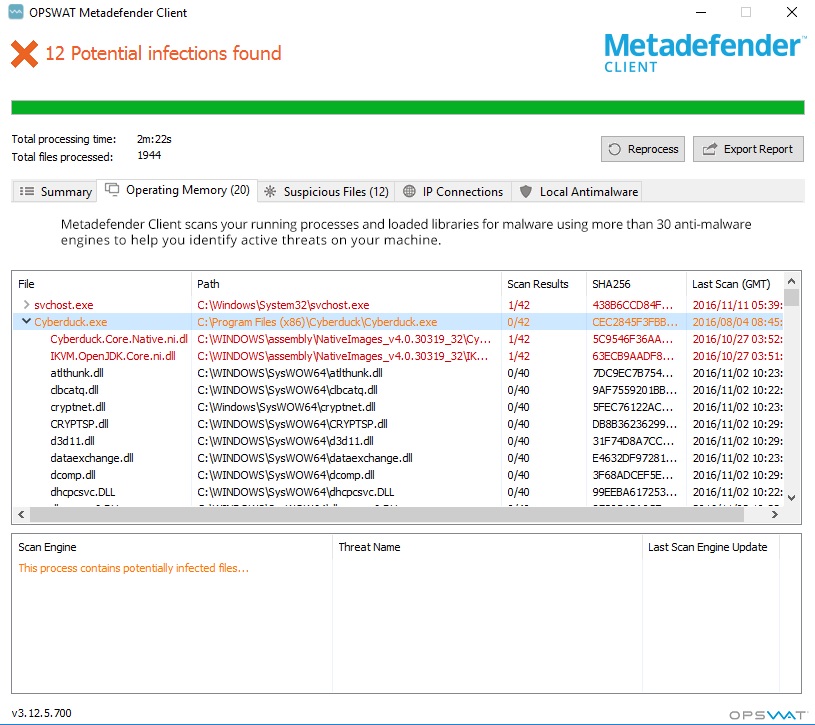 Then, click on individual DLL files to see the threats identified, and which specific anti-malware engines identified them. 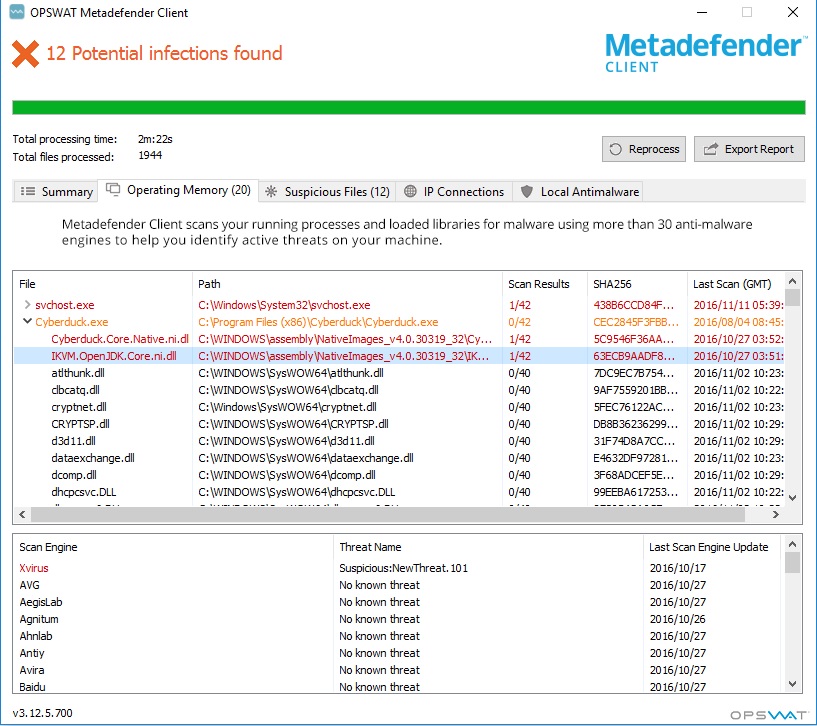 You can also see a list of potentially infected files on their own in the “Suspicious Files” tab. Click on each file to see the threats and which anti-malware engines identified them. 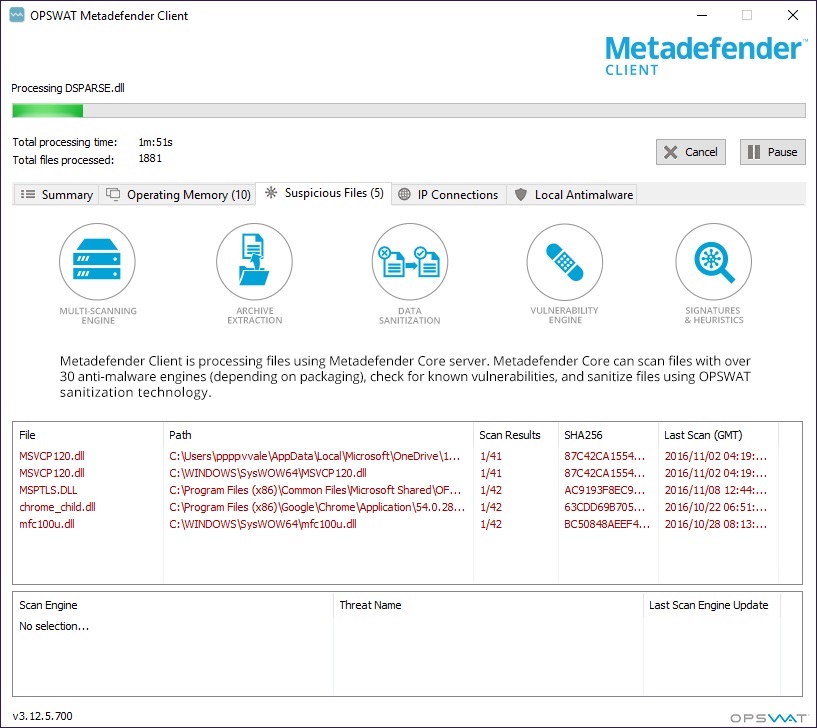 Local Anti-malware Analysis Simultaneously, Metadefender Cloud Client is also checking your local anti-malware engine’s history. Using a unique and effective method, Cloud Client analyzes the threats logged by your endpoint’s anti-malware engine, sifting through the data for patterns. 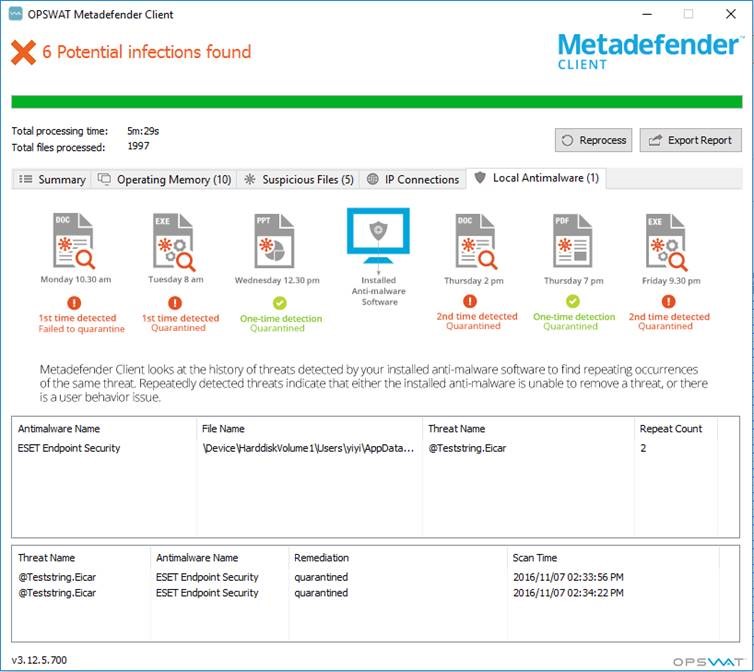 If a threat shows up multiple times in the anti-malware engine's history, Metadefender Cloud Client will bring this to your attention. Repeated threats may indicate a number of issues. For example: Your anti-malware engine has attempted to quarantine an infection but has not been able to do so, and you may need a more robust security solution Malware is being downloaded regularly due to user error This method of threat detection is another effective way of checking for potential malware infections. Rogue IP Detection Your device is connected to a number of IP addresses at any given time, either through your web browsing or through a cloud software connection (such as Dropbox, Google Drive, etc). Metadefender Cloud Client compiles a list of all IP addresses connected to your device, and uses up to 12 IP reputation sources to check for low-reputation or rogue IP addresses. 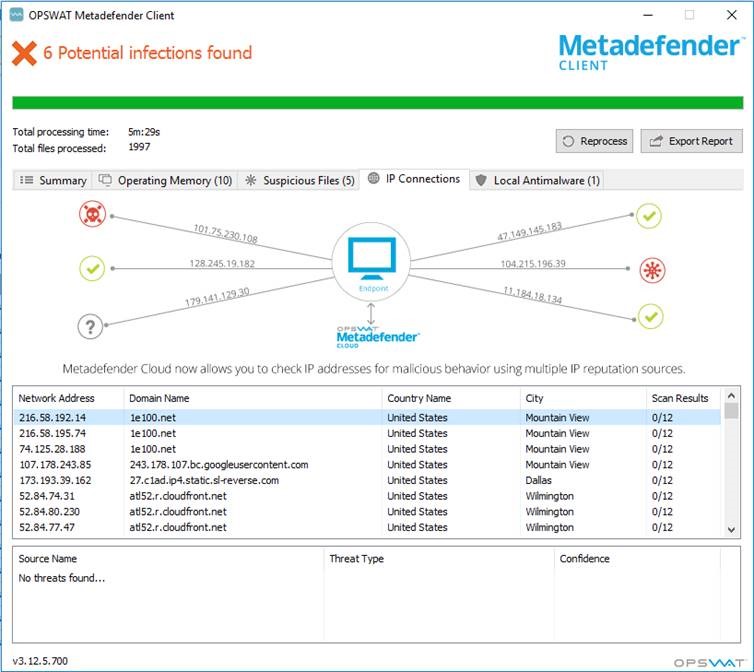 Connection to a rogue IP may indicate that your device is infected, as malware usually connects to networks through a rogue IP. Supported Operating Systems Metadefender Cloud Client supports Windows 7, 8, 8.1, and 10, as well as Windows Server 2008 R2, 2012, 2012 R2, and 2016. (The commercial version supports additional operating systems, including Debian, Ubuntu, and CentOS Linux.) Use Metadefender Cloud Client when you suspect a machine is infected and you want to find out what and where the infection is. The tool gives you excellent visibility into your endpoint’s processes and the performance of your current anti-malware engine. Metadefender Cloud Client runs one time and will not impact your endpoint's performance. Click here to visit the author's website. Continue below for the main download link. |
||||||||
| Downloads | Views | Developer | Last Update | Version | Size | Type | Rank | |
| 5,668 | 15,991 | OPSWAT, Inc. <img src="https://www.oldergeeks.com/downloads/gallery/thumbs/metadefendercloudclient1_th.png"border="0"> | Nov 15, 2019 - 11:53 | 4.1.20.56 | 34.55MB | MSI |  , out of 84 Votes. , out of 84 Votes. |
|
| File Tags | ||||||||
| Metadefender Client v4.1.20.56 | ||||||||
|
Click to Rate File Share it on Twitter → Tweet
|