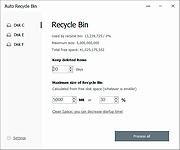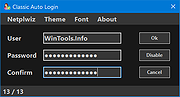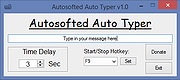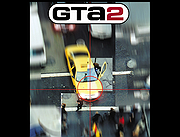|
Auto Recycle Bin v1.15
Auto Recycle Bin v1.15
Auto cleanup of the recycle bin using selected settings
By using this program, all items in your Recycle Bin will be monitored and deleted depending on your rules. You can set the Recycle Bin to empty when shutting down the Windows OS, or set it to delete large files after only a few hours. If items donít take up much disk space, you can set the Recycle Bin to keep them for a month or other longer time frames. You can even set rules depending on the deletion date, extension of the file or its size. In other words - rules will provide automatic cleaning, so you will never need to worry about the Recycle Bin again.
This is the main screen of the program, it displays size of recycle bin, usage, and basic rules for automatic cleanup. The fields are self-explanatory.
This is the settings of the program. You can choose when you wan to process items in the recycle bin. There is 3 options: manual, automatic on startup and always running.
The program supports multiple disks. If you have more than one disk on your computer you will see separate settings for each recycle bin on each disk.
Click here to visit the author's website. |
 |
1,986 |
Dec 05, 2022
CyRobo 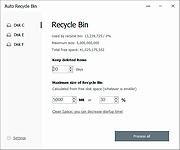 |
 |
Auto Screen Capture v2.3.3.5
Auto Screen Capture v2.3.3.5
Auto Screen Capture takes screenshots while you work and play!
Features
No installation required and no third-party libraries installed; just an executable named "autoscreen.exe"
Small (1 MB in size) and portable application that fits on any thumb drive
Schedule screen capture sessions and choose the days when screenshots should be taken
Customize the naming of files using a macro with date and time stamps or user name and machine name using whatever folder structure you prefer
Use your preferred image editors and edit screenshots with a chosen image editor
Create actions to trigger based on conditions to automate workflows
Preview what your screen captures will look like before you start a session
Calendar shows what days screenshots were taken
Capture multiple regions specifying name, macro, X, Y, Width, and Height
Save every screenshot to either a single, constantly updated, file or as a series of time-stamped files locally on your computer and/or on a shared network drive
Image formats available: BMP, EMF, GIF, JPEG, PNG, TIFF, WMF
Compatible with Windows XP/Vista/7/8/10
Apply your own labels to screenshots to represent what you're working on so you can keep your projects organized
Filter screenshots by label, active window title, or process name
Control the application using command line options
Run any other application from a schedule
Email screenshots with SMTP and SSL
Force focus on an application by selecting it from the list of running processes
Region Select / Auto Save to ... |
 |
3,048 |
Dec 08, 2020
Gavin Kendall  |
 |
Auto Start tool v1.1
Auto Start tool v1.1
A portable freeware tool which is designed to simplify the process of automatically launching an app or script when you login to Windows.
It does this by giving you three choices:
Use scheduled tasks
Add to Startup folder
Use Run Registry key
It also gives you the ability to easily remove any auto start items you have added.
Changes:
v1.1
Wednesday, March 2, 2022
1.[FIXED] - Registry run method effect all user not the current one
2.[FIXED] - If there is a space in the scheduled task name, it gives not found error when trying to delete it.
3.[FIXED] - When a shortcut is created into the startup folder, a non English warning window appears
Hashes:
MD5: ee2321d3d8e5d3fc9bc7359f8a9abb8b
SHA-1: 4a304bcc1bb95b59d72a92ff8b248dae37e094b3
SHA-256: 415b3595ef42b2b95577a7b89afd6c8acac1651bde3981e8ea1f57aeb8e72a03
Click here to visit the author's website. |
 |
2,615 |
Mar 02, 2022
Sordum.net  |
 |
Classic Auto Login v1.0.0.1
Classic Auto Login v1.0.0.1
Bring back the Auto Login feature in Windows 10 and 11.
Microsoft changed the setup option of automatic login from version 2004 of Windows 10, for security reasons. The operating system can still log in automatically, but the setup interface is usually not available.
Classic Auto Login offers an alternative means of setting up auto login.
Classic Auto Login is the software implementation of a method recommended and documented by Microsoft. The documentation mentioned on this page is available in several languages.
There is only one advantage of operating system level auto login, namely convenience.
In all other respects, it raises serious issues due to security reasons. The issues can be divided into two groups:
1) All the data and software that are available on the computer can be accessed, run, edited, deleted by practically anyone who has physical access to the computer.
2) The password of auto login is stored in the Registry in an unencrypted text format, so you can obtain the password knowing the required method.
Microsoft has officially made available a similar software (Autologon), which stores the password in an encrypted format at another place in the Registry. Despite the encryption, this method unfortunately provides no additional security compared to Classic Auto Login, as point one above is also fulfilled by this software. So the current user of the computer can find out the password if he/she uses the appropriate method.
The issues described so far are also present during the configuration by netplwiz, which is available as part of the operating system. The password stored by netplwiz can be retrieved in the same way as in case of Autologon.
So using auto login is not recommended in most cases. Its use is only justified in case of computers exclusively used for gaming and/or media consumption. There are some ... |
 |
3,895 |
Apr 22, 2024
WinTools 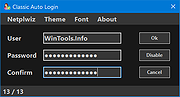 |
 |
Dual Monitor Auto Mouse Lock v1.0.0.8
Dual Monitor Auto Mouse Lock v1.0.0.8
A free tool that helps you use dual and multiple monitors. The software automatically locks the mouse cursor to the screen according to your settings.
Dual Monitor Auto Mouse Lock (DMAML) avoids certain unintentional operations and helps you use your computer quickly and efficiently. The way the software works is that if the foreground window is on full screen, the mouse cursor will be locked to that screen.
The software runs in the background, displaying an icon in the system tray. The icon is used to access the settings, and its colour and appearance let you know about the software status: locked, unlocked, paused or disabled. You can also set sound notifications for status changes.
The mouse cursor lock is automatically removed when a non-full-screen window appears in the foreground. It is also possible to exit the locked state by using the configurable hotkey and the system tray icon.
It is possible to exclude certain software from automatically operating DMAML. You can make a list of these items and they will never cause a mouse cursor lock.
By default, the main screen is the screen defined by Windows. The software monitors changes to the main screen and locks the mouse cursor to the main screen if necessary. DMAML allows you to change the main screen.
The software is free to use, requires no installation and supports Windows 10/11 operating systems.
Dark Theme
Click here to visit the author's website. |
 |
1,157 |
Jul 28, 2023
Peter Panisz  |
 |
Flame Auto Clicker v1.6.1
Flame Auto Clicker v1.6.1
An open source, minimalist auto clicker capable of over 1,000 CPS (clicks per second)!
The CPS limit is your PC, but you can also add delay or click limit,
or change the click button or start/stop clicking with a HotKey, which can be edited too.
This Auto Clicker can be used with ANY game, Minecraft, Roblox and more!
Features
Friendly Interface
Your PC is the CPS limit
Reducing use of resources
Open Source
Customizable HotKeys
Customizable Click Delay
Customizable Click Limit
Unlimited Clicks Option
Switch between right click and left click
No Malware or bundled software
Free Support
Free Updates
Single Click
Double Click
Always on Top Checkbox
Custom Window Opacity
Lots of features
TIP:
Set delay to 0 to get super fast clicks. Clicks are only limited by your PC hardware!
Changes:
v1.6.1:
-Fixed the bug that caused the Settings window to appear under the main window
-Now you can start and stop with the same hotkey
-Other minor bugs have been fixed
-Fixed a bug that didn't allow the program work with normality if the "Click until stopped" box was checked
Click here to visit the author's website. |
 |
1,852 |
Oct 26, 2022
Peter Jan Simons Merino  |
 |
Free Auto Typer v1.0
Free Auto Typer v1.0
A tiny, free, very simplified way to auto-insert repeated text anywhere.
The Autosofted Auto Typer is a fully hotkey compatible tool, just like every other Autosofted tool. This is a FREE auto typing program and is probably our simplest program yet. All you have to do type in the message that you want repeated and then set a hotkey to start/stop the message playing.
Features
Auto typing messages
Stores messages up to 60 characters
Able to setup timing between each message
Fully hotkey compatible
Use 7-Zip to unzip this file.
Click here to visit the author's website. |
 |
1,704 |
Oct 03, 2022
Autosofted 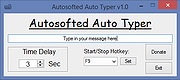 |
 |
Gachi Auto Clicker v1.0
Gachi Auto Clicker v1.0
Gachi Auto Clicker is an advanced autoclicker tool that can simulate left, middle and right mouse button clicks with a huge variety of gachiGASM options, which gives you a. It probably bypasses any anti-autoclicking system ever created.
Feature Overview:
- Simulate left, middle, right mouse button clicks
- Do x clicks in a click with a certain interval
- Choose a fixed or random interval anywhere you'd like
- Start, stop, toggle and hold hotkey options
- Stop the autoclicker with the hotkey, after x clicks or x milliseconds
- Set click position to mouse position, fixed coords or a random position from a region
- Ability to import a whole list of fixed points that should be clicked through
- Ability to save all settings to a template and load them afterwards
- Ability to test and preview your template in a test room
Note: It is highly recommended to read the program's help first.
|
 |
5,566 |
Jul 02, 2020
2xDSoft  |
 |
Grand Theft Auto (GTA 1)
Grand Theft Auto (GTA 1)
The original Grand Theft Auto is now licensed as freeware!
Drive dozens of varied vehicles around three of America's toughest cities.
Only the best will be able to tame the fastest cars. Only the smartest will know all the shortcuts and the whereabouts of the hottest wheels.
Only the toughest will be able to take on the world and finish the job like a professional...
To run in modern Windows versions:
To launch Grand Theft Auto in latest versions of Windows run it in 640x480 screen resolution mode (right click on Grand Theft Auto.exe > Compatibility tab > tick "Run in 640x480 screen resolution" > Apply > Ok).
Click here to visit the author's website. |
 |
2,892 |
Nov 24, 2021
Rockstar North  |
 |
Grand Theft Auto II (GTA 2)
Grand Theft Auto II (GTA 2)
Grand Theft Auto II is now licensed as freeware!
Grand Theft Auto is back. The cars are faster. The streets are busier. The bad guys are nastier. The police are angrier. And now, the FBI and the Army are getting involved...
Seven ruthless gangs are involved in a ruthless power struggle and it is up to you to make a name for yourself.
Respect is earned, not given.
Click here to visit the author's website. |
 |
2,849 |
Nov 24, 2021
Rockstar North 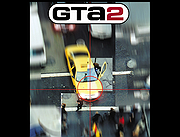 |
 |
Tweaking.com - Auto Assign Drive Letters 1.0.0
Tweaking.com - Auto Assign Drive Letters 1.0.0
This tool is used to enable & disable the auto mount feature of windows. It also has a scrub feature to remove the previous drive letters assigned to drives no longer hooked to the system.
Example: Running Windows 2003 I plug in a external hard drive for backups. Windows 2003 does not assign a drive letter to the new drive since it is disabled by default in 2003. With this tool I now have 2003 giving drive letters to each new external drive I hook to the system.
|
 |
9,049 |
Sep 02, 2017
Tweaking.com  |