Buy our over-priced crap to help keep things running.




















| File - Download Auto Screen Capture v2.3.3.5 | ||||||||
| Description | ||||||||
|
A plea... Deanna and I have been running this site since 2008 and lately we're seeing a big increase in users (and cost) but a decline in percentage of users who donate. Our ad-free and junkware-free download site only works if everyone chips in to offset the revenue that ads on other sites bring in. Please donate at the bottom of the page. Every little bit helps. Thank you so much. Sincerely, your Older Geeks: Randy and Deanna Always scroll to the bottom of the page for the main download link. We don't believe in fake/misleading download buttons and tricks. The link is always in the same place. Auto Screen Capture v2.3.3.5 Auto Screen Capture takes screenshots while you work and play! Features No installation required and no third-party libraries installed; just an executable named "autoscreen.exe" Small (1 MB in size) and portable application that fits on any thumb drive Schedule screen capture sessions and choose the days when screenshots should be taken Customize the naming of files using a macro with date and time stamps or user name and machine name using whatever folder structure you prefer Use your preferred image editors and edit screenshots with a chosen image editor Create actions to trigger based on conditions to automate workflows Preview what your screen captures will look like before you start a session Calendar shows what days screenshots were taken Capture multiple regions specifying name, macro, X, Y, Width, and Height Save every screenshot to either a single, constantly updated, file or as a series of time-stamped files locally on your computer and/or on a shared network drive Image formats available: BMP, EMF, GIF, JPEG, PNG, TIFF, WMF Compatible with Windows XP/Vista/7/8/10 Apply your own labels to screenshots to represent what you're working on so you can keep your projects organized Filter screenshots by label, active window title, or process name Control the application using command line options Run any other application from a schedule Email screenshots with SMTP and SSL Force focus on an application by selecting it from the list of running processes Region Select / Auto Save to the Desktop with a keyboard shortcut (similar to the functionality on a Mac) Auto Screen Capture - Quick Demo More videos: The Basics Hidden Startup Snagit Editor Naming Files With Macro Tags Active Window Title Schedules Multiple Regions Region Select / Auto Save Region Select / Edit Command Line Options Labels Time Range Macro Tag Type Application Focus 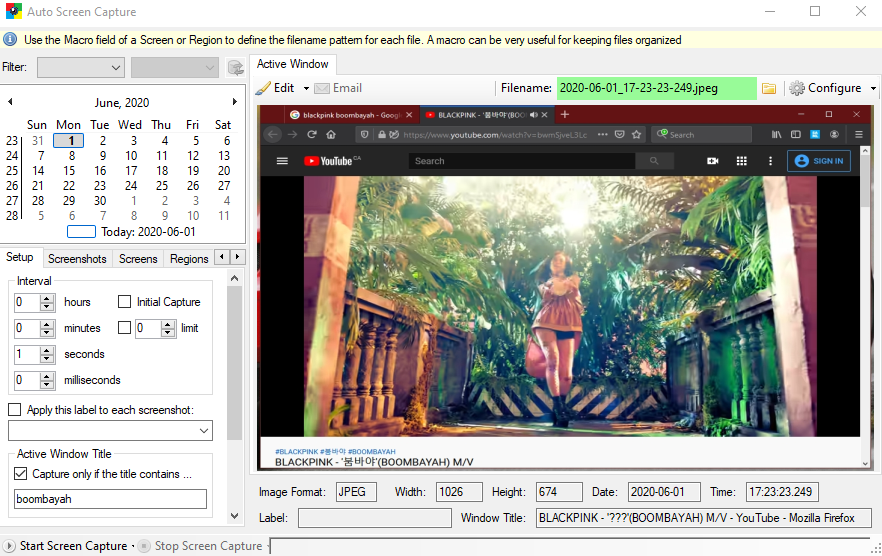 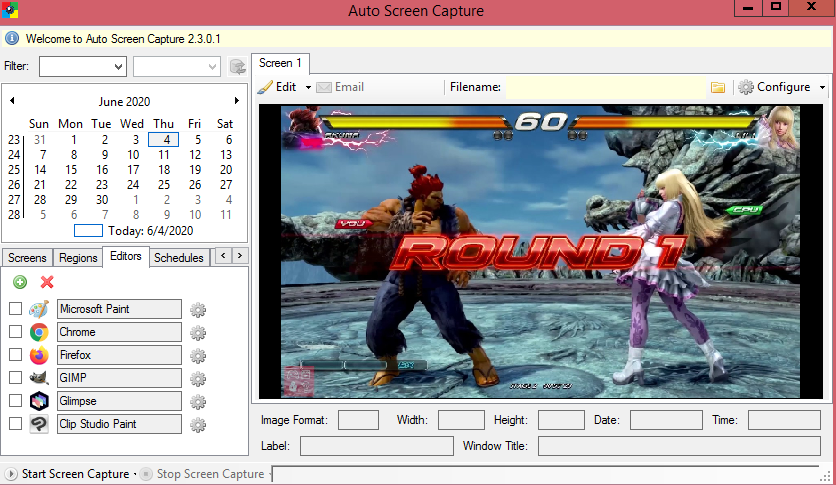 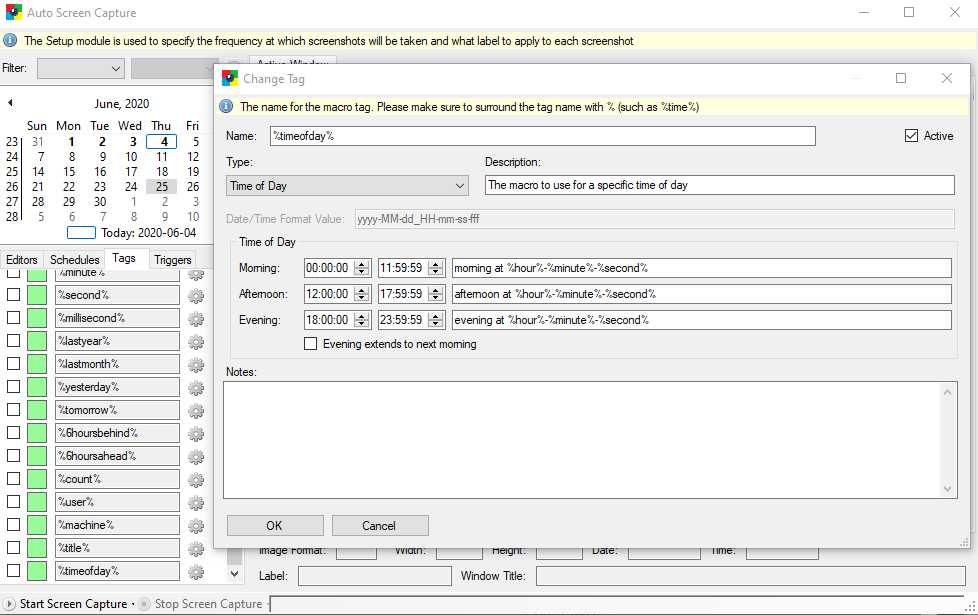 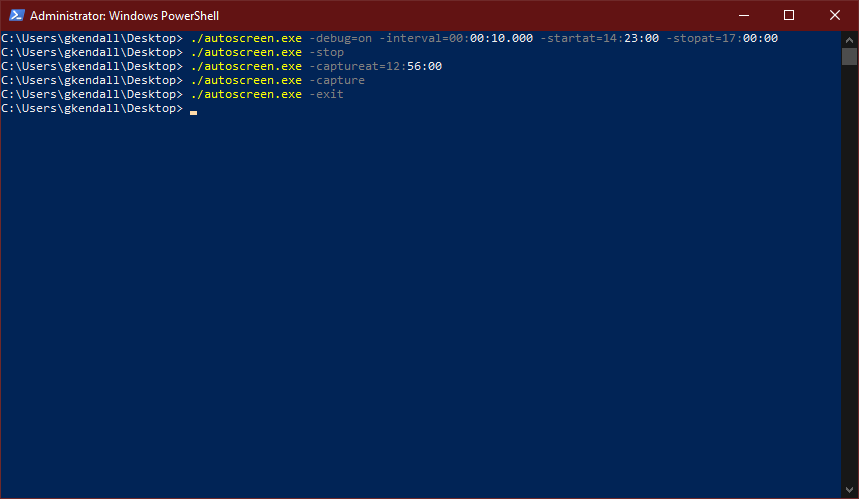 Click here to visit the author's website. Continue below for the main download link. |
||||||||
| Downloads | Views | Developer | Last Update | Version | Size | Type | Rank | |
| 3,051 | 5,403 | Gavin Kendall <img src="https://www.oldergeeks.com/downloads/gallery/thumbs/Auto Screen Capture2_th.png"border="0"> | Dec 08, 2020 - 11:26 | 2.3.3.5 | 872KB | EXE |  , out of 40 Votes. , out of 40 Votes. |
|
| File Tags | ||||||||
| Auto Screen Capture v2.3.3.5 | ||||||||
Click to Rate File Share it on Twitter → Tweet
|