|
|

Your download link is at the very bottom of the page... always. |
Processed through Paypal No account required. |
Buy our over-priced crap to help keep things running.










|
|

Your download link is at the very bottom of the page... always. |
Processed through Paypal No account required. |










| Files | ||||
| File Name | Rating | Downloads | ||
| Alternate DLL Analyzer v1.750 Alternate DLL Analyzer v1.750 A simple application for displaying and extracting the available function names of a DLL-file. A DLL-file itself may contain several functionalities that can be used by multiple programs at the same time. This program is freeware. The application also offers the possibility to numerate the function names as well as displaying the image-header, common file information, a checksum and the version-info of the selected DLL-file. It can also be called with parameters from command line. Changes in this version: - Polish translation added Supported operating systems: 98, Me, 2000, XP, Server 2003, Vista, Server 2008, 7, 8, 8.1, 10 Languages included: English, German, Danish, French, Greek, French, Italian, Chinese, Spanish, Arabic, Swedish, Korean, Russian, Japanese, Czech, Turkish, Hungarian, Polish Click here to visit the author's website. |
 |
6,282 | Dec 21, 2021 Alternate Tools 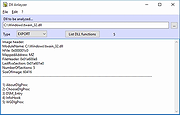 |
|
| Attack Surface Analyzer v2.3.299 Attack Surface Analyzer v2.3.299 A Microsoft developed open source security tool that analyzes the attack surface of a target system and reports on potential security vulnerabilities introduced during the installation of software or system misconfiguration. Attack Surface Analyzer 1.0 from Microsoft was released in 2012 and is no longer available. Attack Surface Analyzer 1.0 has been valuable to software developers and IT security personnel for years in helping detect key system changes that may occur from software installation. Attack Surface Analyzer 2 is a rewrite from the ground up on .NET Core and is an Open Source project managed by Microsoft. Scenarios 1) Attack Surface Analyzer can help identify potential security risks exposed through changes to services, user accounts, files, network ports, certificate stores, and the system registry. It also includes some support for “live” monitoring of certain system changes (i.e. file system and registry). 2) Another key use for the tool is in ensuring your software development process and products are following best practices for least privilege and reducing the attack surface for your customers by providing evidence, to your security and release teams, that your code does only what it claims. Maintaining customer trust is one reason why it is recommended from the Microsoft SDL Practices. Typical users of ASA: -DevOps Engineers - View changes to the system attack surface introduced when your software is installed. -IT Security Auditors - Evaluate risk presented when third-party software is installed. See How to Run Attack Surface Analyzer. System Requirements Operating System Support ASA is tested on Windows 11, Linux and MacOS systems. No installed pre-requisites or redistributables are required, beyond those of .NET Core. Additional OS compatibility for .NET Core is located here https://github.com/dotnet/core/blob/master/release-notes/3.1/3.1-supported-os.md. This download is for the Windows version. All other download assets are below: MacOS: ASA_macos_2.3.299.zip Linux: ASA_linux_2.3.299.zip NetCore: ASA_netcoreapp_2.3.299.zip Click here ... |
 |
5,052 | Jul 11, 2023 Microsoft Corp. 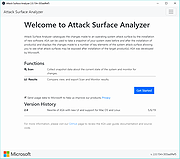 |
|
| Bible Analyzer v5.4 Bible Analyzer v5.4 Bible Analyzer is a free, cross-platform, Bible study software program developed to aid Believers in the reading, study, and defense of the Holy Scriptures. It is easy to use; even the advanced features. Features include, Easily search for a word, words, or phrase with a handy suggestion box, plus several advanced searching capabilities. View a Unique Interactive Hit Chart of all the Search Results. Quickly Navigate to any Passage through the Quick Entry or Bible Tree. A Dedicated Verse Index Panel that shows, with a Preview, every Title in the Library with the Active Verse. A Dedicated Cross-Reference Panel for our Treasury of Scripture Knowledge, Enhanced, with Preview. Export Various Study Pages to the Unique MultiWindow to Edit, Save, and Reload Study Sessions. Built in Syncronized Bible Reading Using Text-To-Speech. Hear the words through your speakers! Add your Notes to any Book, Chapter, and Verse — with Export. Plus an Interactive Image Viewer, Daily Journal, Devotion Viewer, ScripturePad Text Editor, and More Hundreds of Free and Premium Titles available through the Built-in Download Manager. Bible Analyzer is completely free with no trial features or nag screens. Over 100 free high quality add-on modules are available plus 100 more Premium Titles. All available for immediate download from within Bible Analyzer. Bible Analyzer 5.4 All distributions of Bible Analyzer include the following modules, Authorized Version, 1769 w/Footnotes (Bible) American Standard Version, 1901 (Bible) Poor Man's Dictionary (Dictionary) Torrey's Topical Textbook (Dictionary) Peoples New Testament (Commentary) Scofield Bible Notes (Commentary) Scofield ... |
 |
4,143 | Feb 26, 2020 Tim Morton  |
|
| Folder Size Analyzer v2.1.0 Folder Size Analyzer v2.1.0 Quickly find out which files or folders who taking up your hard drive space. Ever wonder how your hard drive becomes full so quickly? Today, people use computers more for social activity and entertainment than for doing a real job. Not surprising that within a year or two, most of your hard disk is already populated by many photos, videos, music, applications, and games collections. This should not be a problem if you can keep your files organized. When you’re running low on disk space simply move those multimedia and games collections to an external drive and you’re done. But unfortunately, this is not the case for most people. Most people tend to store files in random folders and that makes finding files’ location would be a tiresome task and time-consuming. This is where our Folder Size Analyzer tool can be very helpful. With this tool, you can quickly locate all large files and folders’ locations. Supported operating systems: Windows 11 and 10 Changes: v2.1.0: Administrator account no longer required to install Folder Size Analyzer. Added option to exclude OneDrive folder. Click here to visit the author's website. |
 |
2,163 | Jul 12, 2023 Tweaknow.com 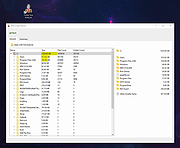 |
|
| Image Analyzer v1.44 Image Analyzer v1.44 Advanced image editing, enhancement and analysis software. The program contains both most image enhancement features found in conventional image editors plus a number of advanced features not even available in professional photo suites. Features • Automatic brightness, contrast, gamma and saturation adjustment • Build-in conventional and adaptive filters for noise reduction, edge extraction etc. • Retouch tools including clone, spot healing and warping brushes • Basic support for layers • Retinex filter for reducing shadows and increasing local contrast • Deconvolution for out-of-focus and motion blur compensation (see below) • Easy red-eye removal • User specified filters in spatial and frequency domain • Resize, rotate, crop and warping of images • Pixel art scaling operation for icons and other graphic (xBR/HQx/Waifu2x) • Scanner, camera and printer support • File format support: • Read/write BMP, ICO, CUR, WMF, EMF, PNG, MNG, GIF, PCX, JPEG, JPEG 2000 and JPEG XL images • Read CR2, RAS, PNM, PGM, PPM, HIPS and Matlab files • Morphological operations • Color model conversion: RGB, CMY, HSI, Lab, YCbCr, YIQ and PCA • Distance, Fourier and discrete cosine transformation • Math expression module for creating and transforming images and advanced "pocket" calculator with equation solver • Plugin system for adding more specialized features. See below for available plugins Supported operating systems Windows 98/ME/2000/XP/Vista/7/8/10/11 Changes Use jpegli for improved jpeg compression Reduce registration memory usage usage Fix script operation This download is for all Windows versions (very bottom of page). All other download assets are ... |
 |
6,960 | Mar 19, 2025 Michael Vinther  |
|
| Shellbag Analyzer and Cleaner v1.30 Shellbag Analyzer and Cleaner v1.30 Free, portable program to analyze and clean Windows Shellbag information. ShellBags keys may contain information concerning your past activities: 1. the names and paths of folders you opened even if the folder has been deleted ! 2. detailed timestamp information, creation time, modification time, access time That's really a privacy issue. Supports: Windows XP, Vista, 7, 8, 8.1, 10, 11 Changes: v1.30 (29 August 2021) + Improved scan Click here to visit the author's website. |
 |
3,619 | Dec 06, 2021 Goversoft 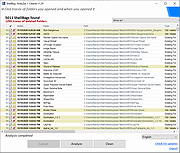 |
|
| Svchost Process Analyzer 1.3.0.11 Svchost Process Analyzer 1.3.0.11 Svchost.exe is the most mysterious Windows process. Svchost.exe is a generic host process name for services that run from dynamic-link libraries (DLLs). The authentic svchost.exe file is located in C:\Windows\System32, but numerous viruses and trojans use the same file and process name to hide their activities. The free Svchost Process Analyzer lists all svchost instances and checks the services they contain. This makes it easy to uncover Svchost worms like the infamous Conficker worm. Svchost Process Analyzer is a 100% freeware program from www.neuber.com. There is absolutely no installation required. Simply download and run the software. Features 100% freeware doesn't require runtimes doesn't require installation doesn't write to the registry doesn't modify files outside of its own directories isn't adware System requirements Windows 10, 8, 7, Vista, XP, 2003, 2008 (32/64 Bit) 528 KB free disk space |
 |
5,435 | Mar 08, 2017 Neuber Software 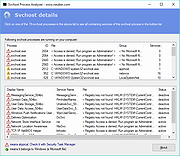 |
|
| Windows File Analyzer v2.10.0 Windows File Analyzer v2.10.0 Tool for forensic file analysis This application decodes and analyzes some special files used by Windows OS. In these files is interesting information for forensic analysis. Every analysis results can be printed in user-friendly form. It's designed in Multiple Document Interface. Here are described individual analyzers: Windows XP Thumbnail Database Analyzer This analyzer reads Thumbs.db file and displays its content with stored data include image preview. ACDSee Thumbnail Database Analyzer This analyzer reads ACDSee *.fpt file and displays its content with stored data include image preview. Google Picasa Thumbnail Database Analyzer This analyzer reads Picasa *.db file and displays its content with stored data include image preview. FastStone Viewer Thumbnail Database Analyzer This analyzer reads fsviewer.db file and displays its content with stored data include image preview. HP Digital Imaging Thumbnail Database Analyzer This analyzer reads *.db or *.dat file and displays its content with stored data include image preview. Prefetch Analyzer It reads files stored usually in Prefetch folder and diggs out stored informaton. Shortcut Analyzer This tool reads all shortcut files in specified folder and displays data stored in them. Index.DAT Analyzer This analyzer reads specified Index.Dat file and displays its content. Index.Dat files store usually data of Internet Explorer cookies, temporary files or history. Recycle Bin Analyzer This analyzer decodes and displays Info2 files that hold WinXP recycle bin content information or $I files holding Vista and above recycle bin information. Read manual. OS compatibility Windows XP Windows 2003 Windows Vista Windows 7 Windows Server 2008 Windows 8 Windows ... |
 |
2,520 | Sep 28, 2021 MiTec  |
|
| Showing rows 1 to 8 of 8 | Showing Page 1 of 1 | 1 |
OlderGeeks.com Copyright (c) 2025