Buy our over-priced crap to help keep things running.




















| File - Download Attack Surface Analyzer v2.3.299 | ||||||||
| Description | ||||||||
|
A plea... Deanna and I have been running this site since 2008 and lately we're seeing a big increase in users (and cost) but a decline in percentage of users who donate. Our ad-free and junkware-free download site only works if everyone chips in to offset the revenue that ads on other sites bring in. Please donate at the bottom of the page. Every little bit helps. Thank you so much. Sincerely, your Older Geeks: Randy and Deanna Always scroll to the bottom of the page for the main download link. We don't believe in fake/misleading download buttons and tricks. The link is always in the same place. Attack Surface Analyzer v2.3.299 A Microsoft developed open source security tool that analyzes the attack surface of a target system and reports on potential security vulnerabilities introduced during the installation of software or system misconfiguration. Attack Surface Analyzer 1.0 from Microsoft was released in 2012 and is no longer available. Attack Surface Analyzer 1.0 has been valuable to software developers and IT security personnel for years in helping detect key system changes that may occur from software installation. Attack Surface Analyzer 2 is a rewrite from the ground up on .NET Core and is an Open Source project managed by Microsoft. 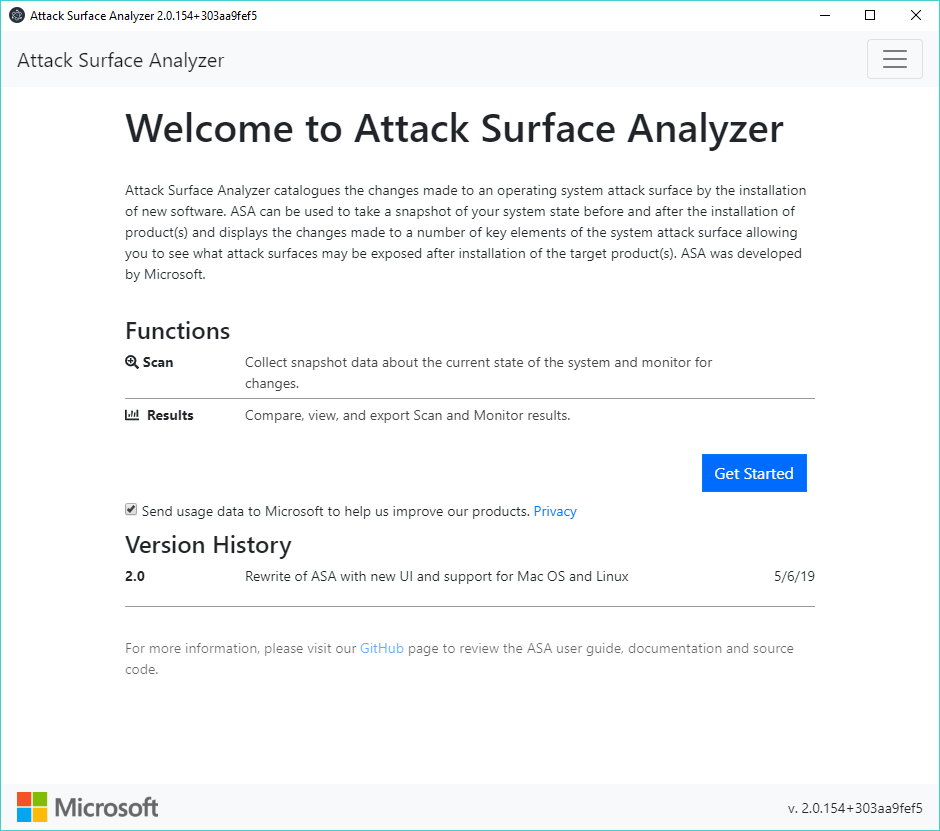 Scenarios 1) Attack Surface Analyzer can help identify potential security risks exposed through changes to services, user accounts, files, network ports, certificate stores, and the system registry. It also includes some support for “live” monitoring of certain system changes (i.e. file system and registry). 2) Another key use for the tool is in ensuring your software development process and products are following best practices for least privilege and reducing the attack surface for your customers by providing evidence, to your security and release teams, that your code does only what it claims. Maintaining customer trust is one reason why it is recommended from the Microsoft SDL Practices. Typical users of ASA: -DevOps Engineers - View changes to the system attack surface introduced when your software is installed. -IT Security Auditors - Evaluate risk presented when third-party software is installed. See How to Run Attack Surface Analyzer. System Requirements Operating System Support ASA is tested on Windows 11, Linux and MacOS systems. No installed pre-requisites or redistributables are required, beyond those of .NET Core. Additional OS compatibility for .NET Core is located here https://github.com/dotnet/core/blob/master/release-notes/3.1/3.1-supported-os.md. 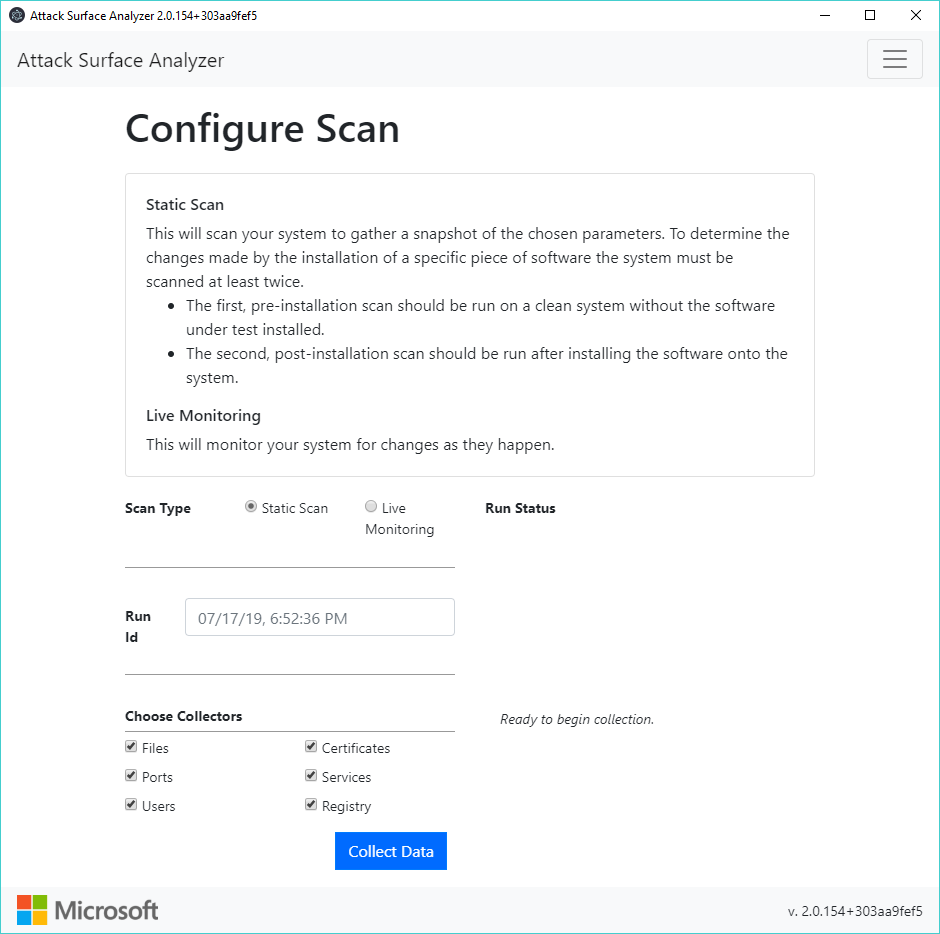 This download is for the Windows version. All other download assets are below: MacOS: ASA_macos_2.3.299.zip Linux: ASA_linux_2.3.299.zip NetCore: ASA_netcoreapp_2.3.299.zip Click here to visit the author's website. Continue below for the main download link. |
||||||||
| Downloads | Views | Developer | Last Update | Version | Size | Type | Rank | |
| 5,047 | 8,806 | Microsoft Corp. <img src="https://www.oldergeeks.com/downloads/gallery/thumbs/AttackSurfaceAnalyzer1_th.png"border="0"> | Jul 11, 2023 - 11:20 | 2.3.299 | 54.85MB | ZIP |  , out of 47 Votes. , out of 47 Votes. |
|
| File Tags | ||||||||
| Attack Surface Analyzer v2.3.299 | ||||||||
Click to Rate File Share it on Twitter → Tweet
|