Buy our over-priced crap to help keep things running.




















| File - Download Dual Monitor Tools v2.10 | ||||||||
| Description | ||||||||
|
A plea... Deanna and I have been running this site since 2008 and lately we're seeing a big increase in users (and cost) but a decline in percentage of users who donate. Our ad-free and junkware-free download site only works if everyone chips in to offset the revenue that ads on other sites bring in. Please donate at the bottom of the page. Every little bit helps. Thank you so much. Sincerely, your Older Geeks: Randy and Deanna Always scroll to the bottom of the page for the main download link. We don't believe in fake/misleading download buttons and tricks. The link is always in the same place. Dual Monitor Tools v2.10 A software package for Windows users with dual or multiple monitor setups. Has hotkeys for moving windows around, restrict mouse/cursor movement between screens, application launcher, wallpaper creator and changer and a screen capture tool. 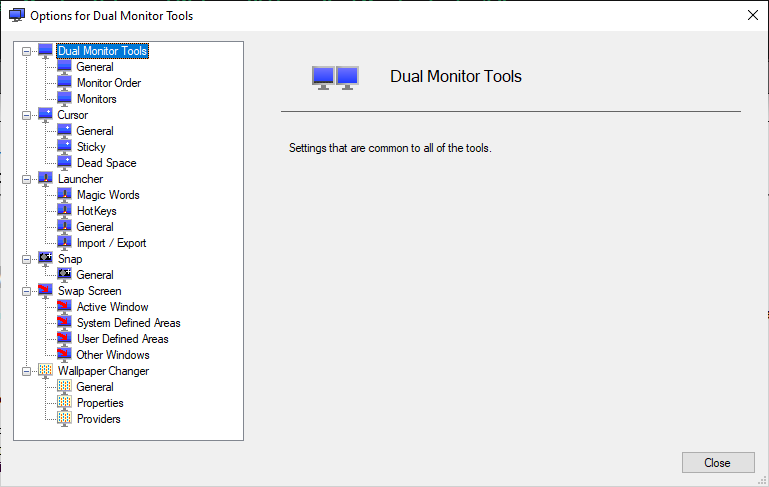 Features Allows you to quickly move windows between monitors. Launch applications to start on a particular monitor. Provides some of the new Windows 7 hotkeys to XP and Vista users. Lock cursor onto a monitor, or provide resistance to moving between monitors. Create wallpaper with different images on each monitor or spanning multiple monitors. Change wallpapers periodically. Capture images from the primary monitor and display them on the secondary monitor. Changes v2.10 DMT:Wallpaper User can select wallpaper to be saved as JPEG, PNG or BMP DMT:Wallpaper Any image files that can't be loaded are now logged DMT:SwapScreen On initial install, the UDAs are no longer automatically added as magic words DMT:Cursor Fix for cases where some display resolution changes were not noticed 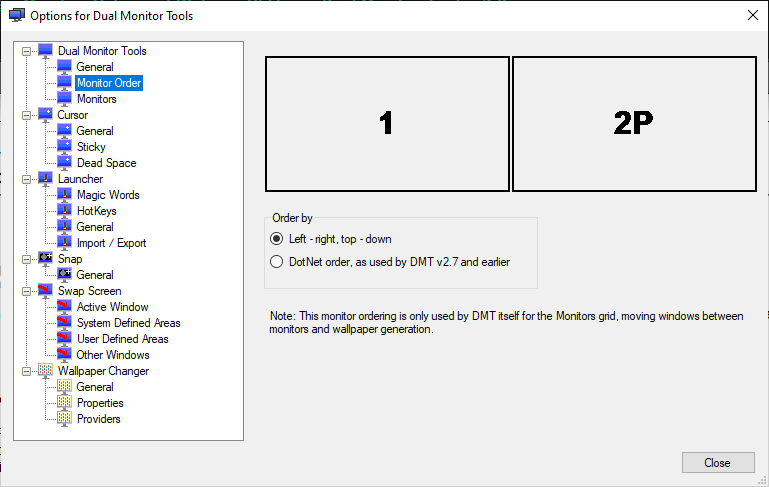 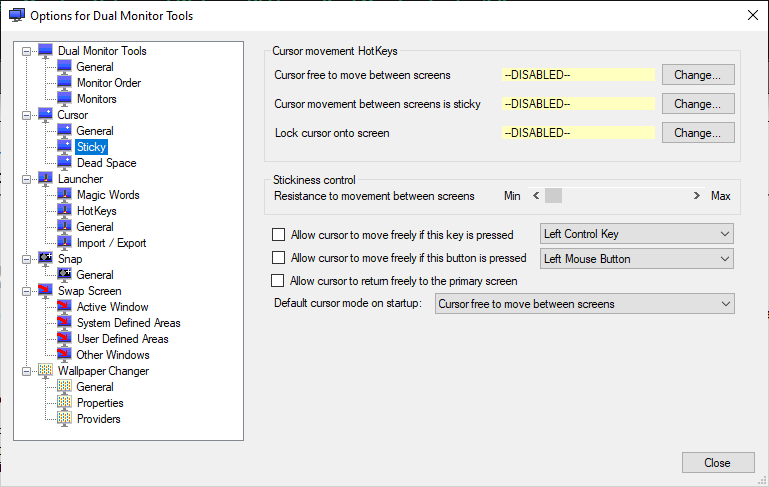 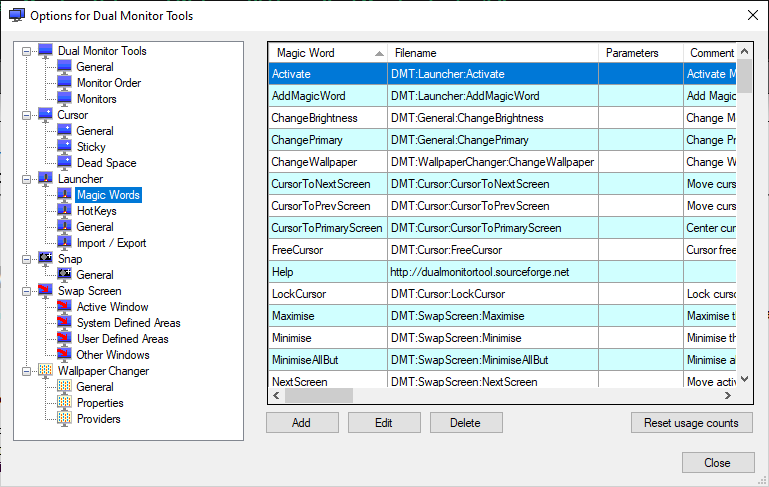 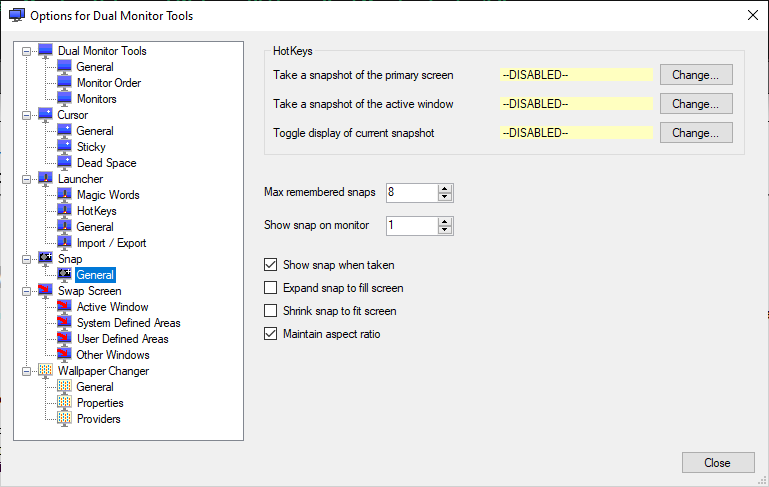 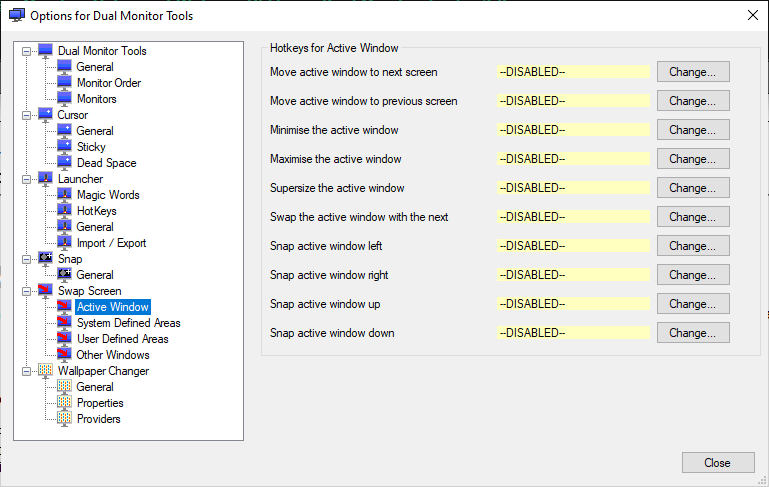 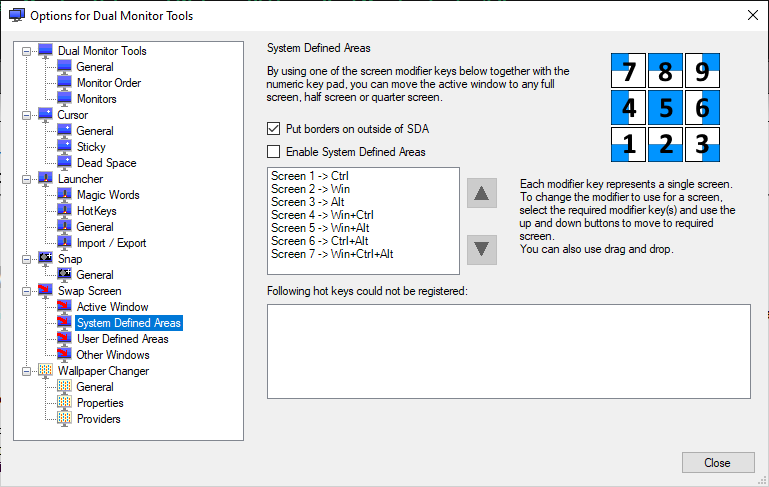 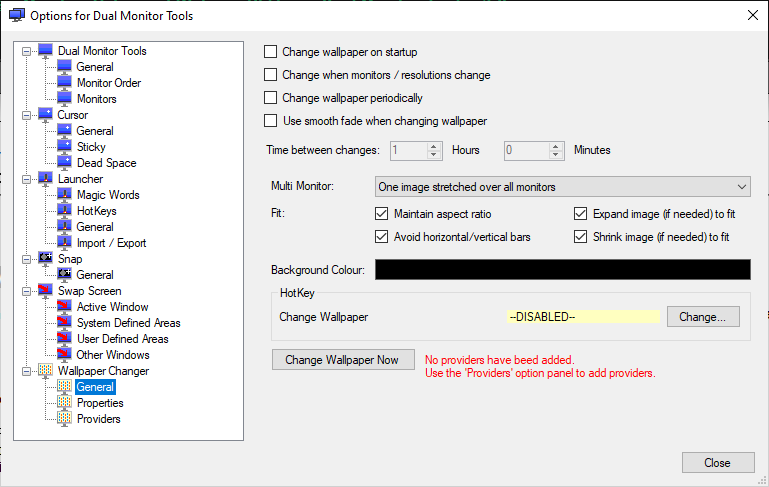 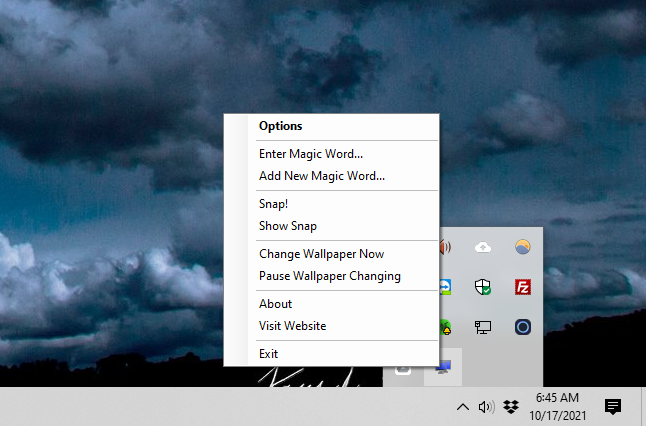 Click here to visit the author's website. Continue below for the main download link. |
||||||||
| Downloads | Views | Developer | Last Update | Version | Size | Type | Rank | |
| 9,270 | 17,271 | Gerald Evans <img src="https://www.oldergeeks.com/downloads/gallery/thumbs/DualMonitorTools1_th.png"border="0"> | Aug 30, 2023 - 12:37 | 2.10 | 311.2KB | ZIP |  , out of 72 Votes. , out of 72 Votes. |
|
| File Tags | ||||||||
| Dual Monitor Tools v2.10 | ||||||||
Click to Rate File Share it on Twitter → Tweet
|